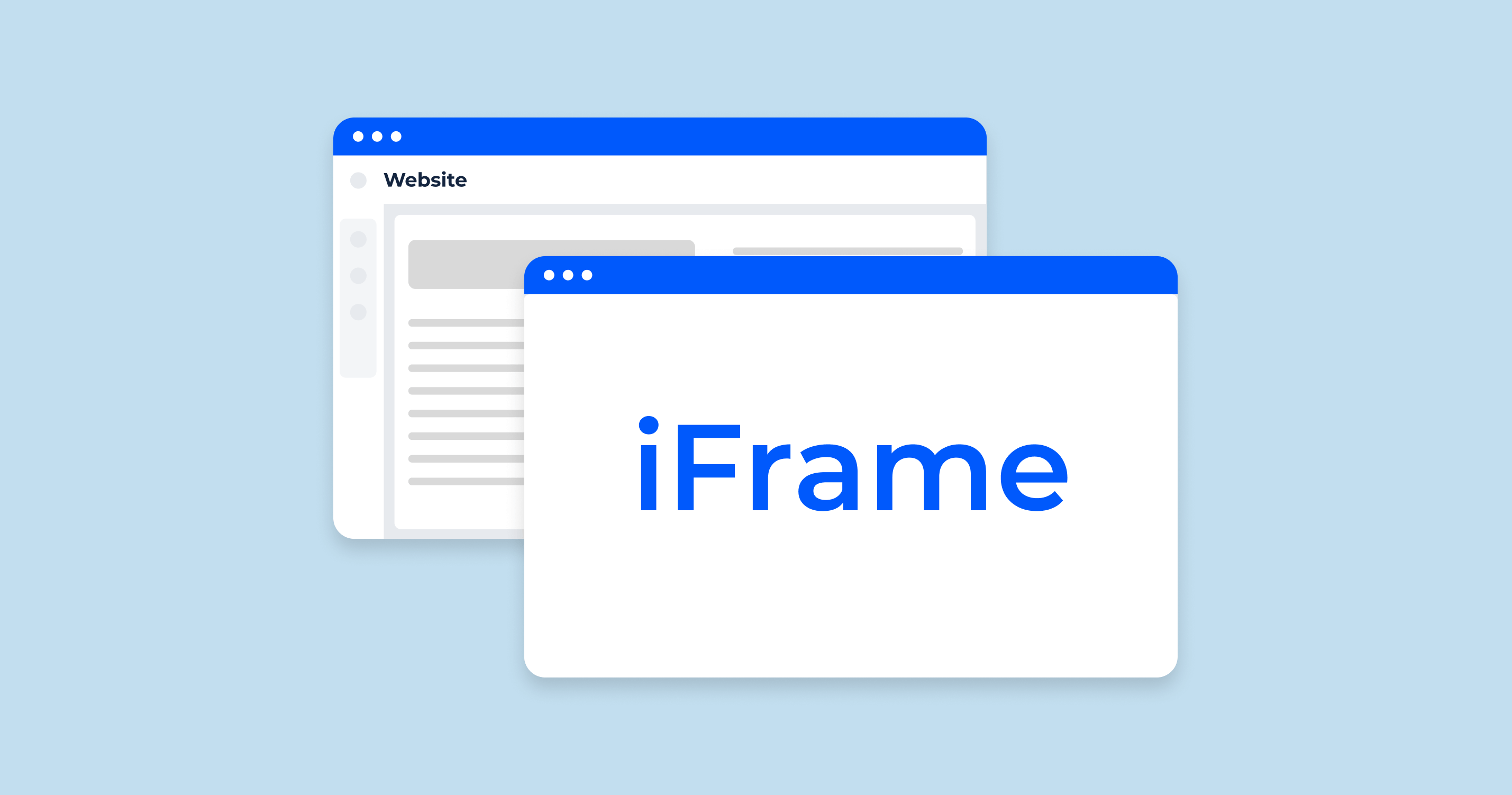登入次數:9 次
註冊於2024年01月01日
發表了 1 篇貼文
新增了 2 則留言
貼文共 1,547 次瀏覽