63 個專案實戰,寫出作品集,讓面試官眼前一亮!
自從加入企業團隊以來,我一直著迷於儘早修復 bug。事實證明,我並非孤軍奮戰。研究表明,僅靜態分析工具就能檢測到高達 70% 的潛在程式碼缺陷。更令人印象深刻的是,先進的 AI 程式碼審查系統聲稱能夠發現約 90% 的常見問題。很有意思,對吧?  仍然是完成工作最快、最直接的方式。如今,新的工具正在將人工智慧帶入這個熟悉的環境:[基於 shell 的編...
*有沒有感覺自己是最後一個不使用最新 AI 開發工具的人?我以前也這麼覺得,直到我發現了一個基於 CLI 的編碼代理,可以直接在終端機中執行。* 我最近接觸到的基於命令列的編碼代理程式之一是[Forgecode](https://dub.sh/zkokANi) ,我已經用它進行了很多實驗。為了...
說實話,如今的企業開發團隊需要快速行動,寫出完美的 Python 程式碼。不是嗎?我深知其中的艱辛。 *這是一個艱難的組合。* 但好訊息是:人工智慧不再只是炒作,它正在悄悄改變我們建構和維護軟體的方式。我親眼目睹了這一切。有了合適的工具,你可以自動化枯燥乏味的工作,在漏洞出現之前就發現它...
> *2025 年是人工智慧編碼開始改變開發人員工作方式的一年,它不會止步於此,我們將在未來體驗到一些偉大的事情!* 如果你是開發人員,卻沒有使用人工智慧工具,那麼你已經落後了。從提高生產力到減少繁瑣的工作,人工智慧編碼助理如今已成為工程團隊的核心組成部分。 - 摩根大通報告稱,其人工智...
你好,開發者👋 如今,每天都有各種各樣的工具湧現,其中許多都是開源的。這些開源工具因其靈活性、高效性、社群支援和成本效益而越來越受歡迎。 在本文中,我將分享 5 個很棒的開源工具,它們可以快速幫助提高您的工作效率、生產力和整體品質。 > ✨這些開源專案依賴**社群支持**🙏,因此請...
在目前的市場中,找到適合自己的工作非常困難! 最近,我正在探索 OpenAI Agents SDK 並建立 MCP 代理程式和代理程式工作流程。 為了運用我的學習成果,我想,為什麼不解決一個真正的、常見的問題呢? 因此我建立了這個多代理求職工作流程來找到適合我的工作!  2. [步驟 1:驗證問題,而不...
想要知道作為開發人員建立強大職業生涯的好方法嗎?學習 Python、JavaScript 和 AI。這三種技能共同作用,打造出令人驚嘆的應用程式。如果你掌握了它們,你不只是找到了一份工作,你還在建立一份持久的事業。 科技正在發生哪些變化: ----------- 網站和應用程式不再簡單...
如您所知,我們*熱愛*[Lingo.dev](https://github.com/lingodotdev/lingo.dev)上不尋常的技術。因此,當我在[上一篇文章](https://dev.to/maxprilutskiy/creating-modal-windows-with-pure-cs...
說實話吧。長期以來,Postman 一直是使用 API 的任何人的主要工具。如果您處理過 API,那麼您可能經常使用 Postman - 建立集合、設定環境以及點擊「傳送」按鈕。它是最佳選擇,使每個人處理 API 變得更加容易。非常感謝 Postman! 但最近,郵差是不是覺得有點……不舒服?...
*揭露:本貼文包含附屬連結;如果您透過本文提供的不同連結購買產品或服務,我可能會收到報酬。* [](https...
作為軟體開發人員,我們夢想著輕鬆編碼,將複雜的問題轉化為優雅而高效的解決方案。 然而,軟體開發是一個複雜的過程,即使對於最有經驗的開發人員來說,編寫多行無錯誤的程式碼也是一項挑戰。 因此,結對程式設計(兩個程式設計師同時工作並互相提供回饋)在軟體開發中很流行。 傳統上,一個程式...
人工智慧代理終於超越了聊天的範疇。他們正在解決多步驟問題、協調工作流程並自主操作。而這些突破的背後,正是MCP。 MCP 正在流行。但如果你對這些術語感到不知所措,那麼你並不孤單。 今天,我們將探討現有 AI 工具為何存在不足之處以及 MCP 如何解決這個問題。我們將介紹核心元件、它們的...
讓我們討論如何建立很酷的新專案。如今,每個人都熱衷於編碼,您需要了解核心產品和 SAAS 基本要素,它們可以幫助您開始進行正確的使用者互動。 我說的是順利的入職、驗證細節以及為計劃存取的人個性化您的網站。這聽起來可能有點令人頭疼,但不該操之過急。你不希望這種事發生在你身上👇 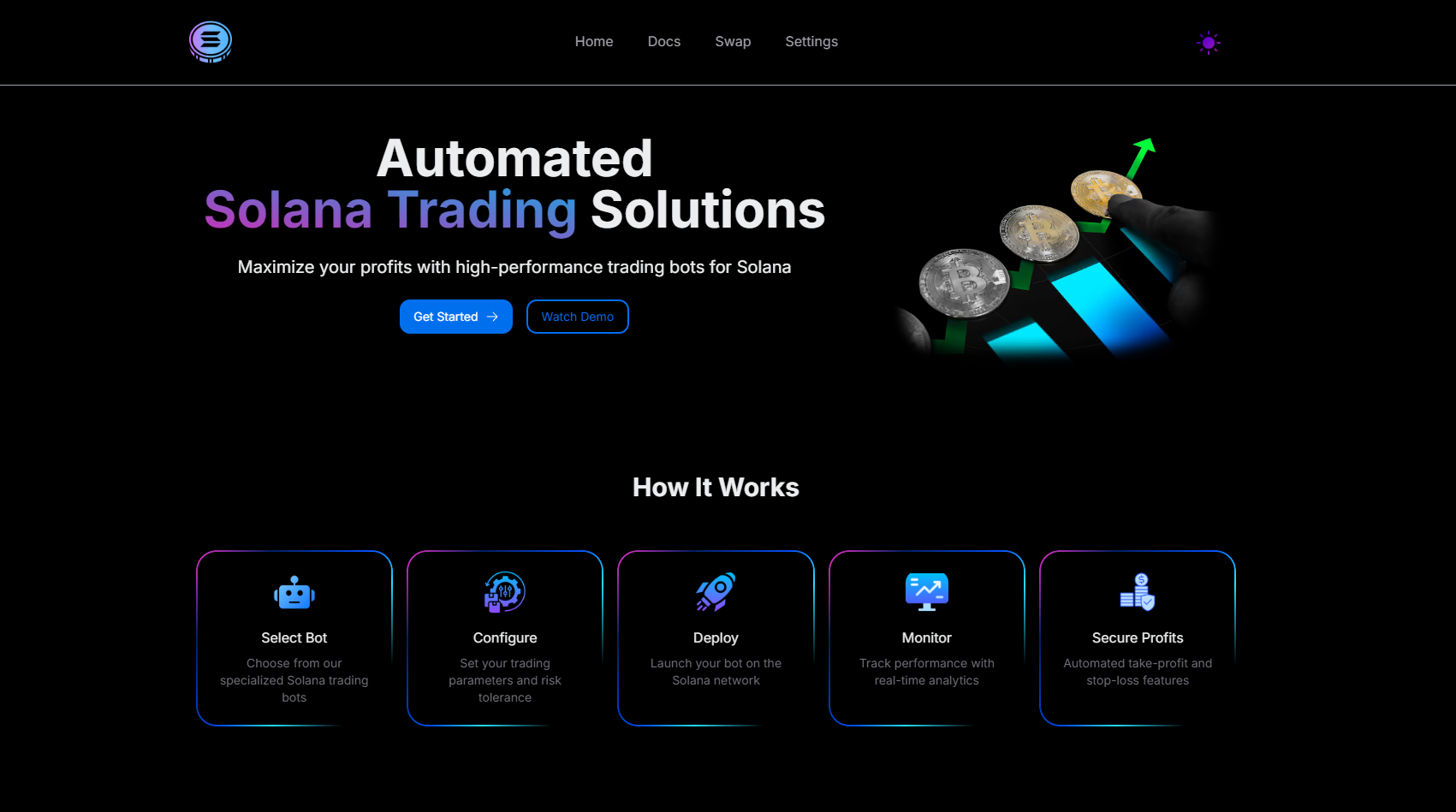 > ☝[整合 Solana 交易機器人平台](https://lucky-crypto-wha...
MCP 正在流行。人工智慧代理現在可以與真實的工具和應用程式對話並真正完成任務。 這解鎖了許多強大的用例。開發人員開始建立狂野的 MCP 伺服器。 今天,我們將了解 MCP,並探索 30 多個具有完整原始碼的 MCP 伺服器。 您將在幾乎每個範例中找到一個演示,並在最後找到一些有用...
大多數人過早地考慮了他們的後端。您開始建立新產品,突然開始研究 Kafka、Redis、後台工作程式、訊息佇列、分析管道、快取層和五種微服務。但如果你誠實的話,你可能並不需要其中的大部分。 對於大量的 SaaS 產品,尤其是早期產品,一個簡單的堆疊將使您走得更遠、更快。我的整個後端堆疊只是 T...
> 💡*現存最瘋狂、最荒謬的 Python 腳本——以及它們為何令人恐懼。* 他們寫程式碼,卻打破現實 ------------ 讓我們明確一點:Python 不僅僅是初學者教程和無害資料腳本的語言。 這是現代的魔法書。 有些人寫的咒語非常強大,甚至可能破壞了現實規則。 ...
精選技術文章、免費程式設計資源、以及業界重要新聞!
也歡迎訂閱 YouTube 頻道,觀看每週二晚間的《CodeLove Talk》直播節目,一起討論軟體開發相關的話題!