🔧 阿川の電商水電行

有了正確的函式庫,任何開發人員都可以在他們的應用程式中建立強大的人工智慧功能(如 Ninja 🥷)。
在此列表中,我編譯了 7 個很棒的 AI 庫,您現在可以使用它們(相對)輕鬆地發布功能。
不要忘記為這些圖書館加註星標以表達您的支持。

https://github.com/CopilotKit/CopilotKit
-
CopilotPortal :建構應用程式原生人工智慧聊天機器人
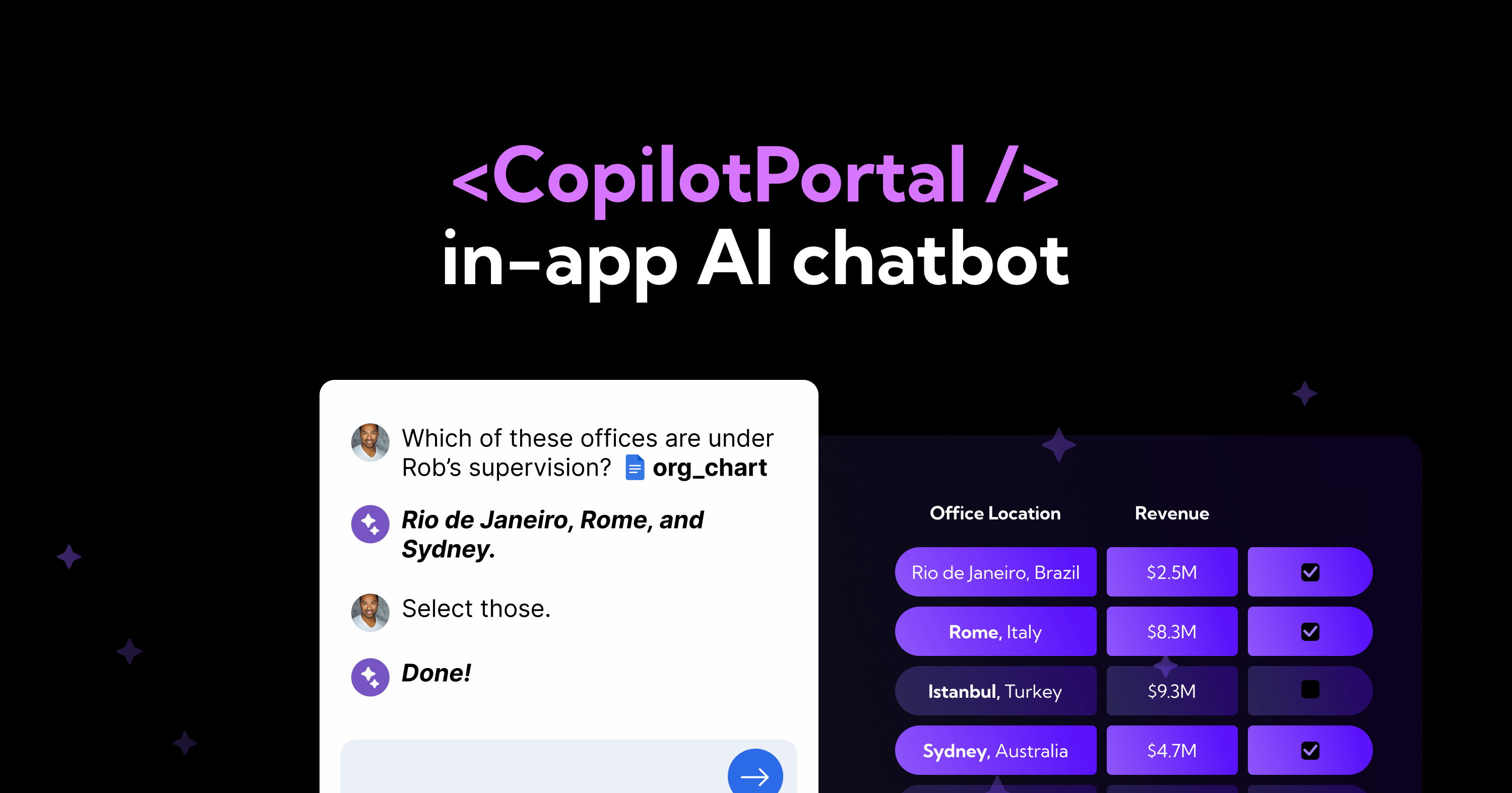
應用程式內人工智慧聊天機器人助理可以「查看」您目前的應用程式狀態並在前端和後端採取操作。
一組完全可自訂的反應元件和掛鉤以及用於建立 LLM 和您的應用程式之間互動的架構。
定義useMakeCopilotReadable 、 useMakeCopilotActionable和CopilotSidebarUIProvider使其運作。
import "@copilotkit/react-ui/styles.css";
import { CopilotProvider } from "@copilotkit/react-core";
import { CopilotSidebarUIProvider } from "@copilotkit/react-ui";
export default function App(): JSX.Element {
return (
<CopilotProvider chatApiEndpoint="/api/copilotkit/chat">
<CopilotSidebarUIProvider>
<YourContent />
</CopilotSidebarUIProvider>
</CopilotProvider>
);
}https://github.com/CopilotKit/CopilotKit
-
RAGxplorer - 視覺化並探索您的 RAG 文件
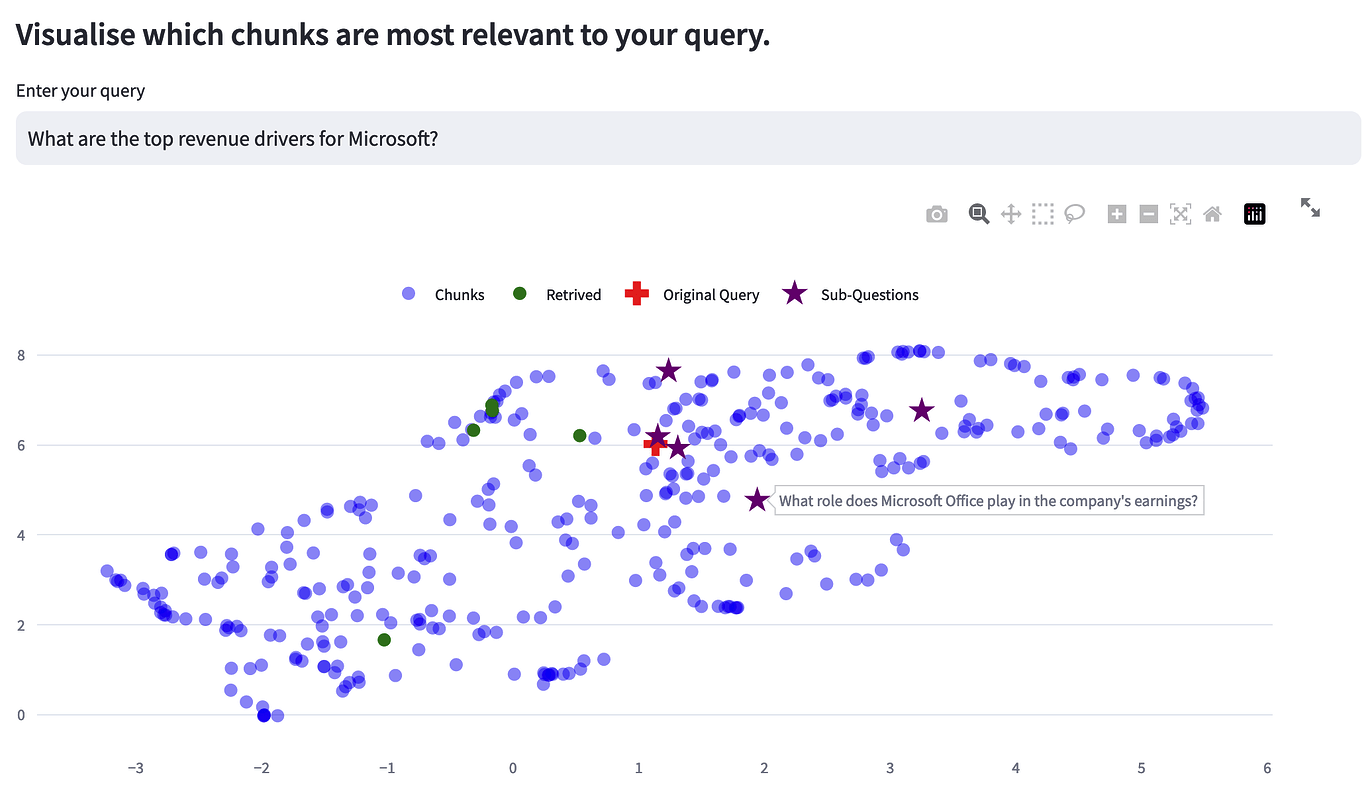
RAGxplorer 是一個 Python 工具,用於視覺化機器學習和自然語言處理中的 RAG(檢索增強生成)文件。
以互動方式探索 RAG 流程中使用的文件中的聯繫和內容。
若要設定 RAGxplorer,請在程式碼中定義 RAG 檢查點路徑並安裝指定的依賴項。
import streamlit as st
from utils.rag import build_vector_database
st.set_page_config(page_title="RAGxplorer", page_icon="🔍")
uploaded_file = st.file_uploader("Upload your PDF", type='pdf')
query = st.text_input("Enter your query")
search = st.button("Search")
top_k = st.number_input("Number of Chunks", value=5, min_value=1)
st.session_state["chroma"] = build_vector_database(uploaded_file, ...)
st.session_state['retrieved_id'] = query_chroma(...)
plot_embeddings(...)
https://github.com/gabrielchua/RAGxplorer
-
Tavily GPT 研究員- 獲得法學碩士以搜尋網路和資料庫
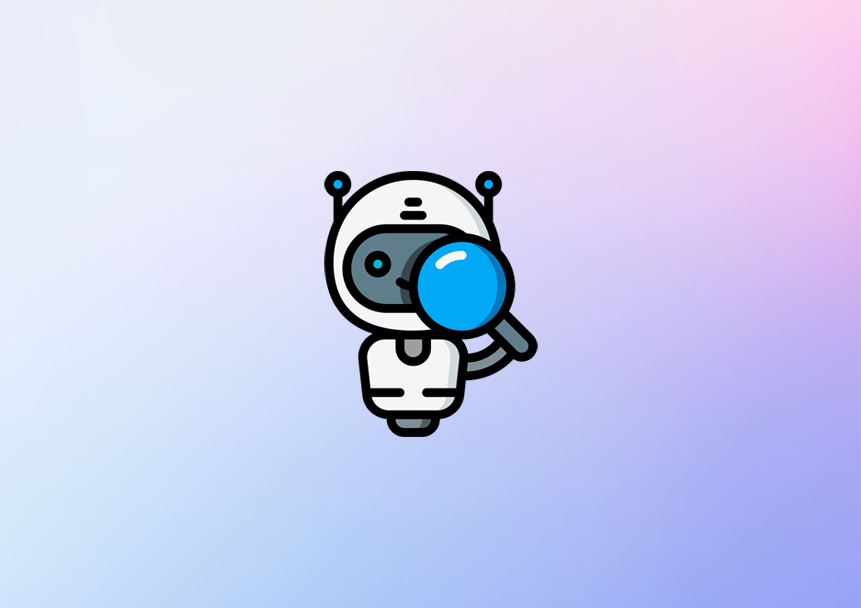
Tavilly 可讓您將 GPT 支援的研究和內容產生工具新增至您的 React 應用程式中,從而增強其資料處理和內容建立功能。
# Create an assistant
assistant = client.beta.assistants.create(
instructions=assistant_prompt_instruction,
model="gpt-4-1106-preview",
tools=[{
"type": "function",
"function": {
"name": "tavily_search",
"description": "Get information on recent events from the web.",
"parameters": {
"type": "object",
"properties": {
"query": {"type": "string", "description": "The search query to use. For example: 'Latest news on Nvidia stock performance'"},
},
"required": ["query"]
}
}
}]
)https://github.com/assafelovic/gpt-researcher
-
Pezzo.ai - 開發者優先的 LLMOps 平台
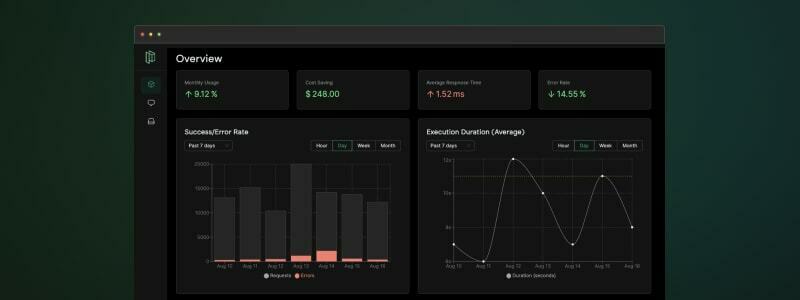
用於管理 OpenAI 通話的集中平台。
優化您的提示和令牌使用。追蹤您的人工智慧使用情況。
免費且易於整合。
const prompt = await pezzo.getPrompt("AnalyzeSentiment");
const response = await openai.chat.completions.create(prompt);https://github.com/pezzolabs/pezzo
-
DeepEval - 評估 LLM、RAG 和微調性能

DeepEval 是一個開源框架,透過將評估視為單元測試來簡化法學碩士的評估。
它提供了評估 LLM 輸出的各種指標,其模組化設計允許開發人員定制他們的評估流程
要使用它,您需要安裝該程式庫、編寫測試案例並執行這些用例來評估您的 LLM 的效能。
Pytest Integration:
from deepeval import assert_test
from deepeval.metrics import HallucinationMetric
from deepeval.test_case import LLMTestCase
test_case = LLMTestCase(
input="How many evaluation metrics does DeepEval offers?",
actual_output="14+ evaluation metrics",
context=["DeepEval offers 14+ evaluation metrics"]
)
metric = HallucinationMetric(minimum_score=0.7)
def test_hallucination():
assert_test(test_case, [metric])https://github.com/confident-ai/deepeval
-
CopilotTextarea - React 應用程式中的 AI 驅動寫作
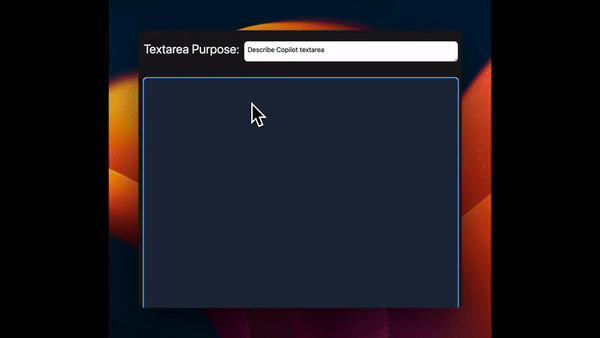
具有 Github CopilotX 功能的任何 React <textarea>的直接替代品。
自動完成、插入、編輯。
可以即時或由開發人員提前提供任何上下文。
import { CopilotTextarea } from "@copilotkit/react-textarea";
import { CopilotProvider } from "@copilotkit/react-core";
// Provide context...
useMakeCopilotReadable(...)
// in your component...
<CopilotProvider>
<CopilotTextarea/>
</CopilotProvider>`https://github.com/RecursivelyAI/CopilotKit
-
SwirlSearch - 人工智慧驅動的搜尋。
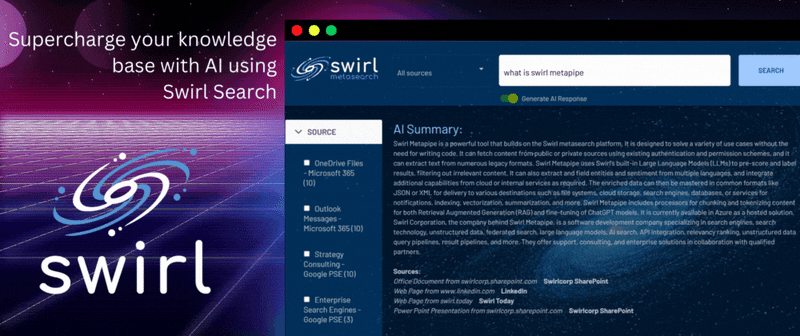
Swirl Search 是一個開源平台,它使用人工智慧同時搜尋多個資料來源並提供有關這些資料的起草報告。
它可以跨各種來源進行搜尋,包括搜尋引擎、資料庫和雲端服務,並且可以按照儲存庫中提供的安裝說明輕鬆設定。
Swirl Search 建置在 Python/Django 堆疊上,在 Apache 2.0 授權下發布,並作為 Docker 映像提供,使其可供使用者存取和自訂。
https://github.com/swirlai/swirl-search
謝謝閱讀!不要忘記為文章加入書籤,給出您的反應,並支持和查看提到的很棒的庫。
乾杯!
原文出處:https://dev.to/copilotkit/im-building-an-ai-project-here-are-the-libraries-im-going-to-use-pd0
1) --- 會變成分隔線(上一行必須是空白)
2) # 會變成一級標題
3) ## 會變成二級標題
4) ### 會變成三級標題
5) **粗體文字**會顯示粗體文字
6) ```當第一行與最後一行會顯示程式碼
7) 請搜尋 Markdown 語法,了解各種格式
