🔧 阿川の電商水電行
使用我的自訂設定檔自述文件範本增強您的 GitHub 自述文件。

歡迎來到透過出色的 README 提升您的 GitHub 個人資料的旅程!
您的 GitHub 自述文件是潛在雇主、合作者和其他開發人員的第一印象。引人入勝、結構良好的自述文件不僅突出了您的技能和專案,還展示了您的個性和專業精神。在這裡,我將指導您如何使用我的自訂綜合模板來增強 GitHub README。
您可以造訪我的GitHub 個人資料,查看完成的自述文件是什麼樣子!
建立您的特殊自述文件儲存庫
在此之前,讓我引導您完成特殊自述文件儲存庫的建立階段。
-
建立 GitHub 帳戶並登入您的 GitHub。
-
前往您的 GitHub 用戶個人資料。
-
除了
Overview標籤之外,您還可以看到Repositories選項卡,切換到Repositories標籤。這包含您建立的所有存儲庫。

- 點選
New按鈕建立一個新儲存庫。

- 這是重要的部分,請確保您的儲存庫名稱與您的使用者名稱完全相同。

- 檢查您的 GitHub 儲存庫是否為
Public。您也可以透過開啟特定儲存庫並移至Settings標籤底部來變更儲存庫可見性設定。

-
選擇
Add a README file選項,這將新增一個空的 Markdown 文件。 -
點擊
Create Repository按鈕最終建立您的帳戶。
介紹
我們將使用Markdown編寫自述文件,這也是撰寫本文的語言。
以熱情的問候和簡短的介紹開始您的自述文件。您可以使用引人注目的標題或動畫 GIF 來加入一些個人風格。
確保您的/icons資料夾包含用於 GitHub 設定檔的icons ,將其推送到 GitHub 設定檔特殊儲存庫的主分支上。
https://github.com/YourUsername/YourUsername/blob/main/icons/activity.gif<h1 align="center">Hi <img src="https://github.com/YourUsername/YourUsername/blob/main/icons/Hi.gif" width="28px"/>, I'm [Your Name]</h1>
<h2 align="center">
<img src="https://komarev.com/ghpvc/?username=[YourUsername]&color=dc143c&style=for-the-badge" alt="Profile Views" style="height:21px;">
Fullstack Developer
<a href="https://[your-portfolio-link]">
<img src="https://img.shields.io/badge/Portfolio-543DE0?style=for-the-badge&logo=About.me&logoColor=white" alt="Portfolio" style="height:22px;">
</a>
</h2>
<div align="center">
<img alt="GIF" src="https://media4.giphy.com/media/11KzOet1ElBDz2/giphy.gif?cid=6c09b952ufa3xxbbm0mpuadm2zaik3wjp4m9luz2ly0lyz8d&ep=v1_internal_gif_by_id&rid=giphy.gif&ct=g" />
</div>關於我部分
簡要概述您的身份、您的專長以及您的動力。使用要點或簡潔的段落來保持可讀性。
## <img align ='center' src="https://i.giphy.com/media/v1.Y2lkPTc5MGI3NjExdjh2dDM4bDhyYzM5NmppaHJ6dG56Mmh3bTkyanFkdWRvZ3R1cGoycSZlcD12MV9pbnRlcm5hbF9naWZfYnlfaWQmY3Q9ZQ/LOnt6uqjD9OexmQJRB/giphy.gif" width="37" /> About Me
I am a passionate Fullstack Developer with a strong foundation in both frontend and backend technologies. A versatile developer specializing in **MERN, Android Development, and Chatbot Development** with a passion for continuous learning. My expertise lies in integration, improving user interfaces, and enhancing overall user experiences. I thrive on solving challenging problems and creating innovative solutions.詳細部分
利用可折疊部分有效地組織您的自述文件。這可以保持文件的整潔和可導航性。以下是如何建立簡歷、經驗、編碼處理、技術堆疊和專案的部分:
履歷和經驗
<details>
<summary>
<h2>
<img align="center" src="https://github.com/[YourUsername]/[YourUsername]/blob/main/icons/about.png" width="37" />
Resume
</h2>
</summary>
<details>
<summary><h4> <img align="center" src="https://github.com/[YourUsername]/[YourUsername]/blob/main/icons/academics.gif" width="29"/> Academics</h4></summary>
<span><img src="https://img.shields.io/badge/BTECH-[YourUniversity]-1877F2?style=for-the-badge"></span>
<span><img src="https://img.shields.io/badge/GPA-[YourGPA]-EFEEE9?style=for-the-badge"></span>
</details>
<details>
<summary><h4> <img align="center" src="https://github.com/[YourUsername]/[YourUsername]/blob/main/icons/experience.gif" width="29"/> Experience</h4></summary>
- **[Your Role] ** at [Company] | [Duration]
- [Work Description]
</details>
</details>編碼手把和技術堆疊
<details>
<summary><h4> <img align="center" src="https://user-images.githubusercontent.com/74038190/216122041-518ac897-8d92-4c6b-9b3f-ca01dcaf38ee.png" width="29"/> Coding Handles</h4></summary>
[](https://www.leetcode.com/[your-handle])
[](https://codeforces.com/profile/[your-handle])
[](https://auth.geeksforgeeks.org/user/[your-handle]/practice)
</details>
<details>
<summary><h4> <img align="center" src="https://github.com/[YourUsername]/[YourUsername]/blob/main/icons/techstack.gif" width="29"/> Tech Stack</h4></summary>



</details>專案
突出顯示您的關鍵專案並描述其影響。使用圖示和徽章直觀地表示所使用的技術。
<details>
<summary><h4> <img align="center" src="https://github.com/[YourUsername]/[YourUsername]/blob/main/icons/projects.gif" width="29"/> Projects</h4></summary>
#### <a href="https://github.com/[YourUsername]/[Project-Name]">[Project Name]</a>
<span><img src="https://img.shields.io/badge/Node.js-%2343853D.svg?style=for-the-badge&logo=node.js&logoColor=white"> <img src="https://img.shields.io/badge/MongoDB-%234ea94b.svg?style=for-the-badge&logo=mongodb&logoColor=white"></span>
- Implemented features to notify users about new opportunities.
- Achieved a user base of X, surpassing initial projections.
</details>統計資料和活動
使用 GitHub 統計資料和活動圖表展示您的編碼活動和貢獻。


<details>
<summary><h2> <img align="center" src="https://github.com/[YourUsername]/[YourUsername]/blob/main/icons/stats.gif" width="32"/> Stats</h2></summary>
<div align="center">
<br/>
<br/>
<br/>

</div>
</details>除了 GitHub Stats 之外,您還可以展示您的 LeetCode Stats/ Codeforces Stats,如下所示:-


### Leetcode
<div align="center">

</div>
### Codeforces
<div align="center">

</div>
社群連結和聯絡方式
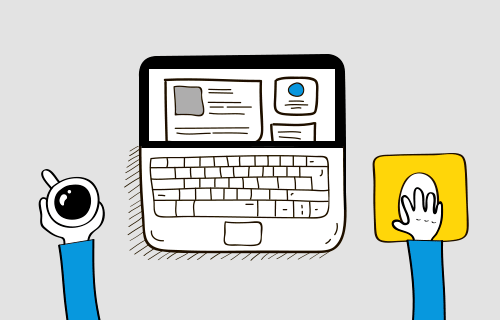
在自述文件的末尾加入您的社交連結和聯絡訊息,以便其他人輕鬆與您聯繫。

<details>
<summary><h2> <img align="center" src="https://github.com/[YourUsername]/[YourUsername]/blob/main/icons/Contact.gif" width="37"/> Contact Me</h2></summary>
<p>
<i>You can reach out to me via</i>
<a href="mailto:[your-email]">
<img align="center" src="https://github.com/[YourUsername]/[YourUsername]/blob/main/icons/Gmail.gif" width="100"/>
</a>
</p>
</details>加笑話/歌曲/引言

<details>
<summary>Click to see a random joke</summary>
<div align="center">

</div>
</details>

使用 GitHub 操作
合併 PR GitHub 作業

這是一個簡單的專案,我為自動化我最近的合併 PR 而製作,您可以按照此部落格來設定合併 PR GitHub Action。
### ✅ Merged PRs
<!--Start Count Merged PRs-->
<span><img src="https://img.shields.io/badge/Total_Merged_PRs-34-1877F2?style=for-the-badge"></span>
<!--Finish Count Merged PRs-->
<!--Start Merged PRs-->
1. 🥳 Merged PR [379](https://github.com/pymc-labs/CausalPy/pull/379) - [pymc-labs/CausalPy](https://github.com/pymc-labs/CausalPy)
<!--Finish Merged PRs-->近期活動
透過此「近期活動 GitHub 操作」 ,您可以自動執行近期活動並在個人資料上展示。

### <img align="center" src="https://github.com/YourUsername/YourUsername/blob/main/icons/activity.gif" width="25"/> Recent Activity
<!--START_SECTION:activity-->
1. 🗣 Commented on [#2944](https://github.com/actualbudget/actual/issues/2944#issuecomment-2197605111) in [actualbudget/actual](https://github.com/actualbudget/actual)
<!--END_SECTION:activity-->貢獻圖貪吃蛇遊戲
此貢獻圖 GitHub Action會自動建立蛇吃貢獻細胞的動畫 svg。

附屬卡
即時 Spotify 音樂這將在您的 GitHub 個人資料上播放即時 Spotify 音樂。
Waka 時間統計此操作將設定 Waka 時間統計訊息,以在您的 GitHub 個人資料上展示。
GitHub Trophy將根據您的 GitHub 個人資料動態產生統計資料。
ReadME Terminal這會為您的 GitHub 設定檔產生一個基於終端的獨特 gif。
[Metrics] (https://github.com/lowlighter/metrics) 這將根據您的 GitHub 個人資料產生詳細的統計資訊圖表。
設定檔頭產生器- @leviarista 提供的這個工具將幫助您產生具有不同背景和主題的自訂 GitHub 設定檔頭。
透過遵循此模板,您可以建立自己的全面的、具有視覺吸引力的自述文件,有效地展示您的技能、專案和個性。請記住,關鍵是要保持其組織性、吸引力並反映您獨特的風格和貢獻。
致謝
-
https://github.com/antonkomarev/github-profile-views-counter
-
https://github.com/Ashutosh00710/github-readme-activity-graph
-
https://github.com/leviarista/github-profile-header-generator

為自己鼓掌👏,你的自訂 GitHub Profile README 終於完成並塵埃落定了!在評論中分享您的 GitHub 個人資料自述文件,如果我遺漏了任何內容,請告訴我,我很樂意加入它。
原文出處:https://dev.to/parth_johri/create-an-attractive-github-profile-readme-noj
1) --- 會變成分隔線(上一行必須是空白)
2) # 會變成一級標題
3) ## 會變成二級標題
4) ### 會變成三級標題
5) **粗體文字**會顯示粗體文字
6) ```當第一行與最後一行會顯示程式碼
7) 請搜尋 Markdown 語法,了解各種格式
