63 個專案實戰,寫出作品集,讓面試官眼前一亮!
歡迎來到高級 JavaScript 的世界!無論您是希望提高技能的經驗豐富的開發人員,還是渴望深入了解 JavaScript 複雜性的愛好者,本部落格旨在啟發和教育您。讓我們探索 20 個高級 JavaScript 技巧,這些技巧不僅可以增強您的編碼能力,還可以在您發現優化程式碼的新穎且令人興奮的方...
大家好!在本文中我將描述建立 Gallery 應用程式的過程。您可以放心地使用此應用程式並按您的意願進行編輯(您只能在那裡更改圖片,因為有許可證)。雖然功能不多,但是我認為,它非常適合用作工作範例。 💻 該應用程式是什麼樣的,它的功能是什麼? --------------------- ...
JavaScript 系列二:第1課 ── 認識 DOM 樹、新增元素: https://jsfiddle.net/wang_siang/ywvsm36x/3/ JavaScript 系列二:第2課 ── 從 DOM 樹移除元素、動態加上 onclick 事件: https://jsfiddl...
隨著我們進入 2025 年,後端開發的格局正在發生根本性的轉變。當今的開發人員面臨著更複雜的決策,需要平衡傳統的穩定性和現代的效能需求。 ### 為什麼 2025 年框架選擇至關重要 選擇正確的後端框架的風險從未如此高。隨著人工智慧應用、即時處理要求和微服務架構的爆炸性增長,您的框架選擇...
DeepSeek-R1 在人工智慧界引起了不小的轟動。該模型由中國人工智慧公司[DeepSeek](https://www.deepseek.com/)開發,正在與 OpenAI 的頂級模型進行比較。 DeepSeek-R1 之所以令人興奮,不僅是因為它的功能,還因為它是開源的,任何人都可以下載並在...
標題說明了一切。讓我們來談談 JavaScript 最被低估的功能之一: **Object.freeze()** 。這種強大的不變性不僅僅是另一種方法 - 它是您編寫更安全、更可預測的程式碼的秘密武器✨。 老實說,當我第一次發現 Object.freeze() 時,我幾乎忽略了它。 「只是不要...
2025 年將是人工智慧應用年,它將改變我們建構和使用技術的方式。 從更智慧的工具到強大的框架,科技世界正在快速變化,人工智慧正在大幅改變事物。 今天,我們將看看用於建立 AI 應用程式的前 22 個工具和開源框架,以及最後的獎勵清單。 讓我們跳進去吧。 --- 🎯 什...
2025 年已經到來,對開發者來說這是一個令人興奮的時刻! 隨著 DevTools 和 AI 的快速發展,生產力和效率方面有很多值得期待的地方。 在過去的幾周里,我一直在探索一些對我來說真正突出的工具,因為它們可以在很大程度上簡化開發人員的工作流程。 在本文中,我將介紹 7 個開發...
[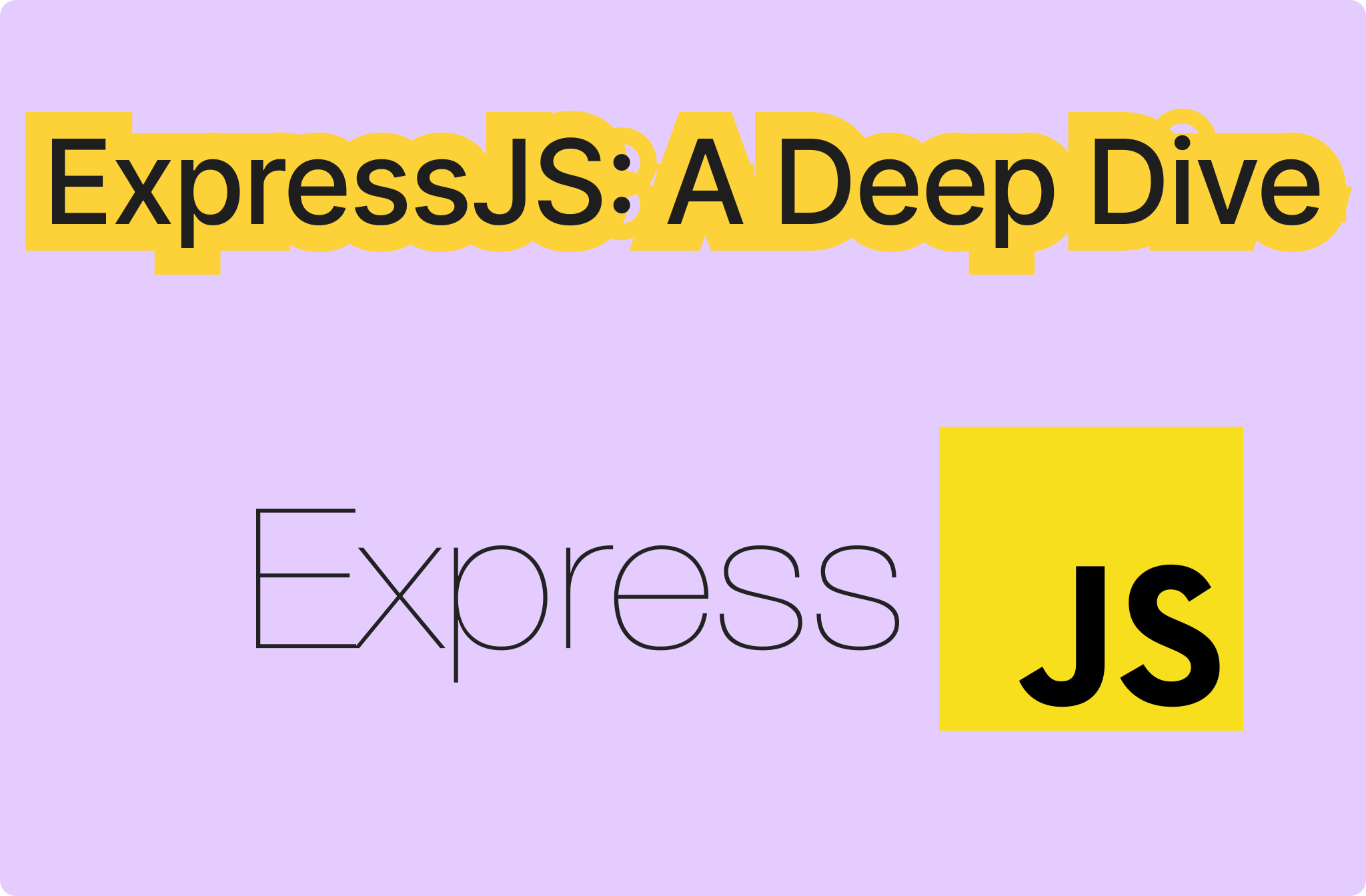](https://leapcell.io/?lc_t=d_js) Express 是 Node.js 中極為常...
讓我們編寫的程式碼盡可能清晰且易於閱讀非常重要,這樣任何不熟悉程式碼庫的人都能夠輕鬆理解它的功能。在處理物件導向的 Python 程式碼時,使用 dunder 方法(也稱為魔術方法)是實現此目的的有用方法。它們允許我們的使用者定義的類別使用 Python 的內建和原始構造 - 例如`+` 、 `*`...
如果你在一個凌亂的房間裡,你就找不到*鑰匙*。衣服到處都是,書籍*堆積如山*。  這...
現代應用程式需要高效能和回應能力,要求開發人員掌握並行和並行性。 TypeScript 作為 JavaScript 的超集,提供了強大的工具和模式來管理這些複雜性。本指南從各個角度探討了這兩個概念,深入探討了利用 TypeScript 中的並發性和平行性的實際範例、模式和進階實踐。 並發與並行...
*揭露:這篇文章包含附屬連結;如果您透過本文中提供的不同連結購買產品或服務,我可能會獲得補償。* [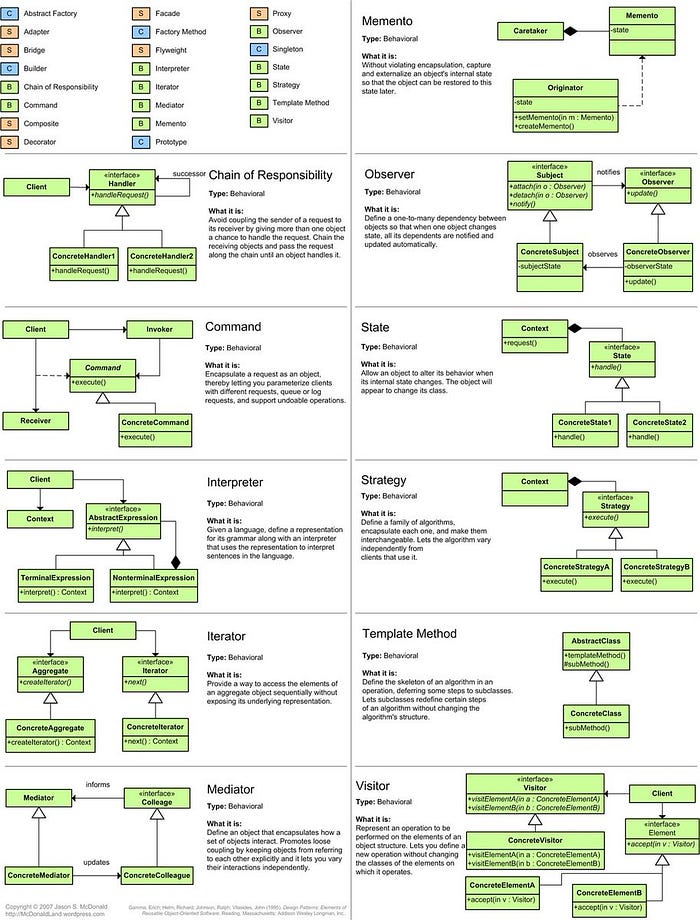](htt...
2024 年是瘋狂的一年,圍繞著人工智慧和軟體開發發生了很多事情。我相信到 2025 年這只會變得更加有趣。 Javascript 仍然是全球開發者建立可投入生產的應用程式的首選,並且到 2025 年仍將如此。 因此,我收集了 25 個儲存庫,它們在 2024 年顯示出巨大潛力,並且肯定...
協助客戶的第一個需求 就是許多產品還沒運送到美國 但希望都先顯示在網站上 讓客戶知道這間日本廠商的產品線 並加上 `Coming Soon` 的提示 既然是 shopify 開店平台 我自然不能直接修改 database schema 那該如何做到這功能? 研究之後發現 可以使用內...
TypeScript 已成為建立可擴展、可維護和高效應用程式的首選工具。它的類型系統不僅強大而且用途廣泛,為追求卓越的開發人員提供了先進的工具。這份綜合指南揭示了 TypeScript 最強大的功能、最佳實踐和實際用例,為專業人士提供一體化參考。 1. 掌握 TypeScript 的高階類型系...
### 概括 🔍 你的除錯超能力是什麼?我的發現是 console.trace() - 它透過揭示程式碼中的確切執行路徑,將數小時的偵錯時間縮短為幾分鐘。在下面的評論部分分享您改變遊戲規則的除錯工具,它改變了您的開發工作流程! *跳過介紹,進入內容要點* 介紹 -- 當我第...
您是否遇到過需要「點擊按鈕」等操作才能顯示更多內容的網頁?此類頁面稱為“動態網頁”,因為它們根據使用者互動加載更多內容。相較之下,靜態網頁會立即顯示所有內容,無需使用者操作。 從動態頁面中抓取內容可能會令人畏懼,因為它需要模擬用戶交互,例如單擊按鈕來存取其他隱藏內容。在本教程中,您將學習如何透...
在整體前端架構中,單一程式碼庫處理整個使用者介面。雖然這可以簡化初始開發,但隨著應用程式的成長,它可能會變得複雜: - 擴展:在單一儲存庫中工作的大型團隊可能會面臨合併衝突、較慢的 CI/CD 管道以及依賴關係的困難 - 獨立性:有時處理共享的事情會影響其他團隊 - 彈性:失敗可能...
SOLID 原則是一組指導原則,可協助軟體開發人員設計健壯、可擴充且可維護的系統。這些原則由 Robert C. Martin(Bob 叔叔)提出,對於物件導向程式設計建立靈活且可重複使用的程式碼至關重要。 在這篇文章中,我們將深入研究每個 SOLID 原則,解釋其目的,並提供 Java 範例...
精選技術文章、免費程式設計資源、以及業界重要新聞!
也歡迎訂閱 YouTube 頻道,觀看每週二晚間的《CodeLove Talk》直播節目,一起討論軟體開發相關的話題!