63 個專案實戰,寫出作品集,讓面試官眼前一亮!
上次實作了撈取假資料的互動 現在來嘗試撈真的商品資料 我本以為會很簡單 因為商品資料都是公開的不是嗎? 卻發現其實 shopify 沒有很歡迎外部去撈店家的商品資料 所以 其實需要 app 授權 --- 在 toml 檔案裡面 remix 預設是 ``` ...
在目前的市場中,找到適合自己的工作非常困難! 最近,我正在探索 OpenAI Agents SDK 並建立 MCP 代理程式和代理程式工作流程。 為了運用我的學習成果,我想,為什麼不解決一個真正的、常見的問題呢? 因此我建立了這個多代理求職工作流程來找到適合我的工作! 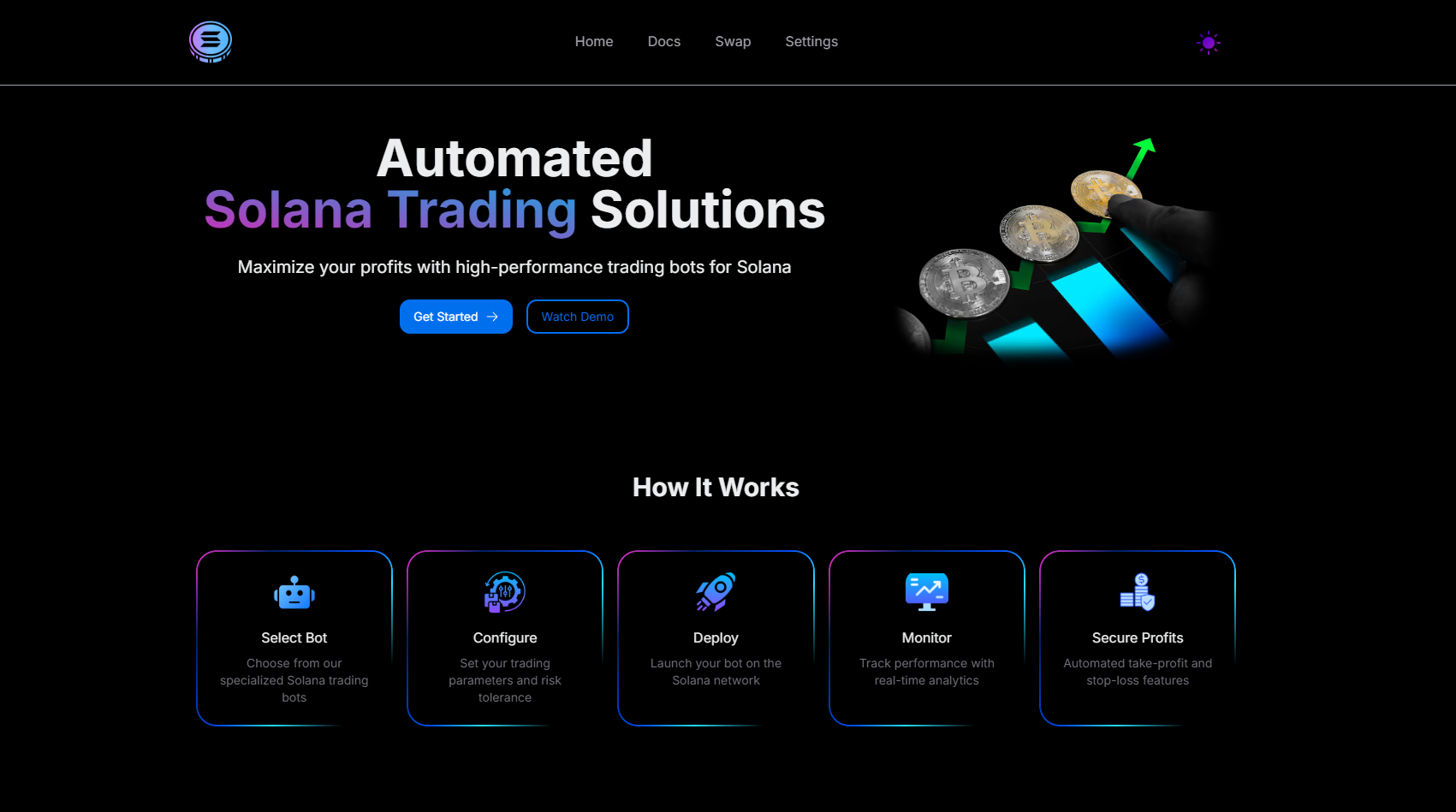 > ☝[整合 Solana 交易機器人平台](https://lucky-crypto-wha...
> 💡*現存最瘋狂、最荒謬的 Python 腳本——以及它們為何令人恐懼。* 他們寫程式碼,卻打破現實 ------------ 讓我們明確一點:Python 不僅僅是初學者教程和無害資料腳本的語言。 這是現代的魔法書。 有些人寫的咒語非常強大,甚至可能破壞了現實規則。 ...
自動化測試有時會給開發人員帶來很大的麻煩,因為設定緩慢、測試不牢靠且工具無法正常擴展。 即使無程式碼工具也不像看起來那麼簡單。但是如果有一種方法可以讓測驗變得更聰明、更容易呢? 今天,我們將介紹開發人員在測試期間面臨的 12 個常見問題以及 KaneAI(GenAI 原生測試代理)如何協...
想像一下,如果您的 Python 腳本在執行後能夠掩藏自己的痕跡、靜默地捕獲重要的螢幕資訊,甚至修改自己的程式碼以保持比檢測快一步的話,那會是怎樣的場景。歡迎來到地下 Python 腳本的世界——創意與實用問題解決的結合。在這本綜合指南中,我們將帶您了解 10 個令人驚嘆的 Python 黑客技巧,...
我曾經是將 TypeScript 推向**每個**專案的開發人員。後端? TypeScript。前端? TypeScript。一個五分鐘的腳本來自動重命名檔案?是的,甚至如此。這似乎是正確的舉措——畢竟,靜態類型讓一切變得更好,對吧? 嗯,並非總是如此。 多年來,我一直強迫自己將 Typ...
在建置後端時,開發人員通常需要執行大量重複性任務,例如配置 API、處理服務發現和擴展基礎架構。 如果您能夠自動解決大多數這些複雜問題會怎麼樣? 今天,我們將學習 10 個常見的後端任務以及如何使用 Encore 自動執行它們。 讓我們開始吧。 --- 使用雲端服務建立...
最近,我有一個任務是學習一個我從未使用過或見過相關內容的新工具,我想:為什麼不寫下我如何學習它的過程呢? 這就是一篇從不同視角教你學習事物的文章。雖然不一定是最好的方法,但你可以重用這裡寫的一些概念。 ## 內容表 - [1. 序言](#1-序言) - [2. 基礎](#2-基礎...
**總結** 在本文中,您將學習如何使用 Langraph、CopilotKit 和 Tavily 建立結合人機互動功能的代理原生研究畫布應用程式。 在開始之前,我們將介紹以下內容: - 什麼是 AI 代理? - 使用 LangGraph Studio 建置和視覺化 Lang...
學習使用 fetch、axios 和錯誤處理進行 JavaScript API 操作。API 操作是指對伺服器進行 HTTP 請求,以獲取或發送數據。 你好,我的前端開發夥伴們,今天我將討論 JavaScript 中一個最重要的概念:API 操作。 - 我首先會在 [Scribbler....
**總結** ------ 在本教程中,我們將引導您逐步建立由**AI 驅動的投資和儲蓄 Copilot** ,以幫助您使用[Maybe Finance](https://maybefinance.com/) 、Nextjs 和[CopilotKit](https://go.copilotk...
歡迎來到高級 JavaScript 的世界!無論您是希望提高技能的經驗豐富的開發人員,還是渴望深入了解 JavaScript 複雜性的愛好者,本部落格旨在啟發和教育您。讓我們探索 20 個高級 JavaScript 技巧,這些技巧不僅可以增強您的編碼能力,還可以在您發現優化程式碼的新穎且令人興奮的方...
大家好!在本文中我將描述建立 Gallery 應用程式的過程。您可以放心地使用此應用程式並按您的意願進行編輯(您只能在那裡更改圖片,因為有許可證)。雖然功能不多,但是我認為,它非常適合用作工作範例。 💻 該應用程式是什麼樣的,它的功能是什麼? --------------------- ...
隨著我們進入 2025 年,後端開發的格局正在發生根本性的轉變。當今的開發人員面臨著更複雜的決策,需要平衡傳統的穩定性和現代的效能需求。 ### 為什麼 2025 年框架選擇至關重要 選擇正確的後端框架的風險從未如此高。隨著人工智慧應用、即時處理要求和微服務架構的爆炸性增長,您的框架選擇...
[](https://leapcell.io/?lc_t=d_jsauth) 在前端專案開發中,使用者認證主要有四種方...
#### **🤖 Ollama** Ollama 是一個 **在本地運行大型語言模型 (LLMs) 的框架**。它讓你可以 **下載、運行並與 AI 模型互動**,而無需依賴雲端 API。 🔹 **範例:** `ollama run deepseek-r1:1.5b` – 本地運行 De...
DeepSeek-R1 在人工智慧界引起了不小的轟動。該模型由中國人工智慧公司[DeepSeek](https://www.deepseek.com/)開發,正在與 OpenAI 的頂級模型進行比較。 DeepSeek-R1 之所以令人興奮,不僅是因為它的功能,還因為它是開源的,任何人都可以下載並在...
精選技術文章、免費程式設計資源、以及業界重要新聞!
也歡迎訂閱 YouTube 頻道,觀看每週二晚間的《CodeLove Talk》直播節目,一起討論軟體開發相關的話題!