**🚨🚨注:**本文分享的所有tips、tricks都是GitHub repository[【css tips tricks】](https://github.com/devsyedmohsin/css-tips-tricks)的一部分。覺得有用的話請查看資源庫並給它一個star🌟 原文出處:https://dev.to/devsyedmohsin/22-useful-css-tips-and-tricks-every-developer-should-know-13c6 ## 1. Docs Layout 僅用兩行 CSS 建立響應式文件樣式的佈局。 ``` .parent{ display: grid; grid-template-columns: minmax(150px, 25%) 1fr; } ``` 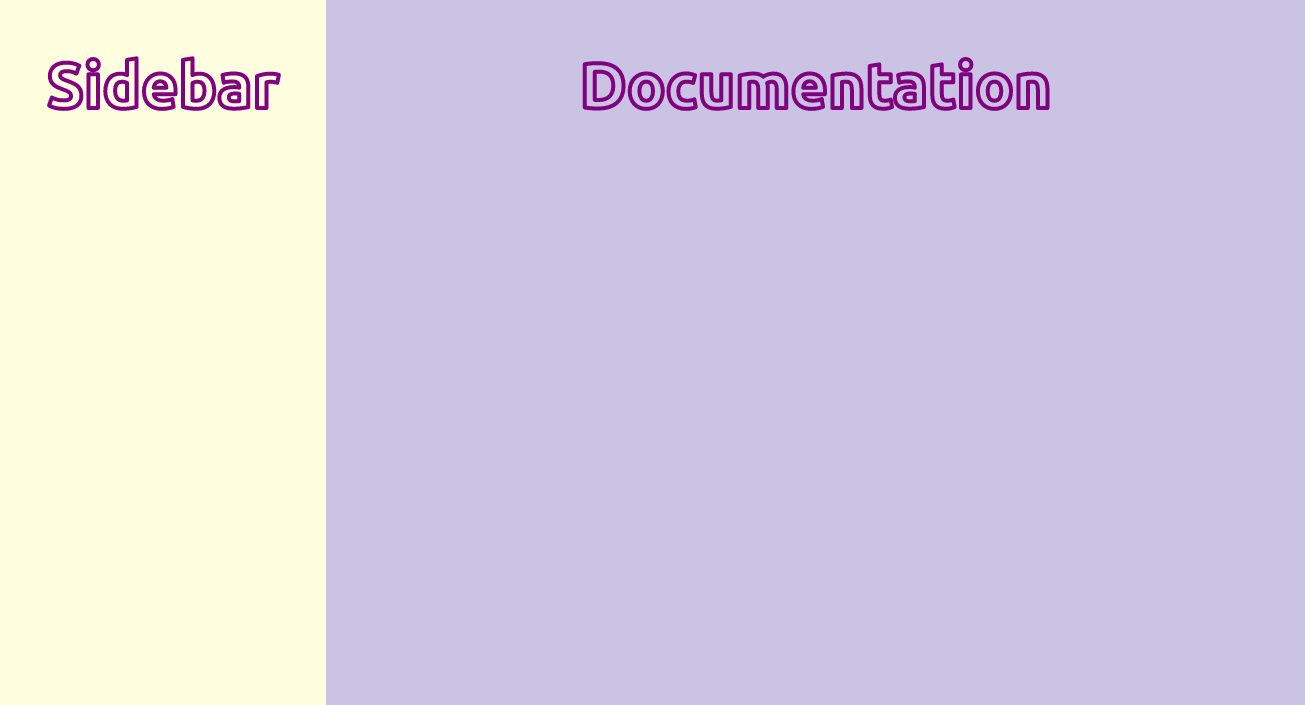 ## 2.自定義游標 查看 github 存儲庫 [css 提示技巧](https://github.com/devsyedmohsin/css-tips-tricks) 以了解更多訊息。 ``` html{ cursor:url('no.png'), auto; } ``` 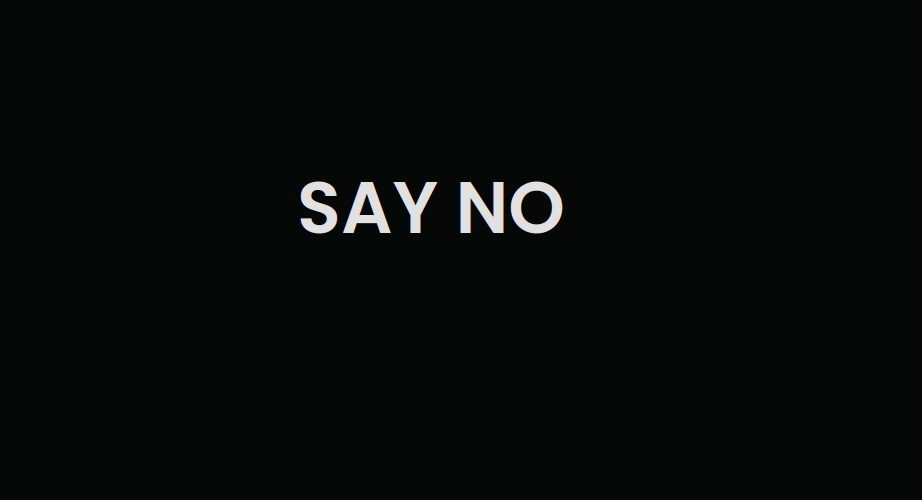 ## 3. 用圖片填充文本 ``` h1{ background-image: url('images/flower.jpg'); background-clip: text; color: transparent; background-color: white; } ``` 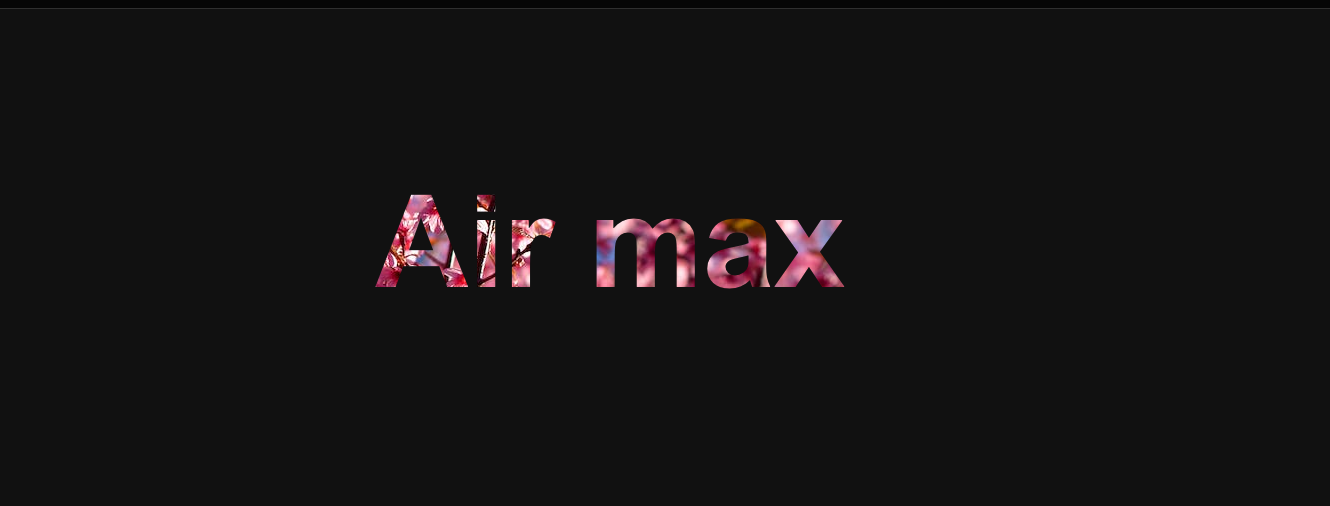 **注意:** 在使用此技術時始終指定 `background-color`,因為這將用作後備值,以防圖像因某種原因無法加載。 ## 4. 給文本加入描邊 使用 text-stroke 屬性使文本更易讀和可見,它會向文本加入筆劃或輪廓。 ``` /* 🎨 Apply a 5px wide crimson text stroke to h1 elements */ h1 { -webkit-text-stroke: 5px crimson; text-stroke: 5px crimson; } ```  ## 5.暫停 Pseudo Class 使用 `:paused` 選擇器在暫停狀態下設置媒體元素的樣式 同樣 `:paused` 我們也有 `:playing`。 ``` /* 📢 currently, only supported in Safari */ video:paused { opacity: 0.6; } ``` 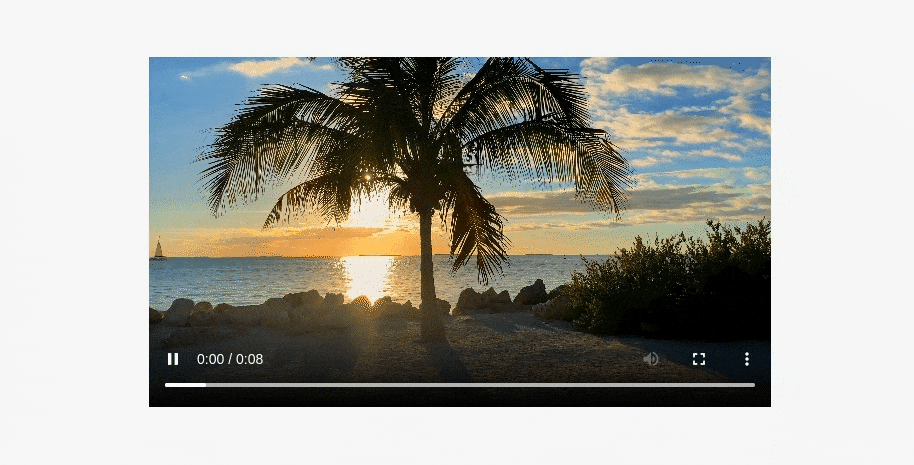 ## 6.強調文字 使用 text-emphasis 屬性將強調標記應用於文本元素。您可以指定任何字串,包括表情符號作為其值。 ``` h1 { text-emphasis: "⏰"; } ```  ## 7.樣式首字下沉 避免不必要的 `<span>`,而是使用偽元素來為您的內容設置樣式,就像 `first-letter` 偽元素一樣,我們也有 `first-line` 偽元素。 ``` h1::first-letter{ font-size: 2rem; color:#ff8A00; } ```  ## 8.變數的回退值 ``` /* 🎨 crimson color will be applied as var(--black) is not defined */ :root { --orange: orange; --coral: coral; } h1 { color: var(--black, crimson); } ``` 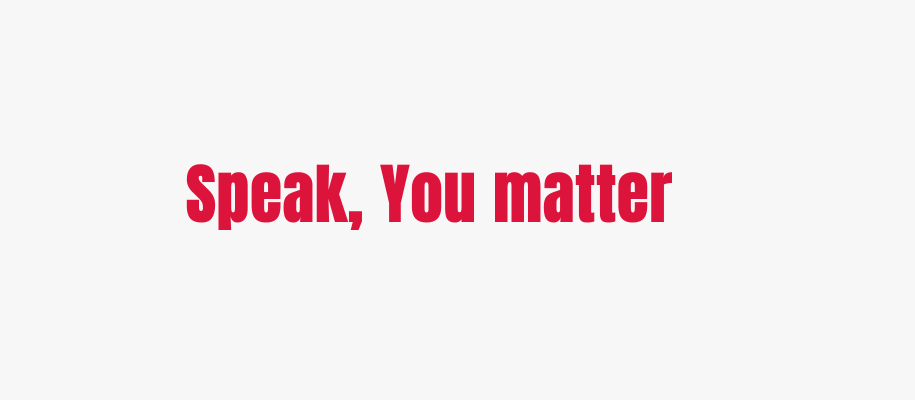 ## 9. 改變書寫模式 您可以使用書寫模式屬性來指定文本在您的網站上的佈局方式,即垂直或水平。 ``` <h1>Cakes & Bakes</h1> ``` ``` /* 💡 specifies the text layout direction to sideways-lr */ h1 { writing-mode: sideways-lr; } ``` 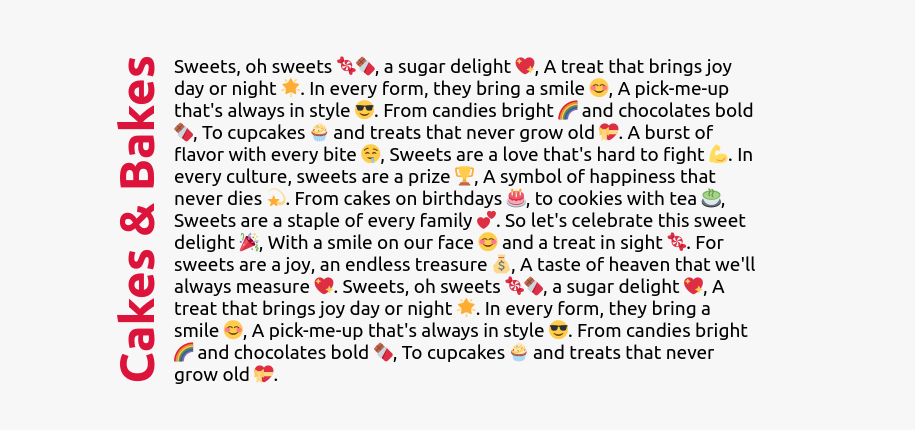 ## 10.彩虹動畫 為元素建立連續循環的彩色動畫以吸引用戶注意力。閱讀 [css 提示技巧](https://github.com/devsyedmohsin/css-tips-tricks#rainbow-animation) 存儲庫以了解何時使用“prefer-reduced-motion”媒體功能 ``` button{ animation: rainbow-animation 200ms linear infinite; } @keyframes rainbow-animation { to{ filter: hue-rotate(0deg); } from{ filter: hue-rotate(360deg); } } ``` 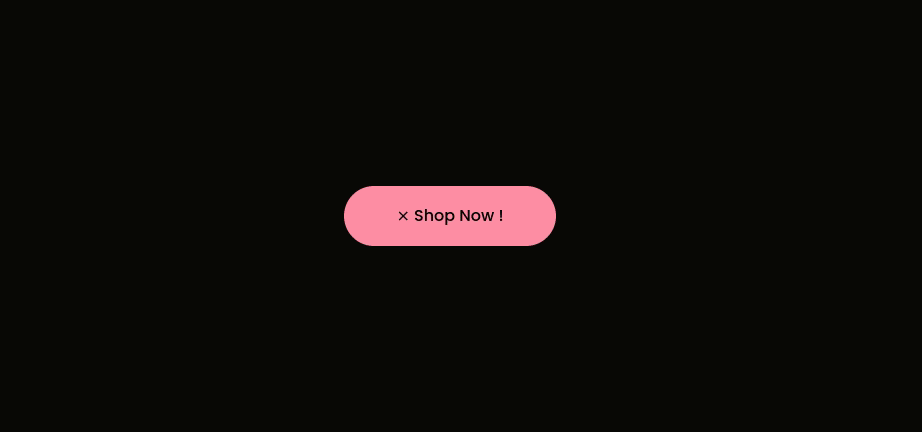 ## 11.掌握Web開發 訂閱我們的 [YouTube 頻道](https://www.youtube.com/@nisarhassan12),讓您的網絡開發技能更上一層樓。 [最近的視頻系列](https://www.youtube.com/watch?v=1nchVfpMGSg&list=PLwJBGAxcH7GzdavgKlCACbESzr-40lw3L) 之一介紹了建立以下開源[投資組合模板](https://github.com/nisarhassan12 /投資組合模板)。 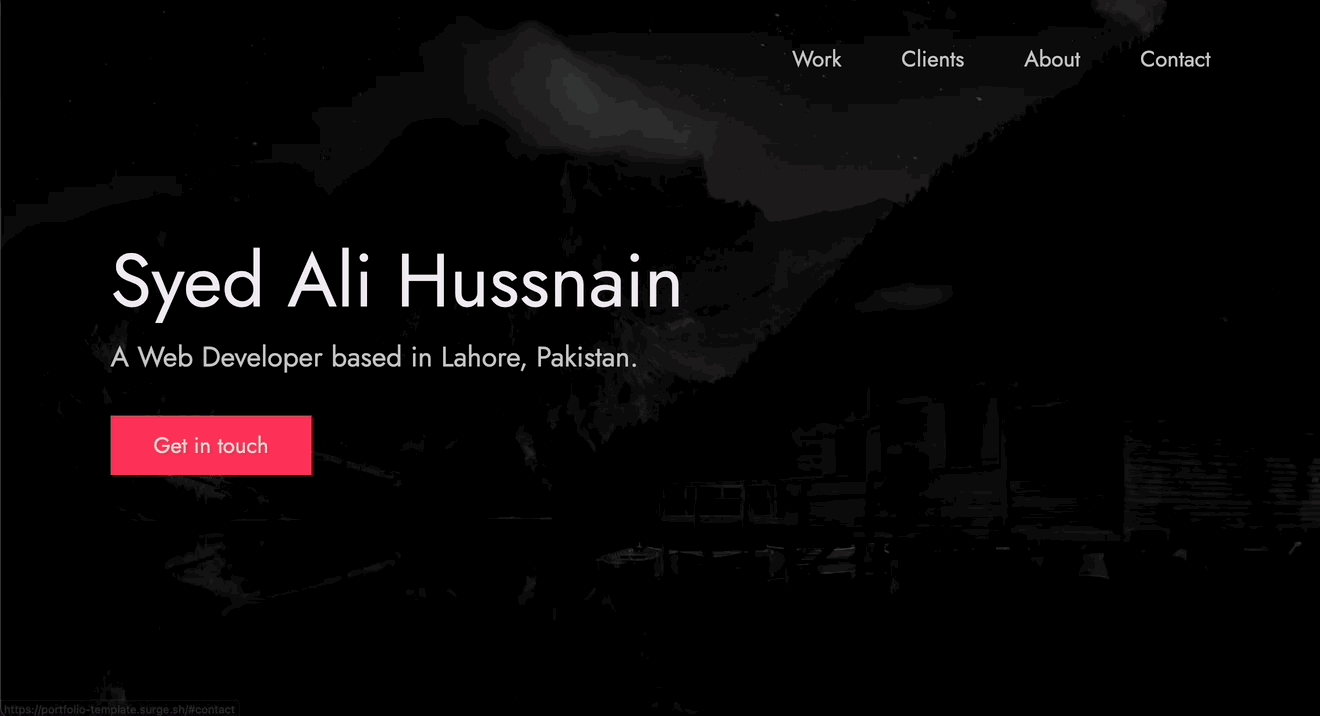 ## 12. 懸停時縮放 ``` /* 📷 Define the height and width of the image container & hide overflow */ .img-container { height: 250px; width: 250px; overflow: hidden; } /* 🖼️ Make the image inside the container fill the container */ .img-container img { height: 100%; width: 100%; object-fit: cover; transition: transform 200m ease-in; } img:hover{ transform: scale(1.2); } ```  ## 13.屬性選擇器 使用屬性選擇器根據屬性選擇 HTML 元素。 ``` <a href="">HTML</a> <a>CSS</a> <a href="">JavaScript</a> ``` ``` /* 🔗 targets all a elements that have a href attribute */ a[href] { color: crimson; } ```  ## 14. 裁剪元素 使用 `clip-path` 屬性建立有趣的視覺效果,例如將元素剪裁成三角形或六邊形等自定義形狀。 ``` div { height: 150px; width: 150px; background-color: crimson; clip-path: polygon(50% 0%, 0% 100%, 100% 100%); } ``` 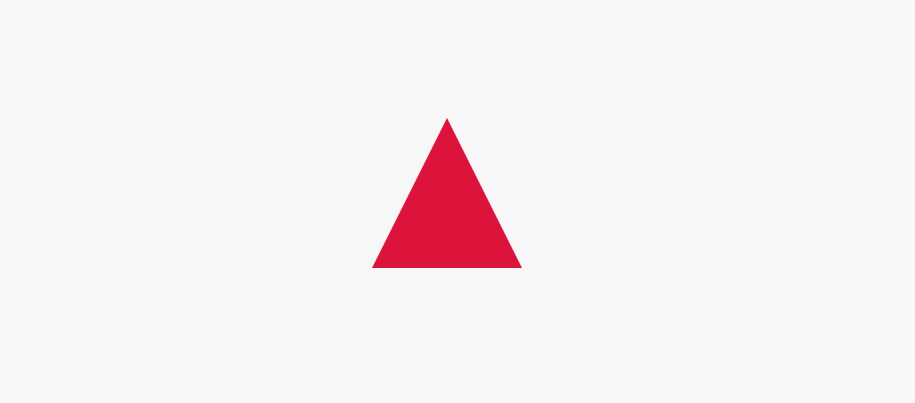 ## 15.檢測屬性支持 使用 CSS `@support 規則` 直接在您的 CSS 中檢測對 CSS 特性的支持。查看 [css 提示技巧](https://github.com/devsyedmohsin/css-tips-tricks#check-if-property-is-supported) 存儲庫以了解有關功能查詢的更多訊息。 ``` @supports (accent-color: #74992e) { /* code that will run if the property is supported */ blockquote { color: crimson; } } ``` 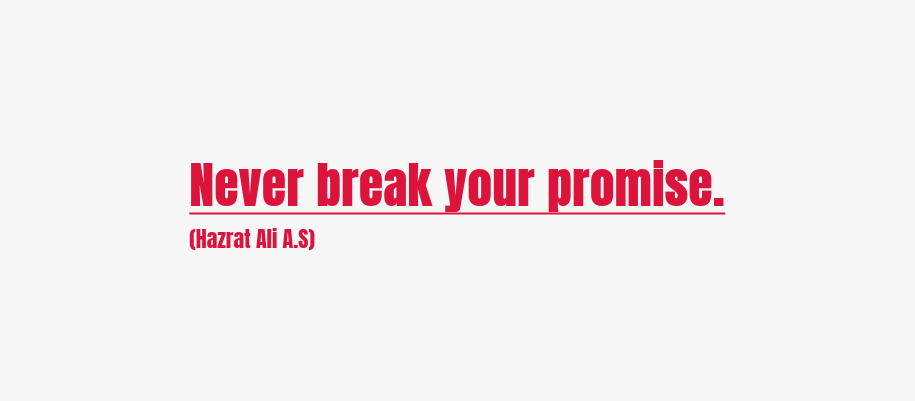 ## 16. CSS 嵌套 CSS 工作組一直在研究如何向 CSS 加入嵌套。通過嵌套,您將能夠編寫更直觀、更有條理和更高效的 CSS。 ``` <header class="header"> <p class="text">Lorem ipsum, dolor</p> </header> ``` ``` /* 🎉 You can try CSS nesting now in Safari Technology Preview*/ .header{ background-color: salmon; .text{ font-size: 18px; } } ``` ## 17.箝制函數 使用 `clamp()` 函數實現響應式和流暢的排版。 ``` /* Syntax: clamp(minimum, preferred, maximum) */ h1{ font-size: clamp(2.25rem,6vw,4rem); } ``` 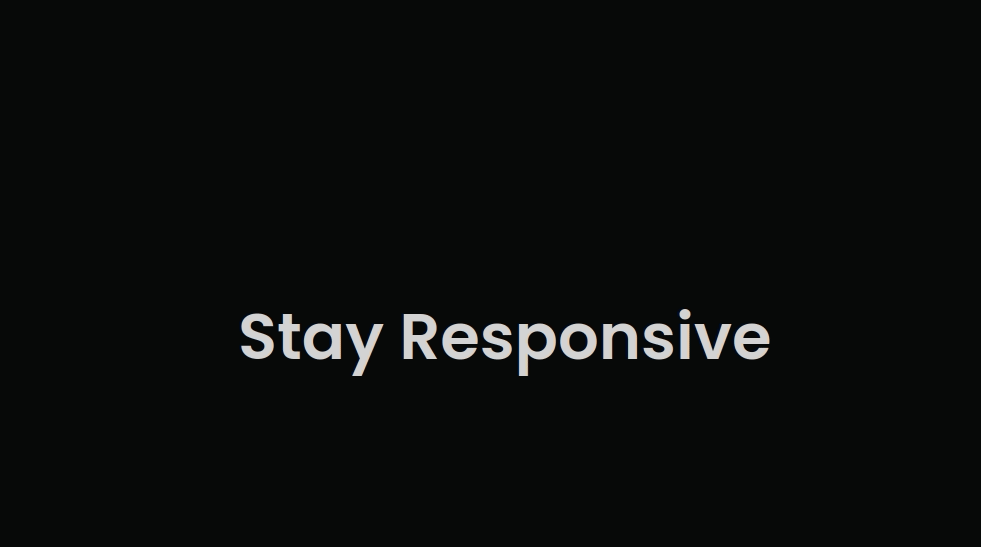 ## 18. 樣式化可選字段 你可以使用 `:optional` 偽類來設置表單字段的樣式,例如 input、select 和 textarea,這些字段沒有 required 屬性。 ``` /* Selects all optional form fields on the page */ *:optional{ background-color: green; } ``` ## 19. 字間距屬性 使用 `word-spacing` 屬性指定單詞之間的空格長度。 ``` p { word-spacing: 1.245rem; } ``` ## 20. 建立漸變陰影 這就是您如何建立漸變陰影以獲得獨特的用戶體驗。 ``` :root{ --gradient: linear-gradient(to bottom right, crimson, coral); } div { height: 200px; width: 200px; background-image: var(--gradient); border-radius: 1rem; position: relative; } div::after { content: ""; position: absolute; inset: 0; background-image: var(--gradient); border-radius: inherit; filter: blur(25px) brightness(1.5); transform: translateY(15%) scale(0.95); z-index: -1; } ``` 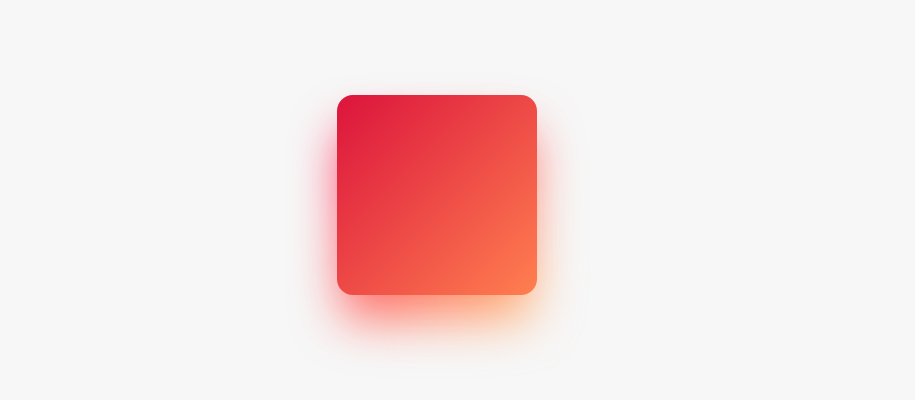 ## 21. 改變標題位置 使用 `caption-side` 屬性將表格標題(表格標題)放置在表格的指定一側。 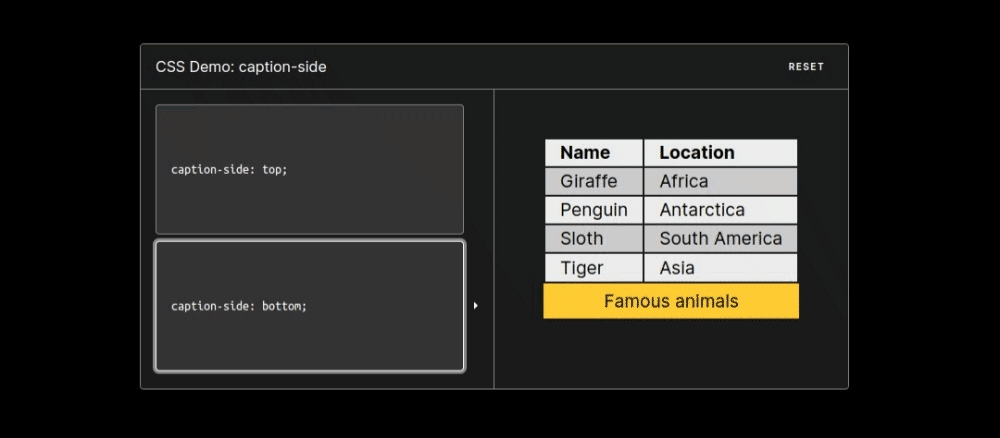 ## 22. 建立文本列 使用列屬性為文本元素製作漂亮的列佈局。 ``` /* 🏛️ divide the content of the "p" element into 3 columns */ p{ column-count: 3; column-gap: 4.45rem; column-rule: 2px dotted crimson; } ``` 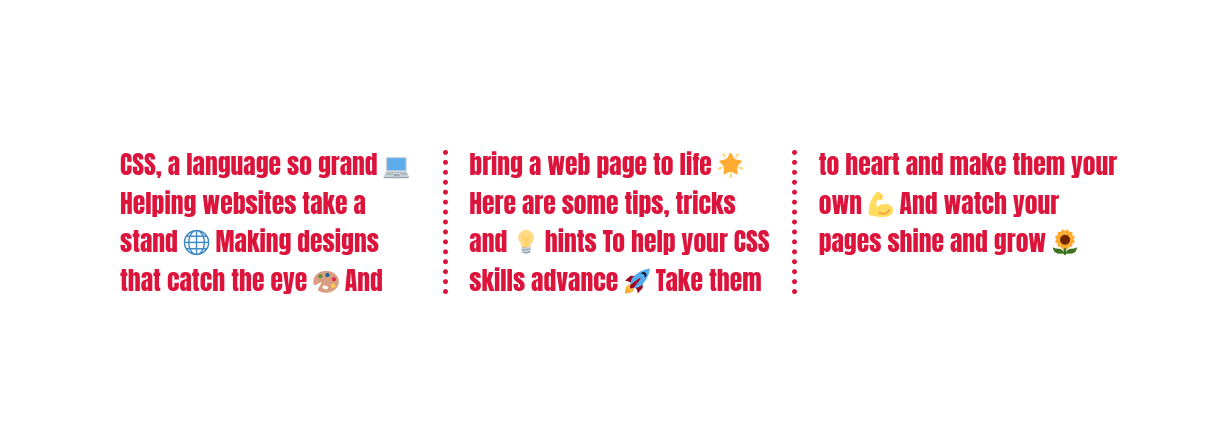 --- 以上分享,希望對您有幫助!
作為一名開發人員,了解最新的技術和工具對於在就業市場上保持競爭力至關重要。 在這篇文章中,我們整理了一份 2023 年最熱門開發專案的完整列表,以及掌握每個專案的教程和資源。 無論您是希望提高技能的初學者,還是希望擴展您的技能組合的資深開發人員,此列表都適合每個人。 - 原文出處:https://dev.to/rahul3002/2023s-top-development-projects-for-programmers-a-complete-list-of-tutorials-and-tools-for-mastering-the-latest-technologies-37o3 --- ## 專案教程列表: ### Web開發: |專案 |技術 |連結 | | :--- |:---|:---| |使用 NextJS 建置 Reddit 2.0 克隆 | React、SQL、Supabase、Next.js、GraphQL | [連結](https://projectlearn.io/learn/web-development/project/build-reddit-2.0-clone-with-nextjs-205?from=github)| |使用 React 建置 YouTube 克隆 | Express、Node、JavaScript、HTML、CSS | [連結](https://projectlearn.io/learn/web-development/project/build-a-youtube-clone-with-react-200?from=github)| |使用 JavaScript 圖表庫建立發散條形圖 | JavaScript、HTML、CSS | [連結](https://projectlearn.io/learn/web-development/project/create-a-diverging-bar-chart-with-a-javascript-charting-library-197?from=github)| |通過建置卡片組件學習 CSS 基礎知識 | HTML, CSS | [連結](https://projectlearn.io/learn/web-development/project/learn-css-basics-by-building-a-card-component-196?from=github)| |建立無伺服器模因即服務 | JavaScript、Rust、CSS、HTML | [連結](https://projectlearn.io/learn/web-development/project/create-a-serverless-meme-as-a-service-194?from=github)| |天氣預報網站 | JavaScript、HTML、CSS、React | [連結](https://projectlearn.io/learn/web-development/project/weather-forecast-website-193?from=github)| |連結縮短網站 | JavaScript、Vue、HTML、CSS、React | [連結](https://projectlearn.io/learn/web-development/project/link-shortener-website-192?from=github)| |抄襲檢查器網站 | Python, 引導 | [連結](https://projectlearn.io/learn/web-development/project/plagiarism-checker-website-189?from=github)| |建置自定義 Google 地圖主題 | JavaScript、HTML、CSS | [連結](https://projectlearn.io/learn/web-development/project/build-a-custom-google-maps-theme-187?from=github)| |使用 JavaScript 建置超級馬里奧主題的 Google 地圖 | JavaScript、HTML5、CSS3 | [連結](https://projectlearn.io/learn/web-development/project/build-a-super-mario-themed-google-map-with-javascript-180?from=github)| |建置社區驅動的交付應用程式 | Python、Django、PostgreSQL、JavaScript、Mapbox | [連結](https://projectlearn.io/learn/web-development/project/build-a-community-driven-delivery-application-176?from=github)| |建置本地商店搜尋和發現應用程式 | Python、Django、PostgreSQL、JavaScript、Mapbox | [連結](https://projectlearn.io/learn/web-development/project/build-a-local-store-search-and-discovery-application-175?from=github)| |使用 React.js 和 Node.js 的中型克隆 |React、Node、CSS3、JavaScript、HTML5 | [連結](https://projectlearn.io/learn/web-development/project/medium-clone-using-react.js-and-node.js-174?from=github)| |使用 React JS 克隆 Facebook |React、Firebase、CSS3、JavaScript、HTML5 | [連結](https://projectlearn.io/learn/web-development/project/facebook-clone-with-react-js-171?from=github)| | JavaScript30 - 30 天 Vanilla JS 編碼挑戰 | JavaScript | [連結](https://projectlearn.io/learn/web-development/project/javascript30---30-day-vanilla-js-coding-challenge-170?from=github)| |使用 Gatsby 和 GraphCMS 的旅行遺願清單地圖 |Gatsby、Leaflet、GraphCMS、HTML、CSS | [連結](https://projectlearn.io/learn/web-development/project/travel-bucket-list-map-with-gatsby-and-graphcms-168?from=github)| |使用 Vue.js 的記憶卡遊戲 | Vue、JavaScript、HTML、CSS | [連結](https://projectlearn.io/learn/web-development/project/memory-card-game-with-vue.js-167?from=github)| | Strapi 和 GatsbyJS 課程 - 投資組合專案 | Strapi、Gatsby、JavaScript、HTML、CSS | [連結](https://projectlearn.io/learn/web-development/project/strapi-and-gatsbyjs-course---portfolio-project-166?from=github)| | Storybook - Node、Express、MongoDB 和 Google OAuth | MongoDB、Node、JavaScript、HTML、CSS | [連結](https://projectlearn.io/learn/web-development/project/storybook---node,-express,-mongodb-and-google-oauth-165?from=github)| |呼吸和放鬆應用程式 - JavaScript 和 CSS 動畫 | JavaScript、HTML、CSS | [連結](https://projectlearn.io/learn/web-development/project/breathe-and-relax-app---javascript-and-css-animations-164?from=github)| |用於加密貨幣價格的 Node.js CLI |Node,JavaScript | [連結](https://projectlearn.io/learn/web-development/project/node.js-cli-for-cryptocurrency-prices-163?from=github)| | React 和 Tailwind CSS 圖片庫 |React,順風,JavaScript,HTML,CSS | [連結](https://projectlearn.io/learn/web-development/project/react-and-tailwind-css-image-gallery-162?from=github)| |使用 React 的番茄鐘 |React,JavaScript,HTML,CSS | [連結](https://projectlearn.io/learn/web-development/project/pomodoro-clock-using-react-161?from=github)| | Laravel 從零開始的關鍵字密度工具 | Laravel、PHP、JQuery、AJAX、SEO | [連結](https://projectlearn.io/learn/web-development/project/keyword-density-tool-with-laravel-from-scratch-160?from=github)| |使用 Yii2 PHP 框架克隆 YouTube | Yii2, PHP | [連結](https://projectlearn.io/learn/web-development/project/youtube-clone-using-yii2-php-framework-159?from=github)| |使用 React、GraphQL 和 Amplify 克隆 Reddit | React、Amplify、AWS、GraphQL、Node | [連結](https://projectlearn.io/learn/web-development/project/reddit-clone-with-react,-graphql-and-amplify-157?from=github)| |使用 React 和 GraphQL 的全棧 Yelp 克隆 |React、GraphQL、HTML、CSS、JavaScript | [連結](https://projectlearn.io/learn/web-development/project/full-stack-yelp-clone-with-react-and-graphql-155?from=github)| |帶有 React Hooks 和 Context API 的 Pokémon Web App |React、HTML、CSS、JavaScript | [連結](https://projectlearn.io/learn/web-development/project/pokémon-web-app-with-react-hooks-and-context-api-154?from=github)| |使用 JavaScript 和 Rails 進行分水嶺監控 | Ruby、Rails、JavaScript | [連結](https://projectlearn.io/learn/web-development/project/watershed-monitor-using-javascript-and-rails-153?from=github)| |使用 React 和 Redux 的氣候資料儀表板 | React、Redux、HTML、CSS、JavaScript | [連結](https://projectlearn.io/learn/web-development/project/climate-data-dashboard-using-react-and-redux-152?from=github)| |僅使用 CSS 翻轉 UNO 卡片 | HTML, CSS | [連結](https://projectlearn.io/learn/web-development/project/flipping-uno-cards-using-only-css-151?from=github)| |使用 Redis、WebSocket 和 Go 的聊天應用程式 | Redis、Web Socket、Go、Azure | [連結](https://projectlearn.io/learn/web-development/project/chat-app-with-redis,-websocket-and-go-146?from=github)| |使用 React 導航的 Spotify 登錄動畫 |React、HTML、CSS、JavaScript | [連結](https://projectlearn.io/learn/web-development/project/spotify-login-animation-with-react-navigation-145?from=github)| |僅使用 CSS 的動態天氣界面 | HTML, CSS | [連結](https://projectlearn.io/learn/web-development/project/dynamic-weather-interface-with-just-css-144?from=github)| |使用 Airtable 和 Vue 的簡單 CRUD 應用程式 | Airtable、Vue、Vuetify、API、HTML | [連結](https://projectlearn.io/learn/web-development/project/simple-crud-app-with-airtable-and-vue-143?from=github)| |帶有 MEVN 堆棧的全棧 RPG 角色生成器 | MongoDB、Express、Vue、Node、HTML | [連結](https://projectlearn.io/learn/web-development/project/full-stack-rpg-character-generator-with-mevn-stack-142?from=github)| |帶有 PERN 堆棧的 Todo 應用 | PostgreSQL、Express、React、Node、HTML | [連結](https://projectlearn.io/learn/web-development/project/todo-app-with-the-pern-stack-141?from=github)| |帶有 Gatsby 的夏季公路旅行地圖應用程式 |React,Gatsby,Leaflet | [連結](https://projectlearn.io/learn/web-development/project/summer-road-trip-mapping-app-with-gatsby-140?from=github)| |使用 Socket.io 的多人紙牌遊戲 | Phaser 3、Express、Socket.io、JavaScript | [連結](https://projectlearn.io/learn/web-development/project/multiplayer-card-game-with-socket.io-139?from=github)| |帶有 Gatsby 的 COVID-19 儀表板和地圖應用程式 |React,Gatsby,Leaflet | [連結](https://projectlearn.io/learn/web-development/project/covid-19-dashboard-and-map-app-with-gatsby-138?from=github)| | React 抽認卡測驗 |React、API、JavaScript、HTML5、CSS3 | [連結](https://projectlearn.io/learn/web-development/project/flashcard-quiz-with-react-125?from=github)| |用純 JavaScript 打地鼠 | JavaScript、HTML5、CSS3 | [連結](https://projectlearn.io/learn/web-development/project/whack-a-mole-with-pure-javascript-124?from=github)| |使用 JavaScript 的諾基亞 3310 貪吃蛇遊戲 | JavaScript、HTML5、CSS3 | [連結](https://projectlearn.io/learn/web-development/project/nokia-3310-snake-game-using-javascript-123?from=github)| |原版 JavaScript 中的石頭剪刀布 | JavaScript、HTML5、CSS3 | [連結](https://projectlearn.io/learn/web-development/project/rock-paper-scissors-in-vanilla-javascript-122?from=github)| |純 JavaScript 的俄羅斯方塊 | JavaScript、HTML5、CSS3 | [連結](https://projectlearn.io/learn/web-development/project/tetris-with-pure-javascript-121?from=github)| |使用 React 製作 Meme Maker |React,JavaScript,HTML5,CSS3 | [連結](https://projectlearn.io/learn/web-development/project/meme-maker-with-react-119?from=github)| |使用 React 克隆 Evernote |React、Firebase、Node、JavaScript、HTML5 | [連結](https://projectlearn.io/learn/web-development/project/evernote-clone-with-react-118?from=github)| |開發者 Meetup App with Vue | Vue、Firebase、Vuetify、JavaScript、HTML5 | [連結](https://projectlearn.io/learn/web-development/project/developer-meetup-app-with-vue-117?from=github)| | Vue 實時聊天應用 | Vue、Firebase、Vuex、JavaScript、HTML5 | [連結](https://projectlearn.io/learn/web-development/project/real-time-chat-app-with-vue-116?from=github)| |使用 Vue 的加密貨幣追踪器 | Vue、Vuetify、API、JavaScript、HTML5 | [連結](https://projectlearn.io/learn/web-development/project/cryptocurrency-tracker-with-vue-115?from=github)| | Vue 多人問答遊戲 | Vue、Pusher、Node、Express、JavaScript | [連結](https://projectlearn.io/learn/web-development/project/multiplayer-quiz-game-with-vue-114?from=github)| | Vue 掃雷遊戲 | Vue、Vuex、Vuetify、JavaScript、HTML5 | [連結](https://projectlearn.io/learn/web-development/project/minesweeper-game-with-vue-113?from=github)| |使用 Vue 克隆 Instagram | Vue、CSSGram、JavaScript、HTML5、CSS3 | [連結](https://projectlearn.io/learn/web-development/project/instagram-clone-with-vue-112?from=github)| |使用 Angular 克隆黑客新聞 |角度、燈塔、JavaScript、HTML5、CSS3 | [連結](https://projectlearn.io/learn/web-development/project/hacker-news-clone-with-angular-111?from=github)| |聊天界面 | HTML5, CSS3 | [連結](https://projectlearn.io/learn/web-development/project/chat-interface-110?from=github)| |純 CSS3 工具提示 | HTML5, CSS3 | [連結](https://projectlearn.io/learn/web-development/project/pure-css3-tooltip-109?from=github)| |社交媒體按鈕 | HTML5, CSS3 | [連結](https://projectlearn.io/learn/web-development/project/social-media-buttons-108?from=github)| |推薦卡 | HTML5, CSS3 | [連結](https://projectlearn.io/learn/web-development/project/testimonial-card-107?from=github)| |帶有 CSS3 Flexbox 的導航欄 | HTML5, CSS3 | [連結](https://projectlearn.io/learn/web-development/project/navigation-bar-with-css3-flexbox-106?from=github)| |使用 CSS3 Flexbox 的移動應用程式佈局 | HTML5, CSS3 | [連結](https://projectlearn.io/learn/web-development/project/mobile-app-layout-with-css3-flexbox-105?from=github)| |受 Reddit 啟發的加載微調器 | HTML5, CSS3 | [連結](https://projectlearn.io/learn/web-development/project/reddit-inspired-loading-spinner-104?from=github)| |帶 CSS3 網格的日曆 | JavaScript、HTML5、CSS3 | [連結](https://projectlearn.io/learn/web-development/project/calendar-with-css3-grid-103?from=github)| | React 中的俄羅斯方塊遊戲 |React,JavaScript,HTML5,CSS3 | [連結](https://projectlearn.io/learn/web-development/project/tetris-game-in-react-102?from=github)| | 2D 突圍遊戲 | JavaScript、HTML5、CSS3 | [連結](https://projectlearn.io/learn/web-development/project/2d-breakout-game-101?from=github)| |精靈動畫 | JavaScript、HTML5、CSS3 | [連結](https://projectlearn.io/learn/web-development/project/sprite-animation-100?from=github)| |蛇遊戲 | JavaScript、HTML5、CSS3 | [連結](https://projectlearn.io/learn/web-development/project/snake-game-99?from=github)| |記憶遊戲 | JavaScript、HTML5、CSS3 | [連結](https://projectlearn.io/learn/web-development/project/memory-game-98?from=github)| |簡單的身份驗證和授權 | GraphQL、Apollo、Node、JavaScript、HTML5 | [連結](https://projectlearn.io/learn/web-development/project/simple-authentication-and-authorization-97?from=github)| |加密貨幣追踪器 | NextJS、GraphQL、Apollo、Node、JavaScript | [連結](https://projectlearn.io/learn/web-development/project/cryptocurrency-tracker-96?from=github)| |使用 Vanilla Javascript 進行即時搜尋 | JavaScript、HTML5、CSS3 | [連結](https://projectlearn.io/learn/web-development/project/instant-search-with-vanilla-javascript-95?from=github)| |計算器應用 | JavaScript、HTML5、CSS3 | [連結](https://projectlearn.io/learn/web-development/project/calculator-app-94?from=github)| |待辦事項 | Vue、JavaScript、CSS3、HTML5 | [連結](https://projectlearn.io/learn/web-development/project/todo-app-45?from=github)| |博客應用 | Vue、GraphQL、阿波羅、JavaScript、CSS3 | [連結](https://projectlearn.io/learn/web-development/project/blog-app-44?from=github)| |簡單的預算應用程式 | Vue、布爾瑪、JavaScript、CSS3、HTML5 | [連結](https://projectlearn.io/learn/web-development/project/simple-budgeting-app-43?from=github)| |搜尋機器人 |Node、Twilio、Cheerio、API、自動化 | [連結](https://projectlearn.io/learn/web-development/project/search-bot-42?from=github)| |推特機器人 |Node、JavaScript、API、自動化 | [連結](https://projectlearn.io/learn/web-development/project/twitter-bot-41?from=github)| |實時 Markdown 編輯器 |Node、JavaScript、Express、Redis、HTML5 | [連結](https://projectlearn.io/learn/web-development/project/real-time-markdown-editor-40?from=github)| |待辦事項 | Angular、TypeScript、RxJS、HTML5、CSS3 | [連結](https://projectlearn.io/learn/web-development/project/todo-app-39?from=github)| |黑客新聞客戶端 |角度、RxJS、Webpack、HTML5、CSS3 | [連結](https://projectlearn.io/learn/web-development/project/hacker-news-client-38?from=github)| |隨機報價機 |React,JavaScript,HTML5,CSS3 | [連結](https://projectlearn.io/learn/web-development/project/random-quote-machine-37?from=github)| | Todoist克隆| React, Firebase, JavaScript, 測試, HTML5 | [連結](https://projectlearn.io/learn/web-development/project/todoist-clone-36?from=github)| |帶有情感分析的聊天應用 | NextJS、Pusher、Sentiment、Node、React | [連結](https://projectlearn.io/learn/web-development/project/chat-app-with-sentiment-analysis-35?from=github)| |預約安排 | React、Twilio、CosmicJS、Material-UI、JavaScript | [連結](https://projectlearn.io/learn/web-development/project/appointment-scheduler-34?from=github)| |生命遊戲 |React、2D、JavaScript、HTML5、CSS3 | [連結](https://projectlearn.io/learn/web-development/project/game-of-life-33?from=github)| |新聞應用 | React Native、Node、API、React、JavaScript | [連結](https://projectlearn.io/learn/web-development/project/news-app-32?from=github)| |聊天應用 | React、Redux、Redux Saga、Web 套接字、Node | [連結](https://projectlearn.io/learn/web-development/project/chat-app-31?from=github)| |待辦事項 | React Native、GraphQL、Apollo、API、Hasura | [連結](https://projectlearn.io/learn/web-development/project/todo-app-30?from=github)| | Chrome 擴展 |React,包裹,JavaScript,HTML5,CSS3 | [連結](https://projectlearn.io/learn/web-development/project/chrome-extension-29?from=github)| |電影投票應用 | React、Redux、API、不可變、JavaScript | [連結](https://projectlearn.io/learn/web-development/project/movie-voting-app-27?from=github)| |特雷洛克隆 | React、Elixir、Phoenix、JWT、JavaScript | [連結](https://projectlearn.io/learn/web-development/project/trello-clone-25?from=github)| | Wiki 風格的 CMS | C#、.NET、Razor 頁面 | [連結](https://projectlearn.io/learn/web-development/project/wiki-style-cms-18?from=github)| |使用 ReactJS 克隆 Spotify |React,HTML5,CSS3 | [連結](https://projectlearn.io/learn/web-development/project/spotify-clone-with-reactjs-15?from=github)| |微軟主頁克隆 | HTML5、CSS3、JavaScript | [連結](https://projectlearn.io/learn/web-development/project/microsoft-homepage-clone-14?from=github)| |簡單甘特圖 | HTML5、CSS3、JavaScript | [連結](https://projectlearn.io/learn/web-development/project/simple-gantt-chart-13?from=github)| |工作抓取應用 |Node、JavaScript、REST、API、Express | [連結](https://projectlearn.io/learn/web-development/project/job-scraping-app-12?from=github)| |電子商務應用 |React,引導程序,JavaScript,HTML5,CSS3 | [連結](https://projectlearn.io/learn/web-development/project/e-commerce-app-11?from=github)| | Netflix 著陸頁 | HTML5、CSS3、JavaScript | [連結](https://projectlearn.io/learn/web-development/project/netflix-landing-page-10?from=github)| |人工智能聊天機器人 | Web 語音 API、Node、JavaScript、Express、Socket.io | [連結](https://projectlearn.io/learn/web-development/project/ai-chatbot-9?from=github)| |社交網絡應用 |React、Node、Redux、Firebase、REST | [連結](https://projectlearn.io/learn/web-development/project/social-networking-app-8?from=github)| |在 Node.js 中建置一個簡單的加密貨幣區塊鏈 |Node、JavaScript、密碼學、區塊鏈 | [連結](https://projectlearn.io/learn/web-development/project/build-a-simple-cryptocurrency-blockchain-in-node.js-7?from=github)| | BT 客戶端 |Node、JavaScript、TCP、計算機網絡 | [連結](https://projectlearn.io/learn/web-development/project/bittorrent-client-6?from=github)| |使用 JavaScript 的待辦事項列表應用 | JavaScript、HTML5、CSS3 | [連結](https://projectlearn.io/learn/web-development/project/todo-list-app-with-javascript-4?from=github)| |使用 Anime.js 的 JavaScript 動畫 | JavaScript、CSS3、庫、HTML5、API | [連結](https://projectlearn.io/learn/web-development/project/javascript-animations-with-anime.js-3?from=github)| |帶有 React 的工作板應用程式 |React、Node、Cron、JavaScript、HTML5 | [連結](https://projectlearn.io/learn/web-development/project/job-board-app-with-react-1?from=github)| ### 移動開發: |專案 |技術 |連結 | | :--- |:---|:---| |使用 React Native 建置一個 Uber Eats 克隆 | React Native、Javascript、Android、iOS | [連結](https://projectlearn.io/learn/mobile-development/project/build-an-uber-eats-clone-with-react-native-204?from=github)| |使用 React Native 建置一個 Uber 克隆 | React Native、Javascript、Android、iOS | [連結](https://projectlearn.io/learn/mobile-development/project/build-an-uber-clone-with-react-native-203?from=github)| |使用 Flutter SDK 建置帶有故事的聊天應用程式 |顫振,飛鏢 | [連結](https://projectlearn.io/learn/mobile-development/project/build-a-chat-app-with-stories-using-the-flutter-sdk-199?from=github)| |建置 Robinhood 風格的應用程式來跟踪 COVID-19 病例 |科特林, 安卓 | [連結](https://projectlearn.io/learn/mobile-development/project/build-a-robinhood-style-app-to-track-covid-19-cases-198?from=github)| | Tinder 風格的 Swipe 移動應用程式 |科特林、Java、斯威夫特 | [連結](https://projectlearn.io/learn/mobile-development/project/tinder-style-swipe-mobile-app-186?from=github)| |加密貨幣價格列表移動應用程式 | React Native、Swift、Flutter、Dart | [連結](https://projectlearn.io/learn/mobile-development/project/cryptocurrency-price-listing-mobile-app-185?from=github)| |餐廳社交移動應用程式 | React Native、Swift、Flutter、Dart | [連結](https://projectlearn.io/learn/mobile-development/project/restaurants-social-mobile-app-184?from=github)| |休息時間提醒移動應用 | React Native、Kotlin、Java、Swift | [連結](https://projectlearn.io/learn/mobile-development/project/break-time-reminder-mobile-app-183?from=github)| |發票和付款提醒移動應用程式 | React、Node、Express、MongoDB | [連結](https://projectlearn.io/learn/mobile-development/project/invoicing-and-payment-reminder-mobile-app-182?from=github)| |倒計時移動應用 | Swift、Java、React Native | [連結](https://projectlearn.io/learn/mobile-development/project/countdown-mobile-app-181?from=github)| |使用 Swift 的 Flappy Bird iOS 遊戲 |斯威夫特、XCode、iOS | [連結](https://projectlearn.io/learn/mobile-development/project/flappy-bird-ios-game-using-swift-130?from=github)| |使用 Swift 的 Bull's Eye iOS 遊戲 |斯威夫特、XCode、iOS | [連結](https://projectlearn.io/learn/mobile-development/project/bull's-eye-ios-game-using-swift-129?from=github)| |使用 SwiftUI 的任務列表 iOS 應用 |斯威夫特、XCode、iOS | [連結](https://projectlearn.io/learn/mobile-development/project/task-list-ios-app-using-swiftui-128?from=github)| |使用 SwiftUI 的餐廳 iOS 應用 |斯威夫特、XCode、iOS | [連結](https://projectlearn.io/learn/mobile-development/project/restaurant-ios-app-using-swiftui-127?from=github)| |使用 Swift 的骰子 iOS 應用 |斯威夫特、XCode、iOS | [連結](https://projectlearn.io/learn/mobile-development/project/dice-ios-app-with-swift-126?from=github)| | TrueCaller 克隆 | Java、MySQL、XAMPP、Android | [連結](https://projectlearn.io/learn/mobile-development/project/truecaller-clone-83?from=github)| |天氣應用 | Java, API, Android | [連結](https://projectlearn.io/learn/mobile-development/project/weather-app-82?from=github)| |電子商務應用 | Java、Firebase、Android | [連結](https://projectlearn.io/learn/mobile-development/project/e-commerce-app-81?from=github)| |聊天應用 | Java、Firebase、Android | [連結](https://projectlearn.io/learn/mobile-development/project/chat-app-80?from=github)| |待辦事項 | Flutter、Dart、Android、iOS | [連結](https://projectlearn.io/learn/mobile-development/project/todo-app-79?from=github)| |旅遊應用程式用戶界面 | Flutter、Dart、Android、iOS | [連結](https://projectlearn.io/learn/mobile-development/project/travel-app-ui-78?from=github)| | Reddit 客戶端 |安卓,科特林 | [連結](https://projectlearn.io/learn/mobile-development/project/reddit-client-46?from=github)| |待辦事項 | React Native、Android、iOS、JavaScript | [連結](https://projectlearn.io/learn/mobile-development/project/todo-app-24?from=github) |照片庫查看器 | C#、iOS、Xamarin、Visual Studio、Android | [連結](https://projectlearn.io/learn/mobile-development/project/photo-library-viewer-19?from=github)| |使用 React Native 克隆 WhatsApp | React Native、Node、GraphQL、Apollo、JavaScript | [連結](https://projectlearn.io/learn/mobile-development/project/whatsapp-clone-with-react-native-2?from=github)| ### 遊戲開發: |專案 |技術 |連結 | | :--- |:---|:---| |使用 Kaboom.js 建置超級馬里奧兄弟、塞爾達傳說和太空侵略者 | JavaScript,Kaboom | [連結](https://projectlearn.io/learn/game-development/project/build-super-mario-bros,-zelda,-and-space-invaders-with-kaboom.js-201?from=github) | |使用 TypeScript 建立打磚塊遊戲 |打字稿、HTML、CSS、JavaScript | [連結](https://projectlearn.io/learn/game-development/project/create-an-arkanoid-game-with-typescript-195?from=github)| |簡單遊戲 | Lua、LÖVE、Python、Pygame 零 | [連結](https://projectlearn.io/learn/game-development/project/simple-games-179?from=github)| | Python在線多人遊戲|蟒蛇 | [連結](https://projectlearn.io/learn/game-development/project/python-online-multiplayer-game-173?from=github)| |打敗他們格鬥遊戲 |統一,C# | [連結](https://projectlearn.io/learn/game-development/project/beat-em-up-fight-game-172?from=github)| |使用 Godot 3.1 的簡單 3D 遊戲 |戈多,C#,3D | [連結](https://projectlearn.io/learn/game-development/project/simple-3d-game-using-godot-3.1-150?from=github)| | Godot 中的簡單益智遊戲- Box and Switch |戈多,C#,二維 | [連結](https://projectlearn.io/learn/game-development/project/simple-puzzle-game-in-godot---box-and-switch-149?from=github)| | Godot 3 中的遊戲界面從頭開始 |戈多,C#,二維 | [連結](https://projectlearn.io/learn/game-development/project/game-interface-from-scratch-in-godot-3-148?from=github)| | Godot 的 2D 遊戲:玩家與敵人 |戈多,C#,二維 | [連結](https://projectlearn.io/learn/game-development/project/2d-game-with-godot:-player-and-enemy-147?from=github)| |使用 Socket.io 的多人紙牌遊戲 | Phaser 3、Express、Socket.io、JavaScript | [連結](https://projectlearn.io/learn/game-development/project/multiplayer-card-game-with-socket.io-139?from=github)| |使用 Unity 2D 和 Mirror 的多人紙牌遊戲 | C#、Unity、二維、鏡像 | [連結](https://projectlearn.io/learn/game-development/project/multiplayer-card-game-with-unity-2d-and-mirror-137?from=github)| | Rust 中的 Roguelike 教程 |生鏽,二維 | [連結](https://projectlearn.io/learn/game-development/project/roguelike-tutorial-in-rust-136?from=github)| | Rust 歷險記 - 一款基本的 2D 遊戲 |生鏽,二維 | [連結](https://projectlearn.io/learn/game-development/project/adventures-in-rust---a-basic-2d-game-135?from=github)| |使用 Ruby 的終端貪吃蛇遊戲 |紅寶石,二維 | [連結](https://projectlearn.io/learn/game-development/project/terminal-snake-game-with-ruby-134?from=github)| |使用 OpenGL 的太空入侵者 | OpenGL、C/C++、2D | [連結](https://projectlearn.io/learn/game-development/project/space-invaders-using-opengl-133?from=github)| | C 中的數獨求解器 | C/C++, 二維 | [連結](https://projectlearn.io/learn/game-development/project/sudoku-solver-in-c-132?from=github)| | C 中的國際象棋引擎 | C/C++, 二維 | [連結](https://projectlearn.io/learn/game-development/project/chess-engine-in-c-131?from=github)| |使用 Swift 的 Flappy Bird iOS 遊戲 |斯威夫特、XCode、iOS | [連結](https://projectlearn.io/learn/game-development/project/flappy-bird-ios-game-using-swift-130?from=github)| |使用 Swift 的 Bull's Eye iOS 遊戲 |斯威夫特、XCode、iOS | [連結](https://projectlearn.io/learn/game-development/project/bull's-eye-ios-game-using-swift-129?from=github)| |用純 JavaScript 打地鼠 | JavaScript、HTML5、CSS3 | [連結](https://projectlearn.io/learn/game-development/project/whack-a-mole-with-pure-javascript-124?from=github)| |使用 JavaScript 的諾基亞 3310 貪吃蛇遊戲 | JavaScript、HTML5、CSS3 | [連結](https://projectlearn.io/learn/game-development/project/nokia-3310-snake-game-using-javascript-123?from=github)| |原版 JavaScript 中的石頭剪刀布 | JavaScript、HTML5、CSS3 | [連結](https://projectlearn.io/learn/game-development/project/rock-paper-scissors-in-vanilla-javascript-122?from=github)| |純 JavaScript 的俄羅斯方塊 | JavaScript、HTML5、CSS3 | [連結](https://projectlearn.io/learn/game-development/project/tetris-with-pure-javascript-121?from=github)| | Vue 多人問答遊戲 | Vue、Pusher、Node、Express、JavaScript | [連結](https://projectlearn.io/learn/game-development/project/multiplayer-quiz-game-with-vue-114?from=github)| | Vue 掃雷遊戲 | Vue、Vuex、Vuetify、JavaScript、HTML5 | [連結](https://projectlearn.io/learn/game-development/project/minesweeper-game-with-vue-113?from=github)| | React 中的俄羅斯方塊遊戲 |React,JavaScript,HTML5,CSS3 | [連結](https://projectlearn.io/learn/game-development/project/tetris-game-in-react-102?from=github)| | 2D 突圍遊戲 | JavaScript、HTML5、CSS3 | [連結](https://projectlearn.io/learn/game-development/project/2d-breakout-game-101?from=github)| |精靈動畫 | JavaScript、HTML5、CSS3 | [連結](https://projectlearn.io/learn/game-development/project/sprite-animation-100?from=github)| |蛇遊戲 | JavaScript、HTML5、CSS3 | [連結](https://projectlearn.io/learn/game-development/project/snake-game-99?from=github)| |記憶遊戲 | JavaScript、HTML5、CSS3 | [連結](https://projectlearn.io/learn/game-development/project/memory-game-98?from=github)| |坦克射手 | 3D、統一、C# | [連結](https://projectlearn.io/learn/game-development/project/tanks-shooter-93?from=github)| | 2D Roguelike |二維、Unity、C# | [連結](https://projectlearn.io/learn/game-development/project/2d-roguelike-92?from=github)| |約翰·萊蒙鬧鬼的短途旅行 3D | 3D、統一、C# | [連結](https://projectlearn.io/learn/game-development/project/john-lemon's-haunted-jaunt-3d-91?from=github)| | VR 初學者:密室逃脫 |虛擬現實、Unity、C# | [連結](https://projectlearn.io/learn/game-development/project/vr-beginner:-the-escape-room-90?from=github)| |露比的冒險 |二維、Unity、C# | [連結](https://projectlearn.io/learn/game-development/project/ruby's-adventure-89?from=github)| |角色扮演遊戲 |二維、Unity、C# | [連結](https://projectlearn.io/learn/game-development/project/rpg-game-88?from=github)| |滾球| 3D、統一、C# | [連結](https://projectlearn.io/learn/game-development/project/roll-a-ball-87?from=github)| | FPS 微型遊戲 |統一,C# | [連結](https://projectlearn.io/learn/game-development/project/fps-microgame-86?from=github)| |平台微遊戲 | Unity、C#、2D | [連結](https://projectlearn.io/learn/game-development/project/platformer-microgame-85?from=github)| |卡丁車小遊戲 |統一,C# | [連結](https://projectlearn.io/learn/game-development/project/karting-microgame-84?from=github)| |街機射擊 | Lua,愛 | [連結](https://projectlearn.io/learn/game-development/project/arcade-shooter-47?from=github)| |生命遊戲 |React、2D、JavaScript、HTML5、CSS3 | [連結](https://projectlearn.io/learn/game-development/project/game-of-life-33?from=github)| |手工英雄 | C/C++、OpenGL、2D | [連結](https://projectlearn.io/learn/game-development/project/handmade-hero-23?from=github)| |突圍 | C/C++、OpenGL、2D | [連結](https://projectlearn.io/learn/game-development/project/breakout-22?from=github)| |俄羅斯方塊 | C/C++, 二維 | [連結](https://projectlearn.io/learn/game-development/project/tetris-21?from=github)| |紅白機遊戲 | C/C++、Python、二維 | [連結](https://projectlearn.io/learn/game-development/project/nes-game-20?from=github)| | Roguelike 遊戲 | C#、.NET、RogueSharp、MonoGame、RLNet | [連結](https://projectlearn.io/learn/game-development/project/roguelike-game-17?from=github)| |簡單的角色扮演遊戲 | C#、SQL、二維 | [連結](https://projectlearn.io/learn/game-development/project/simple-rpg-game-16?from=github)| ### 機器學習與人工智能: |專案 |技術 |連結 | | :--- |:---|:---| |使用 BeautifulSoup 建置網絡爬蟲 | Python, BeautifulSoup | [連結](https://projectlearn.io/learn/machine-learning-and-ai/project/build-a-web-scraper-using-beautifulsoup-202?from=github)| |從胸部 X 光檢測肺炎的 CNN |美國有線電視新聞網,蟒蛇 | [連結](https://projectlearn.io/learn/machine-learning-and-ai/project/cnn-that-detects-pneumonia-from-chest-x-rays-169?from=github)| |使用 AWS 在 Python 中自動更新資料可視化 | Python、AWS、Matplotlib | [連結](https://projectlearn.io/learn/machine-learning-and-ai/project/auto-updating-data-visualizations-in-python-with-aws-158?from=github)| |使用 GCP 和 Node 的 Twitter 情感分析工具 | API、GCP、Node、JavaScript | [連結](https://projectlearn.io/learn/machine-learning-and-ai/project/twitter-sentiment-analysis-tool-using-gcp-and-node-156?from=github)| |使用 CNN 進行 Twitter 情緒分析 | Python、Matplotlib、Numpy、熊貓 | [連結](https://projectlearn.io/learn/machine-learning-and-ai/project/twitter-sentiment-analysis-using-cnn-120?from=github)| |泰勒斯威夫特歌詞生成器 | Python、Keras、Numpy、熊貓 | [連結](https://projectlearn.io/learn/machine-learning-and-ai/project/taylor-swift-lyrics-generator-77?from=github)| | MNIST 數字辨識器 | Python、Keras、TensorFlow、Numpy、SciKit | [連結](https://projectlearn.io/learn/machine-learning-and-ai/project/mnist-digit-recognizer-76?from=github)| |訓練模型生成顏色 | Python、Keras、TensorFlow、Numpy | [連結](https://projectlearn.io/learn/machine-learning-and-ai/project/train-a-model-to-generate-colors-75?from=github)| |圖片說明生成器 | Python、TensorFlow、Numpy | [連結](https://projectlearn.io/learn/machine-learning-and-ai/project/image-caption-generator-74?from=github)| |使用 CNN 破解驗證碼系統 | Python、Keras、TensorFlow、OpenCV、Numpy | [連結](https://projectlearn.io/learn/machine-learning-and-ai/project/break-a-captcha-system-using-cnn-73?from=github)| |生成一張平均臉 | Python、OpenCV、Numpy、C/C++ | [連結](https://projectlearn.io/learn/machine-learning-and-ai/project/generate-an-average-face-72?from=github)| |圖像拼接 | Python、OpenCV、Numpy | [連結](https://projectlearn.io/learn/machine-learning-and-ai/project/image-stitching-71?from=github)| |手部關鍵點檢測 | Python、OpenCV、Numpy、C/C++ | [連結](https://projectlearn.io/learn/machine-learning-and-ai/project/hand-keypoint-detection-70?from=github)| |特徵臉 | Python、OpenCV、Numpy、C/C++ | [連結](https://projectlearn.io/learn/machine-learning-and-ai/project/eigenface-69?from=github)| |無人機目標檢測 | Python、OpenCV、Numpy | [連結](https://projectlearn.io/learn/machine-learning-and-ai/project/drone-target-detection-68?from=github)| |使用 Mask R-CNN 進行目標檢測 | Python、OpenCV、Numpy | [連結](https://projectlearn.io/learn/machine-learning-and-ai/project/object-detection-using-mask-r-cnn-67?from=github)| |面部地標檢測 | Python、OpenCV、DLib、Numpy | [連結](https://projectlearn.io/learn/machine-learning-and-ai/project/facial-landmark-detection-66?from=github)| |文本傾斜校正 | Python、OpenCV、Numpy | [連結](https://projectlearn.io/learn/machine-learning-and-ai/project/text-skew-correction-65?from=github)| | OCR 和文本辨識 | Python、OpenCV、Tesseract、Numpy | [連結](https://projectlearn.io/learn/machine-learning-and-ai/project/ocr-and-text-recognition-64?from=github)| |人數統計 | Python、OpenCV、Numpy | [連結](https://projectlearn.io/learn/machine-learning-and-ai/project/people-counter-63?from=github)| |文本檢測 | Python、OpenCV、Numpy | [連結](https://projectlearn.io/learn/machine-learning-and-ai/project/text-detection-62?from=github)| |語義分割 | Python、OpenCV、Numpy | [連結](https://projectlearn.io/learn/machine-learning-and-ai/project/semantic-segmentation-61?from=github)| |物件跟踪 | Python、OpenCV、Numpy、CamShift | [連結](https://projectlearn.io/learn/machine-learning-and-ai/project/object-tracking-60?from=github)| |人臉聚類 | Python、OpenCV、Numpy | [連結](https://projectlearn.io/learn/machine-learning-and-ai/project/face-clustering-59?from=github)| |條碼掃描儀 | Python、OpenCV、ZBar、Numpy | [連結](https://projectlearn.io/learn/machine-learning-and-ai/project/barcode-scanner-58?from=github)| |顯著性檢測 | Python、OpenCV、Numpy | [連結](https://projectlearn.io/learn/machine-learning-and-ai/project/saliency-detection-57?from=github)| |人臉檢測 | Python、OpenCV、Numpy | [連結](https://projectlearn.io/learn/machine-learning-and-ai/project/face-detection-56?from=github)| |文件掃描儀 | Python、OpenCV、Numpy、SciKit | [連結](https://projectlearn.io/learn/machine-learning-and-ai/project/document-scanner-55?from=github)| |音樂推薦 | Python、SciKit、Numpy、熊貓 | [連結](https://projectlearn.io/learn/machine-learning-and-ai/project/music-recommender-54?from=github)| |預測葡萄酒質量 | Python、Matplotlib、Numpy、熊貓 | [連結](https://projectlearn.io/learn/machine-learning-and-ai/project/predict-quality-of-wine-53?from=github)| |遺傳算法 | Python、SciKit、Numpy、熊貓 | [連結](https://projectlearn.io/learn/machine-learning-and-ai/project/genetic-algorithms-52?from=github)| |深夢 | Python、TensorFlow、可視化 | [連結](https://projectlearn.io/learn/machine-learning-and-ai/project/deepdream-51?from=github)| |股價預測| Python、SciKit、Matplotlib | [連結](https://projectlearn.io/learn/machine-learning-and-ai/project/stock-price-prediction-50?from=github)| |電影推薦系統 | Python, LightFM | [連結](https://projectlearn.io/learn/machine-learning-and-ai/project/movie-recommendation-systems-49?from=github)| | Twitter 情緒分析 | Python, API | [連結](https://projectlearn.io/learn/machine-learning-and-ai/project/twitter-sentiment-analysis-48?from=github)| |帶有情感分析的聊天應用 | NextJS、Pusher、Sentiment、Node、React | [連結](https://projectlearn.io/learn/machine-learning-and-ai/project/chat-app-with-sentiment-analysis-35?from=github)| --- **結論** 2023 年將成為令人振奮的發展年,新技術和工具層出不窮。 希望這篇文章對您有幫助。
隨著程式設計技術的快速發展,我們必須學習很多新東西。有些語言和框架非常複雜,您可能記不住所有的語法或方法。備忘單就是您易於存取的筆記了。 每當有人發現任何有幫助或有價值的事情時,我們都會做筆記。但是,您不需要對在書籍、研討會或文章中看到的每個細節都做筆記。 為了幫助您學習,我編寫了這份頂級備忘單列表。 - 原文出處:https://dev.to/ishratumar/15-must-have-cheatsheets-for-developers-1n92 --- ## HTML, CSS, and JavaScript Cheatsheet 您可以在此處找到 HTML、CSS 和 JavaScript 程式碼範例。每個例子都有一個解釋。像這樣的備忘單是我的最愛之一。 連結:https://htmlcheatsheet.com/js/  ## JavaScript Cheatsheet 這是對初學者的 JavaScript 的完整、快速的介紹。值得看一下。 連結:https://quickref.me/javascript  ## React.js Cheatsheet React 是最流行的 JavaScript 函式庫。對於 React 愛好者來說,這是一個簡單但有用的備忘單。一定要將它加入書籤,以便快速參考。 連結:https://devhints.io/react/  ## Cheatography 沒有比這更好的資源了。它有超過 5,000 個備忘單、修訂輔助工具和快速參考!每個人都可以在這裡得到他們需要的一切,而不僅僅是軟體工程師。在這裡,您可以找到有關 Web 開發、商業、遊戲、健康、數位行銷等的備忘單。 連結:https://cheatography.com/  ## Java Cheat Sheets 此處簡要列出了教科書中使用最多的 Java 語言特性和 API。這是一個很好的快速參考。 連結:https://introcs.cs.princeton.edu/java/11cheatsheet/  ## OverAPI Over API 是一個了不起的資源。對於大多數編程語言,您可以在此處找到備忘單。 連結:https://overapi.com/  ## Devhints 這裡有一些範例、連結、片段等,可讓您簡要了解該語言的基礎知識。在一頁上,您會找到詳細的說明。值得研究。 連結:https://devhints.io/  ## Gitsheet Git 是開發人員應具備的最重要的技能。這是一個非常簡單的 git 命令備忘單。如果您可以存取此 Gitsheet,則無需記住所有命令。 連結:https://gitsheet.wtf/  ## Vue.js cheatsheet 此備忘單包含 Vue.js 的詳細程式碼片段和解釋。它包括與屬性、DOM、資料、事件、生命週期、API 等相關的片段。如果您正在尋找 Vue.js 的快速參考,請檢查一下。 連結:https://marozed.com/vue-cheatsheet/  ## HTML5 Canvas Cheat Sheet 可在此處找到 HTML5 Canvas 的程式碼示例,包括其元素、2D 上下文、線條樣式、顏色、陰影等。在此處了解有關 HTML 畫布的所有訊息。 連結:https://simon.html5.org/dump/html5-canvas-cheat-sheet.html  ## Web 開發人員的 SEO 備忘單 這個網站是關於 SEO(搜尋引擎優化)的。在最有效的搜尋引擎優化技巧中,這是最有用的快速參考之一。 Web 開發人員和軟體工程師也受益於輕鬆存取 SEO 技術標準。 連結:https://moz.com/learn/seo  ## Easing functions 通過使用緩動函數,您可以調整動畫的速度以建立各種效果,例如彈跳、減速、放大等。有關詳細訊息,請參閱此 Microsoft 文件。 此外,參數隨時間變化的速率由緩動函數指定。現實世界中的物體幾乎從不以一致的速度移動,也很少突然開始和結束。使用此頁面,您可以選擇理想的緩動函數。 連結:https://easings.net/en#  ## CSS3 動畫 這個網站有一些驚人的動畫效果,你可以在你的下一個專案中使用。 連結:http://www.justinaguilar.com/animations/#  ## CSS 網格 CSS 網格可能有點挑戰性。因此,很難記住它的所有屬性。您可以將此備忘單加入到您的書籤中以供快速參考。 連結:https://grid.malven.co/  --- 以上,簡單分享,希望對您有幫助!
作為開發人員,我們在終端機上花費了大量時間。有很多有用的 CLI 工具,它們可以讓您在命令行中的生活更輕鬆、更快速,而且通常更有趣。 這篇文章概述了 50 個必備的好用 CLI 工具。 原文出處:https://dev.to/lissy93/cli-tools-you-cant-live-without-57f6 --- ## 工具 ### [`thefuck`](https://github.com/nvbn/thefuck) - 自動更正錯誤輸入的命令 > `thefuck` 是您一旦嘗試過就離不開的實用程式之一。每當您輸入錯誤的命令並出現錯誤時,只需執行 `fuck`,它就會自動更正它。使用向上/向下選擇一個更正,或者只執行 `fuck --yeah` 立即執行最有可能的。  --- ### [`zoxide`](https://github.com/ajeetdsouza/zoxide) - 輕鬆導航 _(更好的 cd)_ > `z` 讓您可以跳轉到任何目錄,而無需記住或指定其完整路徑。它會記住您存取過的目錄,因此您可以快速跳轉——您甚至不需要鍵入完整的文件夾名稱。它還具有互動式選項,使用“fzf”,因此您可以即時過濾目錄結果  --- ### [`tldr`](https://github.com/tldr-pages/tldr) - 社區維護的文件 _(更好的 `man`)_ > `tldr` 是社區維護的手冊頁的巨大集合。與傳統的手冊頁不同,它們進行了總結,包含有用的用法範例,並且配色良好,便於閱讀  --- ### [`scc`](https://github.com/boyter/scc) - 計算程式碼行數_(更好的`cloc`)_ > `scc` 為您提供了針對特定目錄以每種語言編寫的程式碼行數的細分。它還顯示了一些有趣的統計資料,例如估計的開發成本和復雜性訊息。它的速度非常快,非常準確,並且支持多種語言  --- ### [`exa`](https://github.com/ogham/exa) - 列出文件 _(更好的 `ls`)_ > `exa` 是基於 Rust 的現代替代 `ls` 命令,用於列出文件。它可以顯示文件類型圖標、顏色、文件/文件夾訊息,並有多種輸出格式——樹、網格或列表  --- ### [`duf`](https://github.com/muesli/duf) - 硬碟使用量 _(更好的 `df`)_ > `duf` 非常適合顯示有關已安裝硬碟的訊息和檢查可用空間。它產生清晰多彩的輸出,並包括用於排序和自定義結果的選項。  --- ### [`aria2`](https://github.com/aria2/aria2) - 下載實用程式 _(更好的 `wget`)_ > `aria2` 是一種輕量級、多協議、用於 HTTP/HTTPS、FTP、SFTP、BitTorrent 和 Metalink 的恢復下載實用程序,支持通過 RPC 接口進行控制。它的[功能豐富](https://aria2.github.io/manual/en/html/README.html)令人難以置信,並且有大量的[選項](https://aria2.github.io/manual/en/ html/aria2c.html)。還有 [ziahamza/webui-aria2](https://github.com/ziahamza/webui-aria2) - 一個不錯的網路介面搭配。  --- ### [`bat`](https://github.com/sharkdp/bat) - 讀取文件_(更好的`cat`)_ > `bat` 是 `cat` 的複製品,但具有語法高亮顯示和 git 集成。它是用 Rust 編寫的,性能非常好,並且有多個用於自定義輸出和主題的選項。支持自動管道和文件連接  --- ### [`diff-so-fancy`](https://github.com/so-fancy/diff-so-fancy) - 文件比較_(更好的`diff`)_ > `diff-so-fancy` 為比較字串、文件、目錄和 git 更改提供了更好看的差異。更改突出顯示使發現更改變得更加容易,並且您可以自定義輸出佈局和顏色  --- ### [`entr`](https://github.com/eradman/entr) - 觀察變化 > `entr` 允許您在文件更改時執行任意命令。您可以傳遞一個文件、目錄、符號連結或正則表達式來指定它應該監視哪些文件。它對於自動重建專案、響應日誌、自動化測試等非常有用。與類似專案不同,它使用 kqueue(2) 或 inotify(7) 來避免輪詢,並提高性能  --- ### [`exiftool`](https://github.com/exiftool/exiftool) - 讀取+寫入元資料 > ExifTool 是一個方便的實用程序,用於讀取、寫入、剝離和建立各種文件類型的元訊息。再次分享照片時不要不小心洩露您的位置!  --- ### [`fdupes`](https://github.com/jbruchon/jdupes) - 重複文件查找器 > `jdupes` 用於辨識和/或刪除指定目錄中的重複文件。當您有兩個或更多相同的文件時,它對於釋放硬碟空間很有用  --- ### [`fzf`](https://github.com/junegunn/fzf) - 模糊文件查找器_(更好的`find`)_ > `fzf` 是一個非常強大且易於使用的模糊文件查找器和過濾工具。它允許您跨文件搜尋字串或模式。 fzf 也有可用於大多數 shell 和 IDE 的[插件](https://github.com/junegunn/fzf/wiki/Related-projects),用於在搜尋時顯示即時結果。這篇由 Alexey Samoshkin 撰寫的 [文章](https://www.freecodecamp.org/news/fzf-a-command-line-fuzzy-finder-missing-demo-a7de312403ff/) 重點介紹了它的一些用例。  --- ### [`hyperfine`](https://github.com/sharkdp/hyperfine) - 命令基準測試 > `hyperfine` 可以輕鬆準確地對任意命令或腳本進行基準測試和比較。它負責預熱執行、清除緩存以獲得準確的結果並防止來自其他程序的干擾。它還可以將結果導出為原始資料並生成圖表。  --- ### [`just`](https://github.com/casey/just) - 現代命令執行器_(更好的`make`)_ > `just` 與 `make` 類似,但增加了一些不錯的功能。它讓您可以將專案命令分組到副本中,這些副本可以輕鬆列出和執行。支持別名、位置參數、不同的 shell、dot env 集成、字串插入以及幾乎所有您可能需要的東西 --- ### [`jq`](https://github.com/stedolan/jq) - JSON 處理器 > `jq` 類似於 `sed`,但對於 JSON - 您可以使用它輕鬆地切片、過濾、映射和轉換結構化資料。它可用於編寫複雜的查詢以提取或操作 JSON 資料。還有一個 [jq playground](https://jqplay.org/),您可以用來試用,或通過即時回饋制定查詢 --- ### [`most`](https://www.jedsoft.org/most/) - 多窗口滾動尋呼機_(更好的 less)_ > `most` 是一個尋呼機,用於讀取長文件或命令輸出。 `most` 支持多窗口並且可以選擇不換行 --- ### [`procs`](https://github.com/dalance/procs) - 進程查看器_(更好的 ps)_ > `procs` 是一個易於導航的流程查看器,它具有彩色突出顯示,使流程的排序和搜尋變得容易,具有樹視圖和實時更新  --- ### [`rip`](https://github.com/nivekuil/rip) - 刪除工具_(更好的 rm)_ > `rip` 是一種安全、符合人體工程學且高性能的刪除工具。它讓您直觀地刪除文件和目錄,並輕鬆恢復已刪除的文件  --- ### [`ripgrep`](https://github.com/BurntSushi/ripgrep) - 在文件中搜尋 _(更好的 `grep`)_ > `ripgrep` 是一種面向行的搜尋工具,可遞歸地在當前目錄中搜尋正則表達式模式。它可以忽略 .gitignore 的內容並跳過二進製文件。它能夠在壓縮檔案中搜尋,或只搜尋特定的擴展名,並使用各種編碼方法理解文件  --- ### [`rsync`](https://rsync.samba.org/) - 快速、增量文件傳輸 > `rsync` 讓您可以在本地複制大文件,或將大文件複製到遠程主機或外部驅動器或從遠程主機或外部驅動器複製。它可用於保持多個位置的文件同步,非常適合建立、更新和恢復備份 --- ### [`sd`](https://github.com/chmln/sd) - 查找並替換_(更好的`sed`)_ > `sd` 是一種簡單、快速且直觀的查找和替換工具,基於字串文字。它可以在文件、整個目錄或任何管道文本上執行  --- ### [`tre`](https://github.com/dduan/tre) - 目錄層次結構_(更好的`tree`)_ > `tre` 輸出當前目錄或指定目錄的樹形文件列表,並帶有顏色。使用“-e”選項執行時,它會為每個專案編號,並建立一個臨時別名,您可以使用該別名快速跳轉到該位置  --- ### [`xsel`](https://github.com/kfish/xsel) - 存取剪貼板 > `xsel` 讓您通過命令行讀取和寫入 X 選擇剪貼板。它對於將命令輸出通過管道傳輸到剪貼板或將復制的資料傳輸到命令中很有用 --- ## CLI 監控和性能應用程式 ### [`bandwhich`](https://github.com/imsnif/bandwhich) - 頻寬利用率監視器 > 即時顯示頻寬使用情況、連接訊息、傳出主機和 DNS 查詢  --- ### [`ctop`](https://github.com/bcicen/ctop) - 容器指標和監控 > 類似於 `top`,但用於監控正在執行的(Docker 和 runC)容器的資源使用情況。它顯示實時 CPU、內存和網絡帶寬以及每個容器的名稱、狀態和 ID。還有一個內置的日誌查看器和管理(停止、啟動、執行等)容器的選項  --- ### [`bpytop`](https://github.com/aristocratos/bpytop) - 資源監控_(更好的`htop`)_ > `bpytop` 是一種快速、交互式、可視化的資源監視器。它顯示了最熱門的執行進程、最近的 CPU、內存、磁盤和網絡歷史記錄。您可以從界面中導航、排序和搜尋——還支持自定義顏色主題  --- ### [`glances`](https://github.com/nicolargo/glances) - 資源監視器 + 網絡和 API > `glances` 是另一個資源監視器,但具有不同的功能集。它包括一個完全響應的 Web 視圖、一個 REST API 和歷史監控。它易於擴展,並且可以與其他服務集成  --- ### [`gping`](https://github.com/orf/gping) - 交互式 ping 工具 _(更好的 `ping`)_ > `gping` 可以在多個主機上執行 ping 測試,同時以實時圖形顯示結果。當與 --cmd 標誌一起使用時,它還可以用於監視執行時間  --- ### [`dua-cli`](https://github.com/Byron/dua-cli) - 磁盤使用分析器和監視器 _(更好的 `du`)_ > `dua-cli` 讓您以交互方式查看每個已安裝驅動器的已用和可用磁盤空間,並輕鬆釋放存儲空間  --- ### [`speedtest-cli`](https://github.com/sivel/speedtest-cli) - 命令行速度測試實用程序 > `speedtest-cli` 只是執行網路速度測試,通過 speedtest.net - 但直接從終端 :)  --- ### [`dog`](https://github.com/ogham/dog) - DNS 查找客戶端_(更好的`dig`)_ > `dog` 是一個易於使用的 DNS 查找客戶端,支持 DoT 和 DoH,漂亮的彩色輸出和發出 JSON 的選項  --- ## CLI 生產力應用程式 > 上網衝浪、播放音樂、查看電子郵件、管理日曆、閱讀新聞等等,無需離開終端! ### [`browsh`](https://github.com/browsh-org/browsh) - CLI 網路瀏覽器 > `browsh` 是一個完全交互的、實時的、現代的基於文本的瀏覽器,呈現給 TTY 和瀏覽器。它同時支持鼠標和鍵盤導航,並且對於純基於終端的應用程式來說功能豐富得令人吃驚。它還緩解了困擾現代瀏覽器的電池耗盡問題,並且通過對 MoSH 的支持,由於帶寬減少,您可以體驗更快的加載時間  --- ### [`books`](https://github.com/jarun/books) - 書籤管理器 > `buku` 是一個基於終端的書籤管理器,具有大量的配置、存儲和使用選項。還有一個可選的 [web UI](https://github.com/jarun/buku/tree/master/bukuserver#screenshots) 和 [瀏覽器插件](https://github.com/samhh/bukubrow-webext#installation ), 用於在終端外存取您的書籤  --- ### [`cmus`](https://github.com/cmus/cmus) - 音樂瀏覽器/播放器 > `cmus` 是終端音樂播放器,由鍵盤快捷鍵控制。它支持廣泛的音頻格式和編解碼器,並允許將曲目組織到播放列表中並應用播放設置  --- ### [`cointop`](https://github.com/cointop-sh/cointop) - 跟踪加密價格 > `cointop` 顯示當前的加密貨幣價格,並跟踪您的投資組合的價格歷史。支持價格提醒、歷史圖表、貨幣換算、模糊搜尋等。您可以通過網絡 [cointop.sh](https://cointop.sh/) 或執行 `ssh cointop.sh` 來嘗試演示  --- ### [`ddgr`](https://github.com/jarun/ddgr) - 從終端搜尋網頁 > `ddgr` 類似於 [googler](https://github.com/jarun/googler),但適用於 DuckDuckGo。它快速、乾淨、簡單,支持即時回答、搜尋完成、搜尋 bangs 和高級搜尋。它默認尊重您的隱私,也有 HTTPS 代理支持,並與 Tor 一起工作  --- ### [`micro`](https://github.com/zyedidia/micro) - 程式碼編輯器_(更好的`nano`)_ > `micro` 是一款易於使用、快速且可擴展的程式碼編輯器,支持鼠標。由於它被打包成一個二進製文件,安裝就像`curl https://getmic.ro | 安裝一樣簡單。慶典` --- ### [`khal`](https://github.com/pimutils/khal) - 日曆客戶端 > `khal` 是一個終端日曆應用程式,它顯示即將發生的事件、月份和議程視圖。您可以將它與任何 CalDAV 日曆同步,並直接加入、編輯和刪除事件  --- ### [`mutt`](https://gitlab.com/muttmua/mutt) - 電子郵件客戶端 > `mut` 是一個經典的、基於終端的郵件客戶端,用於發送、閱讀和管理電子郵件。它支持所有主流電子郵件協議和郵箱格式,允許附件、密件抄送/抄送、線程、郵件列表和傳遞狀態通知  --- ### [`newsboat`](https://github.com/newsboat/newsboat) - RSS / ATOM 新聞閱讀器 > `newsboat` 是一個 RSS 提要閱讀器和聚合器,用於直接從終端閱讀新聞、博客和後續更新  --- ### [`rclone`](https://github.com/rclone/rclone) - 管理雲存儲 > `rclone` 是一個方便的實用程序,用於將文件和文件夾同步到各種雲存儲提供商。它可以直接從命令行呼叫,也可以輕鬆集成到腳本中以替代繁重的桌面同步應用程式 --- ### [`taskwarrior`](https://github.com/GothenburgBitFactory/taskwarrior) - Todo + 任務管理 > `task` 是一個 CLI 任務管理/待辦事項應用程式。它既簡單又不引人注目,但也非常強大和可擴展,內置高級組織和查詢功能。還有很多(700+!)額外的[插件](https://taskwarrior.org/tools/) 用於擴展它的功能和與第三方服務的集成  --- ### [`tuir`](https://gitlab.com/ajak/tuir) - Reddit 的終端用戶界面 > `tuir` 是一個很好的選擇,如果你想看起來像在工作,同時實際瀏覽 Reddit!它具有直觀的鍵綁定、自定義主題,還可以呈現圖像和多媒體內容。還有 [haxor](https://github.com/donnemartin/haxor-news) 用於黑客新聞  --- ## CLI 開發套件 ### [`httpie`](https://github.com/httpie/httpie) - HTTP/API測試測試客戶端 > `httpie` 是一個 HTTP 客戶端,用於測試、除錯和使用 API。它支持您所期望的一切——HTTPS、代理、身份驗證、自定義標頭、持久會話、JSON 解析。具有表達語法和彩色輸出的用法很簡單。與其他 HTTP 客戶端(Postman、Hopscotch、Insomnia 等)一樣,HTTPie 也包含一個 Web UI  --- ### [`lazydocker`](https://github.com/jesseduffield/lazydocker) - 完整的 Docker 管理應用程式 > `lazydocker` 是一個 Docker 管理應用程式,可讓您查看所有容器和圖像、管理它們的狀態、讀取日誌、檢查資源使用情況、重新啟動/重建、分析層、修剪未使用的容器、圖像和卷等等。它使您無需記住、鍵入和連結多個 Docker 命令。  --- ### [`lazygit`](https://github.com/jesseduffield/lazygit) - 完整的 Git 管理應用程式 > `lazygit` 是一個可視化的 git 客戶端,在命令行上。輕鬆加入、提交和推送文件、解決衝突、比較差異、管理日誌以及執行壓縮和倒帶等複雜操作。一切都有鍵綁定,顏色,而且很容易配置和擴展  --- ### [`kdash`](https://github.com/kdash-rs/kdash/) - Kubernetes 儀表板應用程式 > `kdash` 是一個一體化的 Kubernetes 管理工具。查看節點指標、觀察資源、流容器日誌、分析上下文和管理節點、pod 和命名空間 --- ### [`gdp-dashboard`](https://github.com/cyrus-and/gdb-dashboard) - 可視化 GDP 除錯器 > `gdp-dashboard` 向 GNU 除錯器加入了一個可視元素,用於除錯 C 和 C++ 程序。輕鬆分析內存、單步執行斷點和查看寄存器  --- ## CLI 外部服務 ### [`ngrok`](https://ngrok.com/) - 共享本地主機的反向代理 > `ngrok` 安全* 將您的本地主機暴露在唯一 URL 後面的網路上。這使您可以與遠程同事實時共享您的工作。使用[非常簡單](https://notes.aliciasykes.com/p/RUi22QSyWe),但它也有很多高級功能,例如身份驗證、webhooks、防火牆、流量檢查、自定義/通配符域等等  --- ### [`tmate`](https://tmate.io/) - 通過網路共享終端會話 > `tmate` 讓您立即與世界其他地方的人分享實時終端會話。跨系統工作,支持存取控制/授權,可自託管,具備Tmux的所有特性 --- ### [`asciinema`](https://asciinema.org/) - 錄製+分享終端會話 > `asciinema` 對於輕鬆記錄、共享和嵌入終端會話非常有用。非常適合展示您建置的內容,或展示教程的命令行步驟。與屏幕錄製視頻不同,用戶可以復制粘貼內容、動態更改主題和控製播放 --- ### [`navi`](https://github.com/denisidoro/navi) - 交互式備忘單 > `navi` 允許您瀏覽備忘單並執行命令。參數的建議值動態顯示在列表中。減少輸入,減少錯誤,讓自己不必記住數千條命令。它集成了 [tldr](https://github.com/tldr-pages/tldr) 和 [cheat.sh](https://github.com/chubin/cheat.sh) 以獲取內容,但您也可以導入其他備忘單,甚至編寫自己的備忘單 --- ### [`transfer.sh`](https://github.com/dutchcoders/transfer.sh/) - 快速文件共享 > `transfer` 使上傳和共享文件變得非常簡單,直接從命令行即可。它是免費的,支持加密,為您提供唯一的 URL,也可以自行託管。 > 我寫了一個 Bash 輔助函數來讓使用更容易一些,你可以[在這裡找到它](https://github.com/Lissy93/dotfiles/blob/master/utils/transfer.sh) 或嘗試一下通過執行`bash <(curl -L -s https://alicia.url.lol/transfer)`  --- ### [`surge`](https://surge.sh/) - 在幾秒鐘內部署一個站點 > `surge` 是一個免費的靜態託管服務提供商,您可以通過一個命令直接從終端部署到它,只需在您的 `dist` 目錄中執行 `surge`!它支持自定義域、自動 SSL 憑證、pushState 支持、跨域資源支持——而且是免費的!  --- ### [`wttr.in`](https://github.com/chubin/wttr.in) - 查看天氣 > `wttr.in` 是一項以命令行中易於理解的格式顯示天氣的服務。只需執行“curl wttr.in”或“curl wttr.in/London”來嘗試一下。有 URL 參數來自定義返回的資料以及格式  --- ## CLI 樂趣 ### [`cowsay`](https://en.wikipedia.org/wiki/Cowsay) - 讓 ASCII 牛說出你的訊息 > `cowsay` 是一個可配置的會說話的奶牛。它基於 Tony Monroe 的[原創](https://github.com/tnalpgge/rank-amateur-cowsay)  --- ### [`figlet`](http://www.figlet.org/) - 將文本輸出為大型 ASCII 藝術文本 > `figlet` 將文本輸出為 ASCII 藝術  --- ### [`lolcat`](https://github.com/busyloop/lolcat) - 使控制台輸出彩虹色 > `lolcat` 使任何傳遞給它的文本變成彩虹色  --- ### [`neofetch`](https://github.com/dylanaraps/neofetch) - 顯示系統資料和 ditstro 訊息 > `neofetch` 打印發行版和系統訊息(這樣你就可以靈活地在 r/unixporn 上使用 Arch btw)  例如,我使用 `cowsay`、`figlet`、`lolcat` 和 `neofetch` 來建立一個自定義的基於時間的 MOTD,在用戶首次登錄時顯示給他們。它以他們的名字問候他們,顯示伺服器訊息和時間、日期、天氣和 IP。 [這裡是源程式碼](https://github.com/Lissy93/dotfiles/blob/master/utils/welcome-banner.sh)。  --- ## 安裝和管理 我們大多數人都有一套核心的 CLI 應用程式和我們所依賴的實用程序。設置一台新機器並單獨安裝每個程序很快就會讓人厭煩。因此,安裝和更新終端應用程式的任務非常適合自動化。 [此處](https://github.com/Lissy93/dotfiles/tree/master/scripts/installs) 是我編寫的一些示例腳本,可以輕鬆將其放入您的點文件或獨立執行以確保您永遠不會錯過一個應用程式。 對於 MacOS 用戶,最簡單的方法是使用 [Homebrew](https://brew.sh/)。只需建立一個 Brewfile(使用 `touch ~/.Brewfile`),然後列出您的每個應用程式,然後執行 `brew bundle`。您可以通過將其放入 Git 存儲庫來備份您的包列表。這是一個示例,讓您入門:https://github.com/Lissy93/Brewfile 在 Linux 上,您通常希望使用本機包管理器(例如 `pacman`、`apt`)。例如,[這裡有一個腳本](https://github.com/Lissy93/dotfiles/blob/master/scripts/installs/arch-pacman.sh) 用於在 Arch Linux 系統上安裝上述應用程式 Linux 上的桌面應用程式可以通過 Flatpak 以類似的方式進行管理。同樣,[這是一個示例腳本](https://github.com/Lissy93/dotfiles/blob/master/scripts/installs/flatpak.sh) :) --- ## 結論 ...就是這樣 - 一個方便的 CLI 應用程式列表,以及一種在您的系統中安裝和保持它們最新的方法。 希望其中一些對你們中的一些人有用:)
## 課程目標 認識並且能使用 Chart.js 套件 ## 課程內容 這次的套件是 https://github.com/chartjs/Chart.js 文件與 demo 在 https://www.chartjs.org/ 這是一個畫圖表、報表的工具,而且非常漂亮 如果不使用套件,自己手動做圖表的話,要用 `canvas api` 來畫,而且需要很多數學計算來繪圖,非常麻煩 這次就完全自己研究看看吧。先試著讓官方範例可以成功跑出來,然後再試著調整設定、參數、放進自己的資料畫圖看看 --- 軟體工程師,經常需要翻閱大量的國外文件,所以需要基本的英語閱讀能力 不用精通沒關係,一邊翻文件,一邊查字典,拼湊線索看看 如果實在不行,就搜尋 `套件名稱 教學` 來找找看有沒有好心人寫過教學,例如 `chart js 教學` 長遠來說,還是要逐漸提升自己的英語閱讀能力才行 ## 課後作業 請使用 https://jsfiddle.net 請在網頁上,畫出三種圖表 - 折線圖 Line Chart - 長條圖 Bar Chart - 圓餅圖 Pie Chart 政府近年在提倡透明化,公佈了許多資料 請前往 政府資料開放平台 https://data.gov.tw/ 或是 台北市政府資料開放平台 https://data.taipei/ 逛逛看,找幾份有趣的資料。 這三種圖表的使用時機不太一樣,適用的資料類型也不太一樣,你可以稍微研究一下,選擇你覺得適合的 (資料量巨大的話,請在圖表內呈現10筆資料即可。) 做出以上功能,你就完成這次的課程目標了!
向您介紹這個開發人員工具列表。它是一個開源專案,由社群整理。 讓我們開始吧! 🚀 原文出處:https://dev.to/dostonnabotov/ultimate-tools-for-developers-2aj2 --- ## 程式碼編輯器和 IDE 💻 - [Visual Studio Code](https://code.visualstudio.com/) 作為免費的開源程式碼編輯器,Visual Studio Code 是開發人員的絕佳工具。它帶有許多功能和外掛,使其成為開發人員的絕佳選擇。 - [CodeSandbox](https://codesandbox.io/) 簡單來說,CodeSandbox 就是 Visual Studio Code 的在線版本。 - [Dev - Visual Studio Code](https://github.dev/) github.dev 基於網絡的編輯器是一種輕量級的編輯體驗,完全在您的瀏覽器中執行。 有兩種方法可以打開基於 Web 的編輯器 1. 在任何存儲庫或拉取請求上按 `.` 鍵 2. 將 URL 中的 .com 替換為 .dev。例如。 `https://github.dev/username/repo` - [CodePen](http://codepen.io/) CodePen 是網絡前端的遊樂場。這是一個試驗、測試和展示您的前端工作的地方。此外,您還可以從其他開發人員那裡找到許多靈感。 - [Replit](https://repl.it/) Replit 是一個簡單、強大且協作的在線 IDE。這是編碼、協作和託管專案的好地方。 - [StackBlitz](https://stackblitz.com/) 面向前端和全棧開發人員的 Web IDE。 - [TypeScript Playground](https://www.typescriptlang.org/play/) 想玩玩看 TypeScript 嗎? TypeScript Playground 是一個適合你的地方。 ## 圖片 🖼 - [Unsplash](https://unsplash.com/) 為您的下一個專案輕鬆找到精美、高質量的照片。所有照片均可免費用於商業和個人用途。 - [Pexels](https://www.pexels.com/) Pexels 是免費庫存照片的重要來源。所有照片均可免費用於商業和個人用途。 - [Carbon](https://carbon.now.sh/) Carbon 是一個很棒的平台,可以建立和共享程式碼的精美圖像,允許您使用語法突出顯示、主題、字體等自定義圖像。 ## 顏色 🎨 - [Color Space](https://mycolor.space/) 再也不會浪費時間尋找完美的調色板!只需輸入顏色!並生成漂亮的調色板 - [Coolors](https://coolors.co/) 建立完美的調色板或從數千種美麗的配色方案中汲取靈感。 - [Color Wheel](https://www.canva.com/colors/color-wheel/) 想知道什麼顏色搭配起來好看嗎? Canva 的色輪讓色彩組合變得簡單。 ## 排版 📝 - [Google Fonts](https://fonts.google.com/) Google Fonts 是一個包含免費授權字體系列的庫。只需選擇您想要的字體,將它們下載到您的計算機或使用提供的 CSS 或 HTML 鏈接將它們嵌入您的網頁。 - [Fontsource](https://fontsource.org/) 如果您不想從 CDN 獲取字體,則可以使用整齊打包的 NPM 包中的自託管開源字體。 - [Nerd Fonts](https://www.nerdfonts.com/) Nerd Fonts 使用大量字形(圖標)修補針對開發人員的字體。 ## 設計 🎨 - [Figma](https://www.figma.com/) 一個免費的線上協作界面設計工具和原型製作工具。 - [Pinterest](https://www.pinterest.com/) Pinterest 是一種視覺發現工具,可用於為您的所有專案和興趣尋找創意。 ## 文檔 📚 - [MDN 網絡文檔](https://developer.mozilla.org/en-US/) 學習Web開發的最佳平台。每當您對 HTML、CSS、JavaScript 或任何其他網絡技術有疑問時,請務必先查看 MDN。 - [W3Schools](https://www.w3schools.com/) 幾乎所有您能想到的程式語言的參考。 - [CSS 技巧](https://css-tricks.com/) 提供使用 CSS(層疊樣式表)的提示、技巧和技術的最佳平台之一。 ## 工具 🛠 等一會兒!工具中的工具?是的,你沒有聽錯。這裡有一些工具可以幫助您找到更多工具。 😃 - [Stack Overflow](https://stackoverflow.com/) Stack Overflow 是一個面向專業和狂熱工程師的問答網站。這是提出問題和獲得答案的好地方。 - [Micro Digital Tools](https://mdigi.tools/) 一組對開發人員有用的工具。 - [Small Dev Tools](https://smalldev.tools/) 一組對開發人員有用的工具。 - [Can I Use](https://caniuse.com/) Can I Use 提供了最新的瀏覽器支持表,以支持桌面和移動 Web 瀏覽器上的前端 Web 技術。 - [網站圖標生成器](https://favicon.io/) 您是否曾經為了替自己的網站建立網站圖標而苦惱?不同的尺寸,不同的格式,不同的平台。 從文本、圖像或從數百個表情符號中選擇快速生成您的網站圖標。 - [Font Awesome](https://fontawesome.com/) 免費和高級圖標庫。 - [OverAPI.com](https://overapi.com/) 以有組織的格式查找大量不同技術的備忘單。 - [Transform](https://transform.tools/) 多語言網絡轉換器。輕鬆將 HTML 轉換為 Pug、將 TypeScript 轉換為 JavaScript、將 Markdown 轉換為 HTML 等等... - [Frontend Tools](https://murtazajoo.github.io/tools/) 一個網站,您可以在其中找到具有更好用戶體驗的所有工具。 - [GitProtect](https://gitprotect.io/) 適用於所有 GitHub、GitLab、Bitbucket 和 Jira 資料的 DevOps 備份和災難恢復軟體。 - [Linear](https://linear.app/) 在團隊中組織問題和拉取請求的好工具。 ## 結論 🎉 希望您覺得這個列表有用。
為您的開源專案提供良好的文檔是一項重要(且經常被忽視)的功能,可以促進採用並展示您的軟體的全部潛力。 不幸的是,文檔的增長速度通常比程式碼慢得多,主要是因為一些看起來相當簡單的實現,會產生大量可能的用例和變化。不可能涵蓋所有可能的場景,這就是為什麼技術作家的首要工作是確定範圍和確定優先級。關注基本知識非常重要,必須首先記錄以支持最常見的用例。 在這篇文章,我將分享一些技巧,為您的專案打造一個好的 README 文件。 原文出處:https://dev.to/erikaheidi/documentation-101-creating-a-good-readme-for-your-software-project-cf8 ## README 檔案 專案的 README 文件通常是用戶與您的專案的第一次接觸,因為這是他們在訪問您的專案時首先看到的內容。這就是為什麼優先考慮將好的 README 作為專案文檔的起點很重要。 自然地,不同的專案在 README 中有不同的東西要展示,但這些技巧應該作為大多數軟體專案的良好起點。 ## 1. 少即是多 你可能想把所有東西都放在你的 README 中,比如如何安裝和使用項目,如何部署,如何調試......更詳細地涵蓋這些主題的更完整文檔的鏈接。 當您開始時,只有一個 README 就可以了。很長的 README 沒有吸引力,因為沒有目錄或菜單可供導航,因此更難找到訊息,這最終不利於良好的用戶體驗。鏈接到相關資源的較短的自述文件使專案看起來更有條理且不那麼複雜。 如果我不想為這個專案創建一個專門的文檔網站怎麼辦?那麼,在這種情況下,您可以考慮在根目錄中創建一個 `docs` 文件夾,您可以在其中保存額外的 markdown 文檔,這些文檔可以直接從您的代碼託管平台(假設是 GitHub)瀏覽。 ## 2. 將 README 拆分為其他文檔 對於存儲庫中的文檔,您可以在應用程式的根目錄中創建一個“/docs”目錄,並使用“/docs/README.md”文件作為文檔的入口點或索引。 此文件夾的內容大概就像: - installation.md - 詳細顯示如何安裝項目的文檔。 - usage.md - 項目使用情況和主要命令的更詳細視圖。 - advanced.md - 包含一些進階使用選項和用例的文檔。 這些只是一些可以作為起點的想法。如果您覺得需要創建一個包含子文件夾的更複雜的結構,您應該認真考慮為您的項目創建一個專門的文檔網站(我們將在本系列的後續文章中介紹)。 ## 3. README 文件要點 以下是您的 README 文件中絕對應該包含的一些內容: - 項目的大致概述,包括編寫它的語言、它的作用、它為什麼有用; - 安裝要求; - 安裝文檔的鏈接; - 使用概述,讓用戶簡要了解如何執行它; - 故障排除或測試提示(可以是指向單獨文檔的鏈接); - 連接到其他資源以了解更多訊息。 理想情況下,這些應該是簡短的說明,可在必要時鏈接到更全面的文檔。 根據項目的規模和目標,您應該考慮將其他內容放在那裡: - 指向 CONTRIBUTING.md 文檔的鏈接,其中包含有關用戶如何為您的專案做出貢獻的詳細訊息 - 指向包含項目行為準則的 CODE_OF_CONDUCT.md 文檔的鏈接。 如果您的項目託管在 GitHub 上,這些將顯著顯示在右側欄的項目頁面中,就在“關於”部分的正下方。 ### 示例結構 以下是 markdown 的一般結構,您可以將其用作構建專案自述文件的基礎: ``` # Project Name A paragraph containing a high-level description of the project, main features and remarks. ## Requirements Here you should give a general idea of what a user will need in order to use your library or application. List requirements and then link to another resource with detailed installation or setup instructions. - Requirement one - Another requirement Check the [installation notes]() for more details on how to install the project. ## Usage Include here a few examples of commands you can run and what they do. Finally link out to a resource to learn more (next paragraph). For more details, check the [getting started guide](). ## Useful Resources Include here any other links that are relevant for the project, such as more docs, tutorials, and demos. ``` ## 4. 使用徽章 您可以使用徽章通過自動從專案中提取的快速訊息來豐富您的 README,例如最新構建的狀態、最新的穩定版本、專案許可證等。 有不同的服務可以為開源專案提供徽章。正如@mohsin 在這篇文章的評論部分所指出的,您可以直接從 GitHub Actions 中提取徽章,方法是轉到您的工作流程頁面,單擊右上角顯示的三個點,然後從中選擇“創建狀態徽章”菜單: 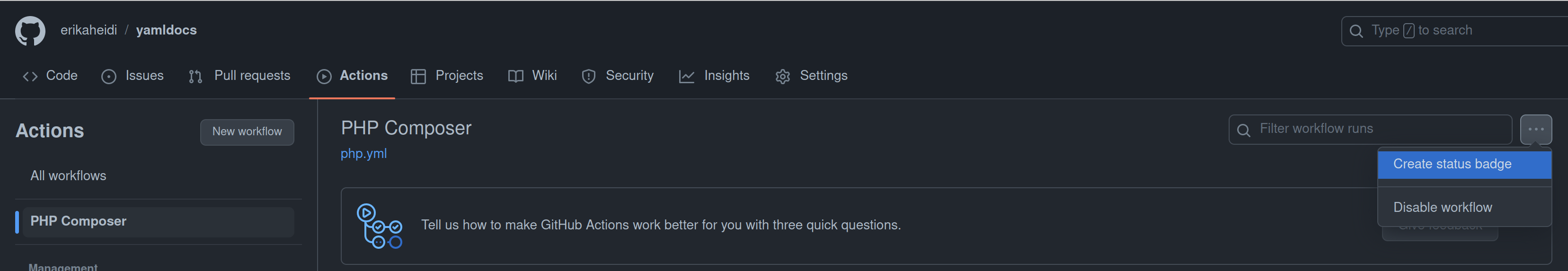 這將向您顯示一個帶有降價代碼的對話框,您可以將其複製並貼上到您的 README 文件中。 另一個不錯的選擇是使用網站 [Shields.io](https://shields.io/),它提供了幾種不同的徽章,您可以在您的開源項目中免費使用。 例如,這是顯示最新版本 [yamldocs](https://github.com/erikaheidi/yamldocs) 的圖像 URL: ``` https://img.shields.io/github/v/release/erikaheidi/yamldocs?sort=semver&style=for-the-badge ``` 這會生成以下徽章,顯示最新版本:  這是帶有多個徽章的 README 示例: 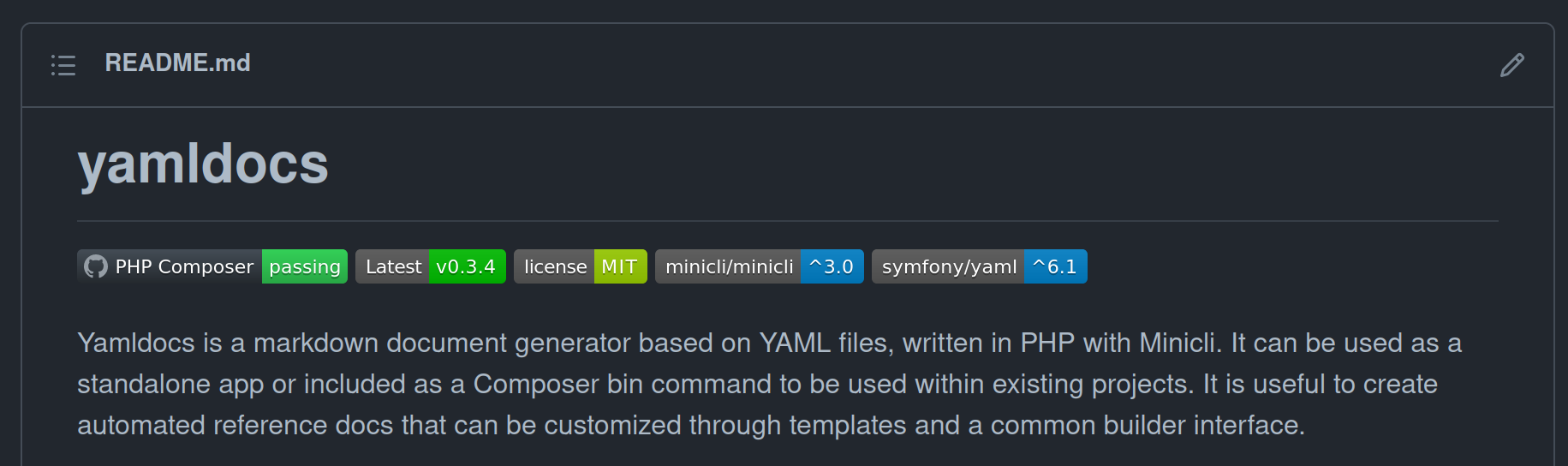 ## 結論 文檔是任何軟體專案的重要組成部分,應該從一開始就認真對待。最好的開始方式是創建一個好的自述文件,向用戶顯示基本信息,而不是用他們可能不需要的內容來淹沒他們,以便開始使用您的專案。
TypeScript 的型別系統很強大,大部分專案都在用。此外,在 TypeScript 中,其實有提供一些 Utility Types 來輔助我們進行型別定義與操作。今天與您分享其中五個。 - 原文出處:https://dev.to/murillonahvs/a-little-about-typescript-utility-types-1epd ### Summary - Pick - Omit - ReadOnly - Partial - Required --- ## 1. Pick(Type, Keys) Pick utility type 是從現有型別中選取某些屬性來生成新的型別。 基本上,Pick 從指定型別中刪除除指定鍵之外的所有鍵。 ``` type Person = { name: string lastName: string age: number hobbies: string } type SomePerson = Pick<Person, "name" | "age"> // type SomePerson = { // name: string; // age: number; // } ``` --- ## 2. Omit(Type, Keys) Omit utili type 與 Pick 型別相反,Omit 是寫出要省略的屬性,而不是要保留的屬性。 ``` type Person = { name: string lastName: string age: number hobbies: string } type SomePerson = Omit<Person, "lastName" | "hobbies"> // type SomePerson = { // name: string; // age: number; // } ``` --- ## 3. Readonly(Type) Readonly utility type 用於所有屬性都設置成唯讀的型別。無法為屬性分配新值,不然就跳 TypeScript 警告。 ``` type Person = { name: string } type ReadOnlyPerson = Readonly<Person> const person: ReadOnlyPerson = { name: "Fizz", } person.name = "Buzz" // Cannot assign to 'name' because it is a read-only property. ``` --- ## 4. Partial(Type) Partial utility type 用於所有屬性都設置為選填的型別。 ``` type Person = { name: string lastName: string age: number address: string } type PartialPerson = Partial<Person> // type PartialPerson = { // name?: string | undefined; // lastName?: string | undefined; // age?: number | undefined; // address?: string | undefined; // } ``` --- ## 5. Required(Type) Required utility type 與 Partial 相反。要求要定義好所有屬性。可用來避免選填屬性出現在此型別中。 ``` type Person = { name?: string lastName?: string age?: number address?: string } type RequiredPerson = Required<Person> // type RequiredPerson = { // name: string; // lastName: string; // age: number; // address: string; // } ``` --- 以上,簡單舉例五個分享,有很多好用的 utility type,歡迎查看官網了解更多: https://www.typescriptlang.org/docs/handbook/utility-types.html
React 作為一個強大的前端工具,有很多需要熟悉的基本觀念&語法。 這篇文章做一個快速的全面整理,方便工作時,可以隨時翻閱,希望您喜歡。 - 原文出處:https://dev.to/reedbarger/the-react-cheatsheet-for-2020-real-world-examples-4hgg ## 核心概念 ### 元素和 JSX - React 元素的基本語法 ``` // In a nutshell, JSX allows us to write HTML in our JS // JSX can use any valid html tags (i.e. div/span, h1-h6, form/input, etc) <div>Hello React</div> ``` - JSX 元素就是一段表達式 ``` // as an expression, JSX can be assigned to variables... const greeting = <div>Hello React</div>; const isNewToReact = true; // ... or can be displayed conditionally function sayGreeting() { if (isNewToReact) { // ... or returned from functions, etc. return greeting; // displays: Hello React } else { return <div>Hi again, React</div>; } } ``` - JSX 允許我們嵌套表達式 ``` const year = 2020; // we can insert primitive JS values in curly braces: {} const greeting = <div>Hello React in {year}</div>; // trying to insert objects will result in an error ``` - JSX 允許我們嵌套元素 ``` // to write JSX on multiple lines, wrap in parentheses: () const greeting = ( // div is the parent element <div> {/* h1 and p are child elements */} <h1>Hello!</h1> <p>Welcome to React</p> </div> ); // 'parents' and 'children' are how we describe JSX elements in relation // to one another, like we would talk about HTML elements ``` - HTML 和 JSX 的語法略有不同 ``` // Empty div is not <div></div> (HTML), but <div/> (JSX) <div/> // A single tag element like input is not <input> (HTML), but <input/> (JSX) <input name="email" /> // Attributes are written in camelcase for JSX (like JS variables <button className="submit-button">Submit</button> // not 'class' (HTML) ``` - 最基本的 React 應用程式需要三樣東西: - 1. ReactDOM.render() 渲染我們的應用程序 - 2. 一個 JSX 元素(在此情況下,稱為根節點) - 3. 一個用於掛載應用程式的 DOM 元素(通常是 index.html 文件中 id 為 root 的 div) ``` // imports needed if using NPM package; not if from CDN links import React from "react"; import ReactDOM from "react-dom"; const greeting = <h1>Hello React</h1>; // ReactDOM.render(root node, mounting point) ReactDOM.render(greeting, document.getElementById("root")); ``` ### 元件和 Props - 基本 React 元件的語法 ``` import React from "react"; // 1st component type: function component function Header() { // function components must be capitalized unlike normal JS functions // note the capitalized name here: 'Header' return <h1>Hello React</h1>; } // function components with arrow functions are also valid const Header = () => <h1>Hello React</h1>; // 2nd component type: class component // (classes are another type of function) class Header extends React.Component { // class components have more boilerplate (with extends and render method) render() { return <h1>Hello React</h1>; } } ``` - 如何使用元件 ``` // do we call these function components like normal functions? // No, to execute them and display the JSX they return... const Header = () => <h1>Hello React</h1>; // ...we use them as 'custom' JSX elements ReactDOM.render(<Header />, document.getElementById("root")); // renders: <h1>Hello React</h1> ``` - 元件可以在我們的應用程式中重複使用 ``` // for example, this Header component can be reused in any app page // this component shown for the '/' route function IndexPage() { return ( <div> <Header /> <Hero /> <Footer /> </div> ); } // shown for the '/about' route function AboutPage() { return ( <div> <Header /> <About /> <Testimonials /> <Footer /> </div> ); } ``` - 資料可以通過 props 動態傳遞給元件 ``` // What if we want to pass data to our component from a parent? // I.e. to pass a user's name to display in our Header? const username = "John"; // we add custom 'attributes' called props ReactDOM.render( <Header username={username} />, document.getElementById("root") ); // we called this prop 'username', but can use any valid JS identifier // props is the object that every component receives as an argument function Header(props) { // the props we make on the component (i.e. username) // become properties on the props object return <h1>Hello {props.username}</h1>; } ``` - Props 不可直接改變(mutate) ``` // Components must ideally be 'pure' functions. // That is, for every input, we be able to expect the same output // we cannot do the following with props: function Header(props) { // we cannot mutate the props object, we can only read from it props.username = "Doug"; return <h1>Hello {props.username}</h1>; } // But what if we want to modify a prop value that comes in? // That's where we would use state (see the useState section) ``` - 如果我們想將元素/元件作為 props 傳遞給其它元件,可以用 children props ``` // Can we accept React elements (or components) as props? // Yes, through a special property on the props object called 'children' function Layout(props) { return <div className="container">{props.children}</div>; } // The children prop is very useful for when you want the same // component (such as a Layout component) to wrap all other components: function IndexPage() { return ( <Layout> <Header /> <Hero /> <Footer /> </Layout> ); } // different page, but uses same Layout component (thanks to children prop) function AboutPage() { return ( <Layout> <About /> <Footer /> </Layout> ); } ``` - 可以用三元運算子來條件顯示元件 ``` // if-statements are fine to conditionally show , however... // ...only ternaries (seen below) allow us to insert these conditionals // in JSX, however function Header() { const isAuthenticated = checkAuth(); return ( <nav> <Logo /> {/* if isAuth is true, show AuthLinks. If false, Login */} {isAuthenticated ? <AuthLinks /> : <Login />} {/* if isAuth is true, show Greeting. If false, nothing. */} {isAuthenticated && <Greeting />} </nav> ); } ``` - Fragments 是用來顯示多個元件的特殊元件,無需向 DOM 添加額外的元素 - Fragments 適合用在條件邏輯 ``` // we can improve the logic in the previous example // if isAuthenticated is true, how do we display both AuthLinks and Greeting? function Header() { const isAuthenticated = checkAuth(); return ( <nav> <Logo /> {/* we can render both components with a fragment */} {/* fragments are very concise: <> </> */} {isAuthenticated ? ( <> <AuthLinks /> <Greeting /> </> ) : ( <Login /> )} </nav> ); } ``` ### 列表和 keys - 使用 .map() 將資料列表(陣列)轉換為元素列表 ``` const people = ["John", "Bob", "Fred"]; const peopleList = people.map(person => <p>{person}</p>); ``` - .map() 也可用來轉換為元件列表 ``` function App() { const people = ['John', 'Bob', 'Fred']; // can interpolate returned list of elements in {} return ( <ul> {/* we're passing each array element as props */} {people.map(person => <Person name={person} />} </ul> ); } function Person({ name }) { // gets 'name' prop using object destructuring return <p>this person's name is: {name}</p>; } ``` - 迭代的每個 React 元素都需要一個特殊的 `key` prop - key 對於 React 來說是必須的,以便能夠追蹤每個正在用 map 迭代的元素 - 沒有 key,當資料改變時,React 較難弄清楚元素應該如何更新 - key 應該是唯一值,才能讓 React 知道如何分辨 ``` function App() { const people = ['John', 'Bob', 'Fred']; return ( <ul> {/* keys need to be primitive values, ideally a generated id */} {people.map(person => <Person key={person} name={person} />)} </ul> ); } // If you don't have ids with your set of data or unique primitive values, // you can use the second parameter of .map() to get each elements index function App() { const people = ['John', 'Bob', 'Fred']; return ( <ul> {/* use array element index for key */} {people.map((person, i) => <Person key={i} name={person} />)} </ul> ); } ``` ### 事件和事件處理器 - React 和 HTML 中的事件略有不同 ``` // Note: most event handler functions start with 'handle' function handleToggleTheme() { // code to toggle app theme } // in html, onclick is all lowercase <button onclick="handleToggleTheme()"> Submit </button> // in JSX, onClick is camelcase, like attributes / props // we also pass a reference to the function with curly braces <button onClick={handleToggleTheme}> Submit </button> ``` - 最該先學的 React 事件是 onClick 和 onChange - onClick 處理 JSX 元素上的點擊事件(也就是按鈕動作) - onChange 處理鍵盤事件(也就是打字動作) ``` function App() { function handleChange(event) { // when passing the function to an event handler, like onChange // we get access to data about the event (an object) const inputText = event.target.value; const inputName = event.target.name; // myInput // we get the text typed in and other data from event.target } function handleSubmit() { // on click doesn't usually need event data } return ( <div> <input type="text" name="myInput" onChange={handleChange} /> <button onClick={handleSubmit}>Submit</button> </div> ); } ``` ## React Hooks ### State and useState - useState 為我們提供 function component 中的本地狀態 ``` import React from 'react'; // create state variable // syntax: const [stateVariable] = React.useState(defaultValue); function App() { const [language] = React.useState('javascript'); // we use array destructuring to declare state variable return <div>I am learning {language}</div>; } ``` - 注意:此段文章中的任何 hook 都來自 React 套件,且可以單獨導入 ``` import React, { useState } from "react"; function App() { const [language] = useState("javascript"); return <div>I am learning {language}</div>; } ``` - useState 還為我們提供了一個 `setter` 函數來更新它的狀態 ``` function App() { // the setter function is always the second destructured value const [language, setLanguage] = React.useState("python"); // the convention for the setter name is 'setStateVariable' return ( <div> {/* why use an arrow function here instead onClick={setterFn()} ? */} <button onClick={() => setLanguage("javascript")}> Change language to JS </button> {/* if not, setLanguage would be called immediately and not on click */} <p>I am now learning {language}</p> </div> ); } // note that whenever the setter function is called, the state updates, // and the App component re-renders to display the new state ``` - useState 可以在單個元件中使用一次或多次 ``` function App() { const [language, setLanguage] = React.useState("python"); const [yearsExperience, setYearsExperience] = React.useState(0); return ( <div> <button onClick={() => setLanguage("javascript")}> Change language to JS </button> <input type="number" value={yearsExperience} onChange={event => setYearsExperience(event.target.value)} /> <p>I am now learning {language}</p> <p>I have {yearsExperience} years of experience</p> </div> ); } ``` - useState 可以接受 primitive value 或物件 ``` // we have the option to organize state using whatever is the // most appropriate data type, according to the data we're tracking function App() { const [developer, setDeveloper] = React.useState({ language: "", yearsExperience: 0 }); function handleChangeYearsExperience(event) { const years = event.target.value; // we must pass in the previous state object we had with the spread operator setDeveloper({ ...developer, yearsExperience: years }); } return ( <div> {/* no need to get prev state here; we are replacing the entire object */} <button onClick={() => setDeveloper({ language: "javascript", yearsExperience: 0 }) } > Change language to JS </button> {/* we can also pass a reference to the function */} <input type="number" value={developer.yearsExperience} onChange={handleChangeYearsExperience} /> <p>I am now learning {developer.language}</p> <p>I have {developer.yearsExperience} years of experience</p> </div> ); } ``` - 如果新狀態依賴於之前的狀態,我們可以在 setter 函數中使用一個函數來為我們提供之前狀態的值 ``` function App() { const [developer, setDeveloper] = React.useState({ language: "", yearsExperience: 0, isEmployed: false }); function handleToggleEmployment(event) { // we get the previous state variable's value in the parameters // we can name 'prevState' however we like setDeveloper(prevState => { return { ...prevState, isEmployed: !prevState.isEmployed }; // it is essential to return the new state from this function }); } return ( <button onClick={handleToggleEmployment}>Toggle Employment Status</button> ); } ``` ### side effects 和 useEffect - useEffect 讓我們在 function component 中執行副作用。什麼是副作用? - 副作用是我們需要接觸外部世界的地方。例如,從 API 獲取資料或操作 DOM。 - 副作用是可能以不可預測的方式,改變我們元件狀態的操作(導致「副作用」)。 - useEffect 接受 callback function(稱為 effect 函數),預設情況下,每次重新渲染時都會運行 - useEffect 在我們的元件載入後運行,可以準確在元件的各個生命週期觸發 ``` // what does our code do? Picks a color from the colors array // and makes it the background color function App() { const [colorIndex, setColorIndex] = React.useState(0); const colors = ["blue", "green", "red", "orange"]; // we are performing a 'side effect' since we are working with an API // we are working with the DOM, a browser API outside of React useEffect(() => { document.body.style.backgroundColor = colors[colorIndex]; }); // whenever state is updated, App re-renders and useEffect runs function handleChangeIndex() { const next = colorIndex + 1 === colors.length ? 0 : colorIndex + 1; setColorIndex(next); } return <button onClick={handleChangeIndex}>Change background color</button>; } ``` - 如果不想在每次渲染後都執行 callback function,可以在第二個參數傳一個空陣列 ``` function App() { ... // now our button doesn't work no matter how many times we click it... useEffect(() => { document.body.style.backgroundColor = colors[colorIndex]; }, []); // the background color is only set once, upon mount // how do we not have the effect function run for every state update... // but still have it work whenever the button is clicked? return ( <button onClick={handleChangeIndex}> Change background color </button> ); } ``` - useEffect 讓我們能夠在 dependencies 陣列的內容改變時,才執行 - dependencies 陣列是第二個參數,如果陣列中的任何一個值發生變化,effect function 將再次運行 ``` function App() { const [colorIndex, setColorIndex] = React.useState(0); const colors = ["blue", "green", "red", "orange"]; // we add colorIndex to our dependencies array // when colorIndex changes, useEffect will execute the effect fn again useEffect(() => { document.body.style.backgroundColor = colors[colorIndex]; // when we use useEffect, we must think about what state values // we want our side effect to sync with }, [colorIndex]); function handleChangeIndex() { const next = colorIndex + 1 === colors.length ? 0 : colorIndex + 1; setColorIndex(next); } return <button onClick={handleChangeIndex}>Change background color</button>; } ``` - 可以在 useEffect 最後回傳一個函數,來取消訂閱某些效果 ``` function MouseTracker() { const [mousePosition, setMousePosition] = useState({ x: 0, y: 0 }); React.useEffect(() => { // .addEventListener() sets up an active listener... window.addEventListener("mousemove", handleMouseMove); // ...so when we navigate away from this page, it needs to be // removed to stop listening. Otherwise, it will try to set // state in a component that doesn't exist (causing an error) // We unsubscribe any subscriptions / listeners w/ this 'cleanup function' return () => { window.removeEventListener("mousemove", handleMouseMove); }; }, []); function handleMouseMove(event) { setMousePosition({ x: event.pageX, y: event.pageY }); } return ( <div> <h1>The current mouse position is:</h1> <p> X: {mousePosition.x}, Y: {mousePosition.y} </p> </div> ); } // Note: we could extract the reused logic in the callbacks to // their own function, but I believe this is more readable ``` - 使用 useEffect 撈取資料 - 請注意,如果要使用更簡潔的 async/awit 語法處理 promise,則需要建立一個單獨的函數(因為 effect callback function 不能是 async) ``` const endpoint = "https://api.github.com/users/codeartistryio"; // with promises: function App() { const [user, setUser] = React.useState(null); React.useEffect(() => { // promises work in callback fetch(endpoint) .then(response => response.json()) .then(data => setUser(data)); }, []); } // with async / await syntax for promise: function App() { const [user, setUser] = React.useState(null); // cannot make useEffect callback function async React.useEffect(() => { getUser(); }, []); // instead, use async / await in separate function, then call // function back in useEffect async function getUser() { const response = await fetch("https://api.github.com/codeartistryio"); const data = await response.json(); setUser(data); } } ``` ### 效能和 useCallback - useCallback 是一個用來提高元件性能的 hook - 如果你有一個經常重新渲染的元件,useCallback 可以防止元件內的 callback function 在每次元件重新渲染時都重新創建(導致元件重新運行) - useCallback 僅在其依賴項之一改變時重新運行 ``` // in Timer, we are calculating the date and putting it in state a lot // this results in a re-render for every state update // we had a function handleIncrementCount to increment the state 'count'... function Timer() { const [time, setTime] = React.useState(); const [count, setCount] = React.useState(0); // ... but unless we wrap it in useCallback, the function is // recreated for every single re-render (bad performance hit) // useCallback hook returns a callback that isn't recreated every time const inc = React.useCallback( function handleIncrementCount() { setCount(prevCount => prevCount + 1); }, // useCallback accepts a second arg of a dependencies array like useEffect // useCallback will only run if any dependency changes (here it's 'setCount') [setCount] ); React.useEffect(() => { const timeout = setTimeout(() => { const currentTime = JSON.stringify(new Date(Date.now())); setTime(currentTime); }, 300); return () => { clearTimeout(timeout); }; }, [time]); return ( <div> <p>The current time is: {time}</p> <p>Count: {count}</p> <button onClick={inc}>+</button> </div> ); } ``` ### Memoization 和 useMemo - useMemo 和 useCallback 非常相似,都是為了提高效能。但就不是為了暫存 callback function,而是為了暫存耗費效能的運算結果 - useMemo 允許我們「記憶」已經為某些輸入進行了昂貴計算的結果(之後就不用重新計算了) - useMemo 從計算中回傳一個值,而不是 callback 函數(但可以是一個函數) ``` // useMemo is useful when we need a lot of computing resources // to perform an operation, but don't want to repeat it on each re-render function App() { // state to select a word in 'words' array below const [wordIndex, setWordIndex] = useState(0); // state for counter const [count, setCount] = useState(0); // words we'll use to calculate letter count const words = ["i", "am", "learning", "react"]; const word = words[wordIndex]; function getLetterCount(word) { // we mimic expensive calculation with a very long (unnecessary) loop let i = 0; while (i < 1000000) i++; return word.length; } // Memoize expensive function to return previous value if input was the same // only perform calculation if new word without a cached value const letterCount = React.useMemo(() => getLetterCount(word), [word]); // if calculation was done without useMemo, like so: // const letterCount = getLetterCount(word); // there would be a delay in updating the counter // we would have to wait for the expensive function to finish function handleChangeIndex() { // flip from one word in the array to the next const next = wordIndex + 1 === words.length ? 0 : wordIndex + 1; setWordIndex(next); } return ( <div> <p> {word} has {letterCount} letters </p> <button onClick={handleChangeIndex}>Next word</button> <p>Counter: {count}</p> <button onClick={() => setCount(count + 1)}>+</button> </div> ); } ``` ### Refs 和 useRef - Refs 是所有 React 組件都可用的特殊屬性。允許我們在元件安裝時,創建針對特定元素/元件的引用 - useRef 允許我們輕鬆使用 React refs - 我們在元件開頭呼叫 useRef,並將回傳值附加到元素的 ref 屬性來引用它 - 一旦我們創建了一個引用,就可以用它來改變元素的屬性,或者可以呼叫該元素上的任何可用方法(比如用 .focus() 來聚焦) ``` function App() { const [query, setQuery] = React.useState("react hooks"); // we can pass useRef a default value // we don't need it here, so we pass in null to ref an empty object const searchInput = useRef(null); function handleClearSearch() { // current references the text input once App mounts searchInput.current.value = ""; // useRef can store basically any value in its .current property searchInput.current.focus(); } return ( <form> <input type="text" onChange={event => setQuery(event.target.value)} ref={searchInput} /> <button type="submit">Search</button> <button type="button" onClick={handleClearSearch}> Clear </button> </form> ); } ``` ## 進階 Hook ### Context 和 useContext - 在 React 中,盡量避免創建多個 props 來將資料從父元件向下傳遞兩個或多個層級 ``` // Context helps us avoid creating multiple duplicate props // This pattern is also called props drilling: function App() { // we want to pass user data down to Header const [user] = React.useState({ name: "Fred" }); return ( // first 'user' prop <Main user={user} /> ); } const Main = ({ user }) => ( <> {/* second 'user' prop */} <Header user={user} /> <div>Main app content...</div> </> ); const Header = ({ user }) => <header>Welcome, {user.name}!</header>; ``` - Context 有助於將 props 從父組件向下傳遞到多個層級的子元件 ``` // Here is the previous example rewritten with Context // First we create context, where we can pass in default values const UserContext = React.createContext(); // we call this 'UserContext' because that's what data we're passing down function App() { // we want to pass user data down to Header const [user] = React.useState({ name: "Fred" }); return ( {/* we wrap the parent component with the provider property */} {/* we pass data down the computer tree w/ value prop */} <UserContext.Provider value={user}> <Main /> </UserContext.Provider> ); } const Main = () => ( <> <Header /> <div>Main app content...</div> </> ); // we can remove the two 'user' props, we can just use consumer // to consume the data where we need it const Header = () => ( {/* we use this pattern called render props to get access to the data*/} <UserContext.Consumer> {user => <header>Welcome, {user.name}!</header>} </UserContext.Consumer> ); ``` - useContext hook 可以移除這種看起來很怪的 props 渲染模式,同時又能在各種 function component 中隨意使用 ``` const Header = () => { // we pass in the entire context object to consume it const user = React.useContext(UserContext); // and we can remove the Consumer tags return <header>Welcome, {user.name}!</header>; }; ``` ### Reducers 和 useReducer - Reducers 是簡單、可預測的(純)函數,它接受一個先前的狀態物件和一個動作物件,並回傳一個新的狀態物件。例如: ``` // let's say this reducer manages user state in our app: function reducer(state, action) { // reducers often use a switch statement to update state // in one way or another based on the action's type property switch (action.type) { // if action.type has the string 'LOGIN' on it case "LOGIN": // we get data from the payload object on action return { username: action.payload.username, isAuth: true }; case "SIGNOUT": return { username: "", isAuth: false }; default: // if no case matches, return previous state return state; } } ``` - Reducers 是一種強大的狀態管理模式,用於流行的 Redux 狀態管理套件(這套很常與 React 一起使用) - 與 useState(用於本地元件狀態)相比,Reducers 可以通過 useReducer hook 在 React 中使用,以便管理我們應用程序的狀態 - useReducer 可以與 useContext 配對來管理資料並輕鬆地將資料傳遞給元件 - useReducer + useContext 可以當成應用程式的整套狀態管理系統 ``` const initialState = { username: "", isAuth: false }; function reducer(state, action) { switch (action.type) { case "LOGIN": return { username: action.payload.username, isAuth: true }; case "SIGNOUT": // could also spread in initialState here return { username: "", isAuth: false }; default: return state; } } function App() { // useReducer requires a reducer function to use and an initialState const [state, dispatch] = useReducer(reducer, initialState); // we get the current result of the reducer on 'state' // we use dispatch to 'dispatch' actions, to run our reducer // with the data it needs (the action object) function handleLogin() { dispatch({ type: "LOGIN", payload: { username: "Ted" } }); } function handleSignout() { dispatch({ type: "SIGNOUT" }); } return ( <> Current user: {state.username}, isAuthenticated: {state.isAuth} <button onClick={handleLogin}>Login</button> <button onClick={handleSignout}>Signout</button> </> ); } ``` ### 編寫 custom hooks - 創建 hook 就能輕鬆在元件之間重用某些行為 - hook 是一種比以前的 class component 更容易理解的模式,例如 higher-order components 或者 render props - 根據需要,隨時可以自創一些 hook ``` // here's a custom hook that is used to fetch data from an API function useAPI(endpoint) { const [value, setValue] = React.useState([]); React.useEffect(() => { getData(); }, []); async function getData() { const response = await fetch(endpoint); const data = await response.json(); setValue(data); }; return value; }; // this is a working example! try it yourself (i.e. in codesandbox.io) function App() { const todos = useAPI("https://todos-dsequjaojf.now.sh/todos"); return ( <ul> {todos.map(todo => <li key={todo.id}>{todo.text}</li>)} </ul> ); } ``` ### Hooks 規則 - 使用 React hooks 有兩個核心規則,要遵守才能正常運作: - 1. Hooks 只能在元件開頭呼叫 - Hooks 不能放在條件、迴圈或嵌套函數中 - 2. Hooks只能在 function component 內部使用 - Hooks 不能放在普通的 JavaScript 函數或 class component 中 ``` function checkAuth() { // Rule 2 Violated! Hooks cannot be used in normal functions, only components React.useEffect(() => { getUser(); }, []); } function App() { // this is the only validly executed hook in this component const [user, setUser] = React.useState(null); // Rule 1 violated! Hooks cannot be used within conditionals (or loops) if (!user) { React.useEffect(() => { setUser({ isAuth: false }); // if you want to conditionally execute an effect, use the // dependencies array for useEffect }, []); } checkAuth(); // Rule 1 violated! Hooks cannot be used in nested functions return <div onClick={() => React.useMemo(() => doStuff(), [])}>Our app</div>; } ``` --- 以上是快速整理,希望對您有幫助!
需要字串比對、搜尋等等功能時,regex 正規表示式非常好用。以下是一份 regex 的備忘單,方便需要時可以翻閱。 - 原文出處:https://dev.to/emmabostian/regex-cheat-sheet-2j2a --- **測試正規表示式** - 使用 `.test()` 方法 ``` let testString = "My test string"; let testRegex = /string/; testRegex.test(testString); ``` **測試多種模式** - 使用 OR 運算子 (|) ``` const regex = /yes|no|maybe/; ``` **忽略大小寫** - 使用 `i` 標誌不區分大小寫 ``` const caseInsensitiveRegex = /ignore case/i; const testString = 'We use the i flag to iGnOrE CasE'; caseInsensitiveRegex.test(testString); // true ``` **將第一個符合項提取到變數** - 使用 `.match()` 函數 ``` const match = "Hello World!".match(/hello/i); // "Hello" ``` **提取所有符合項到陣列中** - 使用`g`標誌 ``` const testString = "Repeat repeat rePeAT"; const regexWithAllMatches = /Repeat/gi; testString.match(regexWithAllMatches); // ["Repeat", "repeat", "rePeAT"] ``` **匹配任意字元** - 使用通配字元`.`作為任何字元的佔位符 ``` // To match "cat", "BAT", "fAT", "mat" const regexWithWildcard = /.at/gi; const testString = "cat BAT cupcake fAT mat dog"; const allMatchingWords = testString.match(regexWithWildcard); // ["cat", "BAT", "fAT", "mat"] ``` **用多種可能性匹配單個字元** - 定義一組您希望匹配的字元 - 放在中括號內即可`[]` ``` // Match "cat" "fat" and "mat" but not "bat" const regexWithCharClass = /[cfm]at/g; const testString = "cat fat bat mat"; const allMatchingWords = testString.match(regexWithCharClass); // ["cat", "fat", "mat"] ``` **匹配字母表中的字母** - 使用字元集合 `[a-z]` ``` const regexWithCharRange = /[a-e]at/; const catString = "cat"; const batString = "bat"; const fatString = "fat"; regexWithCharRange.test(catString); // true regexWithCharRange.test(batString); // true regexWithCharRange.test(fatString); // false ``` **匹配特定的數字和字母** - 還可以使用連字符來匹配數字 ``` const regexWithLetterAndNumberRange = /[a-z0-9]/ig; const testString = "Emma19382"; testString.match(regexWithLetterAndNumberRange) // true ``` **匹配一個未知字元** - 要匹配您*不*想要的一組字元,請使用否定字元集 - 使用插入符號 `^` 即可 ``` const allCharsNotVowels = /[^aeiou]/gi; const allCharsNotVowelsOrNumbers = /[^aeiou0-9]/gi; ``` **匹配連續出現一次或多次的字元** - 使用`+`符號 ``` const oneOrMoreAsRegex = /a+/gi; const oneOrMoreSsRegex = /s+/gi; const cityInFlorida = "Tallahassee"; cityInFlorida.match(oneOrMoreAsRegex); // ['a', 'a', 'a']; cityInFlorida.match(oneOrMoreSsRegex); // ['ss']; ``` **匹配連續出現零次或多次的字元** - 使用星號`*` ``` const zeroOrMoreOsRegex = /hi*/gi; const normalHi = "hi"; const happyHi = "hiiiiii"; const twoHis = "hiihii"; const bye = "bye"; normalHi.match(zeroOrMoreOsRegex); // ["hi"] happyHi.match(zeroOrMoreOsRegex); // ["hiiiiii"] twoHis.match(zeroOrMoreOsRegex); // ["hii", "hii"] bye.match(zeroOrMoreOsRegex); // null ``` **惰性匹配** - 符合要求的字串的最短部分 - 預設情況下,正則表達式是貪婪匹配(滿足要求的字串的最長部分) - 使用 `?` 字元進行惰性匹配 ``` const testString = "catastrophe"; const greedyRexex = /c[a-z]*t/gi; const lazyRegex = /c[a-z]*?t/gi; testString.match(greedyRexex); // ["catast"] testString.match(lazyRegex); // ["cat"] ``` **匹配起始字串** - 要測試字串開頭的字元,請使用插入符 `^`,但要在字元集之外 ``` const emmaAtFrontOfString = "Emma likes cats a lot."; const emmaNotAtFrontOfString = "The cats Emma likes are fluffy."; const startingStringRegex = /^Emma/; startingStringRegex.test(emmaAtFrontOfString); // true startingStringRegex.test(emmaNotAtFrontOfString); // false ``` **匹配結尾字串** - 在正則表達式末尾使用美元符號 `$` 來檢查字串末尾是否匹配 ``` const emmaAtBackOfString = "The cats do not like Emma"; const emmaNotAtBackOfString = "Emma loves the cats"; const startingStringRegex = /Emma$/; startingStringRegex.test(emmaAtBackOfString); // true startingStringRegex.test(emmaNotAtBackOfString); // false ``` **匹配所有字母和數字** - 使用 `\w` 簡寫 ``` const longHand = /[A-Za-z0-9_]+/; const shortHand = /\w+/; const numbers = "42"; const myFavoriteColor = "magenta"; longHand.test(numbers); // true shortHand.test(numbers); // true longHand.test(myFavoriteColor); // true shortHand.test(myFavoriteColor); // true ``` **匹配除字母和數字以外的所有內容** - 你可以使用 `\w` 的反義詞也就是 `\W` ``` const noAlphaNumericCharRegex = /\W/gi; const weirdCharacters = "!_$!!"; const alphaNumericCharacters = "ab283AD"; noAlphaNumericCharRegex.test(weirdCharacters); // true noAlphaNumericCharRegex.test(alphaNumericCharacters); // false ``` **匹配所有數字** - 你可以使用字元集 `[0-9]`,或者使用簡寫形式 `\d` ``` const digitsRegex = /\d/g; const stringWithDigits = "My cat eats $20.00 worth of food a week."; stringWithDigits.match(digitsRegex); // ["2", "0", "0", "0"] ``` **匹配所有非數字** - 你可以使用 `\d` 的反義詞也就是 `\D` ``` const nonDigitsRegex = /\D/g; const stringWithLetters = "101 degrees"; stringWithLetters.match(nonDigitsRegex); // [" ", "d", "e", "g", "r", "e", "e", "s"] ``` **匹配空格** - 使用 `\s` 匹配空格和換行 ``` const sentenceWithWhitespace = "I like cats!" var spaceRegex = /\s/g; whiteSpace.match(sentenceWithWhitespace); // [" ", " "] ``` **匹配非空格** - 你可以使用 `\s` 的反義詞也就是 `\S` ``` const sentenceWithWhitespace = "C a t" const nonWhiteSpaceRegex = /\S/g; sentenceWithWhitespace.match(nonWhiteSpaceRegex); // ["C", "a", "t"] ``` **匹配字元數** - 您可以使用 `{lowerBound, upperBound}` 在一行中指定特定數量的字元 ``` const regularHi = "hi"; const mediocreHi = "hiii"; const superExcitedHey = "heeeeyyyyy!!!"; const excitedRegex = /hi{1,4}/; excitedRegex.test(regularHi); // true excitedRegex.test(mediocreHi); // true excitedRegex.test(superExcitedHey); //false ``` **匹配最少的字元數** - 您可以使用 `{lowerBound,}` 要求滿足最少數量的字元 - 這稱為數量說明符 ``` const regularHi = "hi"; const mediocreHi = "hiii"; const superExcitedHey = "heeeeyyyyy!!!"; const excitedRegex = /hi{2,}/; excitedRegex.test(regularHi); // false excitedRegex.test(mediocreHi); // true excitedRegex.test(superExcitedHey); //false ``` **匹配準確的字元數** - 您可以使用 `{requiredCount}` 指定要求字元數 ``` const regularHi = "hi"; const bestHi = "hii"; const mediocreHi = "hiii"; const excitedRegex = /hi{2}/; excitedRegex.test(regularHi); // false excitedRegex.test(bestHi); // true excitedRegex.test(mediocreHi); //false ``` **某字元可以不出現** - 要允許某字元可以不出現,請使用 `?` ``` const britishSpelling = "colour"; const americanSpelling = "Color"; const languageRegex = /colou?r/i; languageRegex.test(britishSpelling); // true languageRegex.test(americanSpelling); // true ``` --- 以上是基礎用法&範例,方便工作時可以查閱!
你的轉職路上,還缺少一份自學作業包!寫完這幾包,直接拿作品去面試上班!
本論壇另有附設一個 LINE 新手發問&交流群組!歡迎加入討論!