## 簡介 本文列出了開發人員可以在 Linux 電腦上安裝的六種出色工具。 🎉 請隨意探索這些工具,並為這些儲存庫加註星標。開源專案需要您的幫助! 🙏🏻 您準備好成為 **10X Linux 使用者** 了嗎? 🧠 開玩笑,你不會的,😆 但這些工具絕對可以加快你的日常工作量。 🏃🏻♂️💨  *** **1. [Ngrok](https://ngrok.com/)** > 💡 安全地在線上公開本機伺服器。  Ngrok 可協助您為本機 Web 伺服器建立公用 URL 🌐,以便您可以與團隊成員、客戶或全世界分享您正在進行的工作。 🌍 只需執行一個簡單的命令,Ngrok 就會啟動一條從公共端點到您的電腦的安全隧道。這使您可以在「localhost」上測試網站、應用程式和 API,而無需部署任何內容。 Ngrok 支援 HTTP 和 TCP 流量,因此您幾乎可以透過隧道傳輸任何內容 - Web 伺服器,甚至間接資料庫。它還提供有用的功能,例如自訂子網域和重播/檢查流量。 Ngrok 在以下主要領域提供協助: - 暫時分享一個僅在您的開發機器上執行的網站🖥️。 <br/> - 開發任何使用 webhook 的服務 🪝。 <br/> - 透過檢查網路流量來除錯 🧑💻 網路服務。 > ✨ 我不常使用這個工具,但我記得幾年前我第一次使用這個工具是為了向我的朋友展示我在本地建立的網站。 https://github.com/inconshreveable/ngrok 🌟 GitHub 上的 ngrok *** **2. [fzf](https://github.com/junegunn/fzf)** > 💡 命令列模糊查找器。  對於那些花費大量時間在終端工作的人來說,Fzf 是一個有用的工具🖥️。它可作為模糊查找器,可讓您快速搜尋並過濾檔案、命令歷史記錄、git 提交等資料清單。 這是它的工作原理。當您執行“fzf”命令時,它會在您鍵入時立即過濾下面的列表,以僅顯示匹配的結果。 這是一個可能的用例。 😯 ``` ls -la | fzf ```  這種互動式方法使您可以快速輕鬆地找到所需內容,即使在長列表中也是如此。模糊匹配意味著它將找到部分匹配,因此您不必輸入全名。 🤯 https://github.com/junegunn/fzf 🌟 GitHub 上的 fzf *** **3. [Z](https://github.com/rupa/z)** > 💡 在不知道整個路徑的情況下跳轉目錄。  您是否曾經處理過具有深層巢狀資料夾結構的專案,並且必須不斷使用 cd 命令鍵入長目錄📂路徑? Z 解決了這個問題。 😉 一旦您安裝並開始使用 Z,它就會追蹤您最常存取的目錄。然後,您可以輸入一個短名稱來立即跳轉 🦘 到該資料夾,而不是輸入完整路徑。  Z 使用**兩個因素**來決定要為您追蹤哪些目錄:您存取資料夾的**頻率**以及您最近**存取該資料夾的方式。 因此,您最常使用的資料夾將獲得最短的名稱。 https://github.com/rupa/z 🌟 GitHub 上的 Z *** **4. [遊俠](https://github.com/ranger/ranger)** > 💡 受 VIM 啟發的控制台檔案管理器。  Ranger 是一個**受 vim 啟發的**檔案管理器👮🏻,帶有控制台介面。它提供了一種易於使用且高效的方式來導航和檢視檔案系統。 Ranger 的一些主要特點是: - 多欄✨顯示 <br/> - 預覽所選檔案/目錄的📂 <br/> - 常見檔案操作(`create/chmod/copy/delete`/...) <br/> - 一次重新命名多個文件 <br/> - 類似 VIM 的控制台和熱鍵 ⌨️  https://github.com/ranger/ranger 🌟 GitHub 上的 Ranger *** **5. [Ncdu](https://www.howtoing.com/ncdu-a-ncurses-based-disk-usage-analyzer-and-tracker/)** > 💡 查看 Linux 系統上使用的檔案和磁碟空間。 Ncdu 是一個有用的命令列工具,可以幫助您有效地管理磁碟空間。 它以直觀方式顯示磁碟機上的空間使用情況,使您可以輕鬆辨識佔用最多空間的大檔案和資料夾。 當您執行 Ncdu 時,它會掃描您的檔案系統並在終端機中顯示互動式列表,向您顯示磁碟機上的每個資料夾以及它們使用了多少空間。您可以導航此清單以深入查看並查看子資料夾的空間使用情況📂。  其簡單的介面使其易於使用,但功能強大,可用於分析磁碟使用情況和最佳化儲存。 如果您遇到磁碟空間💾填滿的問題,Ncdu 可以成為一個方便的工具來辨識罪魁禍首並採取行動。 👮🏻 *** **6。 [Exa](https://github.com/ogham/exa)** - _最好有_ > 💡 `ls` 指令的多彩替換。  > 🚨 Exa 現已不再維護,請使用 [eza](https://github.com/eza-community/eza)。它是 exa 的一個分支,增加了一些功能。但我仍在使用 Exa,而且效果很好。它們幾乎是一樣的。 Exa 是舊的「ls」指令的現代替代品,您在終端機中使用該指令列出檔案和資料夾。它為您提供當前目錄中更豐富多彩、詳細且易於閱讀的文件清單。 當您執行 **exa** 而不是 `ls` 時,您會看到一些不錯的改進。首先,它使用不同的顏色和圖示(啟用或停用)對文件類型進行顏色編碼💬,從而更容易一目了然地在視覺上區分文件。 它還會向您顯示額外的訊息,例如文件權限、所有者、大小等。  https://github.com/ogham/exa 🌟 GitHub 上的 Exa *** > 如果您認為本文中未提及的任何其他方便的工具,請在下面的評論部分中分享。 👇🏻 那麼,這就是本文的內容。非常感謝您的閱讀! 🎉🫡 https://dev.to/shricodev --- 原文出處:https://dev.to/shricodev/be-a-10x-linux-user-with-these-tools-3g1f
在本文中,我們透過從頭開始建立幾個關鍵元件來探索 JavaScript 的基本建構塊。當我們深入研究這些概念時,我們將應用一系列從基礎到複雜的技術,使這種探索對於 JavaScript 世界的新手和專業人士都很有價值。 大綱 ---- - [`memoize()`](#memoize) - [`Array.map()`](#arraymap) - [`Array.filter()`](#arrayfilter) - [`Array.reduce()`](#arrayreduce) - [`bind()`](#bind) - [`call()` 、 `apply()`](#callapply) - [`setInterval()`](#setinterval) - [`cloneDeep()`](#clonedeep) - [`debounce()`](#debounce) - [`throttle()`](#throttle) - [`Promise`](#promise) - \[ `EventEmitter` ) <a name="memoize"></a> `memoize()` ----------- ### 任務說明 重新建立`memoize`函數(來自“lodash”),該函數透過快取函數呼叫的結果來優化效能。透過傳回快取的結果而不是重新計算,可以確保使用相同參數的重複函數呼叫更快。 ### 執行 ``` function customSerializer(entity, cache = new WeakSet()) { if (typeof entity !== 'object' || entity === null) { return `${typeof entity}:${entity}`; } if (cache.has(entity)) { return 'CircularReference'; } cache.add(entity); let objKeys = Object.keys(entity).sort(); let keyRepresentations = objKeys.map(key => `${customSerializer(key, cache)}:${ customSerializer(entity[key], cache) }` ); if (Array.isArray(entity)) { return `Array:[${keyRepresentations.join(',')}]`; } return `Object:{${keyRepresentations.join(',')}}`; } function myMemoize(fn) { const cache = new Map(); return function memoized(...args) { const keyRep = args.map(arg => customSerializer(arg) ).join('-'); const key = `${typeof this}:${this}-${keyRep}`; if (cache.has(key)) { return cache.get(key); } else { const result = fn.apply(this, args); cache.set(key, result); return result; } }; } ``` ### 實施的關鍵面 1. **快取機制:**它使用`Map`物件`cache`來儲存函數呼叫的結果。選擇`Map`物件是因為其高效率的鍵值配對和檢索功能。 2. **Custom Serializer** : `customSerializer`函數將函數參數轉換為用作快取鍵的字串表示形式。此序列化考慮了基本類型、物件(包括巢狀物件)、陣列和循環參考。對於物件和陣列,它們的鍵經過排序以確保一致的字串表示形式,無論屬性聲明順序如何。 3. **序列化`this`** : `this`的值指的是函數所屬的物件。在 JavaScript 中,方法可以根據呼叫它們的物件(即呼叫它們的上下文)而有不同的行為。這是因為`this`提供了對上下文物件的屬性和方法的存取,並且其值可能會根據函數的呼叫方式而變化。 4. **循環引用**:當物件直接或透過其屬性間接引用自身時,就會發生循環引用。這可能發生在更複雜的資料結構中,例如,物件`A`包含對物件`B`的引用,而物件`B`則直接或間接引用物件`A` 。處理循環引用以避免無限循環至關重要。 5. **使用`WeakSet`進行自動垃圾收集**: `WeakSet`保留對其物件的「弱」引用,這表示如果沒有其他引用, `WeakSet`中物件的存在不會阻止該物件被垃圾收集。此行為在需要臨時追蹤物件存在而又不會不必要地延長其生命週期的情況下特別有用。由於`customSerializer`函數可能只需要在序列化過程中標記物件的存取,而不儲存額外的資料,因此使用`WeakSet`可以確保物件不會僅僅因為它們在集合中的存在而保持活動狀態,從而防止潛在的內存洩漏。 <a name="arraymap"></a> `Array.map()` ------------- ### 任務說明 重新建立`Array.map()` ,它將轉換函數作為參數。此轉換函數將在陣列的每個元素上執行,並採用三個參數:當前元素、目前元素的索引和陣列本身。 ### 實施的關鍵面 1. **記憶體預先分配**: `new Array(this.length)`用於建立預先確定大小的陣列,以優化記憶體分配並透過避免加入元素時動態調整大小來提高效能。 ### 執行 ``` Array.prototype.myMap = function(fn) { const result = new Array(this.length); for (let i = 0; i < this.length; i++) { result[i] = fn(this[i], i, this); } return result; } ``` <a name="arrayfilter"></a> `Array.filter()` ---------------- ### 任務說明 重新建立`Array.filter()` ,它將謂詞函數作為輸入,迭代呼叫它的陣列的元素,將謂詞應用於每個元素。它傳回一個新陣列,僅包含謂詞函數傳回`true`元素。 ### 實施的關鍵面 1. **動態記憶體分配**:它動態地將符合條件的元素加入到`filteredArray`中,從而在很少有元素通過謂詞函數的情況下使該方法更有效地使用記憶體。 ### 執行 ``` Array.prototype.myFilter = function(pred) { const filteredArray = []; for (let i = 0; i < this.length; i++) { if (pred(this[i], i, this)) { filteredArray.push(this[i]); } } return filteredArray; } ``` <a name="arrayreduce"></a> `Array.reduce()` ---------------- ### 任務說明 重新建立`Array.reduce()` ,它對陣列的每個元素執行`reducer`函數,從而產生單一輸出值。 `reducer`函數有四個參數:累加器、currentValue、currentIndex 和整個陣列。 ### 實施的關鍵面 1. **`initialValue` value** : `accumulator`和`startIndex`會根據是否將`initialValue`作為參數傳遞來初始化。如果提供了`initialValue` (意味著`arguments.length`至少為`2` ),則`accumulator`設定為此`initialValue` ,並且迭代從第0個元素開始。否則,如果未提供`initialValue` ,則將陣列本身的第 0 個元素用作`initialValue` 。 ### 執行 ``` Array.prototype.myReduce = function(callback, initialValue) { let accumulator = arguments.length >= 2 ? initialValue : this[0]; let startIndex = arguments.length >= 2 ? 0 : 1; for (let i = startIndex; i < this.length; i++) { accumulator = callback(accumulator, this[i], i, this); } return accumulator; } ``` <a name="bind"></a> `bind()` -------- ### 任務說明 重新建立`bind()`函數,該函數允許將物件以及預先指定的初始參數(如果有)作為呼叫原始函數的上下文傳遞。它還應該支援`new`運算符的使用,從而能夠建立新實例,同時維護正確的原型鏈。 ### 執行 ``` Function.prototype.mybind = function(context, ...bindArgs) { const self = this; const boundFunction = function(...callArgs) { const isNewOperatorUsed = new.target !== undefined; const thisContext = isNewOperatorUsed ? this : context; return self.apply(thisContext, bindArgs.concat(callArgs)); }; if (self.prototype) { boundFunction.prototype = Object.create(self.prototype); } return boundFunction; }; ``` ### 實施的關鍵面 1. **處理`new` Operator** :語句`const isNewOperatorUsed = new.target !== undefined;`檢查是否透過`new`運算子將`boundFunction`作為建構函數呼叫。如果使用`new`運算符,則`thisContext`將設定為新建立的物件 ( `this` ) 而不是提供的`context` ,確認實例化應使用新的上下文而不是綁定期間提供的上下文。 2. **原型保留**:為了維護原始函數的原型鏈, `mybind`有條件地將`boundFunction`的原型設定為繼承自`self.prototype`的新物件。此步驟確保從`boundFunction` (用作建構函數時)建立的實例正確地繼承原始函數原型的屬性。此機制保留了預期的繼承層次結構並維護instanceof 檢查。 ### 將`bind()`與`new`一起使用的範例 讓我們考慮一個簡單的建構函數,它建立代表汽車的物件: ``` function Car(make, model, year) { this.make = make; this.model = model; this.year = year; } ``` 想像一下,我們常常創造「豐田」品牌的`Car`物件。為了讓這個過程更有效率,我們可以使用`bind`為Toyotas建立一個專門的建構函數,預先填入`make`參數: ``` // Creating a specialized Toyota constructor with 'Toyota' // as the pre-set 'make' const ToyotaConstructor = Car.bind(null, 'Toyota'); // Now, we can create Toyota car instances // without specifying 'make' const myCar = new ToyotaConstructor('Camry', 2020); // Output: Car { make: 'Toyota', model: 'Camry', year: 2020 } console.log(myCar); ``` <a name="callapply"></a> `call()` 、 `apply()` -------------------- ### 任務說明 重新建立`call()`和`apply()`函數,它們允許使用給定的 this 值和單獨提供的參數來呼叫函數。 ### 執行 ``` Function.prototype.myCall = function(context, ...args) { const fnSymbol = Symbol('fnSymbol'); context[fnSymbol] = this; const result = context[fnSymbol](...args); delete context[fnSymbol]; return result; }; Function.prototype.myApply = function(context, args) { const fnSymbol = Symbol('fnSymbol'); context[fnSymbol] = this; const result = context[fnSymbol](...args); delete context[fnSymbol]; return result; }; ``` ### 實施的關鍵面 1. **屬性命名的符號用法**:為了防止覆蓋上下文物件上潛在的現有屬性或由於名稱衝突而導致意外行為,使用唯一的`Symbol`作為屬性名稱。這確保了我們的臨時屬性不會幹擾上下文物件的原始屬性。 2. **執行後清理**:函數呼叫執行後,新增到上下文物件中的臨時屬性將被刪除。此清理步驟對於避免在上下文物件上留下修改後的狀態至關重要。 <a name="setinterval"></a> `setInterval()` --------------- ### 任務說明 使用`setTimeout`重新建立`setInterval` 。此函數應以指定的時間間隔重複呼叫提供的回呼函數。它會傳回一個函數,當呼叫該函數時,該函數會停止間隔。 ### 執行 ``` function mySetInterval(callback, interval) { let timerId; const repeater = () => { callback(); timerId = setTimeout(repeater, interval); }; repeater(); return () => { clearTimeout(timerId); }; } ``` ### 實施的關鍵面 1. **取消功能**: `mySetInterval`傳回的函數提供了一種簡單直接的方法來取消正在進行的間隔,而無需在函數範圍之外公開或管理計時器 ID。 <a name="clonedeep"></a> `cloneDeep()` ------------- ### 任務說明 重新建立執行給定輸入的深度複製的`cloneDeep`函數(來自“lodash”)。該函數應該能夠複製複雜的資料結構,包括物件、陣列、映射、集合、日期和正規表示式,並保持每個元素的結構和類型完整性。 ### 執行 ``` function myCloneDeep(entity, map = new WeakMap()) { if (entity === null || typeof entity !== 'object') { return entity; } if (map.has(entity)) { return map.get(entity); } let cloned; switch (true) { case Array.isArray(entity): cloned = []; map.set(entity, cloned); cloned = entity.map(item => myCloneDeep(item, map)); break; case entity instanceof Date: cloned = new Date(entity.getTime()); break; case entity instanceof Map: cloned = new Map(Array.from(entity.entries(), ([key, val]) => [myCloneDeep(key, map), myCloneDeep(val, map)])); break; case entity instanceof Set: cloned = new Set(Array.from(entity.values(), val => myCloneDeep(val, map))); break; case entity instanceof RegExp: cloned = new RegExp(entity.source, entity.flags); break; default: cloned = Object.create( Object.getPrototypeOf(entity)); map.set(entity, cloned); for (let key in entity) { if (entity.hasOwnProperty(key)) { cloned[key] = myCloneDeep(entity[key], map); } } } return cloned; } ``` ### 實施的關鍵面 1. **循環引用處理**:利用`WeakMap`來追蹤已存取的物件。如果遇到已經克隆的物件,則返回先前克隆的物件,有效處理循環參考並防止堆疊溢位錯誤。 2. **特殊物件的處理**:區分幾種物件類型( `Array` 、 `Date` 、 `Map` 、 `Sets` 、 `RegExp` ),以確保每種類型都被適當地克隆,並保留其特定特徵。 ``` - **`Array`**: Recursively clones each element, ensuring deep cloning. ``` ``` - **`Date`**: Copies the date using its numeric value (timestamp). ``` ``` - **Maps and Sets**: Constructs a new instance, recursively cloning each entry (for `Map`) or value (for `Set`). ``` ``` - **`RegExp`**: Clones by creating a new instance with the source and flags of the original. ``` 3. **物件屬性的複製**:當輸入是普通物件時,它會建立一個與原始物件具有相同原型的物件,然後遞歸地複製每個自己的屬性,在保持原型鏈的同時確保深度克隆。 4. **效率和性能**:利用`WeakMap`進行記憶,有效處理具有重複引用和循環的複雜大型結構,透過避免冗餘克隆來確保最佳性能。 <a name="debounce"></a> `debounce()` ------------ ### 任務說明 重新建立`debounce`函數(來自“lodash”),它允許限制給定回調函數觸發的頻率。當在短時間內重複呼叫時,在指定的延遲後僅執行最後一次呼叫。 ``` function myDebounce(func, delay) { let timerId; const debounced = function(...args) { clearTimeout(timerId); timerId = setTimeout(() => { func.apply(this, args); }, delay); }; debounced.cancel = function() { clearTimeout(timerId); timerId = null; }; debounced.flush = function() { clearTimeout(timerId); func.apply(this, arguments); timerId = null; }; return debounced; } ``` ### 實施的關鍵面 1. **取消功能**:引入`.cancel`方法使外部控制能夠取消去抖函數的任何暫停執行。這增加了靈活性,允許響應特定事件或條件而取消去抖功能。 2. **透過 Flush 立即執行**: `.flush`方法允許立即執行去抖函數,而不考慮延遲。這在需要確保立即應用去抖函數的效果的情況下非常有用,例如,在卸載元件或完成互動之前。 <a name="throttle"></a> `throttle()` ------------ ### 任務說明 重新建立`throttle`函數(來自“lodash”),它確保給定的回調函數在每個指定的時間間隔內最多只呼叫一次(在我們的例子中是在開始時)。與去抖動不同,限制保證函數會定期執行,確保進行更新,儘管更新速度是受控的。 ### 執行 ``` function myThrottle(func, timeout) { let timerId = null; const throttled = function(...args) { if (timerId === null) { func.apply(this, args) timerId = setTimeout(() => { timerId = null; }, timeout) } } throttled.cancel = function() { clearTimeout(timerId); timerId = null; }; return throttled; } ``` ### 實施的關鍵面 1. **取消功能**:引入`.cancel`方法可以清除節流計時器的任何計劃重置。這在清理階段非常有用,例如 UI 庫/框架中的元件卸載,以防止過時的執行並有效管理資源。 <a name="promise"></a> `Promise` --------- ### 任務說明 重新建立`Promise`類別。它是為非同步程式設計的構造,允許暫停程式碼的執行,直到非同步進程完成。從本質上講,承諾代表了在其建立時不一定已知的值的代理。它允許您將處理程序與非同步操作的最終成功值或失敗原因相關聯。這使得非同步方法可以像同步方法一樣傳回值:非同步方法不是立即傳回最終值,而是傳回一個在未來某個時刻提供該值的承諾。 `Promise`包含處理已完成和拒絕狀態的方法( `then` 、 `catch` ),以及無論結果如何都執行程式碼的方法( `finally` )。 ``` class MyPromise { constructor(executor) { ... } then(onFulfilled, onRejected) { ... } catch(onRejected) { ... } finally(callback) { ... } } ``` ### `constructor`實現 ``` constructor(executor) { this.state = 'pending'; this.value = undefined; this.reason = undefined; this.onFulfilledCallbacks = []; this.onRejectedCallbacks = []; const resolve = (value) => { if (this.state === 'pending') { this.state = 'fulfilled'; this.value = value; this.onFulfilledCallbacks.forEach(fn => fn()); } }; const reject = (reason) => { if (this.state === 'pending') { this.state = 'rejected'; this.reason = reason; this.onRejectedCallbacks.forEach(fn => fn()); } }; try { executor(resolve, reject); } catch (error) { reject(error); } } ``` ### `constructor`實現的關鍵方面 1. **狀態管理**:以「待處理」狀態初始化。解決時切換為“已完成”,被拒絕時切換為“拒絕”。 2. **值和原因**:保存承諾的最終結果( `value` )或拒絕的原因( `reason` )。 - **處理非同步**:接受包含非同步操作的`executor`函數。 `executor`採用兩個函數, `resolve`和`reject` ,當呼叫它們時,將promise轉換到對應的狀態。 3. **回呼陣列**:維護回呼佇列( `onFulfilledCallbacks` 、 `onRejectedCallbacks` ),以用於等待解決或拒絕承諾的延遲操作。 ### `.then`實施 ``` resolvePromise(promise2, x, resolve, reject) { if (promise2 === x) { return reject(new TypeError( 'Chaining cycle detected for promise')); } if (x instanceof MyPromise) { x.then(resolve, reject); } else { resolve(x); } } then(onFulfilled, onRejected) { onFulfilled = typeof onFulfilled === 'function' ? onFulfilled : value => value; onRejected = typeof onRejected === 'function' ? onRejected : reason => { throw reason; }; let promise2 = new MyPromise((resolve, reject) => { if (this.state === 'fulfilled') { setTimeout(() => { try { let x = onFulfilled(this.value); this.resolvePromise(promise2, x, resolve, reject); } catch (error) { reject(error); } }); } else if (this.state === 'rejected') { setTimeout(() => { try { let x = onRejected(this.reason); this.resolvePromise(promise2, x, resolve, reject); } catch (error) { reject(error); } }); } else if (this.state === 'pending') { this.onFulfilledCallbacks.push(() => { setTimeout(() => { try { let x = onFulfilled(this.value); this.resolvePromise(promise2, x, resolve, reject); } catch (error) { reject(error); } }); }); this.onRejectedCallbacks.push(() => { setTimeout(() => { try { let x = onRejected(this.reason); this.resolvePromise(promise2, x, resolve, reject); } catch (error) { reject(error); } }); }); } }); return promise2; } ``` ### `.then`實施的關鍵方面 1. **預設處理程序**:將非函數處理程序轉換為標識函數(用於實現)或拋出程序(用於拒絕),以確保承諾鏈中的正確轉發和錯誤處理。 2. **Promise 連結**: `then`方法允許連結 Promise,從而實現順序非同步操作。它會建立一個新的 Promise ( `promise2` ),該 Promise 取決於傳遞給它的回呼函數 ( `onFulfilled` 、 `onRejected` ) 的結果。 3. **處理解決方案和拒絕**:僅在當前承諾解決(履行或拒絕)後才會呼叫所提供的回調。每個回呼的結果 ( `x` ) 可能是一個值或另一個 Promise,決定了`promise2`的解析。 4. **防止連結循環**: `resolvePromise`函數檢查`promise2`是否與結果 ( `x` ) 相同,避免 Promise 等待自身的循環,從而導致`TypeError` 。 5. **支援 MyPromise 和 Non-Promise 值**:如果結果 ( `x` ) 是`MyPromise`的實例, `then`使用其解析或拒絕來解決`promise2` 。此功能支援基於 Promise 的操作的無縫集成,無論是來自`MyPromise`實例還是本機 JavaScript Promise,假設它們具有相似的行為。對於非 Promise 值,或當`onFulfilled`或`onRejected`只是傳回一個值時, `promise2`將使用該值進行解析,從而在 Promise 鏈中實現簡單的轉換或分支邏輯。 6. **非同步執行保證**:透過使用`setTimeout`延遲`onFulfilled`和`onRejected`的執行, `then`確保非同步為。此延遲保持一致的執行順序,確保`onFulfilled`和`onRejected`在執行堆疊清除後呼叫。 7. **錯誤處理**:如果`onFulfilled`或`onRejected`內發生異常, `promise2`會因錯誤而被拒絕,從而允許錯誤處理通過 Promise 鏈傳播。 ### `catch`並`finally`實現 ``` static resolve(value) { if (value instanceof MyPromise) { return value; } return new MyPromise((resolve, reject) => resolve(value)); } catch(onRejected) { return this.then(null, onRejected); } finally(callback) { return this.then( value => MyPromise.resolve(callback()) .then(() => value), reason => MyPromise.resolve(callback()) .then(() => { throw reason; }) ); } ``` ### `.catch`實施的關鍵面向: 1. **簡化的錯誤處理:** `.catch`方法是`.then(null, onRejected)`的簡寫,專門專注於處理拒絕場景。當只需要拒絕處理程序時,它允許更清晰的語法,從而提高程式碼的可讀性和可維護性。 2. **Promise Chaining 支援:**由於它在內部委託給`.then` ,所以`.catch`返回一個新的 Promise,從而保持 Promise 鏈功能。這允許在錯誤恢復或透過重新拋出或返回新的被拒絕的承諾傳播錯誤後繼續進行鏈操作。 3. **錯誤傳播:**如果提供了`onRejected`並且執行時沒有錯誤,則傳回的 Promise 將使用`onRejected`的傳回值進行解析,從而有效地允許 Promise 鏈中的錯誤復原。如果`onRejected`拋出錯誤或傳回被拒絕的 Promise,則錯誤會沿著鏈傳播。 ### `.finally`實現的關鍵面向: 1. **始終執行:** `.finally`方法確保執行提供的`callback` ,無論 Promise 是履行還是拒絕。這對於需要在非同步操作之後發生的清理操作特別有用,與其結果無關。 2. **傳回值保留:**雖然`.finally`中的`callback`不接收任何參數(與`.then`或`.catch`不同),但 Promise 的原始履行值或拒絕原因將被保留並透過鏈傳遞。從`.finally`傳回的 Promise 會以相同的值或原因被解析或拒絕,除非`callback`本身導致被拒絕的 Promise。 3. **錯誤處理與傳播:**如果`callback`執行成功, `.finally`傳回的 Promise 將按照與原始 Promise 相同的方式進行結算。但是,如果`callback`拋出錯誤或返回被拒絕的 Promise,則從`.finally`返回的 Promise 會因這個新錯誤而被拒絕,從而允許錯誤攔截並更改 Promise 鏈中的拒絕原因。 <a name="eventemitter"></a> `EventEmitter` -------------- ### 任務說明 重新建立`EventEmitter`類,該類別允許實現觀察者模式,使物件(稱為「發射器」)能夠發出命名事件,從而導致呼叫先前註冊的偵聽器(或「處理程序」)。這是 Node.js 中用於處理非同步事件的關鍵元件,廣泛用於發出訊號以及管理應用程式狀態和行為。實作自訂`EventEmitter`涉及建立用於註冊事件偵聽器、觸發事件和刪除偵聽器的方法。 ``` class MyEventEmitter { constructor() { this.events = {}; } on(eventName, listener) { if (!this.events[eventName]) { this.events[eventName] = []; } this.events[eventName].push(listener); } once(eventName, listener) { const onceWrapper = (...args) => { listener.apply(this, args); this.off(eventName, onceWrapper); }; this.on(eventName, onceWrapper); } emit(eventName, ...args) { const listeners = this.events[eventName]; if (listeners && listeners.length) { listeners.forEach((listener) => { listener.apply(this, args); }); } } off(eventName, listenerToRemove) { if (!this.events[eventName]) { return; } const filterListeners = (listener) => listener !== listenerToRemove; this.events[eventName] = this.events[eventName].filter(filterListeners); } } ``` ### `EventEmitter`實現的關鍵面 1. **EventListener Registration `.on` :**將偵聽器函數新增至指定事件的偵聽器陣列中,如果該事件名稱尚不存在則建立一個新陣列。 2. **一次性事件偵聽器`.once` :**註冊一個偵聽器,該偵聽器在呼叫一次後會自行刪除。它將原始偵聽器包裝在一個函數 ( `onceWrapper` ) 中,該函數也會在執行後刪除包裝器,確保偵聽器僅觸發一次。 3. **發出事件`.emit` :**觸發事件,使用提供的參數呼叫所有已註冊的偵聽器。它將參數應用於每個偵聽器函數,從而允許將資料傳遞給偵聽器。 4. **刪除事件偵聽器`.off` :**從事件偵聽器陣列中刪除特定偵聽器。如果事件在刪除後沒有偵聽器,則可以將其保留為空陣列或可選地進一步清理(此實作中未顯示)。 --- 原文出處:https://dev.to/antonzo/implementing-javascript-concepts-from-scratch-4623
🩺 醫生有聽診器。 🔧 機械師有扳手。 👨💻 我們開發人員,有 Git。 您是否注意到 Git 對於程式碼工作來說是如此不可或缺,以至於人們幾乎從未將其包含在他們的技術堆疊或簡歷中?假設你已經知道了,或至少足以應付,但你知道嗎? Git 是一個版本控制系統(VCS)。無所不在的技術使我們能夠儲存、更改程式碼並與他人合作。 > 🚨 作為免責聲明,我想指出 Git 是一個很大的話題。 Git 書籍已經出版,部落格文章也可能被誤認為是學術論文。這不是我來這裡的目的。**我不是 Git 專家**。我的目標是寫一篇我希望在學習 Git 時擁有的 Git 基礎文章。 作為開發人員,我們的日常工作圍繞著閱讀、編寫和審查程式碼。 Git 可以說是我們使用的最重要的工具之一。身為開發人員,掌握 Git 提供的特性和功能是您可以對自己進行的最佳投資之一。 讓我們開始吧 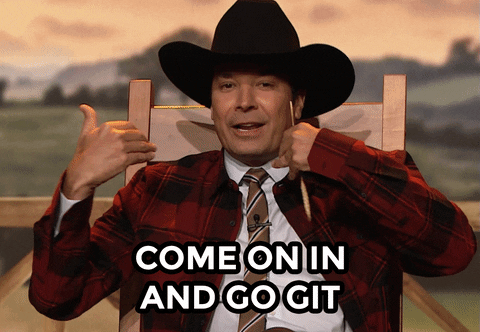 > 如果您覺得我錯過了或應該更詳細地了解特定命令,請在下面的評論中告訴我。我將相應地更新這篇文章。 🙏 --- 當我們談論這個話題時 ---------- 如果您希望將 Git 技能運用到工作中並願意為 Glasskube 做出貢獻,我們於 2 月正式推出,我們的目標是成為 Kubernetes 套件管理的預設預設解決方案。有了您的支持,我們就能實現這一目標。表達您支持的最佳方式是在 GitHub 上為我們加註星標 ⭐ [](https://github.com/glasskube/glasskube) --- 讓我們打好基礎 ------- Git 有沒有讓你感覺像 Peter Griffin 一樣? 如果您沒有以正確的方式學習 Git,您可能會不斷地摸不著頭腦,陷入同樣的問題,或者後悔有一天在終端中出現另一個合併衝突。讓我們定義一些基本的 Git 概念來確保這種情況不會發生。 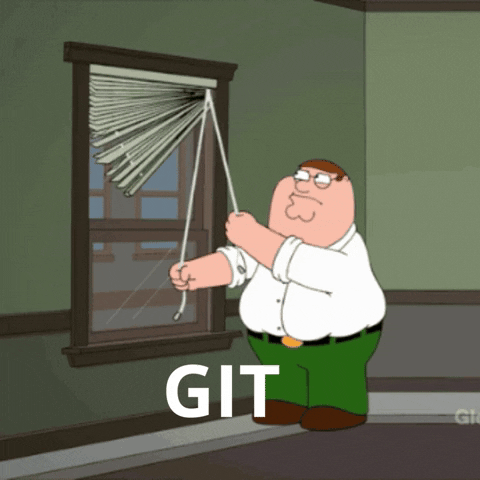 ### 分公司 在 Git 儲存庫中,您會發現一條開發主線,通常名為「main」或「master」( [已棄用](https://github.blog/changelog/2020-10-01-the-default-branch-for-newly-created-repositories-is-now-main/)),其中有幾個[分支](https://git-scm.com/book/en/v2/Git-Branching-Branches-in-a-Nutshell)分支。這些分支代表同時的工作流程,使開發人員能夠在同一專案中同時處理多個功能或修復。 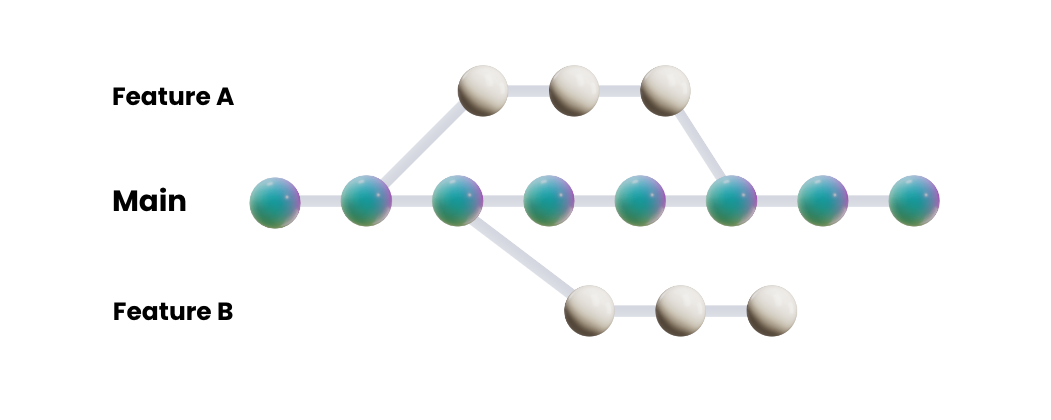 ### 提交 Git 提交作為更新程式碼的捆綁包,捕獲專案程式碼在特定時間點的快照。每次提交都會記錄自上次記錄以來所做的更改,共同建立專案開發旅程的全面歷史。 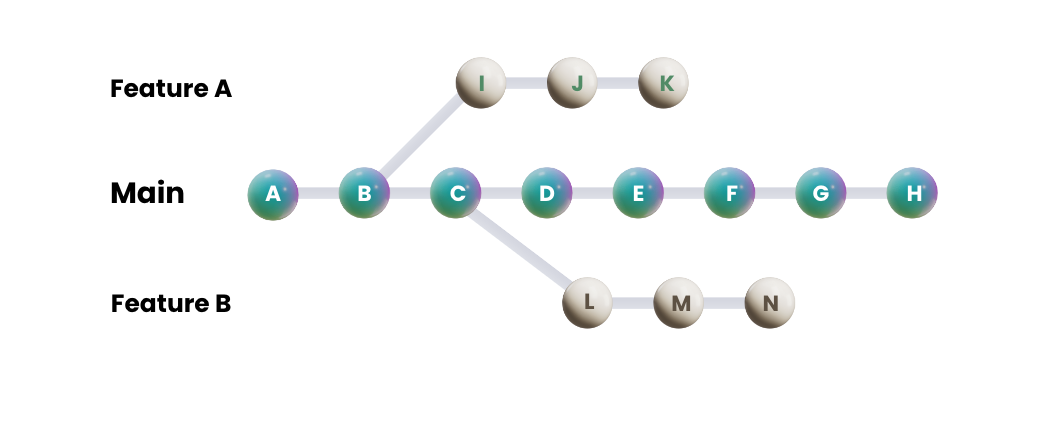 當引用提交時,您通常會使用其唯一標識的加密[雜湊](https://www.mikestreety.co.uk/blog/the-git-commit-hash/)。 例子: ``` git show abc123def456789 ``` 這顯示了有關該哈希提交的詳細資訊。 ### 標籤 Git[標籤](https://git-scm.com/book/en/v2/Git-Basics-Tagging)充當 Git 歷史中的地標,通常標記專案開發中的重要里程碑,例如`releases` 、 `versions`或`standout commits` 。這些標籤對於標記特定時間點非常有價值,通常代表專案旅程中的起點或主要成就。 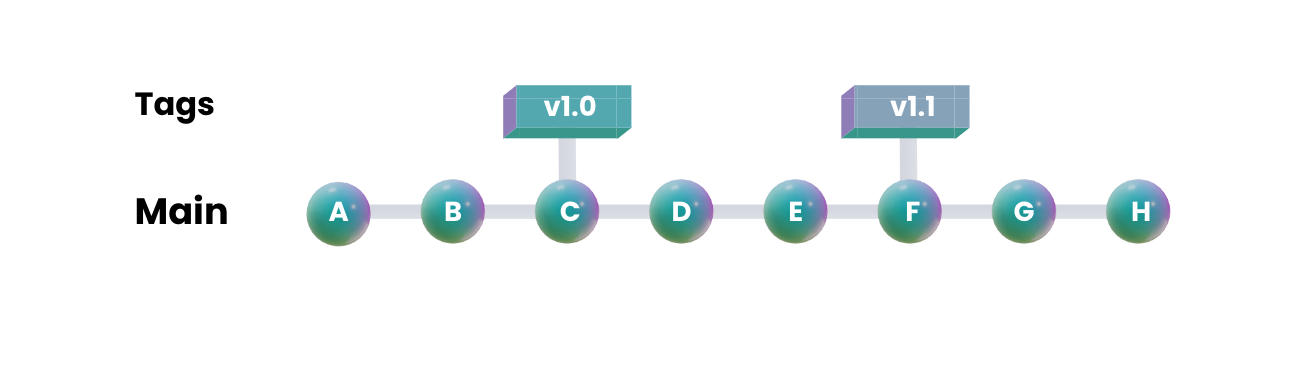 ### 頭 目前簽出分支上的最新提交由`HEAD`指示,充當儲存庫中任何引用的指標。當您位於特定分支時, `HEAD`指向該分支上的最新提交。有時, `HEAD`可以直接指向特定的提交( `detached HEAD`狀態),而不是指向分支的尖端。 ### 階段 了解 Git 階段對於導航 Git 工作流程至關重要。它們代表文件更改在提交到儲存庫之前發生的邏輯轉換。 讓我們深入研究一下 Git 階段的概念: 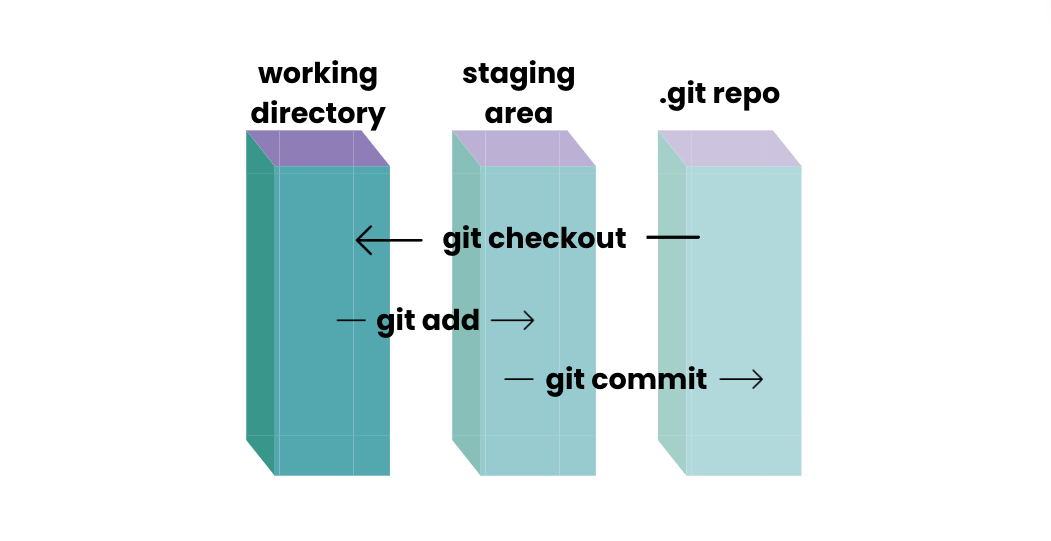 #### 工作目錄👷 `working directory`是您編輯、修改和建立專案文件的位置。表示本機上檔案的目前狀態。 #### 暫存區🚉 `staging`區域就像一個保留區域或預提交區域,您可以在其中準備更改,然後再將更改提交到儲存庫。 > 這裡有用的指令: `git add` > `git rm`也可用於取消暫存更改 #### 本地儲存庫🗄️ 本機儲存庫是 Git 永久儲存已提交變更的位置。它允許您查看專案的歷史記錄,恢復到以前的狀態,並與同一程式碼庫上的其他人進行協作。 > 您可以使用以下指令提交暫存區域中準備好的變更: `git commit` #### 遠端儲存庫🛫 遠端儲存庫是一個集中位置,通常託管在伺服器(例如 GitHub、GitLab 或 Bitbucket)上,您可以在其中與其他人共用專案並進行協作。 > 您可以使用`git push`和`git pull`等命令將提交的變更從本機儲存庫推送/拉取到遠端儲存庫。 Git 入門 ------ 好吧,你必須從某個地方開始,在 Git 中那就是你的`workspace` 。您可以`fork`或`clone`現有儲存庫並擁有該工作區的副本,或者如果您在電腦上的新本機資料夾中全新開始,則必須使用`git init`將其轉換為 git 儲存庫。不容忽視的下一步是設定您的憑證。 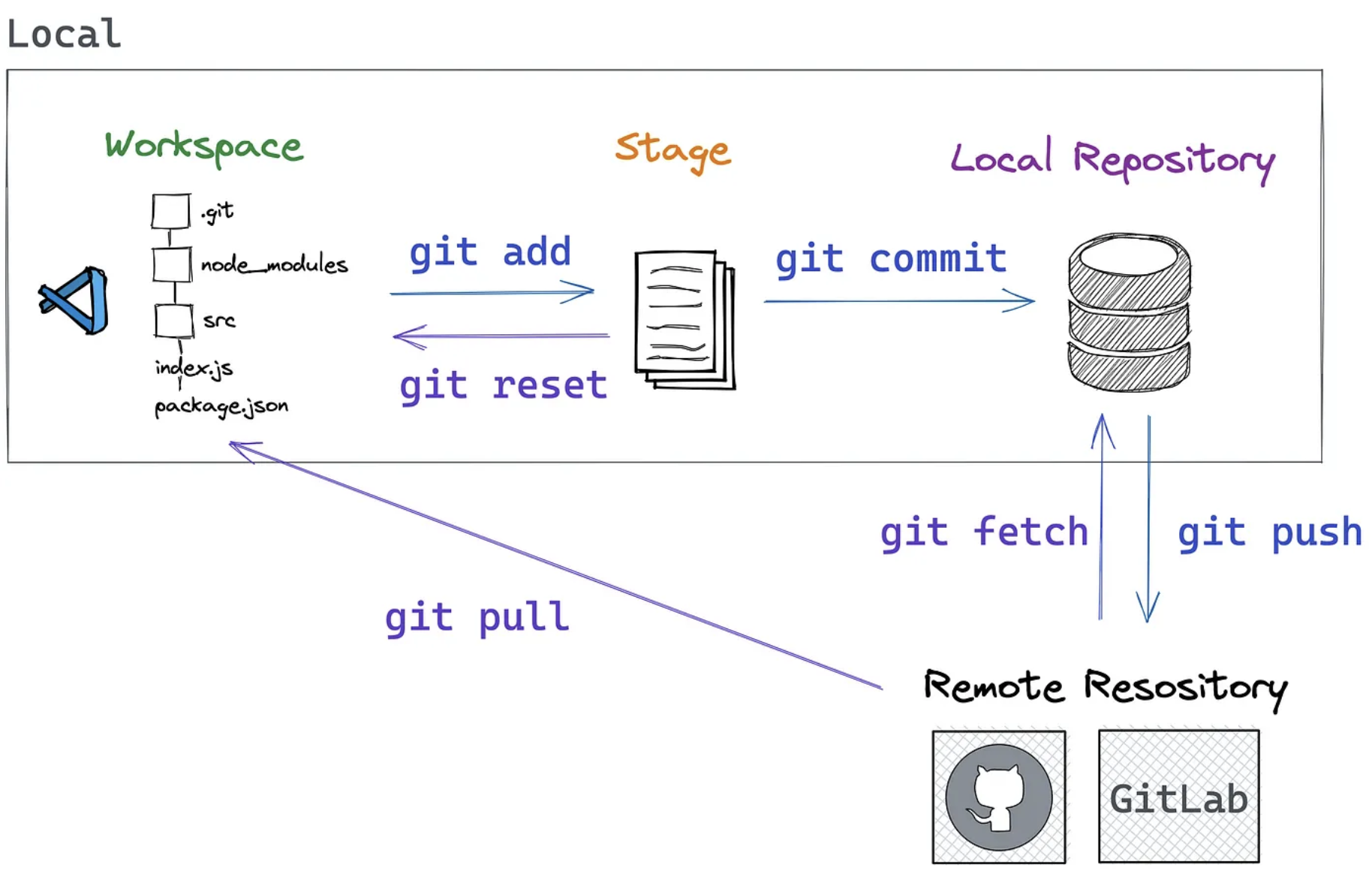 ### 憑證設定 當執行推送和拉取到遠端儲存庫時,您不想每次都輸入使用者名稱和密碼,只需執行以下命令即可避免這種情況: ``` git config --global credential.helper store ``` 第一次與遠端儲存庫互動時,Git 會提示您輸入使用者名稱和密碼。之後,您將不再收到提示 > 請務必注意,憑證以純文字格式儲存在`.git-credentials`檔案中。 若要檢查已配置的憑證,您可以使用下列命令: ``` git config --global credential.helper ``` ### 與分公司合作 在本地工作時,了解您目前所在的分支至關重要。這些命令很有幫助: ``` # Will show the changes in the local repository git branch # Or create a branch directly with git branch feature-branch-name ``` 若要在分支之間轉換,請使用: ``` git switch ``` 除了在它們之間進行轉換之外,您還可以使用: ``` git checkout # A shortcut to switch to a branch that is yet to be created with the -b flag git checkout -b feature-branch-name ``` 若要檢查儲存庫的狀態,請使用: ``` git status ``` 始終清楚了解當前分支的一個好方法是在終端機中查看它。許多終端插件可以幫助解決這個問題。這是[一個](https://gist.github.com/joseluisq/1e96c54fa4e1e5647940)。 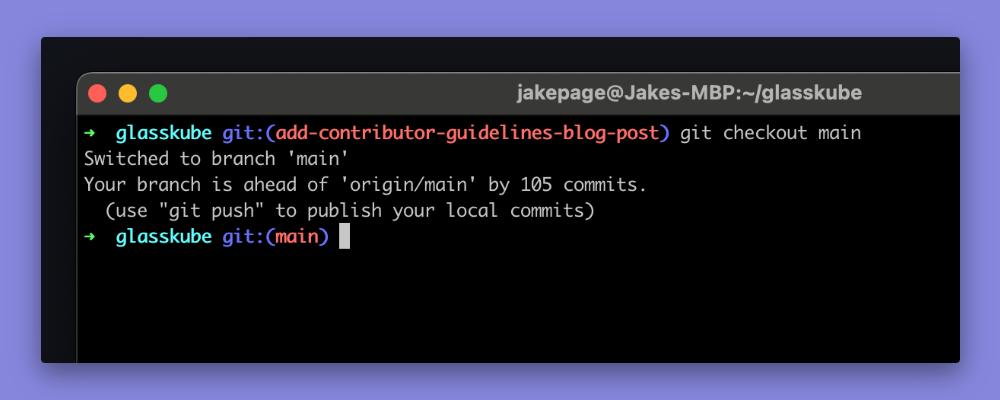 ### 使用提交 在處理提交時,使用 git commit -m 記錄更改,使用 git amend 修改最近的提交,並盡力遵守[提交訊息約定](https://gist.github.com/qoomon/5dfcdf8eec66a051ecd85625518cfd13)。 ``` # Make sure to add a message to each commit git commit -m "meaningful message" ``` 如果您對上次提交進行了更改,則不必完全建立另一個提交,您可以使用 --amend 標誌來使用分階段變更來修改最近的提交 ``` # make your changes git add . git commit --amend # This will open your default text editor to modify the commit message if needed. git push origin your_branch --force ``` > ⚠️ 使用`--force`時要小心,因為它有可能涵蓋目標分支的歷史記錄。通常應避免在 main/master 分支上應用它。 > 根據經驗,最好經常提交,以避免遺失進度或意外重置未暫存的變更。之後可以透過壓縮多個提交或進行互動式變基來重寫歷史記錄。 使用`git log`顯示按時間順序排列的提交列表,從最近的提交開始並按時間倒推 操縱歷史 ---- 操縱歷史涉及一些強大的命令。 `Rebase`重寫提交歷史記錄, `Squashing`將多個提交合併為一個,而`Cherry-picking`選擇特定提交。 ### 變基和合併 將變基與合併進行比較是有意義的,因為它們的目標相同,但實現方式不同。關鍵的差異在於變基重寫了專案的歷史。對於重視清晰且易於理解的專案歷史的專案來說,這是理想的選擇。另一方面,合併透過產生新的合併提交來維護兩個分支歷史記錄。 在變基期間,功能分支的提交歷史記錄在移動到主分支的`HEAD`時會被重組 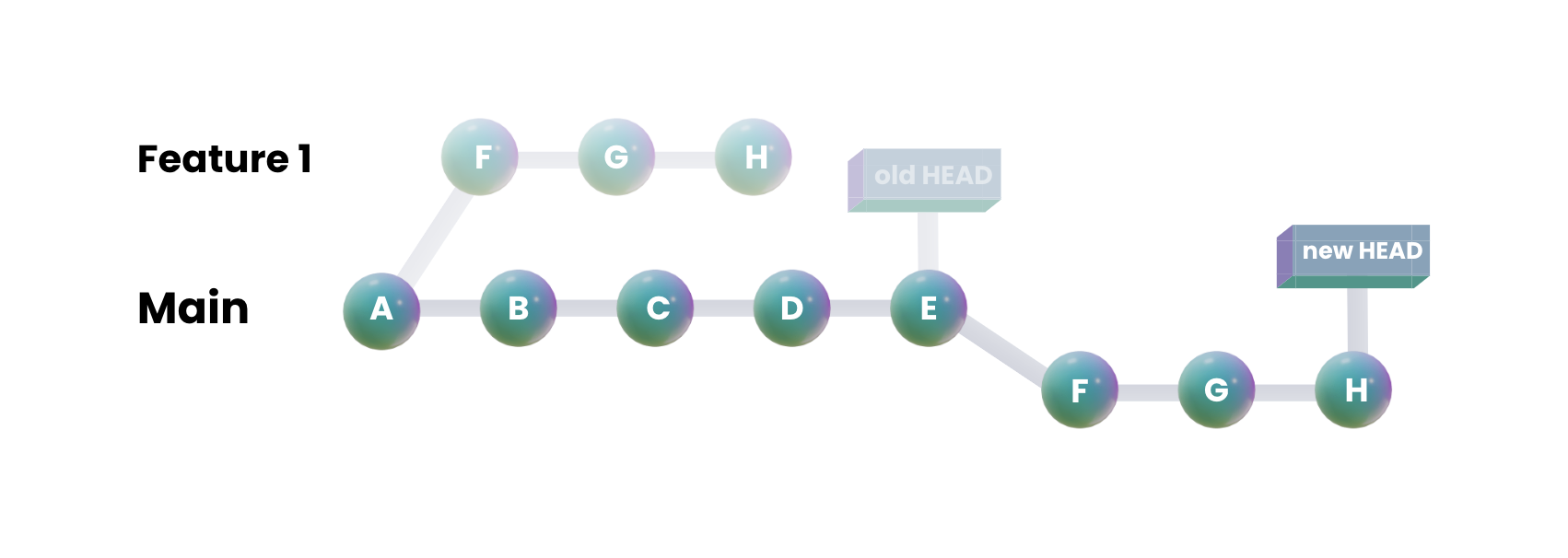 這裡的工作流程非常簡單。 確保您位於要變基的分支上並從遠端儲存庫取得最新變更: ``` git checkout your_branch git fetch ``` 現在選擇您想要變基的分支並執行以下命令: ``` git rebase upstream_branch ``` 變基後,如果分支已推送到遠端儲存庫,您可能需要強制推送變更: ``` git push origin your_branch --force ``` > ⚠️ 使用`--force`時要小心,因為它有可能涵蓋目標分支的歷史記錄。通常應避免在 main/master 分支上應用它。 ### 擠壓 Git 壓縮用於將多個提交壓縮為單一、有凝聚力的提交。 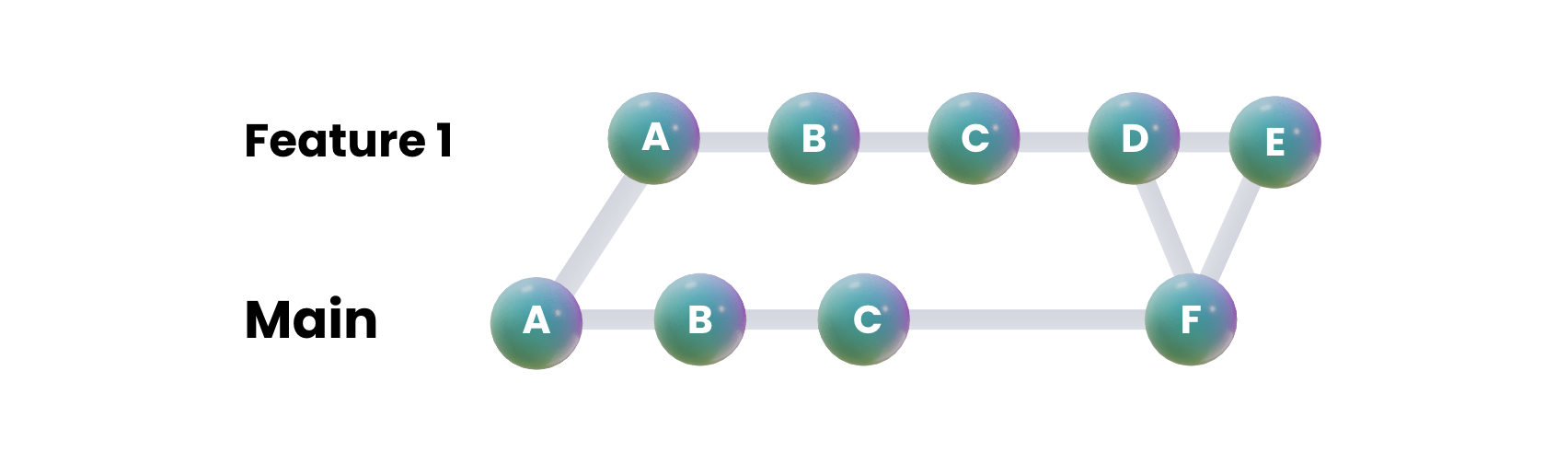 這個概念很容易理解,如果使用的統一程式碼的方法是變基,則特別有用,因為歷史記錄會被改變,所以注意對專案歷史記錄的影響很重要。有時我很難執行擠壓,特別是使用互動式變基,幸運的是我們有一些工具可以幫助我們。這是我首選的壓縮方法,其中涉及將 HEAD 指標向後移動 X 次提交,同時保留分階段的變更。 ``` # Change to the number after HEAD~ depending on the commits you want to squash git reset --soft HEAD~X git commit -m "Your squashed commit message" git push origin your_branch --force ``` > ⚠️ 使用`--force`時要小心,因為它有可能涵蓋目標分支的歷史記錄。通常應避免在 main/master 分支上應用它。 ### 採櫻桃 櫻桃採摘對於選擇性地合併從一個分支到另一個分支的更改非常有用,特別是當合併整個分支不合需要或不可行時。然而,明智地使用櫻桃選擇很重要,因為如果應用不當,可能會導致重複提交和不同的歷史記錄 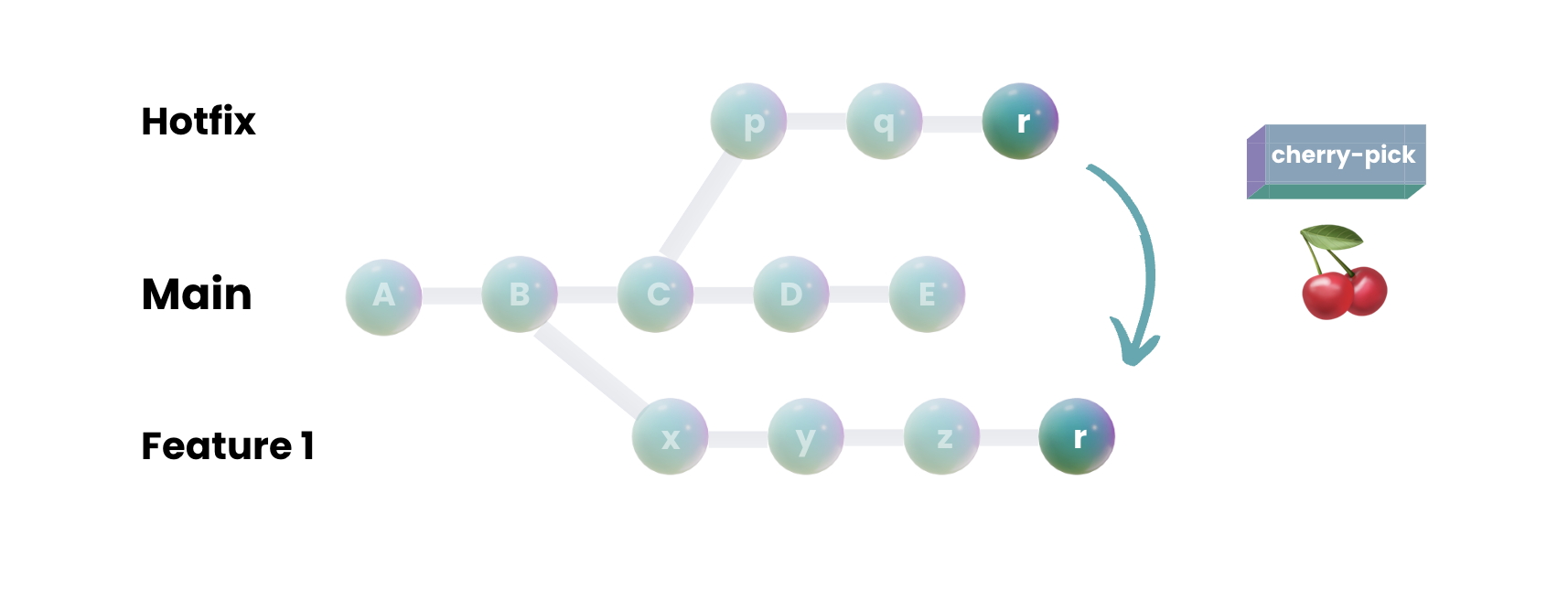 要先執行此操作,您必須確定要選擇的提交的提交哈希,您可以使用`git log`來執行此操作。一旦確定了提交哈希,您就可以執行: ``` git checkout target_branch git cherry-pick <commit-hash> # Do this multiple times if multiple commits are wanted git push origin target_branch ``` 高級 Git 指令 --------- ### 簽署提交 對提交進行簽名是一種驗證 Git 中提交的真實性和完整性的方法。它允許您使用 GPG (GNU Privacy Guard) 金鑰對您的提交進行加密簽名,從而向 Git 保證您確實是該提交的作者。您可以透過建立 GPG 金鑰並將 Git 配置為在提交時使用該金鑰來實現此目的。 步驟如下: ``` # Generate a GPG key gpg --gen-key # Configure Git to Use Your GPG Key git config --global user.signingkey <your-gpg-key-id> # Add the public key to your GitHub account # Signing your commits with the -S flag git commit -S -m "Your commit message" # View signed commits git log --show-signature ``` ### 轉發日誌 我們還沒有探討的一個主題是 Git 引用,它們是指向儲存庫中各種物件的指針,主要是提交,還有標籤和分支。它們可作為 Git 歷史記錄中的命名點,允許使用者瀏覽儲存庫的時間軸並存取專案的特定快照。了解如何導航 git 引用非常有用,他們可以使用 git reflog 來做到這一點。 以下是一些好處: - 恢復遺失的提交或分支 - 除錯和故障排除 - 糾正錯誤 ### 互動式變基 互動式變基是一個強大的 Git 功能,可讓您以互動方式重寫提交歷史記錄。它使您能夠在將提交應用到分支之前對其進行修改、重新排序、組合或刪除。 為了使用它,您必須熟悉可能的操作,例如: - 選擇(“p”) - 改寫(“r”) - 編輯(“e”) - 壁球(“s”) - 刪除(“d”) 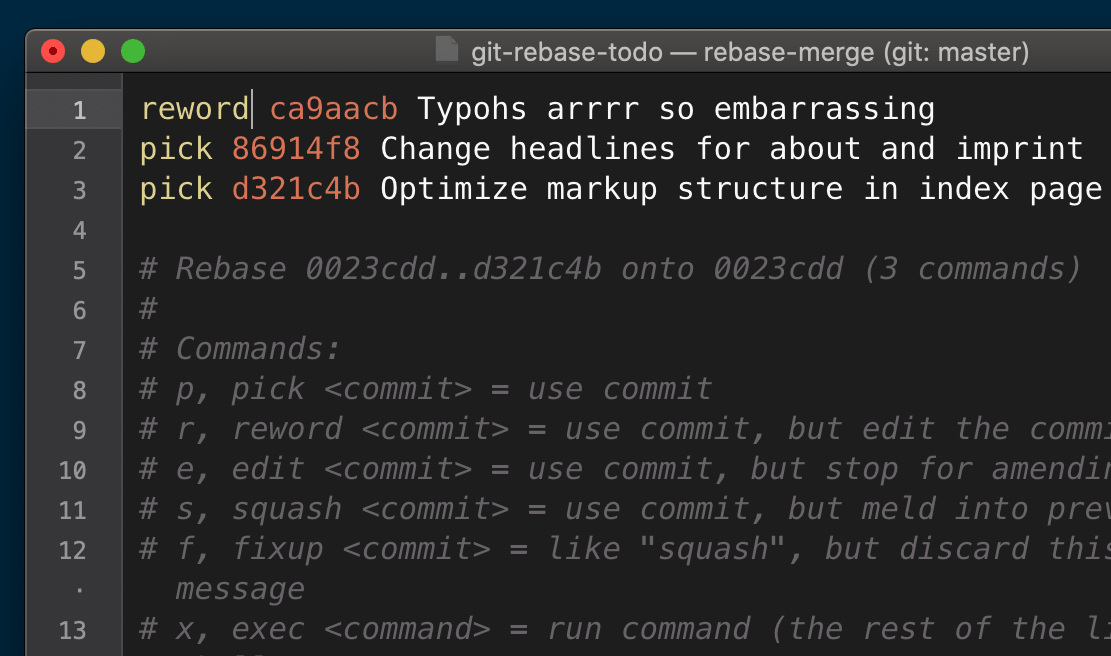 這是一個有用的[影片,](https://www.youtube.com/watch?v=qsTthZi23VE)用於學習如何在終端中執行互動式變基,我還在部落格文章的底部連結了一個有用的工具。 與 Git 協作 -------- ### 起源與上游 **來源**是複製本機 Git 儲存庫時與本機 Git 儲存庫關聯的預設遠端儲存庫。如果您分叉了一個儲存庫,那麼預設情況下該分叉將成為您的「原始」儲存庫。 另一方面,**上游**指的是您的儲存庫分叉的原始儲存庫。 為了讓您的分叉儲存庫與原始專案的最新更改保持同步,您可以從「上游」儲存庫中 git 取得更改,並將它們合併或變基到本機儲存庫中。 若要查看與本機 Git 儲存庫關聯的遠端儲存庫,請執行: ``` git remote -v ``` ### 衝突 不要驚慌,當嘗試合併或變基分支並檢測到衝突時,這只意味著存儲庫中同一文件或文件的不同版本之間存在衝突的更改,並且可以輕鬆解決(大多數情況下)。  它們通常在受影響的文件中指示,Git 在其中插入衝突標記`<<<<<<<` 、 `=======`和`>>>>>>>`以突出顯示衝突部分。 決定保留、修改或刪除哪些更改,確保產生的程式碼有意義並保留預期的功能。 手動解決衝突檔案中的衝突後,刪除衝突標記`<<<<<<<` 、 `=======`和`>>>>>>>`並根據需要調整程式碼。 對解決方案感到滿意後,請儲存衝突文件中的變更。 > 如果您在解決衝突時遇到問題,該[影片](https://www.youtube.com/watch?v=xNVM5UxlFSA)可以很好地解釋它。 流行的 Git 工作流程 ------------ 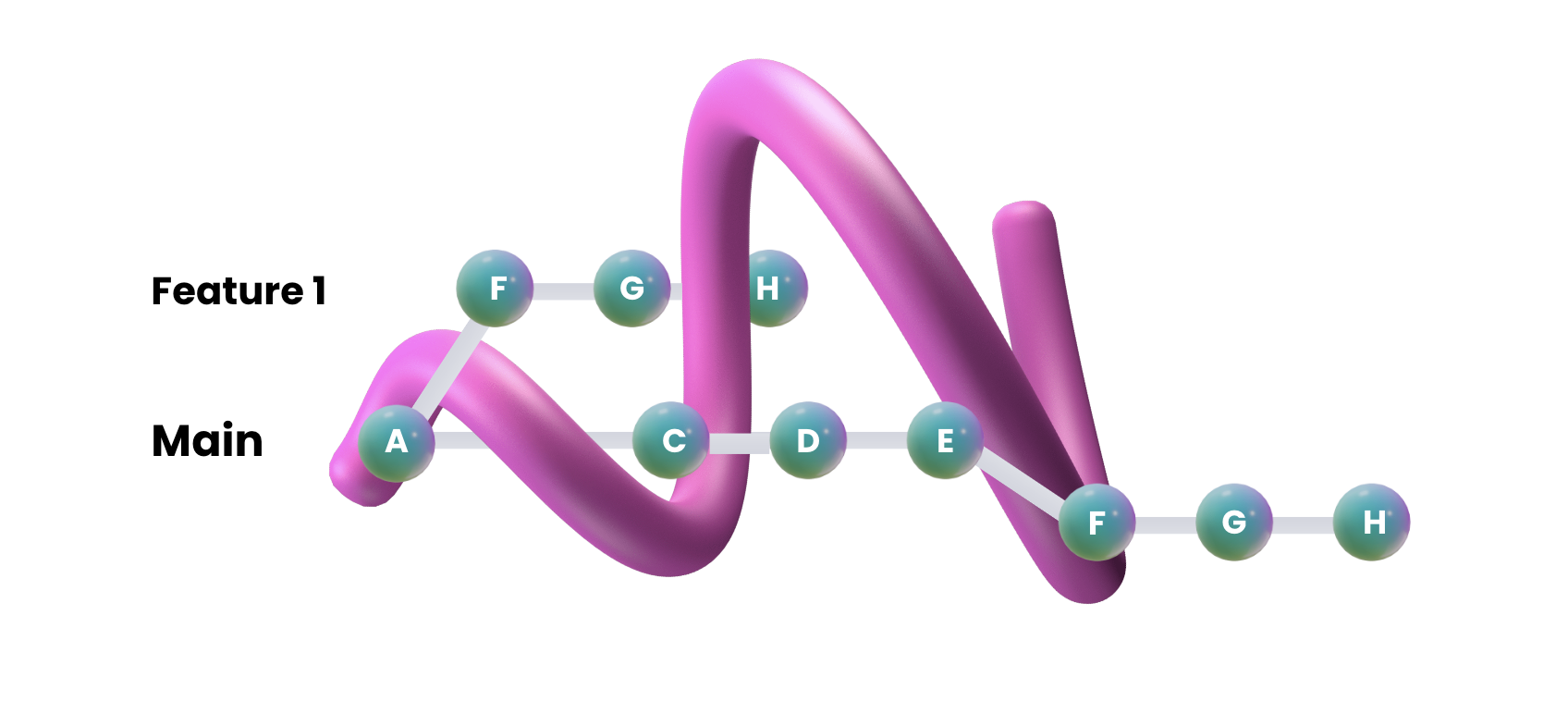 存在各種 Git 工作流程,但需要注意的是,不存在通用的「最佳」Git 工作流程。相反,每種方法都有其自身的優點和缺點。讓我們來探索這些不同的工作流程,以了解它們的優點和缺點。 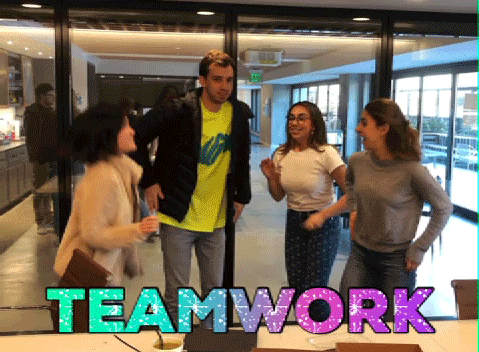 ### 功能分支工作流程🌱 每個新功能或錯誤修復都是在自己的分支中開發的,然後在完成後將其合併回主分支。 > - **優點**:隔離變更並減少衝突。 > - **弱點**:可能變得複雜並且需要勤奮的分行管理。 ### Gitflow 工作流程 🌊 Gitflow 定義了嚴格的分支模型,為不同類型的開發任務提供了預先定義的分支。 它包括長期分支,例如 main、develop、feature 分支、release 分支和 hotfix 分支。 > - **優點**:適合定期發布、長期維護的專案。 > - **缺點**:對於較小的團隊來說可能過於複雜 ### 分岔工作流程🍴 在此工作流程中,每個開發人員都會複製主儲存庫,但他們不會將變更直接推送到主儲存庫,而是將變更推送到自己的儲存庫分支。然後,開發人員建立拉取請求以提出對主儲存庫的更改,從而允許在合併之前進行程式碼審查和協作。 這是我們在開源 Glasskube 儲存庫上進行協作的工作流程。 > - **優點**:鼓勵外部貢獻者進行協作,而無需授予對主儲存庫的直接寫入存取權。 > - **弱點**:維持分支和主儲存庫之間的同步可能具有挑戰性。 ### 拉取請求工作流程 ⏩ 與分叉工作流程類似,但開發人員不是分叉,而是直接在主儲存庫中建立功能分支。 > - **優點**:促進團隊成員之間的程式碼審查、協作和知識共享。 > - **弱點**:對人類程式碼審查員的依賴可能會導致開發過程延遲。 ### 基於主幹的開發🪵 如果您所在的團隊專注於快速迭代和持續交付,您可能會使用基於主幹的開發,開發人員直接在主分支上工作,提交小而頻繁的變更。 > - **優勢**:促進快速迭代、持續集成,並專注於為生產提供小而頻繁的變更。 > - **缺點**:需要強大的自動化測試和部署管道來確保主分支的穩定性,可能不適合發佈時間表嚴格或功能開發複雜的專案。 ### 什麼叉子? 強烈建議在開源專案上進行分叉,因為您可以完全控制自己的儲存庫副本。您可以進行變更、嘗試新功能或修復錯誤,而不會影響原始專案。 > 💡 我花了很長時間才弄清楚,雖然分叉存儲庫作為單獨的實體開始,但它們保留了與原始存儲庫的連接。此連接可讓您追蹤原始專案中的變更並將您的分支與其他人所做的更新同步。 這就是為什麼即使您推送到原始存儲庫也是如此。您的變更也會顯示在遙控器上。 Git 備忘錄 ------- ``` # Clone a Repository git clone <repository_url> # Stage Changes for Commit git add <file(s)> # Commit Changes git commit -m "Commit message" # Push Changes to the Remote Repository git push # Force Push Changes (use with caution) git push --force # Reset Working Directory to Last Commit git reset --hard # Create a New Branch git branch <branch_name> # Switch to a Different Branch git checkout <branch_name> # Merge Changes from Another Branch git merge <branch_name> # Rebase Changes onto Another Branch (use with caution) git rebase <base_branch> # View Status of Working Directory git status # View Commit History git log # Undo Last Commit (use with caution) git reset --soft HEAD^ # Discard Changes in Working Directory git restore <file(s)> # Retrieve Lost Commit References git reflog # Interactive Rebase to Rearrange Commits git rebase --interactive HEAD~3 ``` --- 獎金!一些 Git 工具和資源可以讓您的生活更輕鬆。 -------------------------- - 互動式變基[工具](https://github.com/MitMaro/git-interactive-rebase-tool)。 - [Cdiff](https://github.com/amigrave/cdiff)查看豐富多彩的增量差異。 - 互動式 Git 分支[遊樂場](https://learngitbranching.js.org/?locale=en_US) --- 如果您喜歡這類內容並希望看到更多內容,請考慮在 GitHub 上給我們一個 Star 來支持我們🙏 [](https://github.com/glasskube/glasskube) --- 原文出處:https://dev.to/glasskube/the-guide-to-git-i-never-had-1450
在 React 元件中組織程式碼有時經常被忽視,但在處理高階元件 (HoC)、 `forwardRef`和`memo`時,事情可能會變得複雜。如果處理不當,可能會導致程式碼混亂且難以維護。本文旨在透過提出一種更易於管理的方式來建立程式碼並提高工作效率來解決這些問題。 1️⃣ 在 React 元件中管理 HoC、 `forwardRef`和`memo` ------------------------------------------ ### 問題陳述 身為 React 開發人員,我經常在組織元件方面遇到困難,尤其是在合併`memo`和`forwardRef`時。以下的範例取自[React TypeScript Cheatsheet](https://react-typescript-cheatsheet.netlify.app/docs/basic/getting-started/forward_and_create_ref) ,示範了這個挑戰: ``` import { forwardRef } from 'react'; interface FancyButtonProps { type: 'submit' | 'button'; children?: React.ReactNode; } export const FancyButton = forwardRef<HTMLButtonElement, FancyButtonProps>((props, ref) => ( <button ref={ref} className="MyClassName" type={props.type}> {props.children} </button> )); ``` 根據我自己的經驗,這段程式碼有幾個問題: - 與「裸」元件相比,由於元件包裝在`forwardRef`中,程式碼顯得混亂。 - 類型並不是真正處於最佳位置。與元件中使用的實際參數相比, `forwardRef`的泛型具有相反的順序: `<HTMLButtonElement, FancyButtonProps>`與`(props, ref)` 。 - 重構變得很麻煩,因為它需要仔細注意方括號和圓括號。假設您不再需要`forwardRef` 。即使有了彩虹括號之類的幫助,處理這些括號和圓括號有時也會令人沮喪,尤其是當元件很大時。 - 如果您想要為元件新增`memo`或某些類型的自訂 HoC,以及其中的某些狀態或函數,該怎麼辦?它會變得更加混亂: ``` import { forwardRef, memo } from 'react'; import { useStyles } from '@/modules/core/styles'; interface FancyButtonProps { type: 'submit' | 'button'; children?: React.ReactNode; } export const FancyButton = memo( forwardRef<HTMLButtonElement, FancyButtonProps>(({ type, children }, ref) => { const classes = useStyles(); return <button ref={ref} className={classes.button} type={props.type}> {children} </button> }) ); ``` ### 建議的解決方案 在厭倦了以這種方式組織元件程式碼時遇到的所有麻煩之後,我最終想出了一種方法來解決這些問題。考慮以下方法: ``` import { forwardRef, memo } from 'react'; import { useStyles } from '@/modules/core/styles'; interface FancyButtonProps { type: 'submit' | 'button'; children?: React.ReactNode; } const FancyButtonBase = ( { type, children }: FancyButtonProps, ref: React.ForwardedRef<HTMLButtonElement> ) => { const classes = useStyles(); return ( <button ref={ref} className={classes.button} type={type}> {children} </button> ); }; export const FancyButton = memo(forwardRef(FancyButtonBase)); ``` 該程式碼是不言自明的。元件的實際程式碼位於名稱帶有`Base`後綴的函陣列件中。然後我們匯出下面的元件,以及所有 HoC、 `memo`和`forwardRef` 。 此解決方案具有以下幾個優點: - 實際的元件程式碼與 HoC、 `memo`和`forwardRef`分離,使其類似於「裸」元件。 - 類型位於它們應該在的位置: `(props: FancyButtonProps, ref: React.ForwardedRef<HTMLButtonElement>` 。 - 如果您需要重構此程式碼,例如不再使用`ref` ,您只需刪除第二個參數和`forwardRef`而無需處理方括號和圓括號。 - 如果需要嵌套的 HoC,加入或修改它們很簡單,並且程式碼仍然可讀: ``` import { forwardRef, memo } from 'react'; import { useStyles } from '@/modules/core/styles'; import { withWhatever } from '@/modules/core/hocs'; interface FancyButtonProps { type: 'submit' | 'button'; children?: React.ReactNode; } const FancyButtonBase = ( { type, children }: FancyButtonProps, ref: React.ForwardedRef<HTMLButtonElement> ) => { const classes = useStyles(); return ( <button ref={ref} className={classes.button} type={type}> {children} </button> ); }; export const FancyButton = memo(forwardRef(withWhatever(FancyButtonBase))); ``` 這種方法為元件加入了一行程式碼,但顯著提高了可讀性和可維護性。即使不使用任何 HoC、 `memo`或`forwardRef` ,我仍然對「裸」元件執行此操作: `export const FancyButton = FancyButtonBase` 。 我們可以更進一步,嘗試使用一個非常有用但不太知名的 VSCode 擴充功能來提高我們的工作效率。 2️⃣ 透過「資料夾模板」擴充功能提高工作效率 ----------------------- 下面的 GIF 演示了[VSCode 中「資料夾模板」擴充功能](https://marketplace.visualstudio.com/items?itemName=Huuums.vscode-fast-folder-structure)的強大功能(載入 GIF 可能需要一點時間): 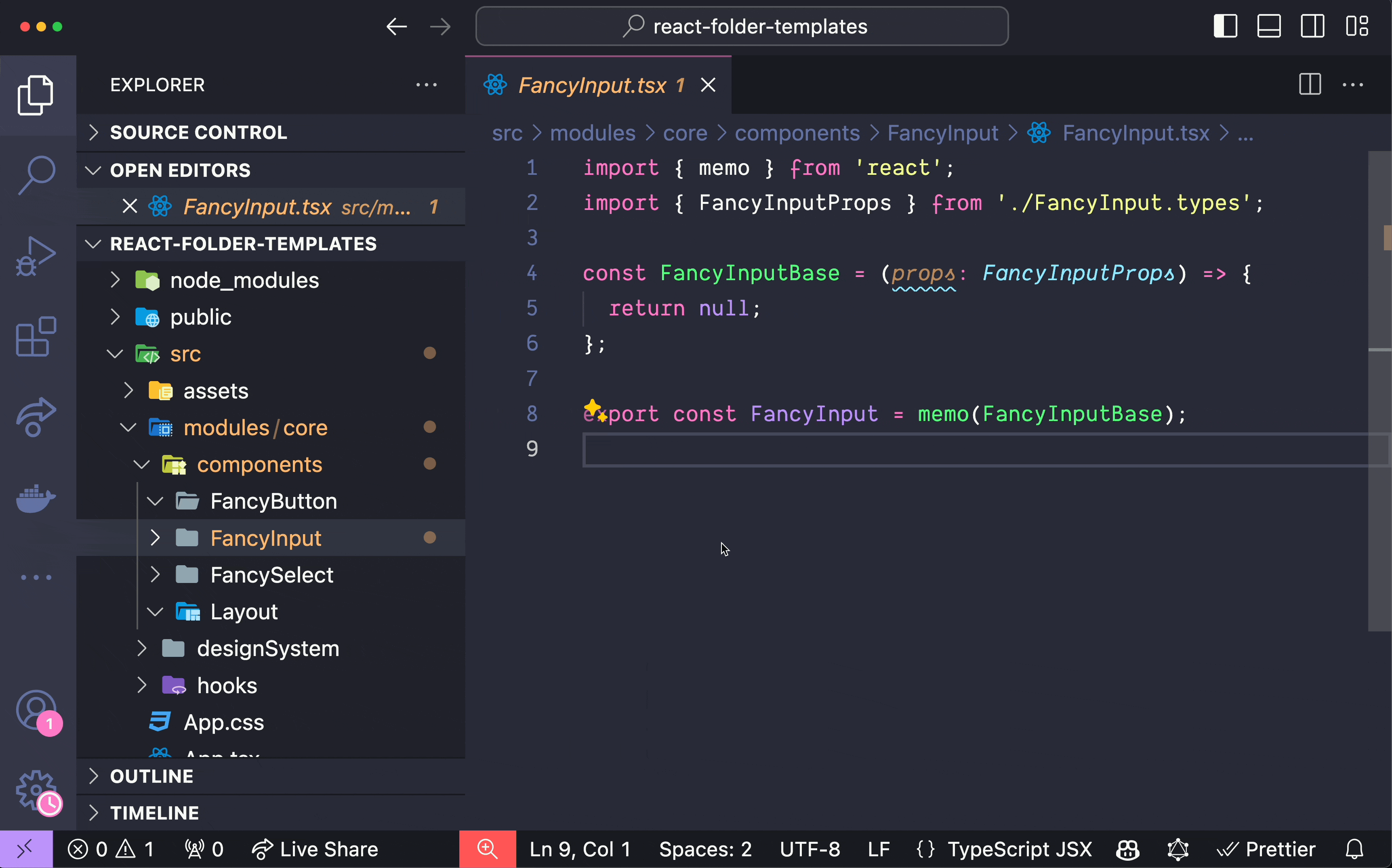 您只需輸入元件的名稱,瞧! 基本上,您也可以告訴 AI 為您編寫此樣板程式碼,但我發現使用此擴充功能要快得多,而且它是高度可自訂的。 如果您需要我分享我預先定義的 React 特定資料夾範本設置,請在評論中告訴我。 🏁 結論 ---- 在 React 元件中組織程式碼,尤其是在使用`memo` 、 `forwardRef`和 HoC 時,可能會是一項艱鉅的任務。然而,透過將實際的元件程式碼與 HoC 分開並確保正確的類型聲明,您可以建立更清晰、更易於維護的程式碼。此外,使用 VSCode 中的「資料夾範本」擴充功能等工具可以幫助簡化您的開發流程並提高工作效率。 如果你認為這是一篇好文章,你可能會發現我之前的文章也很有用: https://dev.to/itswillt/folder-structs-in-react-projects-3dp8 --- 原文出處:https://dev.to/itswillt/organizing-code-in-a-react-component-4coa
**長話短說** -------- 在本文中,您將學習如何建立一個人工智慧驅動的部落格平台,該平台可以搜尋網路並研究部落格文章的任何主題。 我們將涵蓋: - 用於應用程式框架的 Next.js 🖥️ - 法學碩士 OpenAI 🧠 - LangChain 和 Tavily 的網路搜尋人工智慧代理🤖 - 使用 CopilotKit 將 AI 整合到您的應用程式中 🪁 - Supabase 用於儲存和檢索部落格平台文章資料。 --- CopilotKit:開源 Copilot 框架 ======================== CopilotKit 是[開源 AI 副駕駛框架和平台。](https://github.com/CopilotKit/CopilotKit)我們可以輕鬆地將強大的人工智慧整合到您的 React 應用程式中。 建造: - ChatBots💬:上下文感知的應用內聊天機器人,可以在應用程式內執行操作 - CopilotTextArea📝:人工智慧驅動的文字字段,具有上下文感知自動完成和插入功能 - 聯合代理🤖:應用程式內人工智慧代理,可以與您的應用程式和使用者互動。由浪鏈提供技術支援。  {% cta https://github.com/CopilotKit/CopilotKit %} Star CopilotKit ⭐️ {% endcta %} (原諒人工智慧的拼字錯誤並給一顆星:) 現在回到文章。 --- **先決條件** -------- 在開始建立應用程式之前,讓我們先查看建置應用程式所需的依賴項或套件 - `copilotkit/react-core` :CopilotKit 前端包,帶有 React hooks,用於向副駕駛提供應用程式狀態和操作(AI 功能) - `copilotkit/react-ui:`聊天機器人側邊欄 UI 的 CopilotKit 前端包 - `copilotkit/react-textarea:` CopilotKit 前端包,用於在演講者筆記中進行人工智慧輔助文字編輯。 - `LangChainJS:`用於開發由語言模型支援的應用程式的框架。 - `Tavily Search API:`幫助將法學碩士和人工智慧應用程式連接到可信賴的即時知識的 API。 安裝所有專案包和依賴項 ----------- 在安裝所有專案包和依賴項之前,我們首先在終端機上執行以下命令來建立 Nextjs 專案。 ``` npx create-next-app@latest ``` 然後系統會提示您選擇一些選項。請隨意標記它們,如下所示。 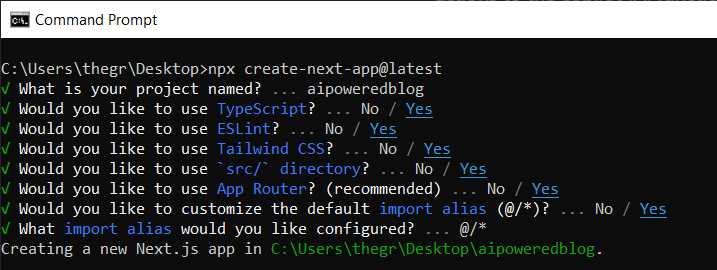 之後,使用您選擇的文字編輯器開啟新建立的 Nextjs 專案。然後在命令列中執行以下命令來安裝所有專案包和依賴項。 ``` npm i @copilotkit/backend @copilotkit/shared @langchain/langgraph @copilotkit/react-core @copilotkit/react-ui @copilotkit/react-textarea @supabase/ssr @supabase/auth-helpers-nextjs ``` **建立部落格平台前端** ------------- 在本節中,我將引導您完成使用靜態內容建立部落格平台前端的過程,以定義平台的使用者介面。 首先,前往`/[root]/src/app`並建立一個名為`components`的資料夾。在 Components 資料夾中,建立一個名為`Article.tsx`的檔案。 之後,將以下程式碼新增至定義名為`Article`功能元件的檔案中,該元件將用於呈現文章建立表單。 ``` "use client"; import { useRef, useState } from "react"; export function Article() { // Define state variables for article outline, copilot text, and article title const [articleOutline, setArticleOutline] = useState(""); const [copilotText, setCopilotText] = useState(""); const [articleTitle, setArticleTitle] = useState(""); return ( // Form element for article input <form action={""} className="w-full h-full gap-10 flex flex-col items-center p-10"> {/* Input field for article title */} <div className="flex w-full items-start gap-3"> <textarea className="p-2 w-full h-12 rounded-lg flex-grow overflow-x-auto overflow-y-hidden whitespace-nowrap" id="title" name="title" value={articleTitle} placeholder="Article Title" onChange={(event) => setArticleTitle(event.target.value)} /> </div> {/* Textarea for article content */} <textarea className="p-4 w-full aspect-square font-bold text-xl bg-slate-800 text-white rounded-lg resize-none" id="content" name="content" value={copilotText} placeholder="Write your article content here" onChange={(event) => setCopilotText(event.target.value)} /> {/* Publish button */} <button type="submit" className="p-4 w-full !bg-slate-800 text-white rounded-lg">Publish</button> </form> ); } ``` 接下來,將另一個檔案新增到元件資料夾中,並將其命名為`Header.tsx` 。然後將以下程式碼新增至定義名為`Header`的功能元件的檔案中,該元件將呈現部落格平台的導覽列。 ``` import Link from "next/link"; export default function Header() { return ( <> <header className="flex flex-wrap sm:justify-start sm:flex-nowrap z-50 w-full bg-white border-b border-gray-200 text-sm py-3 sm:py-0 "> <nav className="relative max-w-7xl w-full mx-auto px-4 sm:flex sm:items-center sm:justify-between sm:px-6 lg:px-8" aria-label="Global"> <div className="flex items-center justify-between"> <Link className="flex-none text-xl font-semibold " href="/" aria-label="Brand"> AIBlogging </Link> </div> <div id="navbar-collapse-with-animation" className=""> <div className="flex flex-col gap-y-4 gap-x-0 mt-5 sm:flex-row sm:items-center sm:justify-end sm:gap-y-0 sm:gap-x-7 sm:mt-0 sm:ps-7"> <Link className="flex items-center font-medium text-gray-500 border-2 border-indigo-600 text-center p-2 rounded-md hover:text-blue-600 sm:border-s sm:my-6 " href="/writearticle"> Create Post </Link> </div> </div> </nav> </header> </> ); } ``` 之後,轉到`/[root]/src/app`並建立一個名為`writearticle`的資料夾。在`writearticle`資料夾中,建立一個名為`page.tsx`檔案。然後將以下程式碼加入匯入`Article`和`Header`元件的檔案中。然後,程式碼定義了一個名為`WriteArticle`的功能元件,它將呈現導覽列和文章建立表單。 ``` import { Article } from "../components/Article"; import Header from "../components/Header"; export default function WriteArticle() { return ( <> <Header /> <Article /> </> ); } ``` 接下來,前往`/[root]/src/page.tsx`文件,並新增以下程式碼,該程式碼定義一個名為`Home`功能元件,該元件呈現將顯示已發佈文章清單的部落格平台主頁。 ``` import Image from "next/image"; import Link from "next/link"; import Header from "./components/Header"; const Home = async () => { return ( <> <Header /> <div className="max-w-[85rem] h-full px-4 py-10 sm:px-6 lg:px-8 lg:py-14 mx-auto"> <div className="grid sm:grid-cols-2 lg:grid-cols-3 gap-6"> <Link key={""} className="group flex flex-col h-full bg-white border border-gray-200 hover:border-transparent hover:shadow-lg transition-all duration-300 rounded-xl p-5 " href={""}> <div className="aspect-w-16 aspect-h-11"> <Image className="object-cover h-48 w-96 rounded-xl" src={`https://source.unsplash.com/featured/?${encodeURIComponent( "hello world" )}`} width={500} height={500} alt="Image Description" /> </div> <div className="my-6"> <h3 className="text-xl font-semibold text-gray-800 "> Hello World </h3> </div> </Link> </div> </div> </> ); }; export default Home; ``` 之後,請轉到`next.config.js`檔案並加入以下程式碼,該程式碼允許您使用 Unsplash 中的圖像作為已發布文章的封面圖像。 ``` module.exports = { images: { remotePatterns: [ { protocol: "https", hostname: "source.unsplash.com", }, ], }, }; ``` 最後,在命令列上執行命令`npm run dev` ,然後導航到 http://localhost:3000/。現在您應該在瀏覽器上查看部落格平台前端,如下所示。 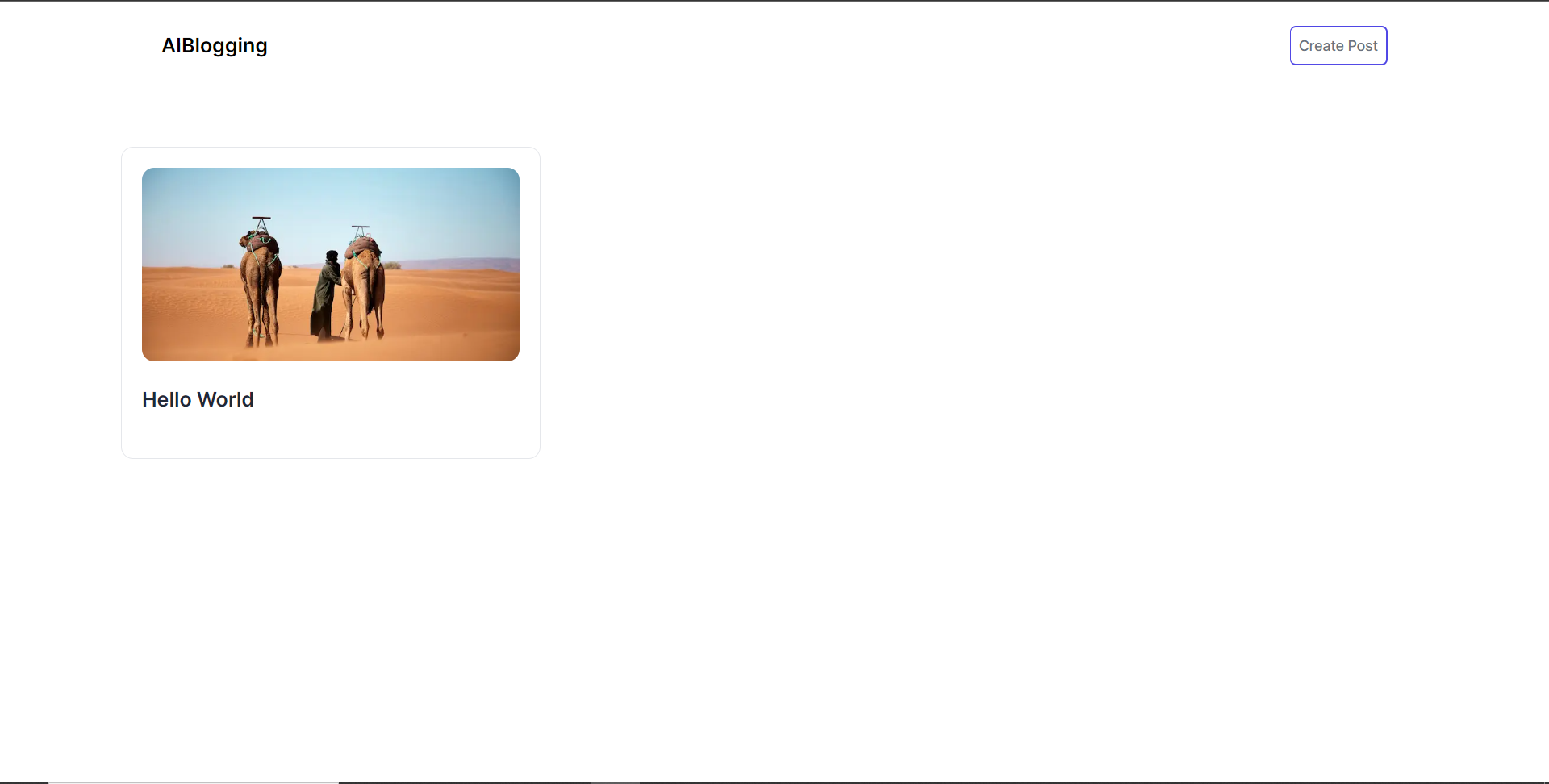 **將部落格平台與 CopilotKit 後端集成** --------------------------- 在本節中,我將引導您完成將部落格平台與 CopilotKit 後端整合的過程,CopilotKit 後端處理來自前端的請求,提供函數呼叫和各種 LLM 後端(例如 GPT)。此外,我們將整合一個名為 Tavily 的人工智慧代理,它可以研究網路上的任何主題。 首先,在根目錄中建立一個名為`.env.local`的檔案。然後在保存`ChatGPT`和`Tavily` Search API 金鑰的檔案中加入下面的環境變數。 ``` OPENAI_API_KEY="Your ChatGPT API key" TAVILY_API_KEY="Your Tavily Search API key" ``` 若要取得 ChatGPT API 金鑰,請導覽至 https://platform.openai.com/api-keys。 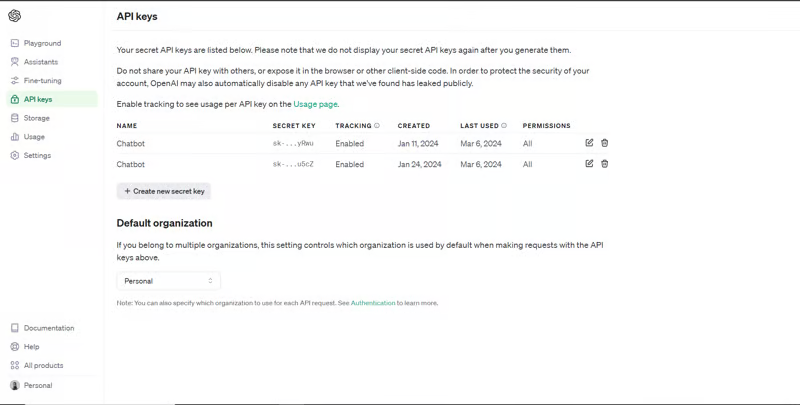 若要取得 Tavilly Search API 金鑰,請導覽至 https://app.tavily.com/home 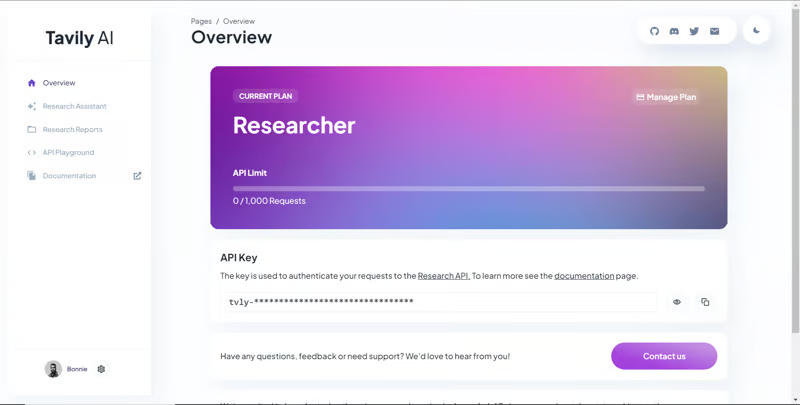 之後,轉到`/[root]/src/app`並建立一個名為`api`的資料夾。在`api`資料夾中,建立一個名為`copilotkit`的資料夾。在`copilotkit`資料夾中,建立一個名為`research.ts`的檔案。然後導航到[該 Research.ts gist 文件](https://gist.github.com/TheGreatBonnie/58dc21ebbeeb8cbb08df665db762738c),複製程式碼,並將其新增至**`research.ts`**檔案中 接下來,在`/[root]/src/app/api/copilotkit`資料夾中建立一個名為`route.ts`的檔案。該文件將包含設定後端功能來處理 POST 請求的程式碼。它有條件地包括對給定主題進行研究的“研究”操作。 現在在文件頂部導入以下模組。 ``` import { CopilotBackend, OpenAIAdapter } from "@copilotkit/backend"; // For backend functionality with CopilotKit. import { researchWithLangGraph } from "./research"; // Import a custom function for conducting research. import { AnnotatedFunction } from "@copilotkit/shared"; // For annotating functions with metadata. ``` 在上面的程式碼下面,定義一個執行時間環境變數和一個名為`researchAction`的函數,該函數使用下面的程式碼對某個主題進行研究。 ``` // Define a runtime environment variable, indicating the environment where the code is expected to run. export const runtime = "edge"; // Define an annotated function for research. This object includes metadata and an implementation for the function. const researchAction: AnnotatedFunction<any> = { name: "research", // Function name. description: "Call this function to conduct research on a certain topic. Respect other notes about when to call this function", // Function description. argumentAnnotations: [ // Annotations for arguments that the function accepts. { name: "topic", // Argument name. type: "string", // Argument type. description: "The topic to research. 5 characters or longer.", // Argument description. required: true, // Indicates that the argument is required. }, ], implementation: async (topic) => { // The actual function implementation. console.log("Researching topic: ", topic); // Log the research topic. return await researchWithLangGraph(topic); // Call the research function and return its result. }, }; ``` 然後在上面的程式碼下加入下面的程式碼來定義處理POST請求的非同步函數。 ``` // Define an asynchronous function that handles POST requests. export async function POST(req: Request): Promise<Response> { const actions: AnnotatedFunction<any>[] = []; // Initialize an array to hold actions. // Check if a specific environment variable is set, indicating access to certain functionality. if (process.env["TAVILY_API_KEY"]) { actions.push(researchAction); // Add the research action to the actions array if the condition is true. } // Instantiate CopilotBackend with the actions defined above. const copilotKit = new CopilotBackend({ actions: actions, }); // Use the CopilotBackend instance to generate a response for the incoming request using an OpenAIAdapter. return copilotKit.response(req, new OpenAIAdapter()); } ``` **將部落格平台與 CopilotKit 前端集成** --------------------------- 在本節中,我將引導您完成將部落格平台與 CopilotKit 前端整合的過程,以促進部落格文章研究和文章大綱生成。我們將使用聊天機器人側欄元件、copilot 文字區域元件、用於向 Copilot 提供應用程式狀態和其他資訊的 useMakeCopilotReadable 掛鉤,以及用於提供 Copilot 可以呼叫的操作的 useCopilotAction 掛鉤 首先,導入`/[root]/src/app/components/Article.tsx`檔案頂部的`useMakeCopilotReadable` 、 `useCopilotAction` 、 `CopilotTextarea`和`HTMLCopilotTextAreaElement`掛鉤。 ``` import { useMakeCopilotReadable, useCopilotAction, } from "@copilotkit/react-core"; import { CopilotTextarea, HTMLCopilotTextAreaElement, } from "@copilotkit/react-textarea"; ``` 在 Article 函數內的狀態變數下方,新增以下程式碼,該程式碼使用`useMakeCopilotReadable`掛鉤來新增將作為應用程式內聊天機器人的上下文產生的文章大綱。鉤子使副駕駛可以閱讀文章大綱。 ``` useMakeCopilotReadable("Blog article outline: " + JSON.stringify(articleOutline)); ``` 在`useMakeCopilotReadable`掛鉤下方,使用以下程式碼建立一個名為`copilotTextareaRef`的引用,該引用指向名為`HTMLCopilotTextAreaElement`的文字區域元素。 ``` const copilotTextareaRef = useRef<HTMLCopilotTextAreaElement>(null); ``` 在上面的程式碼下方,加入以下程式碼,該程式碼使用`useCopilotAction`掛鉤來設定名為`researchBlogArticleTopic`的操作,該操作將啟用對部落格文章的給定主題的研究。此操作採用兩個參數,稱為`articleTitle`和`articleOutline` ,這兩個參數可以產生文章標題和大綱。 該操作包含一個處理程序函數,該函數根據給定主題生成文章標題和大綱。在處理函數內部, `articleOutline`狀態會使用新產生的大綱進行更新,而`articleTitle`狀態會使用新產生的標題進行更新,如下所示。 ``` useCopilotAction( { name: "researchBlogArticleTopic", description: "Research a given topic for a blog article.", parameters: [ { name: "articleTitle", type: "string", description: "Title for a blog article.", required: true, }, { name: "articleOutline", type: "string", description:"Outline for a blog article that shows what the article covers.", required: true, }, ], handler: async ({ articleOutline, articleTitle }) => { setArticleOutline(articleOutline); setArticleTitle(articleTitle); }, }, [] ); ``` 在上面的程式碼下方,前往表單元件並新增以下`CopilotTextarea`元素,該元素將使您能夠為文章內容新增補全、插入和編輯。 ``` <CopilotTextarea value={copilotText} ref={copilotTextareaRef} placeholder="Write your article content here" onChange={(event) => setCopilotText(event.target.value)} className="p-4 w-full aspect-square font-bold text-xl bg-slate-800 text-white rounded-lg resize-none" placeholderStyle={{ color: "white", opacity: 0.5, }} autosuggestionsConfig={{ textareaPurpose: articleTitle, chatApiConfigs: { suggestionsApiConfig: { forwardedParams: { max_tokens: 5, stop: ["\n", ".", ","], }, }, insertionApiConfig: {}, }, debounceTime: 250, }} /> ``` 然後將Tailwindcss隱藏類別加入文章內容的Textarea中,如下所示。文字區域將保存文章的內容,並在文章發布後將其插入資料庫。 ``` {/* Textarea for article content */} <textarea className="p-4 w-full aspect-square font-bold text-xl bg-slate-800 text-white rounded-lg resize-none hidden" id="content" name="content" value={copilotText} placeholder="Write your article content here" onChange={(event) => setCopilotText(event.target.value)} /> ``` 之後,請前往`/[root]/src/app/writearticle/page.tsx`檔案並使用下面的程式碼匯入頂部的 CopilotKit 前端套件和樣式。 ``` import { CopilotKit } from "@copilotkit/react-core"; import { CopilotSidebar } from "@copilotkit/react-ui"; import "@copilotkit/react-ui/styles.css"; import "@copilotkit/react-textarea/styles.css"; ``` 然後使用`CopilotKit`和`CopilotSidebar`包裹Article元件,如下所示。 `CopilotKit`元件指定 CopilotKit 後端端點 ( `/api/copilotkit/openai/` ) 的 URL,而`CopilotSidebar`則呈現應用程式內聊天機器人,您可以提示您研究文章的任何主題。 ``` export default function WriteArticle() { return ( <> <Header /> <CopilotKit url="/api/copilotkit"> <CopilotSidebar instructions="Help the user research a blog article topic." defaultOpen={true} labels={{ title: "Blog Article Copilot", initial: "Hi you! 👋 I can help you research any topic for a blog article.", }} clickOutsideToClose={false}> <Article /> </CopilotSidebar> </CopilotKit> </> ); } ``` 之後,執行開發伺服器並導航到 http://localhost:3000/writearticle。您應該會看到應用程式內聊天機器人已整合到部落格平台中。 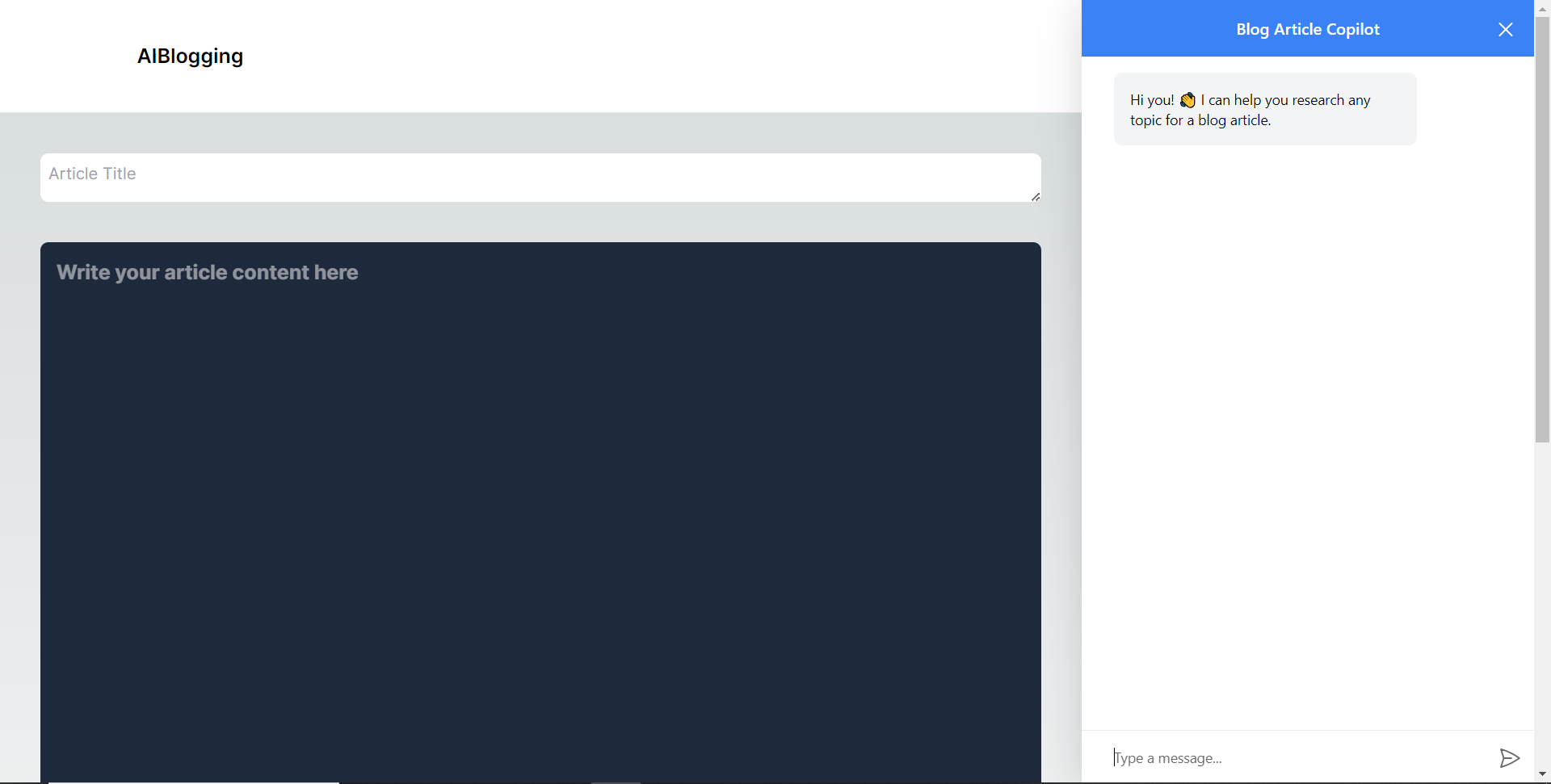 給右側的聊天機器人一個提示,例如“研究一篇關於生成人工智慧的部落格文章主題,然後給我文章大綱。”聊天機器人將開始研究該主題,然後產生部落格標題。 當您開始在編輯器上寫作時,您應該會看到內容自動建議,如下所示。 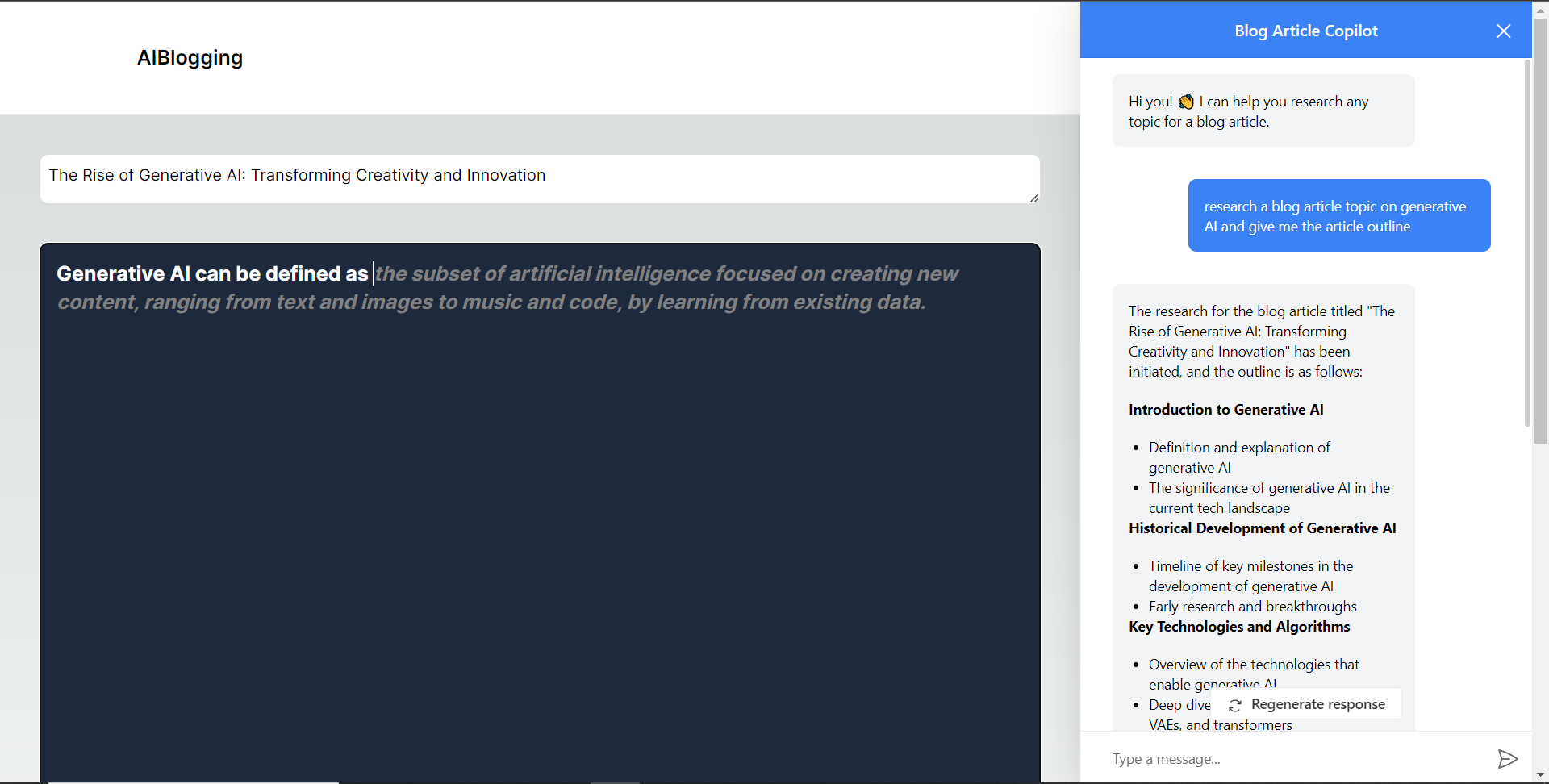 **將部落格平台與 Supabase 資料庫集成** -------------------------- 在本節中,我將引導您完成將部落格平台與 Supabase 資料庫整合以插入和獲取部落格文章資料的過程。 首先,導覽至[supabase.com](http://supabase.com)並點擊主頁上的「啟動您的專案」按鈕。 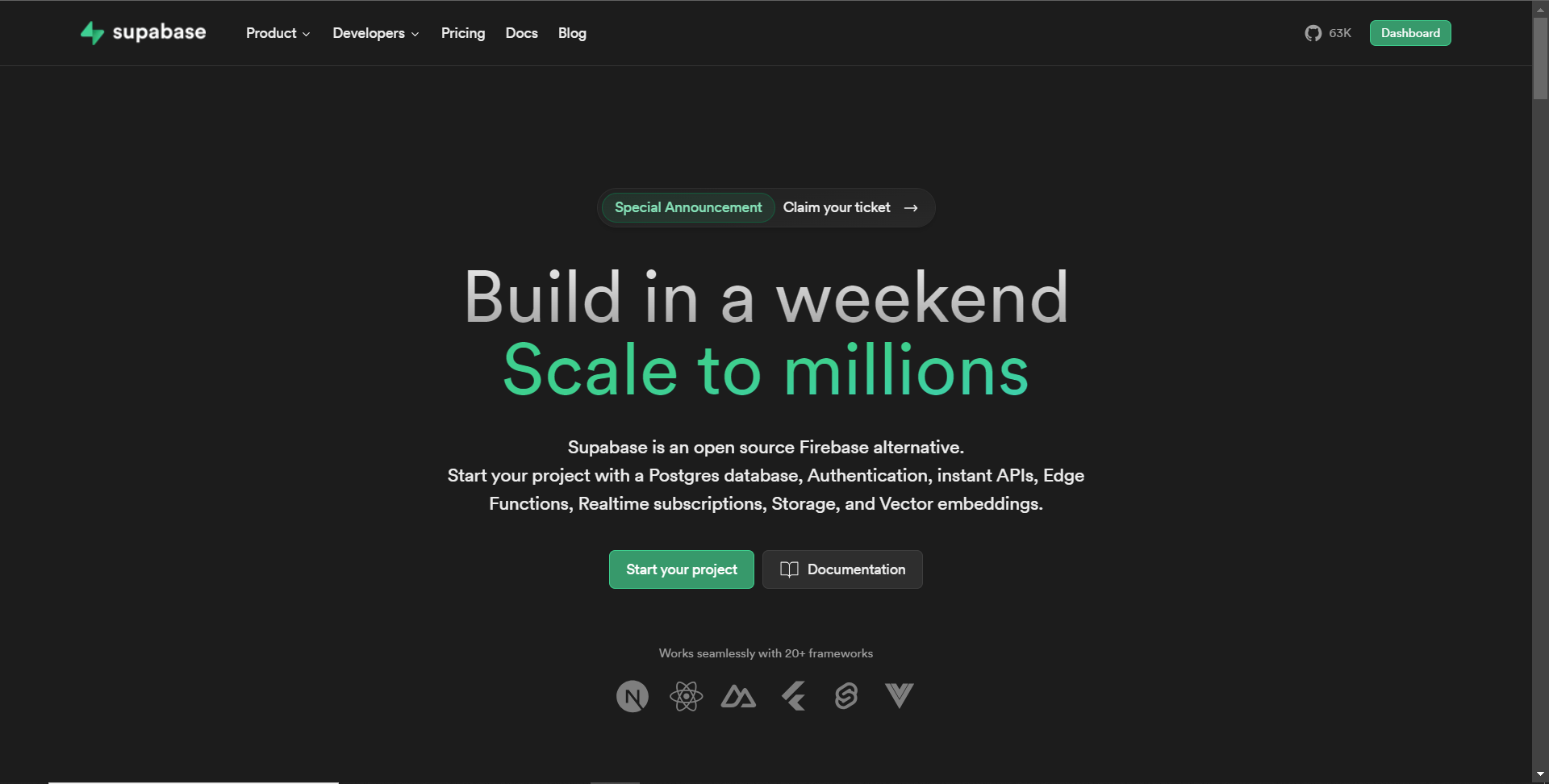 然後新建一個專案,名為AiBloggingPlatform,如下圖所示。 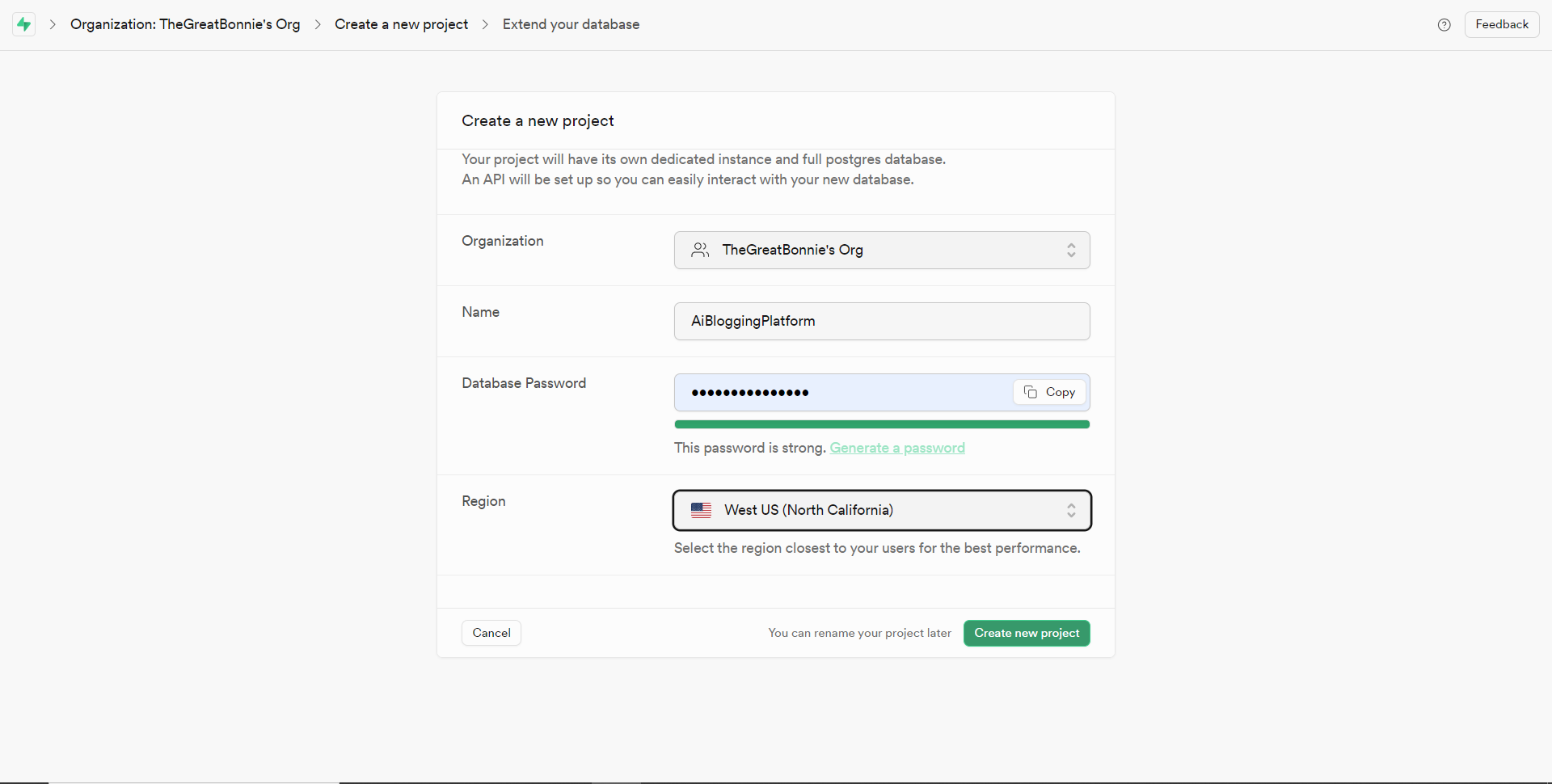 建立專案後,將 Supabase URL 和 API 金鑰新增至 env.local 檔案中的環境變數中,如下所示。 ``` NEXT_PUBLIC_SUPABASE_URL=”Your Supabase URL” NEXT_PUBLIC_SUPABASE_ANON_KEY=”Your Supabase API Key” ``` 之後,請前往 Supabase 上專案的儀表板並開啟 SQL 編輯器部分。然後將下列 SQL 程式碼新增至編輯器中,然後按一下 CTRL + Enter 鍵建立一個名為articles 的表。文章表包含 id、標題和內容行。 ``` create table if not exists articles ( id bigint primary key generated always as identity, title text, content text ); ``` 建立表格後,您應該會收到一條成功訊息,如下所示。 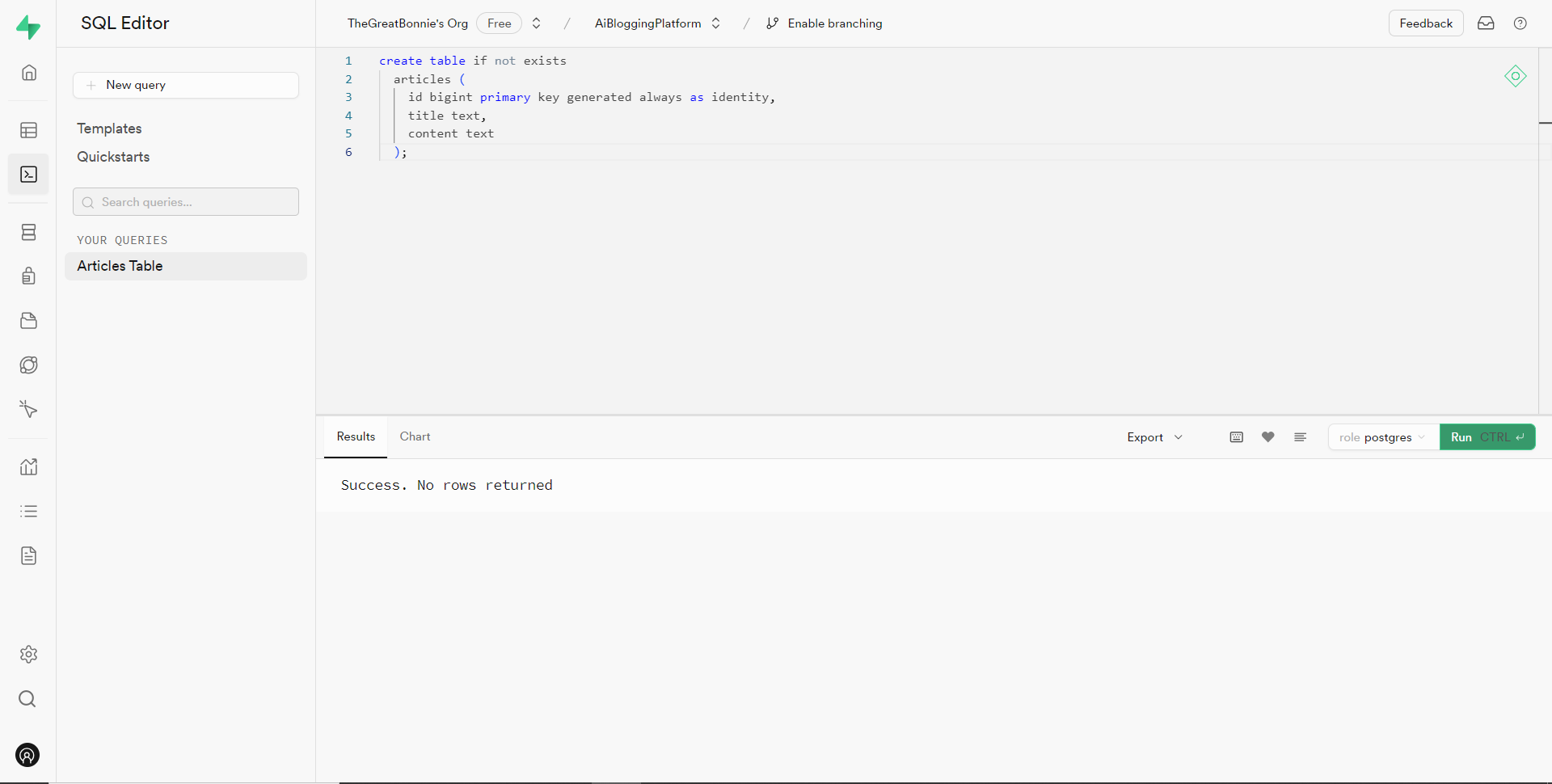 之後,轉到`/[root]/src/`資料夾並建立一個名為`utils`的資料夾。在`utils`資料夾內,建立一個名為`supabase.ts`文件,並新增以下用於建立並傳回 Supabase 用戶端的程式碼。 ``` // Importing necessary functions and types from the Supabase SSR package import { createServerClient, type CookieOptions } from '@supabase/ssr' // Define a function named 'supabase' that takes a 'CookieOptions' object as input export const supabase = (cookies: CookieOptions) => { // Retrieve cookies from the provided 'CookieOptions' object const cookieStore = cookies() // Create and return a Supabase client configured with environment variables and cookie handling return createServerClient( // Retrieve Supabase URL from environment variables process.env.NEXT_PUBLIC_SUPABASE_URL!, // Retrieve Supabase anonymous key from environment variables process.env.NEXT_PUBLIC_SUPABASE_ANON_KEY!, { cookies: { // Define a custom 'get' function to retrieve cookies by name from the cookie store get(name: string) { return cookieStore.get(name)?.value }, }, } ) } ``` 然後轉到`/[root]/src/app`資料夾並建立一個名為`serveractions`的資料夾。在`serveractions`資料夾中,建立一個名為`AddArticle.ts`的文件,並新增以下程式碼,將部落格文章資料插入到 Supabase 資料庫中。 ``` // Importing necessary functions and modules for server-side operations "use server"; import { createServerComponentClient } from "@supabase/auth-helpers-nextjs"; import { cookies } from "next/headers"; import { redirect } from "next/navigation"; // Define an asynchronous function named 'addArticle' that takes form data as input export async function addArticle(formData: any) { // Extract title and content from the provided form data const title = formData.get("title"); const content = formData.get("content"); // Retrieve cookies from the HTTP headers const cookieStore = cookies(); // Create a Supabase client configured with the provided cookies const supabase = createServerComponentClient({ cookies: () => cookieStore }); // Insert the article data into the 'articles' table on Supabase const { data, error } = await supabase.from("articles").insert([ { title, content, }, ]); // Check for errors during the insertion process if (error) { console.error("Error inserting data", error); return; } // Redirect the user to the home page after successfully adding the article redirect("/"); // Return a success message return { message: "Success" }; } ``` 之後,轉到`/[root]/src/app/components/Article.tsx`檔案並導入`addArticle`函數。 ``` import { addArticle } from "../serveractions/AddArticle"; ``` 然後加入`addArticle`函數作為表單動作參數,如下所示。 ``` // Form element for article input <form action={addArticle} className="w-full h-full gap-10 flex flex-col items-center p-10"> </form> ``` 之後,導覽至http://localhost:3000/writearticle,研究您選擇的主題,新增文章內容,然後點擊底部的發布按鈕來發布文章。 然後轉到 Supabase 上專案的儀表板並導航到表編輯器部分。您應該會看到您的文章資料已插入 Supabase 資料庫,如下所示。 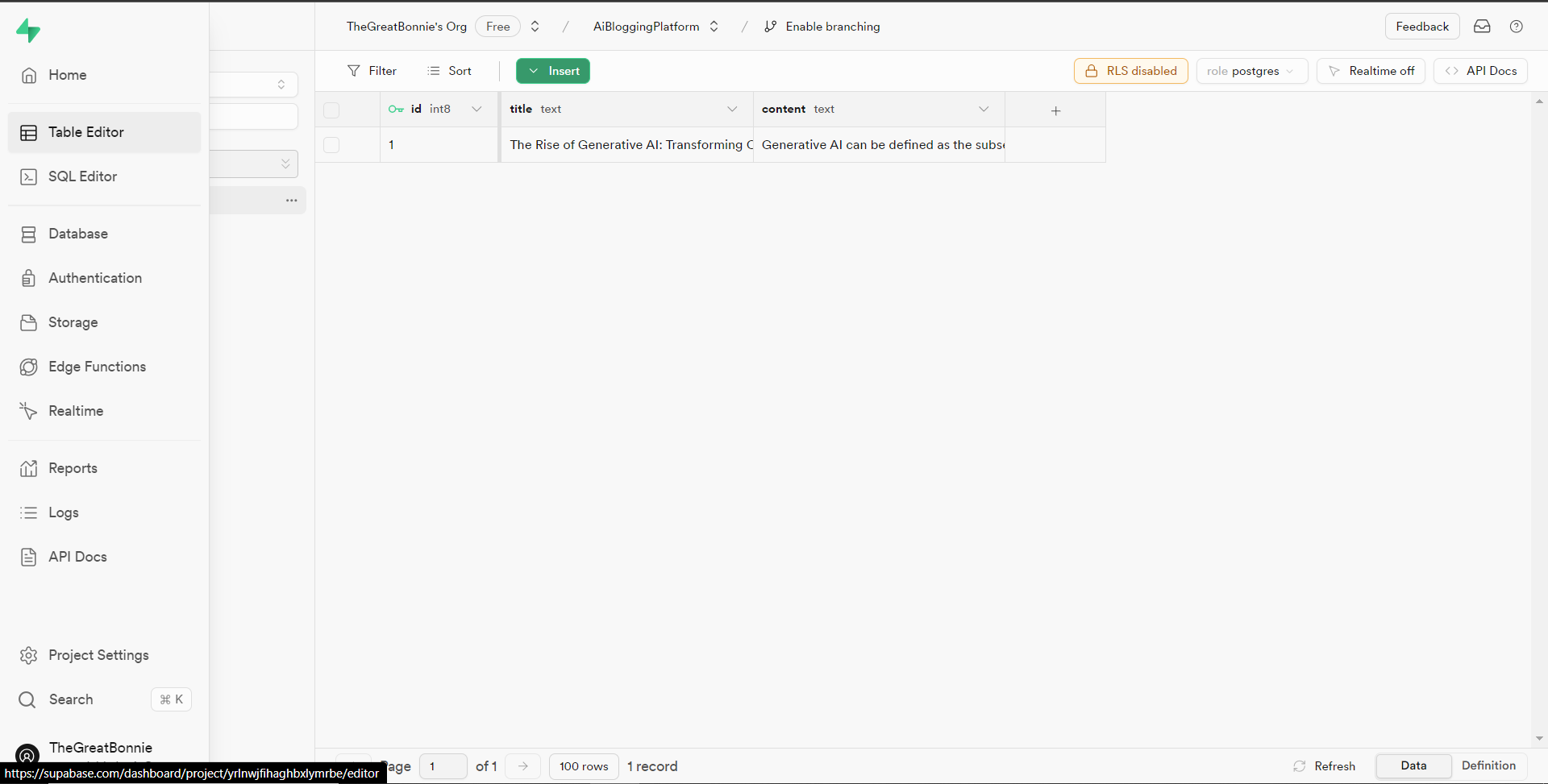 接下來,前往`/[root]/src/app/page.tsx`檔案並在頂部導入 cookie 和 supabase 套件。 ``` import { cookies } from "next/headers"; import { supabase } from "@/utils/supabase"; ``` 然後在 Home 函數中加入以下程式碼,從 Supabase 資料庫中取得文章資料。 ``` const { data: articles, error } = await supabase(cookies).from('articles').select('*') ``` 之後,更新如下所示的元素程式碼,以將已發佈的文章呈現在部落格平台主頁上。 ``` return ( <> <Header /> <div className="max-w-[85rem] h-full px-4 py-10 sm:px-6 lg:px-8 lg:py-14 mx-auto"> <div className="grid sm:grid-cols-2 lg:grid-cols-3 gap-6"> {articles?.map((post: any) => ( <Link key={post.id} className="group flex flex-col h-full bg-white border border-gray-200 hover:border-transparent hover:shadow-lg transition-all duration-300 rounded-xl p-5 " href={`/posts/${post.id}`}> <div className="aspect-w-16 aspect-h-11"> <Image className="object-cover h-48 w-96 rounded-xl" src={`https://source.unsplash.com/featured/?${encodeURIComponent( post.title )}`} width={500} height={500} alt="Image Description" /> </div> <div className="my-6"> <h3 className="text-xl font-semibold text-gray-800 "> {post.title} </h3> </div> </Link> ))} </div> </div> </> ); ``` 然後導航到[http://localhost:3000](http://localhost:3000/writearticle) ,您應該會看到您發布的文章,如下所示。 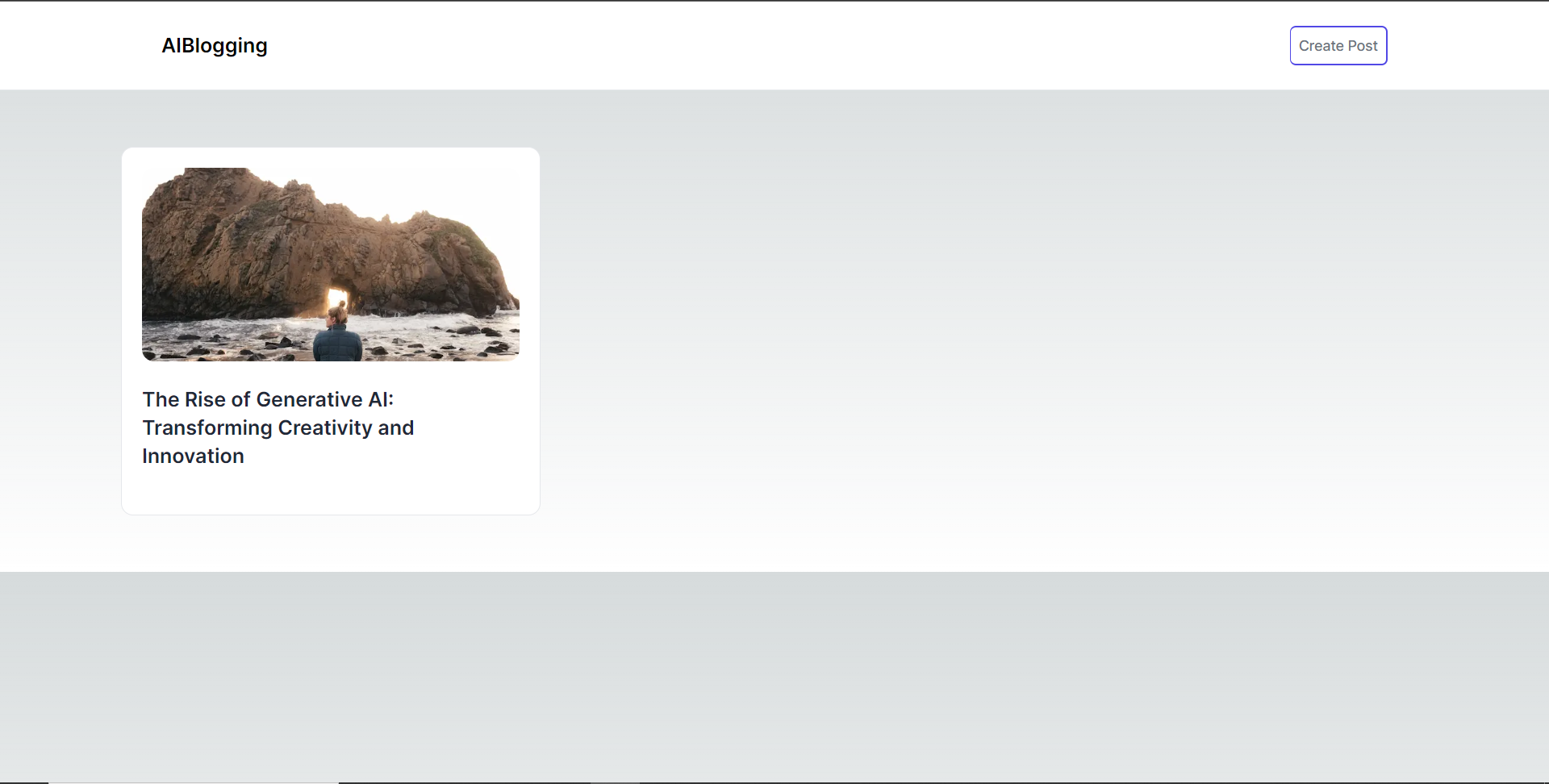 之後,轉到`/[root]/src/app`資料夾並建立一個名為`[id].`在`[id]`資料夾中,建立一個名為`page.tsx`的文件,並在頂部匯入以下套件和元件。 ``` import { supabase } from '@/utils/supabase'; import { cookies } from "next/headers"; import Header from '@/app/components/Header'; ``` 在導入下面,定義一個名為「getArticles」的非同步函數,該函數根據 id 參數從 supabase 資料庫檢索文章資料,如下所示。 ``` // Define an asynchronous function named 'getArticles' that retrieves article data based on the provided parameters async function getArticles(params: any) { // Extract the 'id' parameter from the provided 'params' object const { id } = params // Retrieve article data from Supabase database where the 'id' matches the provided value const { data, error } = await supabase(cookies) .from('articles') .select('*') .eq('id', id) .single(); // Return the retrieved data return data } ``` 在上面的程式碼下面,定義一個名為“Post”的函數,它將“params”作為 props,如下所示。 ``` // Define a default asynchronous function named 'Post' that takes 'params' as props export default async function Post({ params }: { params: any }) { // Retrieve the post data asynchronously based on the provided 'params' const post = await getArticles(params); // Return JSX to render the post details return ( <> {/* Render the header component */} <Header /> {/* Main content wrapper */} <div className="max-w-3xl px-4 pt-6 lg:pt-10 pb-12 sm:px-6 lg:px-8 mx-auto"> <div className="max-w-2xl"> <div className="space-y-5 md:space-y-8"> <div className="space-y-3"> {/* Render the post title */} <h2 className="text-2xl font-bold md:text-3xl dark:text-white"> {/* Render the post title only if 'post' is truthy */} {post && post.title} </h2> {/* Render the post content */} <p className="text-lg text-gray-800 dark:text-gray-200"> {/* Render the post content only if 'post' is truthy */} {post && post.content} </p> </div> </div> </div> </div> </> ); } ``` 之後,導覽至[http://localhost:3000](http://localhost:3000/writearticle)並點擊部落格平台主頁上顯示的文章。 然後您應該被重定向到文章的內容,如下所示。 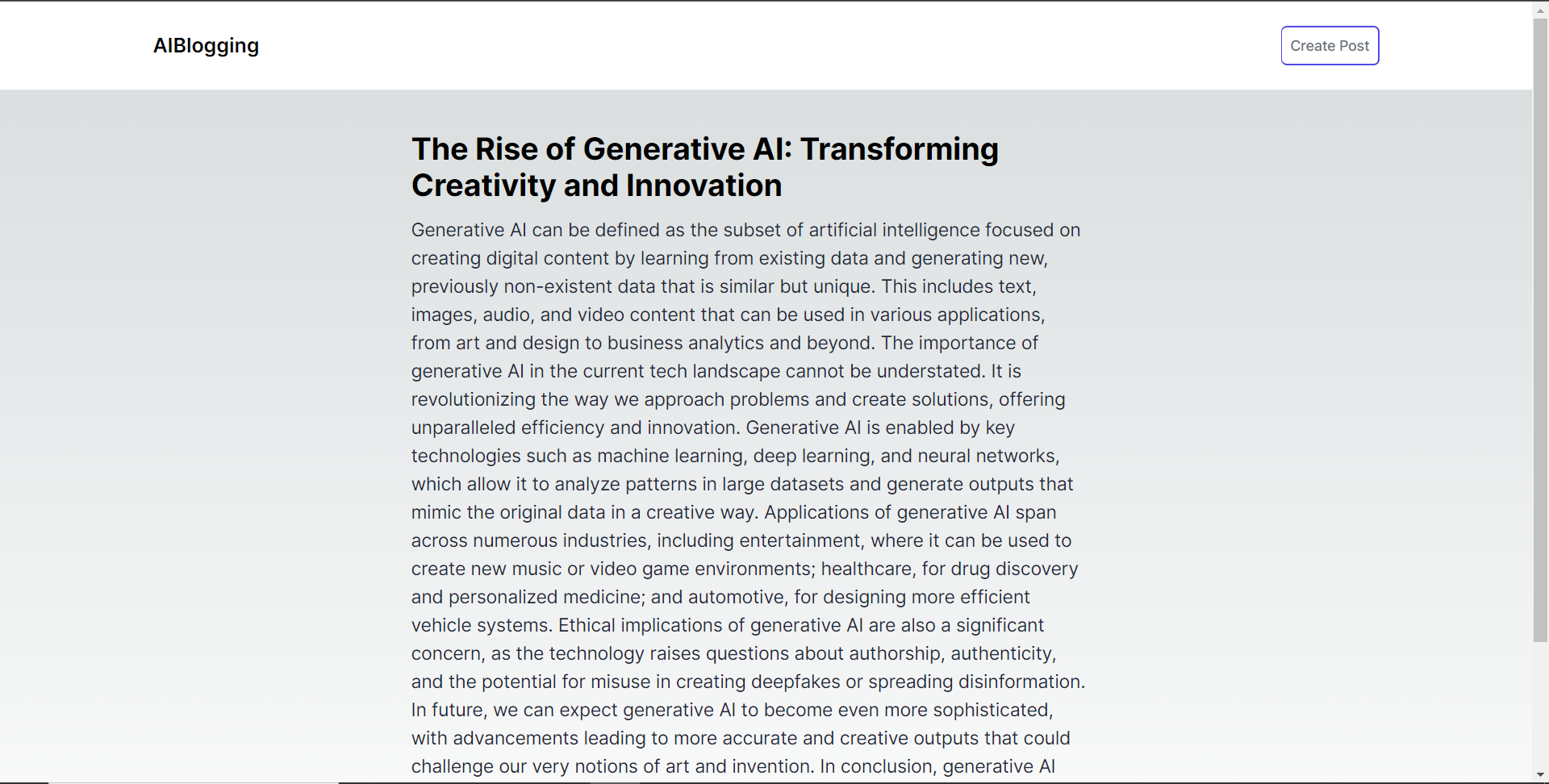 結論 -- 總而言之,您可以使用 CopilotKit 建立應用內 AI 聊天機器人,該機器人可以查看當前應用程式狀態並在應用程式內執行操作。 AI 聊天機器人可以與您的應用程式前端、後端和第三方服務對話。 完整的原始碼:https://github.com/TheGreatBonnie/aipoweredblog --- 原文出處:https://dev.to/copilotkit/how-to-build-an-ai-powered-blogging-platform-nextjs-langchain-supabase-1hdp
JavaScript 生態系統正以驚人的速度發展。當您熟悉某種技術時,就會出現大量新方法。其中一些(例如 TypeScript)獲得了廣泛採用,而另一些(例如 CoffeeScript)則悄悄消失。每項創新最初都會引起人們的興奮,但隨著時間的推移,社區經常分裂,批評者最終會產生自己的框架。這種無止盡的循環讓我對聲稱可以解決所有問題的最新「神奇」框架越來越警惕。我已經從尋求工具作為解決方案轉變為擁抱對模式的理解,而不是不斷追求新技術。 這就是為什麼我向您指出針對 TypeScript 專案的特殊工具,不僅僅是另一個工具,而是鼓勵良好實踐的範例: [Effect](https://effect.website/) 。 讓我們來看看為什麼你應該踏出這一步。 彩色函數 ---- 您是否曾經問過自己,[您的功能是什麼顏色?](https://journal.stuffwithstuff.com/2015/02/01/what-color-is-your-function/) 讓我為您總結一下。想像一下您的程式碼庫中有藍色和紅色函數。規則很簡單:您可以在藍色函數中使用紅色函數,但反之則不行。那不是一場惡夢嗎?現在用“async”替換藍色。是的,你在 Javascript 得到了函數著色。 那我們該如何對抗這種著色問題呢?如果我們想刪除彩色函數,我們需要建立某種包裝器,僅在需要時使用 Promise。例如「未來」還是…「效果」? ``` import { Effect, pipe } from "effect"; const fibonacci = (a: number): Effect.Effect<number> => a <= 1 ? Effect.succeed(a) : pipe( Effect.all([fibonacci(a - 1), fibonacci(a - 2)]), Effect.map(([a, b]) => a + b) ); await Effect.runPromise(fibonacci(10)); ``` 使用`Effect`與`Promise`主要差異在於如何處理並發。 Effect 提供了 Fiber,它是類似於綠色線程或 goroutine 的輕量級並發結構。此功能允許我們在不阻塞主執行緒的情況下執行長時間執行或非同步任務,即使在傳統的同步函數中也可以啟動主執行緒。 ``` import { Effect, Console, pipe } from "effect"; const longRunningTask = pipe( Console.log("Start of long running task"), Effect.delay(1000), Effect.tap(Console.log("End of long running task")) ); console.log("Start of program"); Effect.runFork(longRunningTask); console.log("End of program"); /** * OUTPUT: * Start of program * End of program * Start of long running task * End of long running task */ ``` 雖然Effect 並沒有消除JavaScript 中固有的非同步/同步差異(函數著色),但透過使用纖程處理非同步操作,它允許同步函數呼叫非同步效果,而不會使其本身成為非同步,從而在很大程度上緩解“著色”問題。 類型安全錯誤 ------ 我們來看看這個函數: ``` const divide = (a: number, b: number) => a / b; ``` 我們這裡剛剛引入了一個問題,我們不能除以零。那麼讓我們稍微重構一下程式碼: ``` const divide = (a: number, b: number) => { if (b === 0) throw new Error('Cannot divide by zero.'); return a / b; } ``` 你覺得不錯嗎?它不是。因為它不是類型安全的。想要使用您的函數的人不會知道您的函數可能會拋出異常。對於像這樣的簡單函數來說,這可能看起來微不足道,但是當您有數十個潛在錯誤時,它可能會變成一場噩夢。其他較成熟的語言有諸如`Either`或`Result`之類的概念來表示類型安全錯誤。看起來像這樣: ``` type Result<T, E> = Ok<T> | Err<E>; // With something like: type Ok<T> = { kind: "Ok", data: T }; type Err<E> = { kind: "Err", err: E }; ``` 使用 Effect,您將擁有開箱即用的功能: `Effect<T, E>` 。您不必問自己在執行過程中會發生什麼樣的錯誤,您可以直接從函數簽名中知道它。它還附帶幫助函數來從錯誤中恢復。 ``` const divide = (a: number, b: number): Effect<number, "DivisionByZeroError"> => { if (b === 0) return Effect.fail("DivisionByZeroError"); return Effect.succeed(a / b); } ``` 新類型或品牌類型 -------- 你知道,回顧我以前的職能,我意識到我們可以做得更好。 ``` const divide = (a: number, b: NonZeroNumber) => ... ``` 那麼如何定義`NonZeroNumber`呢?如果您只是`type NonZeroNumber = number`它不會阻止人們用「0」來呼叫它。有一個模式:新類型。是的,Effect 也支持這一點: ``` import { Brand } from "effect" type NonZeroNumber = number & Brand.Brand<"NonZeroNumber"> const NonZeroNumber = Brand.refined<NonZeroNumber>( (n) => n !== 0, // Check if the value is a non-zero number (n) => Brand.error(`Expected ${n} to be a non-zero number`) ) ``` 這樣,您就知道您的函數**不能**使用任何數字來呼叫:它需要一種不包括零的特殊類型的數字。 依賴注入 ---- 如果您想遵循「控制反轉」原則,您可能需要研究「依賴注入」。這個概念非常簡單:函數應該能夠從自己的上下文中存取它所需要的內容。 ``` // With a singleton const read = (filename) => FileReader.read(filename); // With dependency injection const read = (reader: FileReader) => (filename) => reader.read(filename); ``` 出於多種原因,最好這樣做,例如解耦事物、允許輕鬆測試、具有不同的上下文等。 雖然有幾個框架可以幫助實現這一點,但 Effect 確實透過簡化來粉碎它:將依賴項作為 Effect 的第三個參數。 ``` const read = (filename): Effect<File, Error, FileReader> => { return Effect.flatMap(FileReader, fileReader => { return fileReader.read(filename); }) } ``` 結論 -- 您應該考慮 Effect 的原因還有很多。當然,一開始並不容易,您必須學習以不同的方式編碼。但與許多讓你學習「他們的」做事方式的框架相反,Effect 實際上教你好的模式,這些模式已經在其他語言中得到了證明。實際上,Effect 很大程度上受到了 Scala 中的 ZIO 的啟發,而 Scala 本身也受到了 Haskell 的啟發,而 Haskell 至今仍被認為是良好程式模式的頂峰之一。 --- 原文出處:https://dev.to/almaju/someone-finally-fixed-javascript-426i
> 了解更多:- https://codexdindia.blogspot.com/2024/04/how-to-make-your-website-work-offline.html > 範例網站:- https://sh20raj.github.io/offline-website/ 和原始碼:- https://github.com/SH20RAJ/offline-website 和[文章](https://dev.to/sh20raj/building-an-offline-enabled-to-do-list-web-app-89j) 那麼,您想讓您的網站即使在網路決定休息時也能正常運作嗎?就像 YouTube 如何讓您在沒有 Wi-Fi 的時刻下載影片⛱️ 一樣,您也可以對您的網站執行同樣的操作,即使在網路玩捉迷藏時也可以存取它。讓我們深入研究建立一個像值得信賴的助手一樣的網站,它始終為您的用戶提供服務,即使處於離線狀態也是如此。我們將使用**HTML5 遊戲**的範例 😚 因為,嘿,誰不喜歡好遊戲,對吧? 🎮 ### 為什麼你需要線下的好處 首先,讓我們談談為什麼擁有一個離線就緒的網站會改變遊戲規則。想像一下:不穩定的網路、偏遠地區或只是不穩定的連線 – 並不是每個人都能獲得流暢、不間斷的網路流量。透過為您的用戶提供離線選項,您可以確保他們仍然可以盡情享受您的內容,無論他們是在野外還是在飛機上。這一切都是為了提升使用者體驗! 🚀 ### 如何讓您的網站成為線下冠軍 #### 1.**與服務人員友好相處**: 將 Service Worker 視為網站離線表演的後台工作人員。他們就像您網站的保鏢,決定在網路中斷時顯示哪些內容。 - **註冊您的 Service Worker** :將此腳本放入您網站的 HTML 中以使事情順利進行: ``` <script> if ('serviceWorker' in navigator) { navigator.serviceWorker.register('/service-worker.js') .then(function(registration) { console.log('Service Worker registered with scope:', registration.scope); }).catch(function(error) { console.error('Service Worker registration failed:', error); }); } </script> ``` - **快取好東西**:在您的 Service Worker 檔案 ( `service-worker.js` ) 中,儲存您想要離線使用的東西: ``` var CACHE_NAME = 'my-website-cache-v1'; var urlsToCache = [ '/', '/styles/main.css', '/scripts/main.js', '/images/logo.png' ]; self.addEventListener('install', function(event) { event.waitUntil( caches.open(CACHE_NAME) .then(function(cache) { console.log('Opened cache'); return cache.addAll(urlsToCache); }) ); }); ``` - **離線播放**:當您的使用者嘗試離線存取某些內容時,Service Worker 會介入以挽救局面: ``` self.addEventListener('fetch', function(event) { event.respondWith( caches.match(event.request) .then(function(response) { if (response) { return response; } return fetch(event.request); }) ); }); ``` #### 2.**使用離線內容開始遊戲**: 對於 HTML5 遊戲或任何其他需要離線執行的內容,請確保您已準備好所有元件。這意味著快取 HTML、CSS、JavaScript、圖片 – 基本上,您的遊戲順利執行所需的一切。 #### 3.**下載功能(為什麼不呢?)** : 就像您可以在 YouTube 上下載貓影片一樣,您可以讓用戶直接從您的網站下載您的遊戲檔案: ``` <a href="/path/to/game.zip" download>Download Game</a> ``` ### 測試和改進 - **測試時間**:在您放鬆身心之前,先嘗試您的離線魔法。 Chrome DevTools 的應用程式面板是您的好夥伴 - 使用它來測試您的網站離線時的行為並進行任何調整。 - **優化派對**:為了獲得額外的魅力,請考慮延遲加載資源並明智地使用快取。如果您的網站稍後需要趕上伺服器,您甚至可以加入一些後台同步。 ### 包起來🎁 即使沒有網路,讓您的網站成為一個放鬆的聚會場所也是雙贏的。用戶可以隨時隨地深入了解您的內容,無需網路。透過引入 Service Worker、快取必需的內容,甚至可能加入下載功能,您正在為出色的離線體驗奠定基礎。因此,繼續吧,給您的用戶離線擊掌,讓您的網站成為他們的首選,即使在網路小睡時也是如此。 🌟 --- {% 發布 https://dev.to/sh20raj/introducing-encriptorjs-secure-text-encryption-and-decryption-in-javascript-a-jwt-easy-to-use-alternative-l02 %} --- 原文出處:https://dev.to/sh20raj/how-to-make-your-website-used-without-internet-3e3l
--- 標題:使用 useReducer 和 Typescript 反應上下文。 發表:真實 說明:將 React Context API 與強類型化的縮減器和操作一起使用。 標籤: typescript、react、上下文、reducers --- [只是程式碼嗎?](https://codesandbox.io/s/context-reducer-ts-9ctis) React 應用程式中有很多處理狀態的選項。顯然你可以使用`setState`來處理一些小的邏輯,但是如果你有一個複雜的狀態需要管理怎麼辦? 也許您會使用 Redux 或 MobX 來處理這種情況,但也可以選擇使用 React Context,並且您不必安裝其他依賴項。 讓我們看看如何使用 Context API 和 Typescript 來管理複雜的狀態。 > 在本教程中,我們將建立一個帶有購物車計數器的產品清單。 首先,使用`create-react-app`建立一個新的 React 專案。 ``` npx create-react-app my-app --template typescript cd my-app/ ``` 接下來,在`src`目錄中建立一個新的`context.tsx`檔案。 ``` /*context.tsx*/ import React, { createContext } from 'react'; const AppContext = createContext({}); ``` 您可以使用任何您想要的值來初始化上下文 api,就這麼簡單,在本例中,我使用的是一個空物件。 現在讓我們建立一個初始狀態,其中產品清單為零,購物車計數器為零。另外,讓我們為此加入一些類型。 ``` /*context.tsx*/ import React, { createContext } from 'react'; type ProductType = { id: number; name: string; price: number; } type InitialStateType = { products: ProductType[]; shoppingCart: number; } const initialState = { products: [], shoppingCart: 0, } const AppContext = createContext<InitialStateType>(initialState); ``` 產品清單中的每個產品都有一個 ID、名稱和價格。 現在我們將使用減速器和操作來建立和刪除產品,並將購物車計數器加一。首先,建立一個名為`reducers.ts`的新檔案。 ``` /*reducers.ts*/ export const productReducer = (state, action) => { switch (action.type) { case 'CREATE_PRODUCT': return [ ...state, { id: action.payload.id, name: action.payload.name, price: action.payload.price, } ] case 'DELETE_PRODUCT': return [ ...state.filter(product => product.id !== action.payload.id), ] default: return state; } } export const shoppingCartReducer = (state, action) => { switch (action.type) { case 'ADD_PRODUCT': return state + 1; } } ``` 一個reducer函數接收兩個參數,第一個是狀態,我們在使用`useReducer`鉤子時傳遞,第二個是一個物件,表示事件和一些將改變狀態(動作)的資料。 在本例中,我們建立兩個減速器,一個用於產品,另一個用於購物車。在產品縮減器上,我們新增了兩個操作,一個用於建立新產品,另一個用於刪除任何產品。對於購物車減速器,我們加入的唯一操作是每次加入新產品時增加計數器。 正如您所看到的,為了建立產品,我們傳遞 id、名稱和價格,並使用新物件返回當前狀態。要刪除一個,我們只需要 id ,返回的是狀態,但沒有具有該 id 的產品。 現在讓我們更改上下文文件以導入這些減速器函數。 ``` /*context.tsx*/ import React, { createContext, useReducer } from 'react'; import { productReducer, shoppingCartReducer } from './reducers'; type ProductType = { id: number; name: string; price: number; } type InitialStateType = { products: ProductType[]; shoppingCart: number; } const intialState = { products: [], shoppingCart: 0, } const AppContext = createContext<{ state: InitialStateType; dispatch: React.Dispatch<any>; }>({ state: initialState, dispatch: () => null }); const mainReducer = ({ products, shoppingCart }, action) => ({ products: productReducer(products, action), shoppingCart: shoppingCartReducer(shoppingCart, action), }); const AppProvider: React.FC = ({ children }) => { const [state, dispatch] = useReducer(mainReducer, initialState); return ( <AppContext.Provider value={{state, dispatch}}> {children} </AppContext.Provider> ) } export { AppContext, AppProvider }; ``` 有一個`mainReducer`函數,它結合了我們將擁有的兩個減速器(產品減速器和購物車減速器),每個減速器管理狀態的選定部分。 此外,我們建立了`AppProvider`元件,在其中, `useReducer`鉤子採用`mainReducer`和初始狀態來傳回`state`和`dispatch` 。 我們將這些值傳遞到`AppContext.Provider`中,這樣做我們可以使用`useContext`鉤子存取`state`和`dispatch` 。 接下來,為減速器和操作加入這些類型。 ``` /*reducers.ts*/ type ActionMap<M extends { [index: string]: any }> = { [Key in keyof M]: M[Key] extends undefined ? { type: Key; } : { type: Key; payload: M[Key]; } }; export enum Types { Create = 'CREATE_PRODUCT', Delete = 'DELETE_PRODUCT', Add = 'ADD_PRODUCT', } // Product type ProductType = { id: number; name: string; price: number; } type ProductPayload = { [Types.Create] : { id: number; name: string; price: number; }; [Types.Delete]: { id: number; } } export type ProductActions = ActionMap<ProductPayload>[keyof ActionMap<ProductPayload>]; export const productReducer = (state: ProductType[], action: ProductActions | ShoppingCartActions) => { switch (action.type) { case Types.Create: return [ ...state, { id: action.payload.id, name: action.payload.name, price: action.payload.price, } ] case Types.Delete: return [ ...state.filter(product => product.id !== action.payload.id), ] default: return state; } } // ShoppingCart type ShoppingCartPayload = { [Types.Add]: undefined; } export type ShoppingCartActions = ActionMap<ShoppingCartPayload>[keyof ActionMap<ShoppingCartPayload>]; export const shoppingCartReducer = (state: number, action: ProductActions | ShoppingCartActions) => { switch (action.type) { case Types.Add: return state + 1; default: return state; } } ``` 我從這篇[文章](https://medium.com/hackernoon/finally-the-typescript-redux-hooks-events-blog-you-were-looking-for-c4663d823b01)中採用了這種方法,基本上我們正在檢查使用了哪個`action.type` ,並根據該方法,我們產生有效負載的類型。 --- **筆記** 您可以採取的另一種方法是使用像這樣的`Discriminated unions` 。 ``` type Action = | { type: 'ADD' } | { type: 'CREATE', create: object } | { type: 'DELETE', id: string }; ``` 在前面的程式碼中,所有這些類型都有一個稱為 type 的公共屬性。 Typescript 將為可區分的聯合建立類型保護,並讓我們現在根據我們正在使用的類型以及物件類型具有的其他屬性。 但在本教程中,我們為操作`type`和`payload`使用兩個常見屬性,並且`payload`物件類型會根據`type`而變化,因此可區分的聯合類型將無法運作。 --- 現在,讓我們將定義的類型匯入到`context`文件中。 ``` /*context.tsx*/ import React, { createContext, useReducer, Dispatch } from 'react'; import { productReducer, shoppingCartReducer, ProductActions, ShoppingCartActions } from './reducers'; type ProductType = { id: number; name: string; price: number; } type InitialStateType = { products: ProductType[]; shoppingCart: number; } const initialState = { products: [], shoppingCart: 0, } const AppContext = createContext<{ state: InitialStateType; dispatch: Dispatch<ProductActions | ShoppingCartActions>; }>({ state: initialState, dispatch: () => null }); const mainReducer = ({ products, shoppingCart }: InitialStateType, action: ProductActions | ShoppingCartActions) => ({ products: productReducer(products, action), shoppingCart: shoppingCartReducer(shoppingCart, action), }); const AppProvider: React.FC = ({ children }) => { const [state, dispatch] = useReducer(mainReducer, initialState); return ( <AppContext.Provider value={{state, dispatch}}> {children} </AppContext.Provider> ) } export { AppProvider, AppContext }; ``` 不要忘記用`AppProvider`包裝您的主要元件。 ``` /* App.tsx */ import React from 'react'; import { AppProvider } from './context'; import Products from './products'; const App = () => { <AppProvider> // your stuff <Products /> </AppProvider> } export default App ``` 建立一個`Products`元件並在其中加入以下程式碼。 ``` /* Products.tsx */ import React, { useContext } from 'react'; import { AppContext } from './context'; import { Types } from './reducers'; const Products = () => { const { state, dispatch } = useContex(AppContext); return ( <div> <button onClick={() => { dispatch({ type: Types.Add, }) }}> click </button> {state.shoppingCart} </div> ) } export default Products; ``` 現在一切都是強類型的。 您可以[在此處](https://codesandbox.io/s/context-reducer-ts-9ctis)查看程式碼。 #### 來源。 https://medium.com/hackernoon/finally-the-typescript-redux-hooks-events-blog-you-were-looking-for-c4663d823b01 --- 原文出處:https://dev.to/elisealcala/react-context-with-usereducer-and-typescript-4obm
這個週末我開始開發我的第一個 npm 包。我不敢相信我編寫程式碼已經有多久了,我從來沒有費心去建立自己的 npm 包,但我們來了。我使用 Gridsome 和 markdown 建立了我的最新網站,您可以[在此處](https://www.danvega.me/blog/hello-gridsome)閱讀所有相關內容。在 Markdown 文件中,我想要一個簡單的方法來插入 Twitter 狀態並嵌入推文。 我將在以後的部落格文章中告訴您有關 Gridsome 插件的更多訊息,但現在,我想向您展示如何建立您的第一個 npm 包。我在做這件事的過程中學到了一些東西,我想與你們分享。 先決條件 ---- 我假設你至少知道什麼是 Node 和 npm,並且之前寫過 JavaScript。如果您對其中任何一個都不了解,並希望我寫一些有關這些入門的內容,請告訴我。 在我們深入並開始編寫一些程式碼之前,您需要一些東西。 - [Visual Studio Code](https://code.visualstudio.com/)或您最喜歡的編輯器 - [節點和 NPM](https://nodejs.org/en/) - [NPM帳戶](https://www.npmjs.com/) 建立你的 npm 包 ---------- 您要做的第一件事是建立一個新資料夾來保存您的 npm 套件。對於此範例,我將建立一個名為**wrap-with-poo**的新目錄。是的,你沒看錯。 進入該資料夾並輸入以下內容: ``` npm init ``` 這會問你一堆問題,然後建立一個 package.json。如果您還不知道某些問題的答案,請不要擔心,您可以稍後再回來回答。 ``` This utility will walk you through creating a package.json file. It only covers the most common items and tries to guess sensible defaults. See `npm help json` for definitive documentation on these fields and exactly what they do. Use `npm install <pkg>` afterward to install a package and save it as a dependency in the package.json file. Press ^C at any time to quit. package name: (wrap-with-poop) version: (0.1.0) 0.1.0 description: This package will take any string you give it and wrap it with the poop emjoi entry point: (index.js) test command: git repository: keywords: node,npm author: Dan Vega license: (ISC) MIT About to write to /Users/vega/dev/npm/wrap-with-poop/package.json: { "name": "wrap-with-poop", "version": "0.1.0", "description": "This package will take any string you give it and wrap it with the poop emjoi", "main": "index.js", "scripts": { "test": "echo \"Error: no test specified\" && exit 1" }, "keywords": [ "node", "npm" ], "author": "Dan Vega", "license": "MIT" } Is this OK? (yes) yes ``` 寫你的插件 ----- 接下來在 Visual Studio Code 中開啟專案並建立 index.js。您建立此文件的原因是您在 package.json 中說過這是您的入口點。在你的index.js中加入以下程式碼: ``` module.exports = (str) => { return `💩${str}💩`; } ``` module.exports 物件允許我們組織一些相關的程式碼,然後將其公開為模組。這意味著當我們完成後,我們可以將此模組匯入到另一個應用程式中。在本例中,我們指派一個箭頭函數,這表示我們公開一個函數,該函數接受一個名為 str 的參數,並傳回用 poo 表情符號包裹的字串。這就是您需要對這個專案做的全部事情。這是一個非常簡單的包,但它將有助於完成一些事情。 npm 本機開發 -------- 現在您已經準備好了我們的包,您需要在另一個專案中測試它。在現實世界中,您應該針對它編寫一些單元測試,但我想將其保存到另一篇文章和截圖中。 接下來,建立一個名為「wrap-with-poo-testing」的新目錄(在套件外部)。您將再次需要執行 npm init 但這次您可以加入 -y 參數來跳過所有問題,這次它們不太重要。 ``` npm init -y Wrote to /Users/vega/dev/npm/wrap-with-poo/package.json: { "name": "wrap-with-poop", "version": "0.1.0", "description": "", "main": "index.js", "scripts": { "test": "echo \"Error: no test specified\" && exit 1" }, "keywords": [], "author": "", "license": "ISC" } ``` ### NPM安裝 在此專案中建立一個名為 app.js 的新檔案。這是您將使用新的wrap-with-poo 套件的地方。通常,您可以透過執行以下命令來安裝所需的 npm 軟體包。 ``` npm install wrap-with-poo ``` 問題是你還沒有發布你的新插件,所以它不在 npm 中。您需要一種在開發時在本地引用該套件的方法。您可以使用套件的絕對路徑來執行 npm install。 ``` npm install /Users/vega/dev/npm/wrap-with-poo ``` 這會將您的 package.json 更新為如下所示 ``` { "name": "npm", "version": "0.1.0", "description": "", "main": "index.js", "scripts": { "test": "echo \"Error: no test specified\" && exit 1" }, "keywords": [], "author": "", "license": "ISC", "dependencies": { "wrap-with-poo": "file:../wrap-with-poo" } } ``` 如果您需要測試套件中的[安裝前/安裝後掛鉤,](https://docs.npmjs.com/misc/scripts)那麼您將需要使用此方法。如果您不關心本地開發 NPM 專案的最佳方法是使用[npm link](https://docs.npmjs.com/cli/link.html) 。 ### NPM連結 npm link 是一個允許您在專案和依賴項之間建立符號連結的過程。首先,您需要進入目錄wrapper-with-poo並執行以下命令。 ``` npm link ``` 這將獲取您的套件並在 npm 全域資料夾中建立符號連結。 **/Users/vega/.nvm/versions/node/v10.15.0/lib/node\_modules/wrap-with-poo -> /Users/vega/dev/npm/wrap-with-poo** 這意味著您的專案只需一個簡單的步驟即可在任何專案中使用。您需要做的下一件事是進入專案 wrap-with-poo-testing 並執行以下命令。 ``` npm link wrap-with-poo ``` 這將輸出以下內容: \_\_/Users/vega/dev/npm/wrap-with-poo-testing/node\_modules/wrap-with-poo -> /Users/vega/.nvm/versions/node/v10.15.0/lib /node\_modules/wra p-with-poo -> /Users/vega/dev/npm/wrap-with-poo\_\_ 這就是全部內容,無需安裝依賴項。您已準備好開始編寫一些程式碼來使用新插件。打開 app.js 並新增以下程式碼。 ``` const poo = require('wrap-with-poo'); const boring = 'This is a boring string'; const fun = poo(boring); console.log(fun); ``` 並從集成終端執行以下命令 ``` node app.js ``` 你會得到以下輸出 ``` 💩This is a boring string💩 ``` 發布原始碼 ----- 現在我們知道我們的專案正在發揮作用,是時候將其公開供所有人使用了。如果您還沒有這樣做,我會將您的專案加入到 Github 或您喜歡的任何原始程式碼託管位置。 ``` git init git add . git commit -m "Initial commit" git remote add origin https://github.com/cfaddict/wrap-with-poo.git git push -u origin master ``` 現在它位於 Github 上,返回並在 package.json 中加入一個條目,以便每個人都知道在哪裡可以使用主頁鍵找到原始程式碼。 ``` { "name": "wrap-with-poo", "version": "0.1.0", "description": "This package will wrap any string you give it with the poop emoji", "main": "index.js", "scripts": { "test": "echo \"Error: no test specified\" && exit 1" }, "keywords": [ "node", "npm", "poop" ], "author": "Dan Vega", "license": "MIT", "homepage": "https://github.com/cfaddict/wrap-with-poo" } ``` 發布 NPM 包 -------- 現在是時候將我們的專案發佈到 npm 以便任何人都可以使用它了。如果這是您第一次發布包,請在wrap-with-poo 目錄中開啟終端,然後鍵入以下命令。 ``` npm adduser ``` 這將要求您提供 npm 帳戶訊息,例如使用者名稱、密碼和電子郵件。 ``` vega wrap-with-poo (master) $ npm adduser Username: therealdanvega Password: Email: (this IS public) [email protected] Logged in as therealdanvega on https://registry.npmjs.org/. ``` 現在您已準備好發布,但您需要記住一些事情。首先,每個 npm 套件必須有一個唯一的名稱。我會前往[npm](https://www.npmjs.com/)并快速搜尋你的包。我已經發布了套件wrapper-with-poo,所以你的套件需要一個新的唯一名稱。 接下來您需要知道的是您的版本號碼很重要。我從 0.0.1 開始,然後從那裡開始工作。發布特定版本後,您將無法再次發布相同版本。將許多功能建置到一個版本中然後發布是一個好主意。如果你跑 ``` npm version ``` 它會告訴您目前的版本是什麼。 ``` { 'wrap-with-poo': '0.1.0', npm: '6.7.0', ares: '1.15.0', cldr: '33.1', http_parser: '2.8.0', icu: '62.1', modules: '64', napi: '3', nghttp2: '1.34.0', node: '10.15.0', openssl: '1.1.0j', tz: '2018e', unicode: '11.0', uv: '1.23.2', v8: '6.8.275.32-node.45', zlib: '1.2.11' } ``` 如果一切看起來都不錯,您可以透過執行來發布您的新專案 ``` npm publish ``` 這可能需要幾秒鐘,但如果一切順利,你的包包現在應該[在 npm 上](https://www.npmjs.com/settings/therealdanvega/packages)。 恭喜你發布了你的第一個 npm 包!!! 現在您可以進入任何已有 package.json 的專案並輸入以下內容 ``` npm install wrap-with-poo ``` 就像我們在上面的測試範例中所做的那樣使用它。 文件 -- 我知道有些人說你應該從一開始就建立文件,但我並不總是確定我的程式碼最終會是什麼樣子,所以我通常會等待。在專案的根目錄中建立 README.md 並加入有關專案的一些資訊。 - 你的 npm 包是做什麼的? - 你為什麼創造它。 - 你如何安裝它? - 有任何配置選項嗎? 結論 -- 正如我在本文開頭所說,我不敢相信我這個週末發布了我的第一個 npm 包。直到現在我才真正需要這樣做,但我真的很高興知道它是多麼容易。如果這是您的第一個 npm 軟體包,請在您的軟體包上線後給我留下一些評論或推文! 快樂編碼! 和 *本文首先發佈在我的部落格:https://www.danvega.dev/blog 如果您覺得這篇文章有趣,請考慮[訂閱我的電子報](https://www.danvega.dev/signup/)或在[Twitter](http://twitter.com/therealdanvega)上關注我。* --- 原文出處:https://dev.to/therealdanvega/creating-your-first-npm-package-2ehf
長話短說 ---- 在本文中,您將了解如何建立 Vercel 的 V0.dev 的克隆。這是一個很棒的專案,可以加入到您的投資組合中並磨練您的人工智慧能力。 我們將介紹使用: - 用於應用程式框架的 Next.js 🖥️ - 法學碩士 OpenAI 🧠 - v0 👾 的應用程式邏輯 - 使用 CopilotKit 將 AI 整合到您的應用程式中 🪁  --- CopilotKit:應用內人工智慧的作業系統框架 ========================= CopilotKit 是[開源人工智慧副駕駛平台。](https://github.com/CopilotKit/CopilotKit)我們可以輕鬆地將強大的人工智慧整合到您的 React 應用程式中。 建造: - ChatBot:上下文感知的應用內聊天機器人,可以在應用程式內執行操作 💬 - CopilotTextArea:人工智慧驅動的文字字段,具有上下文感知自動完成和插入功能📝 - 聯合代理:應用程式內人工智慧代理,可以與您的應用程式和使用者互動🤖  {% cta https://github.com/CopilotKit/CopilotKit %} Star CopilotKit ⭐️ {% endcta %} (原諒人工智慧的拼字錯誤並給一顆星:) 現在回到文章。 --- 先決條件 ---- 要開始學習本教程,您需要具備以下條件: - 文字編輯器(VS Code、遊標) - React、Next.js、Typescript 和 Tailwind CSS 的基本知識。 - Node.js 安裝在您的 PC/Mac 上 - 套件管理器 (npm) - [OpenAI](https://platform.openai.com/docs/overview) API 金鑰 - [CopilotKit](https://docs.copilotkit.ai/getting-started/quickstart-textarea)安裝在您的 React 專案中 v0是什麼? ------ **v0**是[Vercel 開發的](https://vercel.com/blog/announcing-v0-generative-ui)生成式使用者介面 (UI) 工具,允許使用者給予提示並描述他們的想法,然後將其轉換為用於建立 Web 介面的 UI 程式碼。它利用[生成式 AI](https://medium.com/data-science-at-microsoft/generative-ai-openai-and-chatgpt-what-are-they-3c80397062c4)以及[React](https://developer.mozilla.org/en-US/docs/Learn/Tools_and_testing/Client-side_JavaScript_frameworks/React_getting_started) 、 [Tailwind CSS](https://tailwindcss.com/)和[Shadcn UI](https://ui.shadcn.com/)等開源工具,根據使用者提供的描述產生程式碼。 *這是使用 v0 產生的 Web 應用程式 UI 的範例* https://v0.dev/t/nxGnMd1uVGc 了解專案要求 ------ 在本逐步教程結束時,克隆將具有以下專案要求: 1. **使用者輸入:**使用者輸入文字作為提示,描述他們想要產生的 UI。這將使用 CopilotKit 聊天機器人來完成,該聊天機器人由[CopilotSidebar](https://docs.copilotkit.ai/reference/CopilotSidebar)提供。 2. **CopilotKit 整合:** CopilotKit 將用於為 Web 應用程式提供 AI 功能以產生 UI。 3. **渲染 UI:**在 UI React/JSX 程式碼和渲染 UI 之間切換的切換開關。 使用 CopilotKit 建立 v0 克隆 ---------------------- **第 1 步:建立一個新的 Next.JS 應用程式** 在終端機中開啟工作區資料夾並執行以下命令建立新的 Next.js 應用程式: ``` npx create-next-app@latest copilotkit-v0-clone ``` 這將建立一個名為`copilotkit-v0-clone`新目錄,其中包含 Next.JS 專案結構,並安裝了所需的依賴項。它將在您的終端中顯示這一點,並對除最後一個之外的所有選項都選擇**“是”** ,因為建議使用預設`import alias` 。其他提示安裝我們將在專案中使用的 Typescript 和 TailwindCSS。 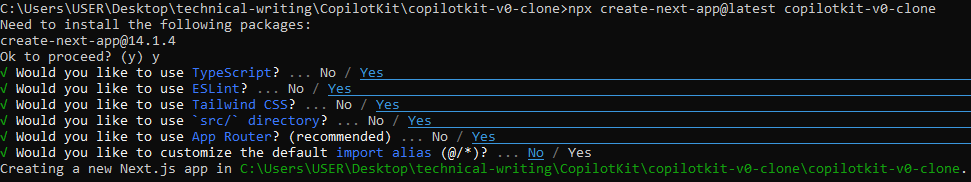 使用`cd`指令導航到專案目錄,如下所示: ``` cd copilotkit-v0-clone ``` **步驟 2:設定 CopilotKit 後端端點。閱讀[文件](https://docs.copilotkit.ai/getting-started/quickstart-backend)以了解更多資訊。** 執行以下命令來安裝 CopilotKit 後端軟體包: ``` npm i @copilotkit/backend ``` 然後造訪 https://platform.openai.com/api-keys 以取得您的**GPT 4** OpenAI API 金鑰。 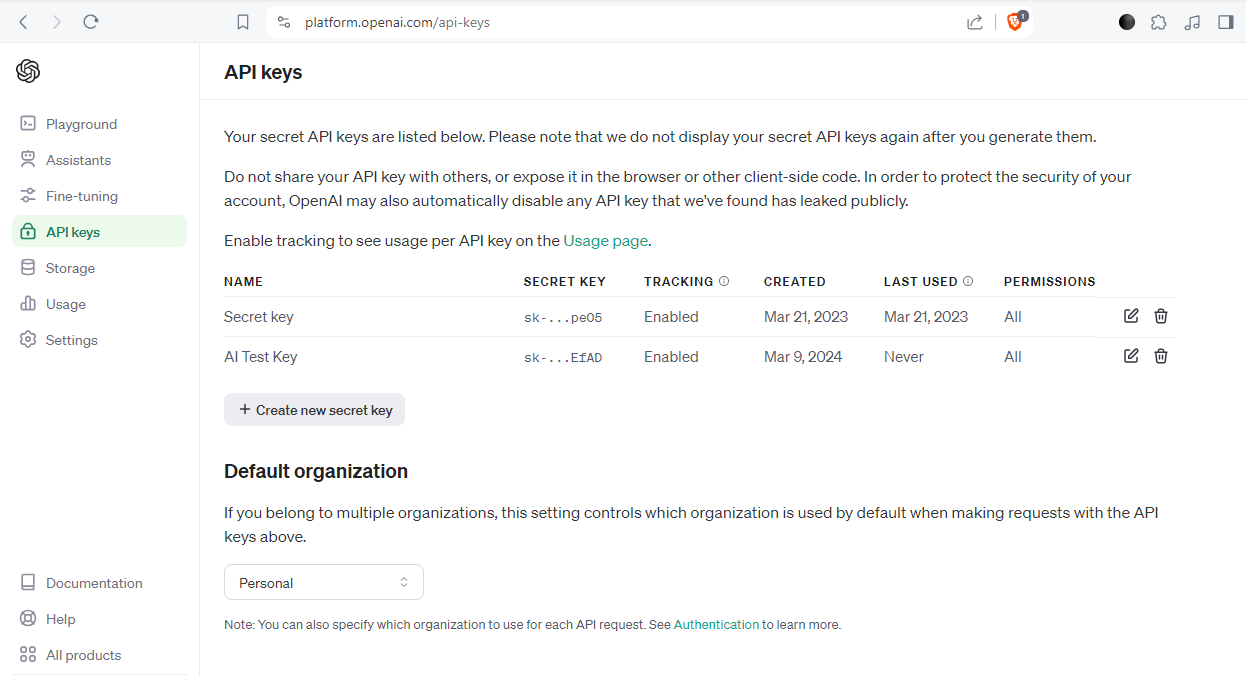 取得 API 金鑰後,在根目錄中建立一個`.env.local`檔案。 `.env.local`檔案應該是這樣的: ``` OPENAI_API_KEY=Your OpenAI API key ``` 在**app**目錄下建立該目錄; `api/copilot/openai`並建立一個名為`route.ts`的檔案。該檔案用作 CopilotKit 請求和 OpenAI 互動的**後端**端點。它處理傳入的請求,使用 CopilotKit 處理它們,並傳回適當的回應。 我們將在`route.ts`檔案中建立一個POST請求函數,在post請求內部建立一個`CopilotBackend`類別的新實例,該類別提供了處理CopilotKit請求的方法。 然後,我們呼叫`CopilotBackend`實例的`response`方法,並傳遞請求物件 ( `req` ) 和`OpenAIAdapter`類別的新實例作為參數。此方法使用 CopilotKit 和 OpenAI API 處理請求並回傳回應。 如下面的程式碼所示,我們從`@copilotkit/backend`套件導入`CopilotBackend`和`OpenAIAdapter`類別。這些類別對於與 CopilotKit 和 OpenAI API 互動是必需的。 ``` import { CopilotBackend, OpenAIAdapter } from "@copilotkit/backend"; export const runtime = "edge"; export async function POST(req: Request): Promise<Response> { const copilotKit = new CopilotBackend(); return copilotKit.response(req, new OpenAIAdapter()); } ``` **步驟 3:為 v0 克隆建立元件** 我們將使用 Shadcn UI 庫中的元件。要處理這個問題,讓我們透過執行`shadcn-ui init`命令來設定 Shadcn UI 庫來設定您的專案 ``` npx shadcn-ui@latest init ``` 然後我們將用這個問題來配置components.json ``` Which style would you like to use? › Default Which color would you like to use as base color? › Slate Do you want to use CSS variables for colors? › no / yes ``` 我們在 Shadcn UI 中使用的元件是**按鈕**和**對話框**。那麼讓我們來安裝它們吧! 對於[按鈕](https://ui.shadcn.com/docs/components/button),執行此命令 ``` npx shadcn-ui@latest add button ``` 若要安裝[對話](https://ui.shadcn.com/docs/components/dialog)方塊元件,請執行以下命令 ``` npx shadcn-ui@latest add dialog ``` **第 4 步:設定 CopilotKit 前端。閱讀[文件](https://docs.copilotkit.ai/getting-started/quickstart-textarea)以了解更多資訊。** 若要安裝 CopilotKit 前端軟體包,請執行以下命令: ``` npm i @copilotkit/react-core @copilotkit/react-ui ``` 根據[CopilotKit 文件](https://docs.copilotkit.ai/getting-started/quickstart-textarea),要使用 CopilotKit,我們必須設定前端包裝器以透過 Copilot 傳遞任何 React 應用程式。當提示傳遞到 CopilotKit 時,它會透過 URL 將其傳送到 OpenAI,後者會回傳回應。 在**應用程式**目錄中,讓我們更新`layout.tsx`檔案。該文件將定義我們應用程式的佈局結構並將 CopilotKit 整合到前端。 輸入以下程式碼: ``` "use client"; import { CopilotKit } from "@copilotkit/react-core"; import "@copilotkit/react-textarea/styles.css"; // also import this if you want to use the CopilotTextarea component import "@copilotkit/react-ui/styles.css"; import { Inter } from "next/font/google"; import "./globals.css"; import { CopilotSidebar, } from "@copilotkit/react-ui"; const inter = Inter({ subsets: ["latin"] }); export default function RootLayout({ children, }: Readonly<{ children: React.ReactNode; }>) { return ( <html lang="en"> <body className={inter.className}> <CopilotKit url="/api/copilotkit/openai/"> <CopilotSidebar defaultOpen>{children}</CopilotSidebar> </CopilotKit> </body> </html> ); } ``` 該元件代表我們應用程式的根佈局。它使用 CopilotKit 包裝整個應用程式,根據我們在**步驟 2**中為後端建立的內容指定 CopilotKit 後端端點的 URL ( `/api/copilotkit/openai/` )。此外,它還包括一個 CopilotSidebar 元件,可作為 CopilotKit 的側邊欄,並將 Children 屬性作為其內容傳遞。 **第 5 步:設定主應用程式** 讓我們建立應用程式的結構。它將有一個標題、側邊欄和預覽畫面。 對於**Header** ,導航到**元件**目錄,如下所示, `src/components`然後建立一個`header.tsx`檔案並輸入以下程式碼: ``` import { CodeXmlIcon } from "lucide-react"; import { Button } from "./ui/button"; const Header = (props: { openCode: () => void }) => { return ( <div className="w-full h-20 bg-white flex justify-between items-center px-4"> <h1 className="text-xl font-bold">Copilot Kit</h1> <div className="flex gap-x-2"> <Button className=" px-6 py-1 rounded-md space-x-1" variant={"default"} onClick={props.openCode} > <span>Code</span> <CodeXmlIcon size={20} /> </Button> </div> </div> ); }; export default Header; ``` 對於**側欄,**建立一個`sidebar.tsx`檔案並輸入以下程式碼: ``` import { ReactNode } from "react"; const Sidebar = ({ children }: { children: ReactNode }) => { return ( <div className="w-[12%] min-h-full bg-white rounded-md p-4"> <h1 className="text-sm mb-1">History</h1> {children} </div> ); }; export default Sidebar; ``` 然後對於**預覽**螢幕,建立一個`preview-screen.tsx`檔案並輸入程式碼: ``` const PreviewScreen = ({ html_code }: { html_code: string }) => { return ( <div className="w-full h-full bg-white rounded-lg shadow-lg p-2 border"> <div dangerouslySetInnerHTML={{ __html: html_code }} /> </div> ); }; export default PreviewScreen; ``` 現在讓我們將它們放在一起,打開`page.tsx`檔案並貼上以下程式碼: ``` "use client"; import { useState } from "react"; import { Dialog, DialogContent, DialogDescription, DialogHeader, DialogTitle, } from "@/components/ui/dialog"; import Header from "@/components/header"; import Sidebar from "@/components/sidebar"; import PreviewScreen from "@/components/preview-screen"; import { Input } from "@/components/ui/input"; export default function Home() { const [code, setCode] = useState<string[]>([ `<h1 class="text-red-500">Hello World</h1>`, ]); const [codeToDisplay, setCodeToDisplay] = useState<string>(code[0] || ""); const [showDialog, setShowDialog] = useState<boolean>(false); const [codeCommand, setCodeCommand] = useState<string>(""); return ( <> <main className="bg-white min-h-screen px-4"> <Header openCode={() => setShowDialog(true)} /> <div className="w-full h-full min-h-[70vh] flex justify-between gap-x-1 "> <Sidebar> <div className="space-y-2"> {code.map((c, i) => ( <div key={i} className="w-full h-20 p-1 rounded-md bg-white border border-blue-600" onClick={() => setCodeToDisplay(c)} > v{i} </div> ))} </div> </Sidebar> <div className="w-10/12"> <PreviewScreen html_code={readableCode || ""} /> </div> </div> <div className="w-8/12 mx-auto p-1 rounded-full bg-primary flex my-4 outline-0"> <Input type="text" placeholder="Enter your code command" className="w-10/12 p-6 rounded-l-full outline-0 bg-primary text-white" value={codeCommand} onChange={(e) => setCodeCommand(e.target.value)} /> <button className="w-2/12 bg-white text-primary rounded-r-full" onClick={() => generateCode.run(context)} > Generate </button> </div> </main> <Dialog open={showDialog} onOpenChange={setShowDialog}> <DialogContent> <DialogHeader> <DialogTitle>View Code.</DialogTitle> <DialogDescription> You can use the following code to start integrating into your application. </DialogDescription> <div className="p-4 rounded bg-primary text-white my-2"> {readableCode} </div> </DialogHeader> </DialogContent> </Dialog> </> ); } ``` 我們來分解一下上面的程式碼: `const [code, setCode] = useState<string[]>([]);`將用於保存生成的程式碼 `const [codeToDisplay, setCodeToDisplay] = useState<string>(code[0] || "");`將用於保存預覽畫面上顯示的程式碼。 `const [showDialog, setShowDialog] = useState<boolean>(false);`這將保持對話框的狀態,該對話框顯示您可以複製的生成程式碼。 在下面的程式碼中,我們循環產生的程式碼(一串陣列)將其顯示在側邊欄上,這樣當我們選擇一個程式碼時,它就會顯示在預覽畫面上。 ``` <Sidebar> <div className="space-y-2"> {code.map((c, i) => ( <div key={i} className="w-full h-20 p-1 rounded-md bg-white border border-blue-600" onClick={() => setCodeToDisplay(c)} > v{i} </div> ))} </div> </Sidebar> ``` `<PreviewScreen html_code={codeToDisplay} />`在這裡,我們發送要在預覽畫面上顯示的程式碼。預覽畫面元件採用 CopilotKit 產生的程式碼字串,並使用`dangerouslySetInnerHTML`來呈現產生的程式碼。 下面我們有一個`Dialog`元件,它將顯示 CoplilotKit 產生的程式碼,可以將其複製並加入到您的程式碼中。 ``` <Dialog open={showDialog} onOpenChange={setShowDialog}> <DialogContent> <DialogHeader> <DialogTitle>View Code.</DialogTitle> <DialogDescription> You can use the following code to start integrating into your application. </DialogDescription> <div className="p-4 rounded bg-primary text-white my-2"> {readableCode} </div> </DialogHeader> </DialogContent> </Dialog> ``` **步驟6:實作主要應用程式邏輯** 在這一步驟中,我們將 CopilotKit 整合到我們的 v0 克隆應用程式中,以促進人工智慧驅動的 UI 生成。我們將使用 CopilotKit 的 React hook 來管理狀態,使元件可供 Copilot 讀取和操作,並與 OpenAI API 互動。 在您的`page.tsx`檔案中,匯入以下內容: ``` import { CopilotTask, useCopilotContext, useMakeCopilotReadable, } from "@copilotkit/react-core"; ``` 然後我們在`Home`元件中使用`CopilotTask`定義一個`generateCode`任務: ``` const readableCode = useMakeCopilotReadable(codeToDisplay); const generateCode = new CopilotTask({ instructions: codeCommand, actions: [ { name: "generateCode", description: "Create Code Snippet with React.js, tailwindcss.", parameters: [ { name: "code", type: "string", description: "Code to be generated", required: true, }, ], handler: async ({ code }) => { setCode((prev) => [...prev, code]); setCodeToDisplay(code); }, }, ], }); const context = useCopilotContext(); ``` 我們使用`useMakeCopilotReadable`來傳遞現有程式碼並確保可讀性。然後我們使用`CopilotTask`產生UI,並將`generateCode`任務綁定到**生成**按鈕,這樣就可以透過與按鈕元件互動來產生程式碼片段。 此操作由使用者互動觸發,並在呼叫時執行非同步`handler`函數。 `handler`將產生的程式碼新增至程式碼陣列中,更新應用程式狀態以包含新產生的程式碼片段,並將產生的程式碼傳送到預覽畫面上顯示和呈現,預覽畫面也可以複製。 此外, `instructions`屬性指定提供給 Copilot 的命令,該命令儲存在`codeCommand`狀態變數中。 有關`CopilotTask`運作方式的完整說明,請查看此處的文件:https://docs.copilotkit.ai/reference/CopilotTask **第 6 步:執行 v0 克隆應用程式** 至此,我們已經完成了 v0 克隆設置,然後可以透過執行來啟動開發伺服器 ``` npm run dev ``` 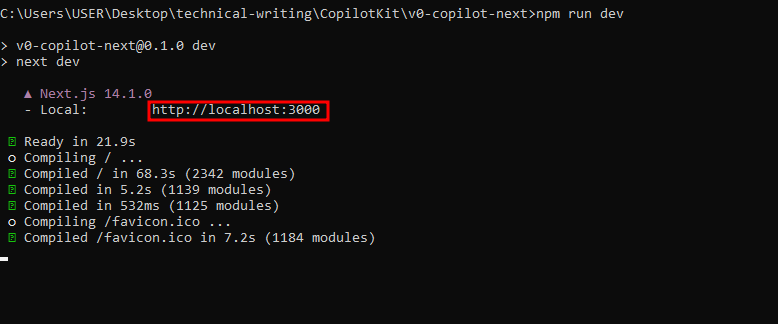 可以使用此 URL 在瀏覽器中存取該 Web 應用程式 [http://本地主機:3000](http://localhost:3000/) 然後您可以輸入提示並點擊**“生成”。**這裡有些例子: - **定價頁面:**如下所示,這是產生的UI,有一個切換按鈕可以在UI和React程式碼之間切換: 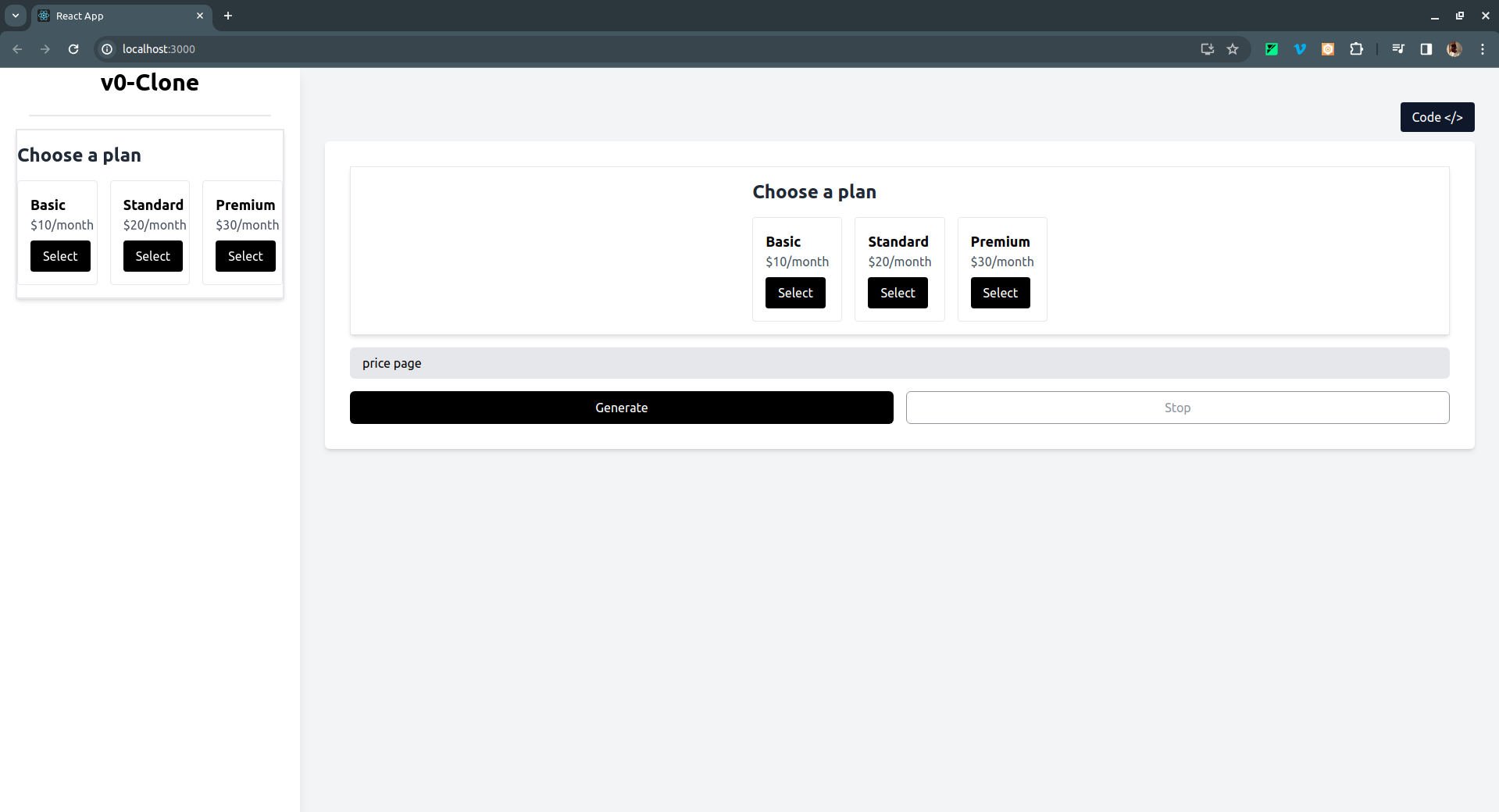 如果點擊右上角的**Code** </> 按鈕,它會切換到產生的 UI 的 React 程式碼,如下所示: 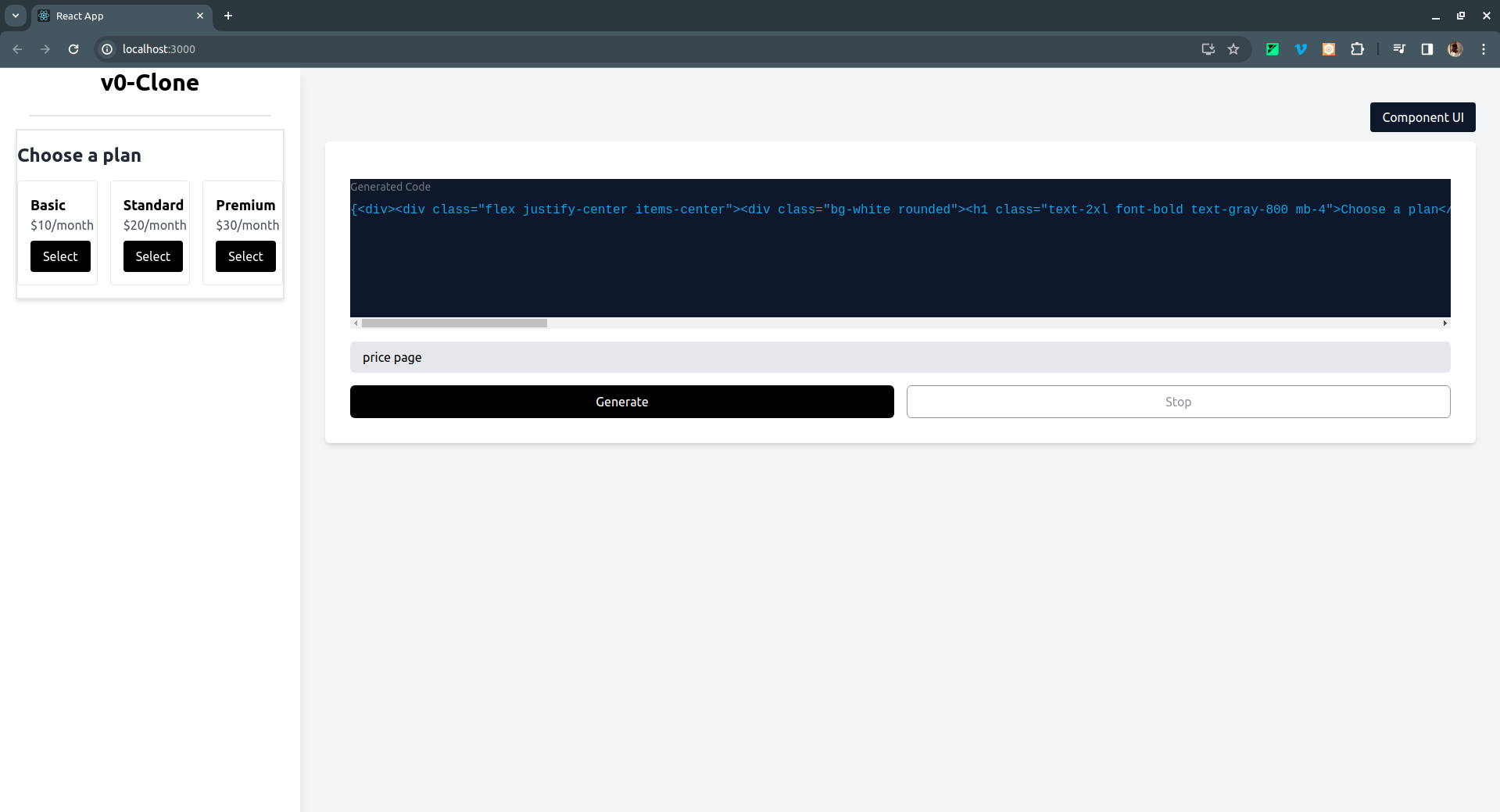 - 註冊頁面 UI 範例: 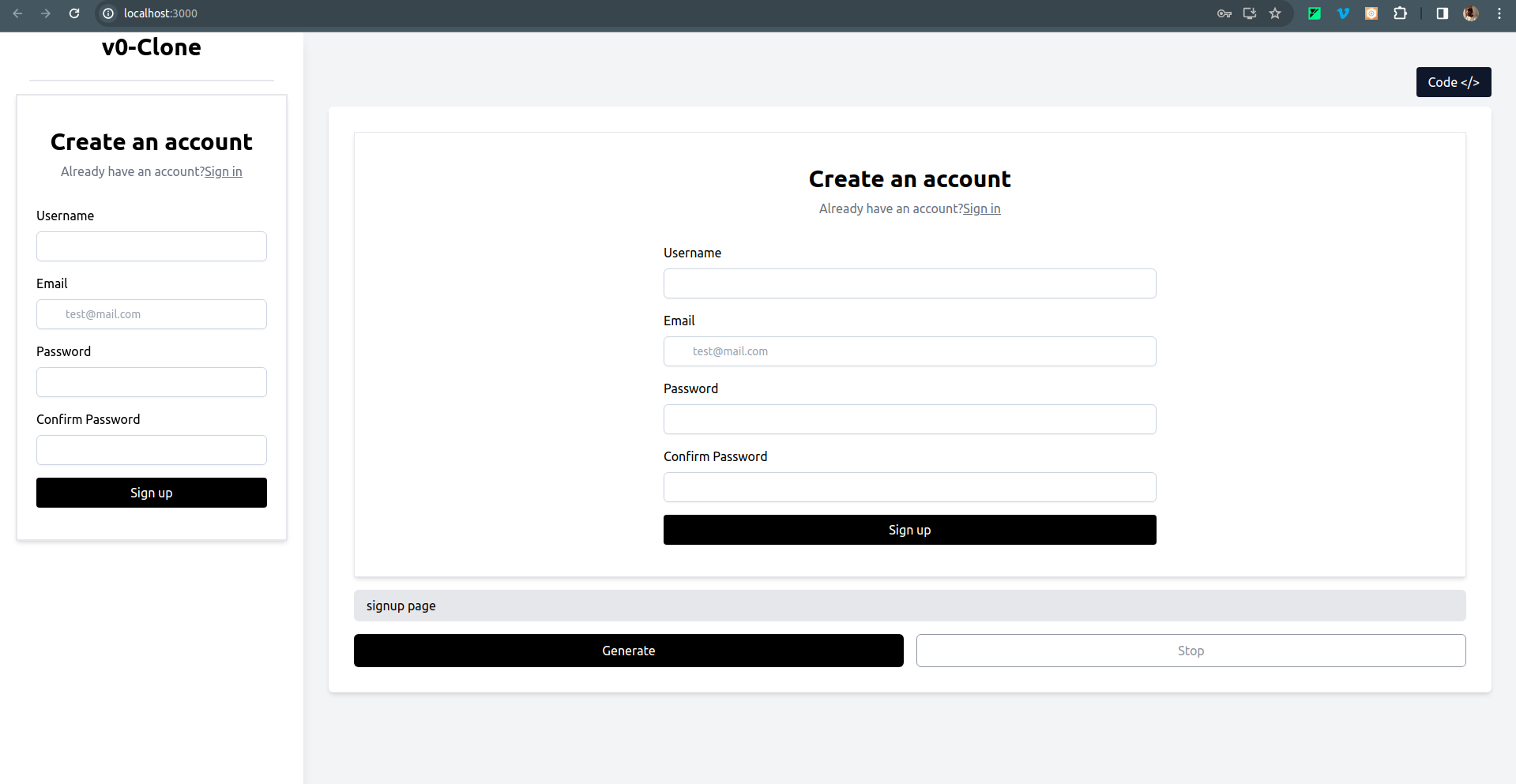 - 還有一個結帳頁面 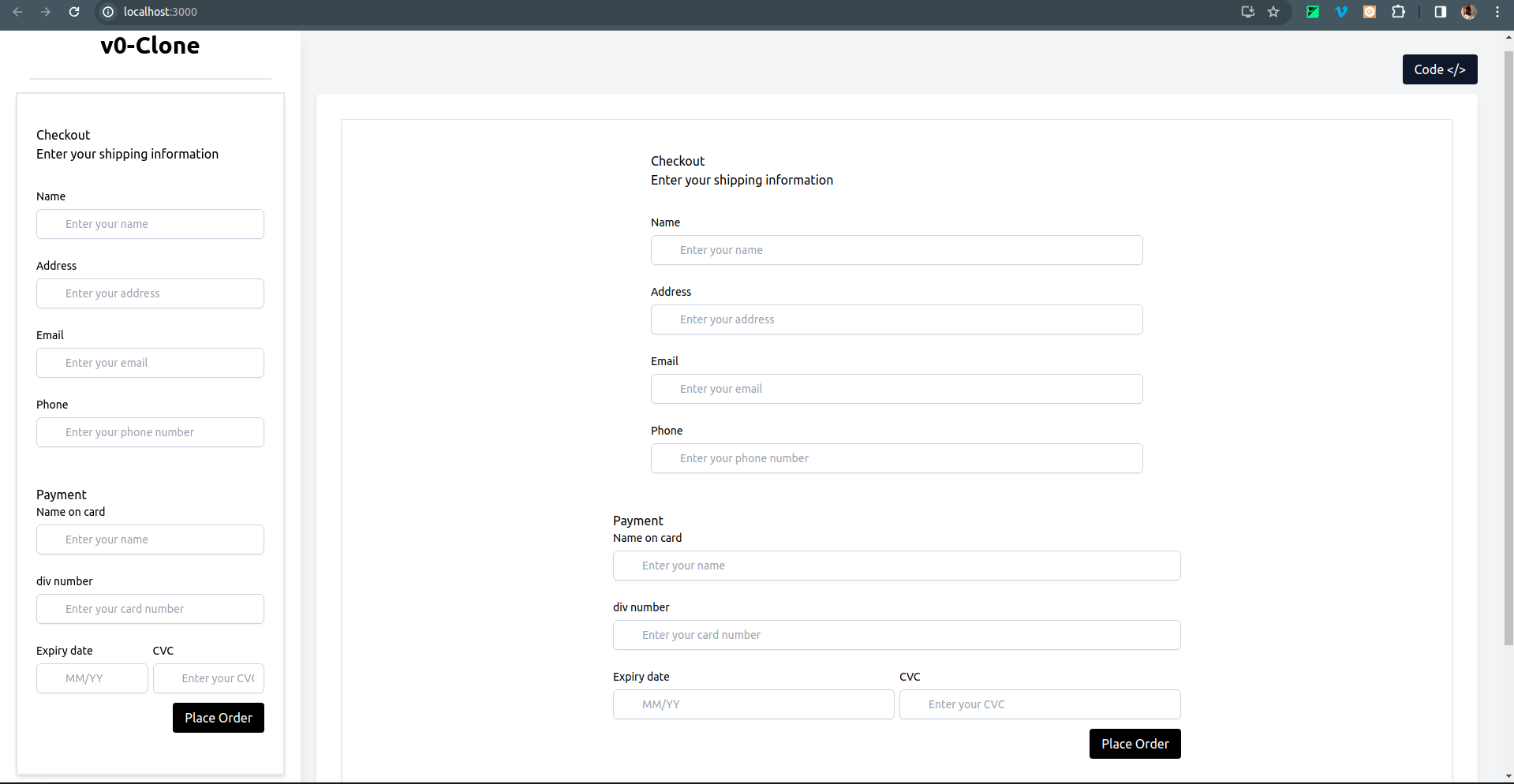 要克隆專案並在本地執行它,請打開終端並執行以下命令: ``` git clone https://github.com/Tabintel/v0-copilot-next ``` 然後執行`npm install`以安裝專案所需的所有依賴項,並`npm run dev`來執行 Web 應用程式。 結論 -- 總而言之,您可以使用[CopilotKit](https://github.com/CopilotKit/CopilotKit)建立 v0 克隆,為您的設計提供 UI 提示。 CopilotKit 不僅適用於 UI 提示,它還可以用於建立[AI 驅動的 PowerPoint 生成器](https://dev.to/copilotkit/how-to-build-ai-powered-powerpoint-app-nextjs-openai-copilotkit-ji2)、 [AI 簡歷產生器](https://dev.to/copilotkit/how-to-build-the-with-nextjs-openai-1mhb)等應用程式。 可能性是無限的,立即查看 CopilotKit,將您的 AI 想法變為現實。 在[GitHub](https://github.com/Tabintel/v0-copilot-next)上取得完整原始碼。 從[文件](https://docs.copilotkit.ai/getting-started/quickstart-textarea)中了解有關如何使用 CopilotKit 的更多資訊。 另外,別忘了[Star CopilotKit!](https://github.com/CopilotKit/CopilotKit) ⭐ --- 原文出處:https://dev.to/copilotkit/i-created-a-v0-clone-with-nextjs-gpt4-copilotkit-3cmb
--- 標題:針對程式設計師的 50 多個核心 Java 面試問題及其答案 發表:真實 描述:核心 Java 面試常見問題及其答案,幫助初學者和初級開發人員獲得第一份 Java 開發工作。 標籤: java、程式設計、職業 封面圖:https://thepracticaldev.s3.amazonaws.com/i/k63545lbbjmh582tiosr.png --- *揭露:這篇文章包含附屬連結;如果您透過本文中提供的不同連結購買產品或服務,我可能會獲得補償。* Java程式設計師大家好!在過去的幾年裡,我一直在分享許多[Java 面試問題](http://javarevisited.blogspot.sg/2015/10/133-java-interview-questions-answers-from-last-5-years.html)、答案和單獨討論。我的許多讀者要求我將他們聚集在一起,以便他們可以在同一個地方進行面試準備。 這篇文章就是這個結果。 本文包含**50 多個 Java 面試問題和答案**,涵蓋所有重要主題,如核心 Java 基礎知識、 [Java 集合框架](https://javarevisited.blogspot.com/2011/11/collection-interview-questions-answers.html)、 [Java 多執行緒和並發](https://javarevisited.blogspot.com/2014/07/top-50-java-multithreading-interview-questions-answers.html)、 [Java IO](https://javarevisited.blogspot.com/2014/08/socket-programming-networking-interview-questions-answers-Java.html) 、 [JDBC](https://javarevisited.blogspot.com/2012/12/top-10-jdbc-interview-questions-answers.html) 、 [JVM 內部原理](http://www.java67.com/2016/08/10-jvm-options-for-java-production-application.html)、 [編碼問題](http://www.java67.com/2018/06/data-structure-and-algorithm-interview-questions-programmers.html)、 [物件導向程式設計](http://www.java67.com/2015/12/top-30-oops-concept-interview-questions-answers-java.html)等。 這些問題是從我做過的各種 Java 訪談中挑選出來的,我的朋友、讀者和其他人根據自己的經驗分享了一些問題。它們絕不是非常困難。您可能已經在電話或面對面的面試中見過它們。 這些問題對於複習重要的 Java 主題(例如核心 Java 概念、多執行緒、lambda、流和集合)也非常有用。 我還分享了一些*用於進一步學習和提高的有用資源*,例如 Udemy 上的[**完整 Java 大師**](https://click.linksynergy.com/fs-bin/click?id=JVFxdTr9V80&subid=0&offerid=323058.1&type=10&tmpid=14538&RD_PARM1=https%3A%2F%2Fwww.udemy.com%2Fjava-the-complete-java-developer-course%2F)課程,您可以加入課程來提高和填補 Java 技能方面的空白。 我還寫過有關 Java 面試準備的書籍,例如[《Grokking the Java Interview》](https://gumroad.com/l/QqjGH)和[《Grokking the Spring Boot Interviews》](https://gumroad.com/l/hrUXKY) ,其中我為 Java 開發人員分享了很多問題。 如果你今年正在準備 Java 面試,你也可以**[在 Gumroad 上取得我的 Java + Spring Interview + SQL Bundle](https://javinpaul.gumroad.com/l/sowpfg)** ,使用程式碼**Friends20**還可獲得 20% 的折扣 [](https://javinpaul.gumroad.com/l/sowpfg) 那我們還在等什麼?以下是針對初學者和經驗豐富的 Java 開發人員的面試中最常見的一些 Java 問題的清單。 2 至 3 年經驗豐富的程式設計師的 50 個 Java 面試問題 --------------------------------- 因此,為了不浪費您的時間,這裡列出了一些針對初學者程式設計師的常見[核心 Java 面試問題](http://www.java67.com/2018/03/top-50-core-java-interview-questions.html)。此清單主要針對初學者和經驗不足的開發人員,例如具有 2 到 3 年 Java 經驗的人。 1) **Java如何實現平台無關性?** ([回答](http://www.java67.com/2012/08/how-java-achieves-platform-independence.html)) 提示:字節碼和Java虛擬機 答案 - Java 透過產生字節碼然後在 Java 虛擬機器上執行來實現平台獨立性,該虛擬機將這些字節碼轉換為依賴計劃的機器程式碼。由於不同平台的 JVM 不同,我的意思是,對於 Windows,您有單獨的 JRE(其中包括 JVM),對於 Linux,您將有單獨的 JRE。由於 Java 程式碼不會編譯為本機機器碼,而是編譯為字節碼,這使得它們獨立於平台。 2) **Java中的**`**ClassLoader**`**是什麼**? ([回答](http://javarevisited.blogspot.sg/2012/12/how-classloader-works-in-java.html#axzz59AWpr6cb)) 提示:JVM 的一部分,用於載入類別的字節碼。你可以自己寫。 答:在Java中,程式碼被封裝在類別中,因為Java是物件導向的程式設計。你的程式是在類別中寫的,為了執行它們,JVM 會載入這些包含你的程式碼的類別。負責載入類別的 JVM 元件稱為類別載入器。它們是存在的三個主要類別載入器:引導類別載入器、擴充類別載入器和應用程式類別載入器。 這是一個很好的圖表,顯示了每個 Java 類別載入器的功能: [](https://javarevisited.blogspot.com/2021/05/java-classloader-interview.html) 3)**寫一個Java程式來檢查一個數字是偶數還是奇數?** ([回答](http://javarevisited.blogspot.sg/2013/04/how-to-check-if-number-is-even-or-odd.htm)) 提示:您可以使用位元運算符,例如位元與,記住,二進位格式中偶數末尾為 0,奇數末尾為 1。 4) **Java中**`**ArrayList**`**和**`**HashSet**`**的差別**? ([回答](http://www.java67.com/2012/07/difference-between-arraylist-hashset-in-java.html)) 提示: `List`和`Set`之間的所有差異都適用於此,例如排序、重複、隨機搜尋等。請參閱 Richard Warburton 的[**《Java 基礎知識:集合》**](https://pluralsight.pxf.io/c/1193463/424552/7490?u=https%3A%2F%2Fwww.pluralsight.com%2Fcourses%2Fjava-fundamentals-collections)以了解有關Java 中的ArrayList、HashSet 和其他重要集合的更多資訊。 [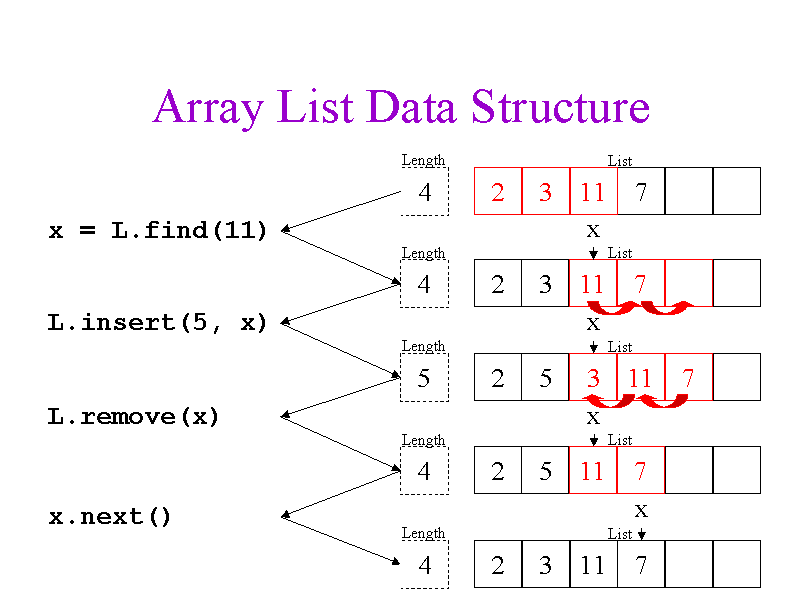](https://pluralsight.pxf.io/c/1193463/424552/7490?u=https%3A%2F%2Fwww.pluralsight.com%2Fcourses%2Fjava-fundamentals-collections) 5)**什麼是單例中的雙重檢查鎖定?** ([回答](http://www.java67.com/2016/04/why-double-checked-locking-was-broken-before-java5.html)) 提示:兩次檢查實例是否已初始化,第一次不加鎖,第二次加鎖。 **6)如何在Java中建立線程安全的Singleton? (** [**回答**](http://javarevisited.blogspot.sg/2012/12/how-to-create-thread-safe-singleton-in-java-example.html)**)** 提示:有很多方法,例如使用 Enum 或使用雙重檢查鎖定模式或使用巢狀靜態類別。 **7) Java中Serialized和Externalized的差別? (** [**回答**](http://www.java67.com/2012/10/difference-between-serializable-vs-externalizable-interface.html)**)** 提示:Externalized 讓您可以更好地控制序列化過程。 **8) Java中何時使用瞬態變數? (**[**回答**](http://www.java67.com/2012/08/what-is-transient-variable-in-java.html)**)** 提示:當您想要在實作 Serialized 介面的類別中使變數不可序列化時。換句話說,您可以將其用於不想保存其值的變數。請參閱[**完整的 Java MasterClass**](https://click.linksynergy.com/fs-bin/click?id=JVFxdTr9V80&subid=0&offerid=323058.1&type=10&tmpid=14538&RD_PARM1=https%3A%2F%2Fwww.udemy.com%2Fjava-the-complete-java-developer-course%2F)以了解 Java 中的瞬態變數。 **9) Java中transient變數和volatile變數的差別? (** [**回答**](http://www.java67.com/2012/11/difference-between-transient-vs-volatile-modifier-variable-java.html)**)** 提示:完全不同,一個用於序列化上下文,另一個用於並發。 **10) Java中什麼時候使用易失性變數? (**[**回答**](http://www.java67.com/2012/08/what-is-volatile-variable-in-java-when.html)**)** 提示:當你需要指示JVM一個變數可以被多個執行緒修改並提示JVM不緩存其值。 **11)我們可以重寫Java中的私有方法嗎? (** [**回答**](http://www.java67.com/2013/08/can-we-override-private-method-in-java-inner-class.html)**)** 提示:不,因為它在子類別中不可見,這是在 Java 中重寫方法的主要要求。 12) **Java中**`**Hashtable**`**和**`**HashMap**`**的差別**? **(** [**回答**](http://javarevisited.blogspot.sg/2010/10/difference-between-hashmap-and.html#axzz53B6SD769)\*\*) \*\*提示:有幾個但最重要的是`Hashtable` ,它是同步的,而`HashMap`不是。與`HashMap`相比,它也是遺留的且緩慢的。 13) **Java中**`**List**`**和**`**Set**`**的差別**? **(** [**回答**](http://javarevisited.blogspot.sg/2012/04/difference-between-list-and-set-in-java.html#axzz53n9YK0Mb)**)** 提示: `List`是有序的並且允許重複。 `Set`是無序的,不允許有重複的元素。 14) **Java中**`**ArrayList**`**和**`**Vector**`**的區別**([**答案**](http://www.java67.com/2012/09/arraylist-vs-vector-in-java-interview.html)**)** 提示:很多,但最重要的是, `ArrayList`是非同步的,速度很快,而`Vector`是同步的,速度很慢。它也是像`Hashtable`這樣的遺留類別。 **15)** **Java 中**`**Hashtable**`**和**`**ConcurrentHashMap**`的差異? **(** [**回答**](http://javarevisited.blogspot.sg/2011/04/difference-between-concurrenthashmap.html#axzz4qw7RoNvw)**)** 提示:更具可擴展性。請參閱 Richard Warburton 的[**《Java 基礎知識:集合》**](https://pluralsight.pxf.io/c/1193463/424552/7490?u=https%3A%2F%2Fwww.pluralsight.com%2Fcourses%2Fjava-fundamentals-collections)以了解更多資訊。 16) `**ConcurrentHashMap**`**如何實現可擴充性? (** [**回答**](http://javarevisited.blogspot.sg/2017/08/top-10-java-concurrenthashmap-interview.html#axzz50U9xyqbo)**)** 提示:透過將映射分為段並僅在寫入操作期間鎖定。 **17) 您將重寫哪兩個方法來將**`**Object**`**用作**`**HashMap**`**中的**`**Key**` **? (** [**回答**](http://www.java67.com/2013/06/how-get-method-of-hashmap-or-hashtable-works-internally.html)**)** 提示:等於和哈希碼 **18) Java中wait和sleep的差別? (**[**回答**](http://www.java67.com/2012/08/what-are-difference-between-wait-and.html)**)** \\ 提示: `wait()`方法釋放鎖定或監視器,而 sleep 則不會。 19\) **Java中**`**notify**`**和**`**notifyAll**`**的差別**? **(** [**回答**](http://www.java67.com/2013/03/difference-between-wait-vs-notify-vs-notifyAll-java-thread.html)**)** 提示: `notify`通知一個隨機執行緒正在等待該鎖,而`notifyAll`通知所有等待監視器的執行緒。如果你確定只有一個執行緒在等待,那麼使用`notify` ,否則`notifyAll`會更好。請參閱 Java Champion Heinz Kabutz 的[**線程基礎迷你課程,**](https://javaspecialists.teachable.com/p/threading-essentials/?product_id=539197&coupon_code=SLACK100?affcode=92815_johrd7r8)以了解有關線程基礎知識的更多資訊。 20\) 為什麼要**在 Java 中重寫 hashcode 以及**`**equals()**` ? **(** [**回答**](http://javarevisited.blogspot.sg/2015/01/why-override-equals-hashcode-or-tostring-java.html#axzz55oDxm8vv)**)** 提示:遵守 equals 和 hashcode 約定,如果您打算將物件儲存到集合類別(例如`HashMap`或`ArrayList`中,則需要遵守這一點。 21) `**HashMap**`**的負載因子是什麼意思? (**[**回答**](http://www.java67.com/2017/08/top-10-java-hashmap-interview-questions.html)**)** 提示:觸發`HashMap`調整大小的閾值一般為 0.75,這表示如果 HashMap 已滿 75%,則`HashMap`會自行調整大小。 **22)** **Java 中**`**ArrayList**`**和**`**LinkedList**`之間的差異? **(** [**回答**](http://www.java67.com/2012/12/difference-between-arraylist-vs-LinkedList-java.html)**)** 提示:與陣列和鍊錶相同,其中一個允許隨機搜尋,而另一種則不允許。在鍊錶上插入和刪除很容易,但在陣列上搜尋很容易。請參閱[**《Java 基礎知識:集合》**](https://pluralsight.pxf.io/c/1193463/424552/7490?u=https%3A%2F%2Fwww.pluralsight.com%2Fcourses%2Fjava-fundamentals-collections) **(** Richard Warburton 在 Pluralsight 上的課程),以了解更多關於 Java 中基本集合資料結構的資訊。 **23)** **Java 中**`**CountDownLatch**`**和**`**CyclicBarrier**`之間的差異? **(** [**回答**](http://www.java67.com/2012/08/difference-between-countdownlatch-and-cyclicbarrier-java.html)**)** 提示:屏障被打破後,您可以重複使用`CyclicBarrier` ,但計數為零後,您無法重複使用`CountDownLatch` 。 24)**在 Java 中什麼時候使用**`**Runnable**`**和**`**Thread**` ? **(** [**回答**](http://www.java67.com/2016/01/7-differences-between-extends-thread-vs-implements-Runnable-java.html)**)** 提示:總是 **25) Java 中 Enum 類型安全的意義是什麼? (** [**回答**](http://www.java67.com/2014/04/what-java-developer-should-know-about-Enumeration-type-in-Java.html)**)** 提示:這表示您不能將不同 Enum 類型的實例指派給 Enum 變數。例如,如果您有一個像`DayOfWeek` day 這樣的變數,那麼您無法從`DayOfMonth`枚舉中為其指派值。 **26) Java 中整數的自動裝箱如何運作? (** [**回答**](http://javarevisited.blogspot.sg/2012/07/auto-boxing-and-unboxing-in-java-be.html#axzz59AWpr6cb)**)** 提示:透過使用Java中的`valueOf()`方法。 **27)** **Java 中**`**PATH**`**和**`**Classpath**`之間的差異? **(** [**回答**](http://www.java67.com/2012/08/what-is-path-and-classpath-in-java-difference.html)**)** 提示:作業系統使用`PATH` ,而JVM 使用`Classpath`來定位Java 二進位文件,例如JAR 檔案或Class 檔案。請參閱[**Java 基礎知識:核心平台**](https://pluralsight.pxf.io/c/1193463/424552/7490?u=https%3A%2F%2Fwww.pluralsight.com%2Fcourses%2Fjava-fundamentals-core-platform),以了解有關`PATH` 、 `Classpath`和其他 Java 環境變數的更多資訊。 [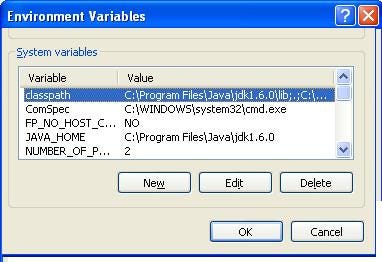](https://pluralsight.pxf.io/c/1193463/424552/7490?u=https%3A%2F%2Fwww.pluralsight.com%2Fcourses%2Fjava-fundamentals-core-platform) **28) Java中方法重載和重寫的差別? (** [**回答**](http://www.java67.com/2015/08/top-10-method-overloading-overriding-interview-questions-answers-java.html)**)** 提示:重寫發生在子類別中,而重載發生在同一個類別中。此外,覆蓋是執行時活動,而重載是在編譯時解決的。 **29) 如何防止 Java 中的類別被子類化? (**[**回答**](http://www.java67.com/2017/06/10-points-about-final-modifier-in-java.html)**)** \\ 提示:只需將其建構函數設為私有即可 **30) 你如何限制你的類別被你的客戶使用? (** [**回答**](http://javarevisited.blogspot.sg/2016/01/why-jpa-entity-or-hibernate-persistence-should-not-be-final-in-java.html)**)** \\ 提示:使建構子私有或從建構子拋出異常 **31)** **Java 中**`**StringBuilder**`**和**`**StringBuffer**`之間的差異? **(**[**回答**](http://www.java67.com/2016/10/5-difference-between-stringbuffer.html)**)** 提示: `StringBuilder`不同步,而`StringBuffer`同步。 **32) Java 中多態性與繼承的差別? (** [**回答**](http://www.java67.com/2014/04/difference-between-polymorphism-and-Inheritance-java-oops.html)**)** 提示:繼承允許程式碼重複使用並建構類別之間的關係,這是多態性所需要的,多態性提供動態行為。請參閱\[**物件導向的 Java 程式設計:資料結構及超越專業化**\]( https://coursera.pxf.io/c/3294490/1164545/14726?u=https%3A%2F%2Fwww.coursera.org%2Fspecializations%2Fjava-object-orientation)在Coursera 上,了解有關OOP 功能的更多資訊。適合初學者的最深入的課程之一。 \[ \]( https://coursera.pxf.io/c/3294490/1164545/14726?u=https%3A%2F%2Fwww.coursera.org%2Fspecializations%2Fjava-物件導向) 順便說一句,如果您發現 Coursera 課程很有用,因為它們是由世界各地的知名公司和大學建立的,我建議您加入[**Coursera Plus**](https://coursera.pxf.io/c/3294490/1164545/14726?u=https%3A%2F%2Fwww.coursera.org%2Fcourseraplus) ,這是Coursera 的訂閱計劃,可以讓您無限制地存取他們最受歡迎的課程、專業、專業憑證和指導專案。它的費用約為 399 美元/年,但它完全物有所值,因為您可以獲得無限的憑證。 **33)我們可以在Java中重寫靜態方法嗎? (**[**回答**](http://www.java67.com/2012/08/can-we-override-static-method-in-java.html)**)** \\ 提示:否,因為重寫在執行時間解析,而靜態方法呼叫在編譯時解析。 **34) 我們可以存取Java中的私有方法嗎? (**[**回答**](http://www.java67.com/2012/08/can-we-override-private-method-in-java.html)**)** \\ 提示:可以,在同一個班級內,但不能在班級外 **35) Java中介面和抽象類別的區別? (** [**回答**](http://www.java67.com/2017/08/difference-between-abstract-class-and-interface-in-java8.html)**)** 提示:從[Java 8](https://dzone.com/articles/5-courses-to-crack-java-certification-ocajp-1z0-80)開始,差異變得模糊。然而,一個Java類別仍然可以實作多個接口,但只能擴展一個類別。 **36) Java 中 DOM 和 SAX 解析器的差別? (**[**回答**](http://www.java67.com/2012/09/dom-vs-sax-parser-in-java-xml-parsing.html)**)** \\ 提示:DOM 將整個 XML 檔案載入到記憶體中,而 SAX 則不會。它是一個基於事件的解析器,可用於解析大文件,但 DOM 速度很快,對於小文件應該是首選。 **37) Java 中 throw 和 throws 關鍵字的差異? (**[**回答**](http://www.java67.com/2012/10/difference-between-throw-vs-throws-in.html)**)** \\ 提示: throws 聲明方法在發生錯誤時可以拋出什麼異常,但 throw 關鍵字實際上會拋出異常。請參閱[**Java 基礎知識:異常處理**](https://pluralsight.pxf.io/c/1193463/424552/7490?u=https%3A%2F%2Fwww.pluralsight.com%2Fcourses%2Fjava-fundamentals-exception-handling)以了解有關 Java 中異常處理的更多資訊。 [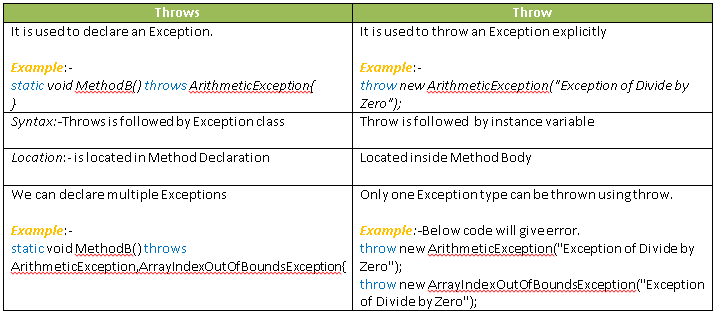](https://pluralsight.pxf.io/c/1193463/424552/7490?u=https%3A%2F%2Fwww.pluralsight.com%2Fcourses%2Fjava-fundamentals-exception-handling) **38) Java 中的故障安全迭代器和故障快速迭代器的差異? (** [**回答**](http://www.java67.com/2015/06/what-is-fail-safe-and-fail-fast-iterator-in-java.html)**)** 提示:故障安全性不會拋出`ConcurrentModificationException` ,而`fail-fast`則在迭代時檢測到底層集合的外部變更時拋出 ConcurrentModificationException。 **39) Java 中迭代器和枚舉的差別? (** [**回答**](http://javarevisited.blogspot.sg/2010/10/what-is-difference-between-enumeration.html#axzz59AWpr6cb)**)** 提示:迭代器還使您能夠在迭代時刪除元素,而枚舉不允許這樣做。 **40)** **Java 中的**`**IdentityHashMap**`是什麼? **(** [**回答**](http://www.java67.com/2016/09/difference-between-identityhashmap-weakhashmap-enummap-in-java.html)**)** 提示:一個`Map` ,它使用`==`相等運算子來檢查相等性,而不是`equals()`方法。 **41)** **Java 中的**`**String**`池是什麼? **(** [**回答**](http://javarevisited.blogspot.sg/2016/07/difference-in-string-pool-between-java6-java7.html#axzz4pGGwsyna)**)** 提示: `String`文字池。請記住,它已從 JDK 7 中的永久代空間移至堆疊。 **42)** Java 中`**Serializable**`**類別可以包含不可序列化欄位嗎? (** [**回答**](http://javarevisited.blogspot.sg/2016/09/how-to-serialize-object-in-java-serialization-example.html)\*\*) \*\*提示:是的,但您需要將其設定為靜態或瞬態。 **43) Java 中 this 和 super 的差別? (**[**回答**](http://www.java67.com/2013/06/difference-between-this-and-super-keyword-java.html)**)** 提示:this 指的是目前實例,而 super 指的是超類別的實例。 **44)** **Java 中**`**Comparator**`**和**`**Comparable**`之間的差異? **(** [**回答**](http://www.java67.com/2013/08/difference-between-comparator-and-comparable-in-java-interface-sorting.html)**)** \\ 提示: `Comparator`定義自訂排序,而`Comparable`定義物件的自然順序,例如`String`字母順序。請參閱[**完整的 Java 大師課程**](https://click.linksynergy.com/fs-bin/click?id=JVFxdTr9V80&subid=0&offerid=323058.1&type=10&tmpid=14538&RD_PARM1=https%3A%2F%2Fwww.udemy.com%2Fjava-the-complete-java-developer-course%2F)以了解有關 Java 排序的更多資訊。 [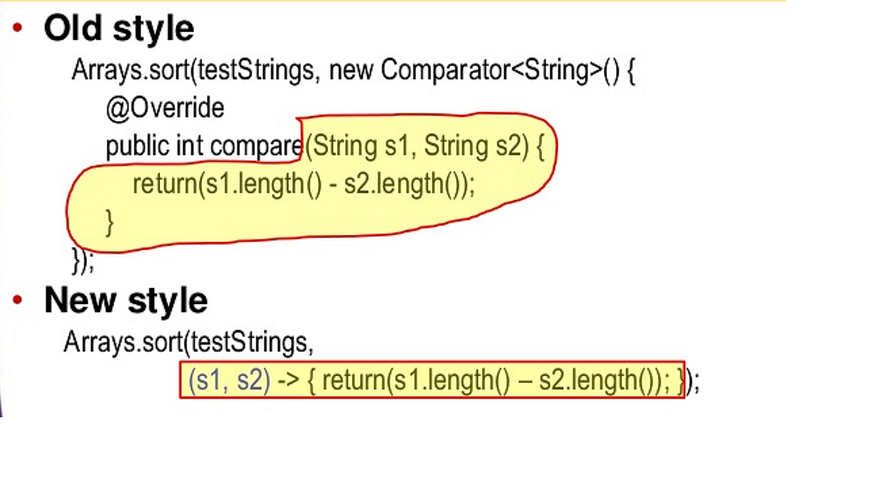](https://click.linksynergy.com/fs-bin/click?id=JVFxdTr9V80&subid=0&offerid=323058.1&type=10&tmpid=14538&RD_PARM1=https%3A%2F%2Fwww.udemy.com%2Fjava-the-complete-java-developer-course%2F) **45)** **Java 中**`**java.util.Date**`**和**`**java.sql.Date**`之間的差異? **(**[**回答**](http://javarevisited.blogspot.sg/2012/04/difference-between-javautildate-and.html)**)** 提示:前者包含日期和時間,後者僅包含日期部分。 46)為什麼**Java中的**`**Object**`類別**中宣告了wait和notify方法**? **(**[**回答**](http://javarevisited.blogspot.sg/2012/02/why-wait-notify-and-notifyall-is.html)**)** 提示:因為它們需要僅對物件可用的鎖。 **47)為什麼Java不支援多重繼承? (** [**回答**](http://javarevisited.blogspot.sg/2011/07/why-multiple-inheritances-are-not.html)**)** 提示:它不支持,因為 C++ 的體驗不好,但對於 Java 8,它在某種意義上是支援的 --- 現在 Java 中不支援`Type`的多重繼承。 **48) Java 中檢查異常和非檢查異常的差異? (** [**回答**](http://javarevisited.blogspot.sg/2011/12/checked-vs-unchecked-exception-in-java.html)**)** 提示:如果是選取的,則必須使用 catch 區塊處理異常,而如果是未選取的,則由您決定;編譯不會打擾你。 **49) Java 中錯誤和異常的區別? (**[**回答**](http://www.java67.com/2012/12/difference-between-error-vs-exception.html)**)** 提示:我厭倦了打字,請檢查答案 **50) Java 中的競爭條件和死鎖的差異? (** [**回答**](http://javarevisited.blogspot.sg/2012/02/what-is-race-condition-in.html#axzz59AbkWuk9)**)** 提示:這兩種錯誤都是並發應用程式中發生的錯誤,一種是由於執行緒調度而發生的,另一種是由於編碼不良而發生的。請參閱[Java 中的多執行緒和平行計算](https://click.linksynergy.com/fs-bin/click?id=JVFxdTr9V80&subid=0&offerid=323058.1&type=10&tmpid=14538&RD_PARM1=https%3A%2F%2Fwww.udemy.com%2Fmultithreading-and-parallel-computing-in-java%2F),以了解有關死鎖、競爭條件和其他多執行緒問題的更多資訊。 其他資源 --- - [Java 面試指南:200+ 面試題目及答案](https://click.linksynergy.com/fs-bin/click?id=JVFxdTr9V80&subid=0&offerid=323058.1&type=10&tmpid=14538&RD_PARM1=https%3A%2F%2Fwww.udemy.com%2Fjava-interview-questions-and-answers%2F) - [Spring框架面談指南---200+問答](https://click.linksynergy.com/fs-bin/click?id=JVFxdTr9V80&subid=0&offerid=323058.1&type=10&tmpid=14538&RD_PARM1=https%3A%2F%2Fwww.udemy.com%2Fspring-interview-questions-and-answers%2F) - [準備工作面試 作者:John Sonmez](https://pluralsight.pxf.io/c/1193463/424552/7490?u=https%3A%2F%2Fwww.pluralsight.com%2Fcourses%2Fdeveloper-job-interviews) - [Markham 曝光的 Java 程式設計面試](http://www.amazon.com/Java-Programming-Interviews-Exposed-Markham/dp/1118722868?tag=javamysqlanta-20) - [破解編碼面試 --- 189 個問題和答案](http://www.amazon.com/Cracking-Coding-Interview-6th-Edition/dp/0984782850/?tag=javamysqlanta-20) - [求職面試的資料結構與演算法分析](https://click.linksynergy.com/fs-bin/click?id=JVFxdTr9V80&subid=0&offerid=323058.1&type=10&tmpid=14538&RD_PARM1=https%3A%2F%2Fwww.udemy.com%2Fdata-structure-and-algorithms-analysis%2F) - [過去 5 年 130 多道 Java 面試題](http://javarevisited.blogspot.sg/2015/10/133-java-interview-questions-answers-from-last-5-years.html) - [Grokking the Java Interview - 免費範例 PDF](https://javinpaul.gumroad.com/l/HMOAv) - [深入了解 Spring Boot 面試 - 免費 PDF 範本](https://javinpaul.gumroad.com/l/grokking-springboot-interview-sample) ### 結束語 謝謝,您已經讀到了文章的結尾...祝您程式設計面試順利!這當然不會很容易,但這些問題肯定會對您有所幫助。它還會鼓勵您了解更多。 如果您喜歡這篇文章,請與您的朋友和同事分享,並且不要忘記在 Twitter 上關注[javinpaul](https://twitter.com/javinpaul) ! > **PS ---**如果您需要一些免費資源來學習 Java,您可以查看[**我最喜歡的免費 Java 課程**](https://medium.com/javarevisited/10-free-courses-to-learn-java-in-2019-22d1f33a3915)清單來開始您的準備。 > > **PSS ---**我沒有提供圖片中分享的面試問題的答案“程式碼中建立了多少個 String 物件?”你能猜出並解釋一下嗎? 而且,如果你今年正在準備 Java 面試,你還可以**[在 Gumroad 上取得我的 Java + Spring Interview + SQL Bundle](https://javinpaul.gumroad.com/l/sowpfg)** ,使用程式碼**friends20**也可以獲得 20% 的折扣 --- 原文出處:https://dev.to/javinpaul/50-core-java-interview-questions-with-answers-for-programmers-3bc
如果您是開發人員,您就使用過程式語言。它們是讓電腦做你想做的事的好方法。也許您甚至已經深入研究過彙編或機器碼程式設計。許多人再也不想回來。但有些人想知道,我怎麼能透過做更多的低階程式來更折磨自己呢?我想更多地了解程式語言是如何製作的!開個玩笑,寫一門新語言並不像聽起來那麼糟糕,所以如果你有一點好奇心,我建議你留下來看看它是關於什麼的。 這篇文章的目的是簡單地介紹如何建立程式語言,以及如何建立自己的特殊語言。甚至可以用自己的名字命名。誰知道。 我還敢打賭,這似乎是一項令人難以置信的艱鉅任務。別擔心,因為我已經考慮過這一點。我盡力相對簡單地解釋了一切,沒有講*太多*離題的話。在這篇文章結束時,您將能夠建立自己的程式語言(將有幾個部分),但還有更多。了解幕後發生的事情會讓你更好地進行除錯。您將更能理解新的程式語言以及為何它們做出這樣的決定。如果我之前沒有提到的話,你可以擁有一種以你自己的名字命名的程式語言。而且,這真的很有趣。至少對我來說。 編譯器和解釋器 ------- 程式語言通常是高階的。也就是說,你看的不是0和1,也不是暫存器和組合程式碼。但是,您的電腦只能辨識 0 和 1,因此它需要一種方法來從您輕鬆讀取的內容轉變為機器可以輕鬆讀取的內容。該翻譯可以透過編譯或解釋來完成。 編譯是將原始語言的整個原始檔轉換為目標語言的過程。出於我們的目的,我們將考慮從全新的、最先進的語言一直編譯到可執行的機器碼。  我的目標是讓「魔法」消失 解釋是或多或少直接執行原始檔中的程式碼的過程。我會讓你覺得這很神奇。 那麼,如何從易於閱讀的原始語言變成難以理解的目標語言呢? 編譯器的階段 ------ 編譯器可以透過多種方式分為多個階段,但有一種方法是最常見的。當你第一次看到它時,它的意義不大,但它是這樣的:  哎呀,我選錯了圖,但這樣就可以了。基本上,您獲取原始文件,將其設置為計算機想要的格式(刪除空格之類的內容),將其更改為計算機可以很好地移動的格式,然後從中生成程式碼。還有更多。那是下次,或者如果你的好奇心快要殺死你的話,也可以供你自己研究。 詞法分析 ---- ### 又名“讓原始碼變得漂亮” 考慮以下完全虛構的語言,它基本上只是一個帶有分號的計算器: ``` // source.ect 3 + 3.2; 5.0 / 1.9; 6 * 2; ``` 計算機不需要所有這些。空間只適合我們狹隘的頭腦。還有新線?沒有人需要那些。電腦將您看到的程式碼轉換為可以使用的標記流,而不是原始檔案。基本上,它知道`3`是整數, `3.2`是浮點數, `+`是對這兩個值進行運算的東西。這就是計算機*真正*需要完成的全部工作。**詞法分析器**的工作是提供這些標記而不是原始程式。 它的實現方式非常簡單:給詞法分析器(詞法分析器的一種聽起來不那麼自命不凡的說法)一些期望的東西,然後告訴它當它看到這些東西時要做什麼。這些稱為*規則*。這是一個例子: ``` int cout << "I see an integer!" << endl; ``` 當 int 通過詞法分析器並執行此規則時,您將看到一個非常明顯的“我看到一個整數!”感嘆。這不是我們使用詞法分析器的方式,但看到程式碼執行是任意的很有用:沒有規則要求您必須建立某個物件並傳回它,它只是常規的舊程式碼。甚至可以用大括號括起來來使用多條線。 順便說一句,我們將使用稱為[FLEX 的](https://github.com/westes/flex)東西來進行詞法分析。它使事情變得非常簡單,但是沒有什麼可以阻止您自己編寫一個程式來執行此操作。 為了了解我們如何使用 flex,請看這個例子: ``` // scanner.lex /* Definitions */ %{ #include <iostream> using namespace std; extern "C" int yylex(); %} /* Rules next */ %% [0-9]+.[0-9]+ cout << "FLOAT: (" << yytext << ")" << endl; [0-9]+ cout << "INT: (" << yytext << ")" << endl; "+" cout << "PLUS" << endl; "-" cout << "MINUS" << endl; "*" cout << "TIMES" << endl; "/" cout << "DIVIDED BY" << endl; ";" cout << "SEMICOLON" << endl; [\t\r\n\f] ; /* ignore whitespace */ %% /* Code */ int main() { yylex(); } ``` 這引入了一些新概念,讓我們回顧一下它們: `%%`用於分隔 .lex 檔案的各個部分。第一部分是聲明 - 基本上是使詞法分析器更具可讀性的變數。這也是您導入的位置,由`%{`和`%}`包圍。 第二部分是規則,我們之前已經看過。這些基本上是一個大的`if` `else if`塊。它將執行*最長的匹配*行。因此,即使您更改 float 和 int 的順序,float 仍然會匹配,因為匹配`3.2`的 3 個字元比`3`的 1 個字元多。請注意,如果這些規則均不匹配,則會採用預設規則,只需將字元列印到標準輸出即可。然後,您可以使用`yytext`來引用它看到的與該規則相符的內容。 第三部分是程式碼,它只是在執行時執行的 C 或 C++ 原始碼。 `yylex();`是執行詞法分析器的函數呼叫。您也可以讓它從檔案中讀取輸入,但預設情況下它從標準輸入中讀取。 假設您將這兩個檔案建立為`source.ect`和`scanner.lex` 。我們可以使用`flex`命令建立一個 C++ 程式(假設您已經安裝了`flex` ),然後編譯它並輸入我們的原始程式碼以達到我們很棒的列印語句。讓我們將其付諸行動吧! ``` evan:ectlang/ $ flex scanner.lex evan:ectlang/ $ g++ lex.yy.c -lfl evan:ectlang/ $ ./a.out < source.ect INT: (3) PLUS FLOAT: (3.2) SEMICOLON FLOAT: (5.0) DIVIDED BY FLOAT: (1.9) SEMICOLON INT: (6) TIMES INT: (2) SEMICOLON evan:ectlang/ $ ``` 嘿,酷!您只需編寫將輸入與規則相符的 C++ 程式碼,以便執行某些操作。 現在,編譯器如何使用它?一般來說,每個規則都會返回一些東西,而不是打印一些東西——一個令牌!這些標記可以在編譯器的下一部分中定義... 語法分析器 ----- ### 又名“使漂亮的源程式碼可用” 是時候玩得開心了!一旦我們到達這裡,我們就開始定義程式的結構。解析器只是獲得一個標記流,它必須匹配該流中的元素,以使原始程式碼具有可用的結構。為了做到這一點,它使用了[語法](https://en.wikipedia.org/wiki/Formal_grammar),你可能在理論課上看到或聽到你奇怪的朋友閒聊的東西。它們非常強大,並且有很多東西需要了解,但我只會提供您需要了解的關於我們有點愚蠢的解析器的資訊。 基本上,語法將非終結符與終結符和非終結符的某種組合相匹配。終端是樹的葉子;非終端有孩子。如果這沒有意義,請不要擔心,程式碼可能會更容易理解。 我們將使用一個名為[Bison 的](https://www.gnu.org/software/bison/)解析器產生器。這次,為了解釋目的,我將把文件分成幾個部分。首先,聲明: ``` // parser.y %{ #include <iostream> using namespace std; extern "C" void yyerror(char *s); extern "C" int yyparse(); %} %union{ int intVal; float floatVal; } %start program %token <intVal> INTEGER_LITERAL %token <floatVal> FLOAT_LITERAL %token SEMI %type <floatVal> exp %type <floatVal> statement %left PLUS MINUS %left MULT DIV ``` 第一部分應該看起來很熟悉:我們正在導入我們想要使用的東西。之後就變得有點棘手了。 聯合是「真正的」C++ 類型到我們將在整個程式中呼叫它的類型的映射。因此,當我們看到`intVal`時,您可以將頭腦中的值替換為`int` ,而當我們看到`floatVal`時,您可以將頭腦中的值替換為`float` 。稍後你就會明白為什麼。 接下來我們來看看符號。您可以在腦海中將它們分為終結符和非終結符,就像我們之前討論的語法一樣。大寫字母表示終端,因此它們不會繼續擴展。小寫意味著非終結符,因此它們繼續擴展。這只是慣例。 每個聲明(以`%`開頭)聲明一些符號。首先,我們看到我們從一個非終端`program`開始。然後,我們定義一些標記。 `<>`括號定義回傳類型:因此`INTEGER_LITERAL`終端機回傳`intVal` 。 `SEMI`終端不會回傳任何內容。使用`type`可以對非終結符完成類似的操作,如將`exp`定義為傳回`floatVal`的非終結符時所見。 最後我們取得了優先權。我們知道 PEMDAS,或者您可能已經學過的任何其他縮寫詞,它告訴您一些簡單的優先規則:乘法在加法之前,等等。現在,我們以一種奇怪的方式在這裡聲明這一點。首先,清單中的位置越低意味著優先順序越高。其次,您可能想知道`left`是什麼意思。這就是關聯性:差不多,如果我們有`a op b op c` , `a`和`b`會在一起,還是`b`和`c`會在一起?我們的大多數運算子都執行前者,即`a`和`b`首先結合在一起:這稱為左結合性。某些運算子(例如求冪)會執行相反的操作: `a^b^c`期望您先提高`b^c`然後再提高`a^(b^c)` 。不過,我們不會處理這個問題。如果您想了解更多詳細訊息,請查看 Bison 頁面。 好吧,我可能已經厭倦了聲明,這是語法規則: ``` // parser.y %% program: /* empty */ | program statement { cout << "Result: " << $2 << endl; } ; statement: exp SEMI exp: INTEGER_LITERAL { $$ = $1; } | FLOAT_LITERAL { $$ = $1; } | exp PLUS exp { $$ = $1 + $3; } | exp MINUS exp { $$ = $1 - $3; } | exp MULT exp { $$ = $1 * $3; } | exp DIV exp { $$ = $1 / $3; } ; ``` 這就是我們之前講的文法。如果您不熟悉語法,這非常簡單:左側可以變成右側的任何內容,並用`|`分隔。 (邏輯`or` )。如果它可以走多條路徑,那就是不行的,我們稱之為*歧義語法*。由於我們的優先聲明,這並不含糊 - 如果我們更改它,使 plus 不再保持關聯,而是聲明為像`SEMI`這樣的`token` ,我們會看到發生移位/歸約衝突。想知道更多?看看Bison是如何運作的,提示,它使用LR解析演算法。 好的,所以`exp`可以是以下情況之一: `INTEGER_LITERAL` 、 `FLOAT_LITERAL`等。請注意,它也是遞歸的,因此`exp`可以變成兩個`exp` 。這允許我們使用複雜的表達式,例如`1 + 2 / 3 * 5` 。請記住,每個`exp`都會傳回一個 float 類型。 括號內的內容與我們在詞法分析器中看到的相同:任意 C++ 程式碼,但帶有更奇怪的語法糖。在這種情況下,我們有一些以`$`開頭的特殊變數。變數`$$`基本上就是回傳的內容。 `$1`是第一個參數傳回的內容, `$2`第二個參數傳回的內容,等等。我所說的「參數」是指語法規則的一部分:因此規則`exp PLUS exp`有參數 1 `exp` 、參數 2 `PLUS`和參數 3 `exp` 。因此,在程式碼執行中,我們將第一個表達式的結果加到第三個表達式中。 最後,一旦它回到`program`非終端,它將列印語句的結果。在這種情況下,程式是一堆語句,其中語句是一個表達式,後面跟著一個分號。 現在我們來編寫程式碼部分。這是當我們通過解析器時實際執行的內容: ``` // parser.y %% int main(int argc, char **argv) { if (argc < 2) { cout << "Provide a filename to parse!" << endl; exit(1); } FILE *sourceFile = fopen(argv[1], "r"); if (!sourceFile) { cout << "Could not open source file " << argv[1] << endl; exit(1); } // Sets input for flex to the file instead of standard in yyin = sourceFile; // Now let's parse it! yyparse(); } // Called on error with message s void yyerror(char *s) { cerr << s << endl; } ``` 好吧,這開始變得有趣了。我們的主函數現在從第一個參數提供的檔案而不是標準輸入中讀取,並且我們加入了一些錯誤程式碼。這是非常不言自明的,並且註釋很好地解釋了正在發生的事情,所以我將把它作為練習留給讀者來弄清楚這一點。您需要知道的是現在我們回到詞法分析器以向解析器提供標記!這是我們的新詞法分析器: ``` // scanner.lex %{ extern "C" int yylex(); #include "parser.tab.c" // Defines the tokens %} %% [0-9]+ { yylval.intVal = atoi(yytext); return INTEGER_LITERAL; } [0-9]+.[0-9]+ { yylval.floatVal = atof(yytext); return FLOAT_LITERAL; } "+" { return PLUS; } "-" { return MINUS; } "*" { return MULT; } "/" { return DIV; } ";" { return SEMI; } [ \t\r\n\f] ; /* ignore whitespace */ ``` 嘿嘿,現在確實變小了!我們看到的是,我們回傳的是終端符號,而不是列印。其中一些,例如整數和浮點數,我們首先在繼續之前設定值( `yylval`是終端符號的回傳值)。除此之外,它只是為解析器提供了一個終端標記流以供其自行決定使用。 酷,那麼讓我們執行吧! ``` evan:ectlang/ $ bison parser.y evan:ectlang/ $ flex scanner.lex evan:ectlang/ $ g++ lex.yy.c -lfl evan:ectlang/ $ ./a.out source.ect Result: 6.2 Result: 2.63158 Result: 12 ``` 我們開始了 - 我們的解析器列印出正確的值!但這並不是真正的編譯器,它只是執行 C++ 程式碼來執行我們想要的內容。為了製作編譯器,我們希望將其轉換為機器碼。為此,我們需要加入一點... 直到下次... ------- 我現在意識到這篇文章會比我想像的要長很多,所以我想我應該在這裡結束這篇文章。我們基本上有一個可用的詞法分析器和解析器,所以這是一個很好的停止點。 如果您對最終產品感到好奇,我已將原始程式碼放在[我的 Github](https://github.com/evantypanski/ectlang)上。隨著更多帖子的發布,該存儲庫將出現更多活動。 有了我們的詞法分析器和解析器,我們現在可以產生程式碼的中間表示,該中間表示最終可以轉換為真實的機器碼,我將向您展示具體的操作方法。 [第 2 部分來了!](https://dev.to/evantypanski/writing-a-simple-programming-language-from-scratch-part-2-2522) ### 其他資源 如果您想了解有關此處介紹的任何內容的更多訊息,我已經連結了一些內容以供您開始使用。我已經講了很多,所以這是我向您展示如何深入研究這些主題的機會。 - Flex 程式碼庫: <https://github.com/westes/flex> - 我們使用的詞法分析工具。 - Bison 文件: <https://www.gnu.org/software/bison/> - 我們使用的解析器產生器。這裡有很棒的文件。 - LALR 解析: <https://web.cs.dal.ca/~sjackson/lalr1.html> - 關於 LALR(1) 解析器(如 Bison 產生的解析器!)如何運作的精心解釋。 - 解決解析衝突: <http://www.cs.ecu.edu/karl/5220/spr16/Notes/Bottom-up/conflict.html> - 如何解決shift/reduce或reduce/reduce衝突,就像我們之前看到的那樣。 - Chomsky 層次結構: [https://en.wikipedia.org/wiki/Chomsky\_hierarchy](https://en.wikipedia.org/wiki/Chomsky_hierarchy) - 對此沒有詳細介紹,但我們使用了上下文無關語法,以便 Bison 可以編譯它。如果您需要上下文敏感性,那是為了後面的階段。 - 符號表: [https://www.tutorialspoint.com/compiler\_design/compiler\_design\_symbol\_table.htm](https://www.tutorialspoint.com/compiler_design/compiler_design_symbol_table.htm) - 使用符號表,編譯器如何處理變數。 哦,順便說一句,如果您不喜歡我的編譯器階段,這裡有一個實際的圖表。我仍然保留了符號表和錯誤處理程序。另請注意,許多圖表與此不同,但這最好地說明了我們所關心的內容。  --- 原文出處:https://dev.to/evantypanski/writing-a-simple-programming-language-from-scratch-part-1-54a2
React 的類型系統與 TypeScript 一起使用時,為開發人員提供了建構類型安全應用程式的強大框架。了解各種 React 類型之間的細微差別對於就其使用做出明智的決策至關重要。讓我們深入詳細比較這些類型,以了解它們的差異和適當的用例。 1️⃣ React.FC 與 React.ElementType -------------------------------- ### React.FC(React.FunctionComponent) `React.FC`是React中專門用來定義函數元件的類型。當 React Hooks 被引入並廣泛採用時,它開始變得更加流行。 在 React 18 之前,它曾經包含一個隱式的`children`屬性,使其適合預期有孩子的元件。但很長一段時間以來,隱式的`children` prop類型已經根據[React 18的類型變化](https://github.com/DefinitelyTyped/DefinitelyTyped/pull/56210)被刪除了。 這是一個使用範例: ``` interface SomeComponentProps { title: string; children?: React.ReactNode; } export const SomeComponent: React.FC<SomeComponentProps> = ({ title, children }) => { return ( <article> <h2>{title}</h2> {children} </article> ); }; ``` 然而,由於刪除了隱`children` prop 類型,現在使用`React.FC`的人少了很多,因為與直接將介面分配給 props 物件相比,它很笨重並且沒有提供任何真正的好處: ``` interface SomeComponentProps { title: string; children?: React.ReactNode; } export const SomeComponent = ({ title, children }: SomeComponentProps) => { return ( <article> <h2>{title}</h2> {children} </article> ); }; ``` ### React.ElementType 另一方面, `React.ElementType`是一種更廣泛的類型,表示可以由 React 呈現的任何元件類型。這不僅包括 React 函數和類別元件,還包括 HTML 元素的字串標籤(例如「div」、「span」)。當您想要接受元件作為 prop 並渲染它時, `React.ElementType`特別有用,允許動態元件使用。 ``` const DynamicComponent: React.ElementType = 'div'; export const Container = () => ( <DynamicComponent className="container">Hello, world!</DynamicComponent> ); ``` 在這裡, `DynamicComponent`的類型為`React.ElementType` ,允許它動態分配給不同類型的元件或 HTML 元素。 ### 比較筆記 - `React.FC`主要用於定義功能元件。從 React 18 開始,它不再那麼有用了。 - `React.ElementType`在接受各種可渲染實體方面提供了更大的靈活性。當您需要可以動態接受不同類型的 React 元件或 HTML 元素的東西時,請使用`React.ElementType` 2️⃣ React.ReactNode vs React.ReactElement vs JSX.Element -------------------------------------------------------- ### React.ReactElement `React.ReactElement`是一個具有`type` 、 `props`和`key`屬性的物件,由`React.createElement()`函數建立。與`React.ReactNode`相比,它是一種更具體的類型,表示可以由 React 直接渲染的元素。 ``` const elementContent: React.ReactElement = <div>Hello, React.ReactElement!</div>; export const Container = () => <>{elementContent}</>; ``` ### React.ReactNode `React.ReactNode`是最具包容性的類型,代表任何可以由 React 渲染的東西。這包括原始類型(字串、數字、布林值)、 `JSX.Element` 、 `React.ReactElement` 、這些類型的陣列等等。這是道具的首選類型,可以接受各種內容,例如`children` 。 ``` const multiElementContent: React.ReactNode = ( <div> <p>This is a paragraph.</p> {'This is a text node.'} {null} </div> ); const primitiveTypeContent: React.ReactNode = "I'm a primitive-type React.ReactNode"; export const Container = () => { return ( <> {multiElementContent} {primitiveTypeContent} </> ); }; ``` 下面的維恩圖描述了`React.ReactNode`和`React.ReactElement`之間的關係: 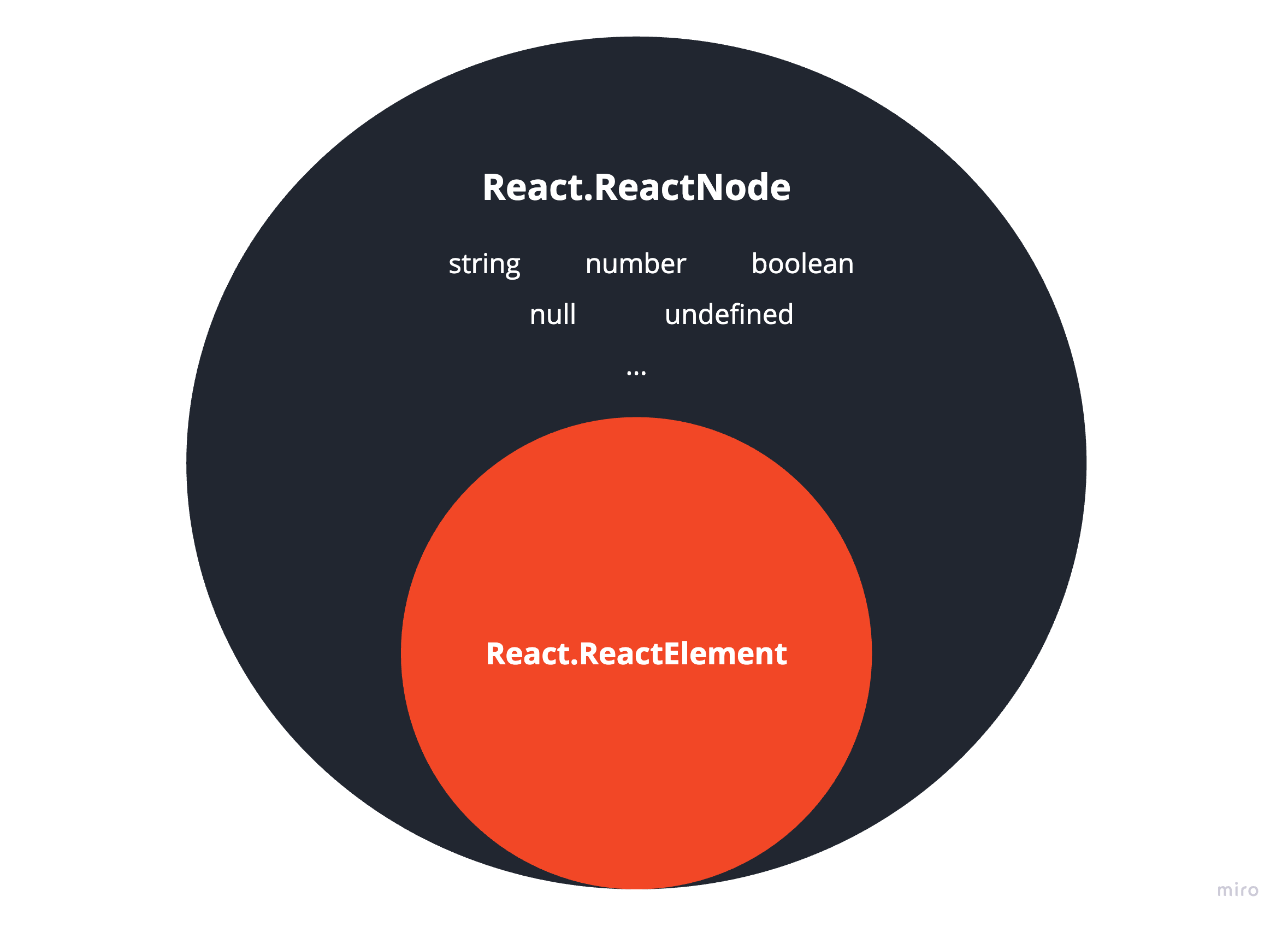 ### JSX.Element `JSX.Element`本質上是一個具有更廣泛定義的`React.ReactElement` ,允許各種程式庫以自己的方式實作 JSX。它是 TypeScript 內部使用的類型,用於表示 JSX 表達式的傳回類型。 ``` const jsxElement: JSX.Element = <span>Hello, JSX.Element!</span>; export const Container = () => <>{jsxElement}</>; ``` ### 比較筆記 - `React.ReactNode`是最靈活、最具包容性的,適合像孩子一樣可以接受多樣化內容的打字props。 - `React.ReactElement`和`JSX.Element`更具體, `React.ReactElement`適用於 React 建立的元素,而`JSX.Element`適用於使用 JSX 語法定義的元素。 💡有趣的事實 ------ - 函數元件的傳回值(也稱為渲染過程的結果)始終是`React.ReactNode`或`React.ReactElement` / `JSX.Element` 。基本上,函陣列件可以理解為: ``` type ReactFC<P = {}> = (props: P) => React.ReactNode; ``` - 像任何常規函數一樣呼叫函數元件會得到與使用 JSX 語法相同的結果,這意味著: ``` const MyComponent = ({ children }: { children: React.ReactNode }) => { return <div>{children}</div>; }; export const App = () => { return ( <div> <MyComponent> Rendering MyComponent with <strong>JSX Syntax</strong> </MyComponent> </div> ); } ``` 是相同的: ``` const MyComponent = ({ children }: { children: React.ReactNode }) => { return <div>{children}</div>; }; export const App = () => { return ( <div> {MyComponent({ children: ( <> Rendering MyComponent by <strong>Invoking Function Component</strong> </> ), })} </div> ); } ``` 🏁 結論 ---- 了解這些 React 類型和介面之間的差異可以讓開發人員做出更明智的決策,從而產生更乾淨、更易於維護的程式碼。無論您是定義元件、接受動態內容還是處理子元件,選擇正確的類型對於充分發揮 React 和 TypeScript 的潛力至關重要。 請期待我即將發表的文章,這些文章將更深入地探討利用這些類型的理解的模式。 --- 原文出處:https://dev.to/itswillt/explaining-reacts-types-940
React 設計模式是開發人員用來解決使用 React 建立應用程式時遇到的常見問題和挑戰的既定實踐和解決方案。這些模式封裝了針對重複出現的設計問題的可重複使用解決方案,從而提高了可維護性、可擴展性和效率。它們提供了一種結構化的方法來組織元件、管理狀態、處理資料流和最佳化效能。 **請考慮以下 6 種 React 設計模式:** 1. 容器和呈現模式 2. HOC(高階元件)模式 3. 複合元件模式 4. 提供者模式(使用提供者進行資料管理) 5. 狀態減速器模式 6. 元件組成模式 1. 容器和呈現模式 ---------- 在此模式中,容器元件負責管理資料和狀態邏輯。它們從外部來源獲取資料,在必要時對其進行操作,並將其作為 props 傳遞給展示元件。它們通常連接到外部服務、Redux 儲存或上下文提供者。 另一方面,展示元件僅專注於 UI 元素的展示。他們透過 props 從容器元件接收資料,並以視覺上吸引人的方式呈現它。展示元件通常是無狀態的功能元件或純元件,這使得它們更容易測試和重複使用。 **讓我們考慮一個複雜的範例來說明這些模式:** 假設我們正在建立一個社群媒體儀表板,用戶可以在其中查看朋友的貼文並與他們互動。以下是我們建立元件的方式: **容器元件(FriendFeedContainer):** 該元件將負責從 API 獲取有關好友貼文的資料、處理任何必要的資料轉換以及管理提要的狀態。它將相關資料傳遞給展示元件。 ``` import React, { useState, useEffect } from 'react'; import FriendFeed from './FriendFeed'; const FriendFeedContainer = () => { const [friendPosts, setFriendPosts] = useState([]); useEffect(() => { // Fetch friend posts from API const fetchFriendPosts = async () => { const posts = await fetch('https://api.example.com/friend-posts'); const data = await posts.json(); setFriendPosts(data); }; fetchFriendPosts(); }, []); return <FriendFeed posts={friendPosts} />; }; export default FriendFeedContainer; ``` **展示元件(FriendFeed):** 該元件將從其父容器元件 (FriendFeedContainer) 接收好友貼文資料作為 props,並以視覺上吸引人的方式呈現它們。 ``` import React from 'react'; const FriendFeed = ({ posts }) => { return ( <div> <h2>Friend Feed</h2> <ul> {posts.map(post => ( <li key={post.id}> <p>{post.content}</p> <p>Posted by: {post.author}</p> </li> ))} </ul> </div> ); }; export default FriendFeed; ``` 透過以這種方式建立我們的元件,我們將獲取資料和管理狀態的問題與 UI 渲染邏輯分開。這種分離使得我們的 React 應用程式在擴充時可以更輕鬆地進行測試、重複使用和維護。 2.HOC(高階元件)模式 ------------- 高階元件 (HOC) 是 React 中的一種模式,可讓您跨多個元件重複使用元件邏輯。它們是接受元件並傳回具有附加功能的新元件的函數。 為了示範 HOC 在具有 React hook 的社群媒體儀表板範例中的使用,讓我們考慮一個場景,其中您有多個元件需要從 API 取得使用者資料。您可以建立一個 HOC 來處理資料獲取並將獲取的資料作為 props 傳遞給包裝的元件,而不是在每個元件中重複取得邏輯。 這是一個基本範例: ``` import React, { useState, useEffect } from 'react'; // Define a higher-order component for fetching user data const withUserData = (WrappedComponent) => { return (props) => { const [userData, setUserData] = useState(null); const [loading, setLoading] = useState(true); useEffect(() => { // Simulate fetching user data from an API const fetchData = async () => { try { const response = await fetch('https://api.example.com/user'); const data = await response.json(); setUserData(data); setLoading(false); } catch (error) { console.error('Error fetching user data:', error); setLoading(false); } }; fetchData(); }, []); return ( <div> {loading ? ( <p>Loading...</p> ) : ( <WrappedComponent {...props} userData={userData} /> )} </div> ); }; }; // Create a component to display user data const UserProfile = ({ userData }) => { return ( <div> <h2>User Profile</h2> {userData && ( <div> <p>Name: {userData.name}</p> <p>Email: {userData.email}</p> {/* Additional user data fields */} </div> )} </div> ); }; // Wrap the UserProfile component with the withUserData HOC const UserProfileWithUserData = withUserData(UserProfile); // Main component where you can render the wrapped component const SocialMediaDashboard = () => { return ( <div> <h1>Social Media Dashboard</h1> <UserProfileWithUserData /> </div> ); }; export default SocialMediaDashboard; ``` 在這個例子中: - `withUserData`是一個高階元件,用於處理從 API 取得使用者資料。它包裝傳遞的元件 ( `WrappedComponent` ) 並將取得的使用者資料作為 prop ( `userData` ) 提供給它。 - `UserProfile`是一個功能元件,它接收`userData`屬性並顯示使用者設定檔資訊。 - `UserProfileWithUserData`是透過使用`withUserData`包裝`UserProfile`傳回的元件。 - `SocialMediaDashboard`是主要元件,您可以在其中呈現`UserProfileWithUserData`或任何其他需要使用者資料的元件。 使用此模式,您可以輕鬆地跨社交媒體儀表板應用程式中的多個元件重複使用資料取得邏輯,而無需重複程式碼。 3. 複合元件模式 --------- React 中的複合元件模式是一種設計模式,可讓您建立協同工作以形成有凝聚力的 UI 的元件,同時仍保持明確的關注點分離並提供自訂元件行為和外觀的靈活性。 在此模式中,父元件充當一個或多個子元件(稱為「複合元件」)的容器。這些子元件協同工作以實現特定的功能或行為。複合元件的關鍵特徵是它們透過父元件彼此共享狀態和功能。 以下是使用 hooks 在 React 中實作複合元件模式的簡單範例: ``` import React, { useState } from 'react'; // Parent component that holds the compound components const Toggle = ({ children }) => { const [isOn, setIsOn] = useState(false); // Function to toggle the state const toggle = () => { setIsOn((prevIsOn) => !prevIsOn); }; // Clone the children and pass the toggle function and state to them const childrenWithProps = React.Children.map(children, (child) => { if (React.isValidElement(child)) { return React.cloneElement(child, { isOn, toggle }); } return child; }); return <div>{childrenWithProps}</div>; }; // Child component for the toggle button const ToggleButton = ({ isOn, toggle }) => { return ( <button onClick={toggle}> {isOn ? 'Turn Off' : 'Turn On'} </button> ); }; // Child component for the toggle status const ToggleStatus = ({ isOn }) => { return <p>The toggle is {isOn ? 'on' : 'off'}.</p>; }; // Main component where you use the compound components const App = () => { return ( <Toggle> <ToggleStatus /> <ToggleButton /> </Toggle> ); }; export default App; ``` 在這個例子中: - `Toggle`是保存複合元件( `ToggleButton`和`ToggleStatus` )的父元件。 - `ToggleButton`是負責渲染切換按鈕的子元件。 - `ToggleStatus`是另一個負責顯示切換狀態的子元件。 - `Toggle`元件管理狀態 ( `isOn` ) 並提供`toggle`功能來控制狀態。它克隆其子級並將`isOn`狀態和`toggle`函數作為 props 傳遞給它們。 透過使用複合元件模式,您可以建立可重複使用和可組合的元件,封裝複雜的 UI 邏輯,同時仍允許自訂和靈活性。 ### 4. Provider Pattern(使用Provider進行資料管理) React 中的提供者模式是一種設計模式,用於跨多個元件管理和共用應用程式狀態或資料。它涉及建立一個封裝狀態或資料的提供者元件,並透過 React 的上下文 API 將其提供給其後代元件。 讓我們透過一個範例來說明 React 中用於管理使用者身份驗證資料的 Provider 模式: ``` // UserContext.js import React, { createContext, useState } from 'react'; // Create a context for user data const UserContext = createContext(); // Provider component export const UserProvider = ({ children }) => { const [user, setUser] = useState(null); // Function to login user const login = (userData) => { setUser(userData); }; // Function to logout user const logout = () => { setUser(null); }; return ( <UserContext.Provider value={{ user, login, logout }}> {children} </UserContext.Provider> ); }; export default UserContext; ``` 在這個例子中: - 我們使用 React 的`createContext`函數來建立一個名為`UserContext`上下文。此上下文將用於跨元件共享用戶資料和與身份驗證相關的功能。 - 我們定義一個`UserProvider`元件作為`UserContext`的提供者。該元件使用`useState`鉤子管理使用者狀態,並提供`login`和`logout`等方法來更新使用者狀態。 - 在`UserProvider`內部,我們用`UserContext.Provider`包裝`children` ,並將`user`狀態以及`login`和`logout`函數作為提供者的值傳遞。 - 現在,任何需要存取使用者資料或驗證相關功能的元件都可以使用`useContext`掛鉤來使用`UserContext` 。 讓我們建立一個使用上下文中的使用者資料的元件: ``` // UserProfile.js import React, { useContext } from 'react'; import UserContext from './UserContext'; const UserProfile = () => { const { user, logout } = useContext(UserContext); return ( <div> {user ? ( <div> <h2>Welcome, {user.username}!</h2> <button onClick={logout}>Logout</button> </div> ) : ( <div> <h2>Please log in</h2> </div> )} </div> ); }; export default UserProfile; ``` 在此元件中: 我們匯入`UserContext`並使用`useContext`鉤子來存取`UserProvider`提供的使用者資料和`logout`功能。 根據使用者是否登錄,我們呈現不同的 UI 元素。 最後,我們用`UserProvider`包裝我們的應用程式,以使用戶資料和身份驗證相關的功能可供所有元件使用: ``` // App.js import React from 'react'; import { UserProvider } from './UserContext'; import UserProfile from './UserProfile'; const App = () => { return ( <UserProvider> <div> <h1>My App</h1> <UserProfile /> </div> </UserProvider> ); }; export default App; ``` 透過這種方式,Provider 模式允許我們跨多個元件管理和共享應用程式狀態或資料,而無需進行 prop 鑽取,從而使我們的程式碼更乾淨、更易於維護。 --- 原文出處:https://dev.to/fpaghar/react-component-design-patterns-part-1-5f0g
我必須承認,我很難記住事情。尤其是當涉及到 CSS 時。例如 Flexbox 佈局。 Flex 容器的`justify-content`屬性可以有[超過**12 個**不同的值](https://developer.mozilla.org/en-US/docs/Web/CSS/justify-content),其中許多值可以與關鍵字*safe*或*unsafe*組合。要閱讀[CSS Tricks 上的 Flexbox 完整指南](https://css-tricks.com/snippets/css/a-guide-to-flexbox/),您必須滾動瀏覽高度超過 20k 像素的兩列頁面 - 儘管標題暗示了這一點,但它們並沒有涵蓋所有內容。 我最近偶然發現了一款塔防遊戲教學 Flexbox,這真的... **等等,什麼?** 是的,事實證明,有很多遊戲可以幫助教授 CSS。我收集了一些對我有用的免費 CSS 遊戲,也許可以幫助您再次享受 CSS 的樂趣! 1.Flexbox防禦 -----------  我剛剛提到了這個遊戲。它涵蓋了 12 個不同等級的 Flex 屬性`align-items` 、 `justify-content` 、 `flex-direction` 、 `align-self`和`order` 。尤其是最後 4 個關卡真的很有趣,而且有點棘手。 - 遊戲:http://www.flexboxdefense.com - 貢獻:https://github.com/channingallen/tower-defense - 創作者:[查寧·艾倫](https://github.com/channingallen) 2. Flexbox 青蛙 -------------  這個遊戲也是關於[Flexbox的](https://developer.mozilla.org/en-US/docs/Web/CSS/CSS_Flexible_Box_Layout/Basic_Concepts_of_Flexbox),它涵蓋了更多的flex屬性: `align-items` , `justify-content` , `align-content` , `flex-direction` , `align-self` , `flex-wrap` , `flex-flow`和`order`在24個不同的級別。如果您解決了最後一關,請發表評論。 - 遊戲:https://flexboxfroggy.com - 貢獻:https://github.com/thomaspark/flexboxfroggy - 建立者: [Codepip](https://codepip.com) 3.網格花園 ------  在 28 個不同的層級中,您可以學習[CSS 網格佈局](https://developer.mozilla.org/en-US/docs/Web/CSS/CSS_Grid_Layout)。它涵蓋以下網格屬性: `grid-column-start` , `grid-column-end` , `grid-column` , `grid-row-start` , `grid-row-end` , `grid-row` `grid-area` , `order` , `grid-template-columns` 、 `grid-template-rows`和`grid-template` 。 - 遊戲:https://cssgridgarden.com - 貢獻:https://github.com/thomaspark/gridgarden - 建立者: [Codepip](https://codepip.com) 4. CSS 餐廳 ---------  這是一個關於各種[CSS 選擇器](https://developer.mozilla.org/en-US/docs/Web/CSS/CSS_Selectors)的小遊戲。嘗試掌握所有 32 個級別,稱自己為 CSS 選擇器專家 - 並且很餓😋。 - 遊戲:http://flukeout.github.io - 貢獻:https://github.com/flukeout/css-diner - 創作者:[路克‧帕科爾斯基](https://github.com/flukeout) 5.展開 ----  這並不完全是一個遊戲,而是一個關於[CSS 3D 變換的](https://developer.mozilla.org/en-US/docs/Web/CSS/transform)互動式演示。你可能會認為這很無聊,但相信我:動畫很棒,你不會認為這用純 CSS 是不可能的。 - 遊戲:https://rupl.github.io/unfold - 貢獻:https://github.com/rupl/unfold - 創作者:[克里斯魯佩爾](https://chrisruppel.com) 6. 路線圖 ------  解決這個僅用 CSS 和 HTML 製作的小遊戲需要技巧和速度。它不是直接教CSS,而是透過查看原始碼教授了很多關於`clip-path` 、 `transform`和`animation` with `@keyframes`的內容! 請發表評論,你需要嘗試多少次才能獲勝 - 我需要 8 次! 😅 - 遊戲:http://victordarras.fr/cssgame - 創作者:[維克多·達拉斯](https://twitter.com/victordarras) 7. 嘉年華 ------  你只有 8 秒的時間來擊中所有目標!一個不錯的 CSS 小遊戲,使用複選框和 CSS 動畫。 - 遊戲:https://codepen.io/una/pen/NxZaNr - 創作者:[烏娜·克拉維茨](https://github.com/una) 8. 井字遊戲 -------  最後成為經典。 Tic-Tac-Toe 是純 CSS 遊戲,有 2 個難度級別,也使用複選框和 CSS 動畫。 - 遊戲:https://codepen.io/alvaromontoro/pen/BexWOw - 創作者:[阿爾瓦羅·蒙托羅](https://github.com/alvaromontoro) 獎金 -- 這是獎勵部分,其中包含評論中的建議: ### 9. Flexbox 殭屍  這是一個故事情節驅動的訓練課程,您可以在其中學習使用 Flexbox 和弩來獵殺殭屍。*需要註冊。* - 遊戲:https://mastery.games/flexboxzombies/ - 價格:179 美元(但在撰寫本文時**免費**) - 創作者:[戴夫·格迪斯](https://twitter.com/geddski) ### 10. 服務工程  在這次冒險中,您將學習如何避免 PWA 陷阱。您將提升您的技能並與 Service Workers 一起成長。也許甚至可以殺死幾個世紀以來困擾貧窮鄉村工人的野蠻野獸!*需要註冊。* - 遊戲:https://serviceworkies.com - 價格:179 美元(但在撰寫本文時**免費**) - 創作者:[戴夫·格迪斯](https://twitter.com/geddski) ### 11. 網格小動物  您掌握 CSS Grid 的旅程從神秘的 Grideros 星球開始。你的任務是使用你的飛船強大的網格工具來拯救外星生物免於滅絕。*需要註冊。* - 遊戲:https://gridcritters.com - 價格:179 美元 - 創作者:[戴夫·格迪斯](https://twitter.com/geddski) ### 12.CSS戰鬥 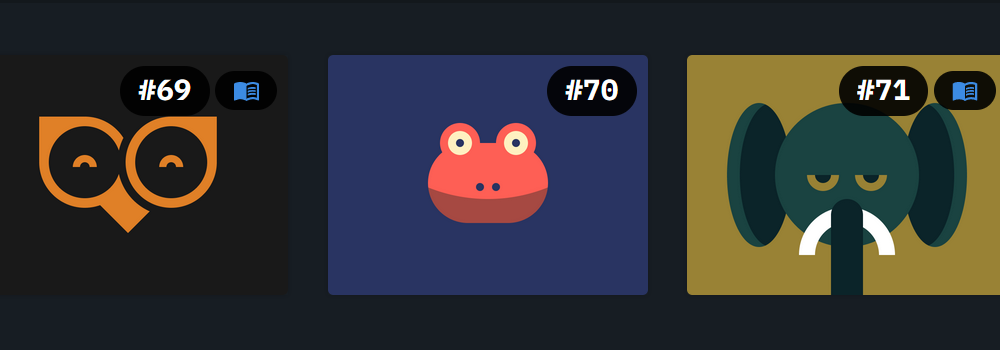 在這款線上 CSS 程式碼高爾夫遊戲中,來自世界各地的玩家嘗試用盡可能小的 CSS 程式碼直觀地複製“目標”,並通過戰鬥力爭登上排行榜的榜首。 - 遊戲:https://cssbattle.dev - 創作者: [Kushagra Gour](https://twitter.com/chinchang457)和[Kushagra Agarwal](https://twitter.com/kushsolitary) 把它包起來 ----- 無論您是初學者還是專家,都沒關係 - 我希望您在玩遊戲時玩得開心,同時學習一些有關 CSS 的知識!特別是在 Codepen 上,您可以找到許多人們僅使用 HTML 和 CSS 建立的精彩遊戲。 如果您知道其他很棒的 CSS 學習遊戲,請在下面的評論中告訴大家。 --- *編輯:2021 年 7 月 2 日*(修復 Flexbox 殭屍連結,加入 cssbattle) *編輯:2019 年 10 月 29 日*(加入 Dave Geddes 在評論中推薦的 3 個獎勵遊戲) *編輯:2019 年 10 月 28 日*(從錯誤的 Flexbox 範例`justify-items`切換到`justify-content` ) *原文發佈於:2019 年 10 月 24 日, [Medium](https://medium.com/@devmount/8-games-to-learn-css-the-fun-way-9b0b8b581d91)* --- 原文出處:https://dev.to/devmount/8-games-to-learn-css-the-fun-way-4e0f
今天,我們將學習如何使用 Wing 作為後端建立全端應用程式。  我們將使用 React 和 Vite 作為前端。 我知道還有其他框架,如 Vue、Angular 和 Next,但 React 仍然是最常見的,並且迄今為止有大量值得信賴的新創公司使用它。 如果您不知道, [React](https://github.com/facebook/react)是 Facebook 建立的開源程式庫,用於建立 Web 和本機使用者介面。正如您從儲存庫中看到的,它被超過 2040 萬開發人員使用。所以,這是值得的。 讓我們看看如何使用 Wing 作為後端。  --- [Wing](https://git.new/wing-repo) - 一種雲端程式語言。 --------------------------------------------- 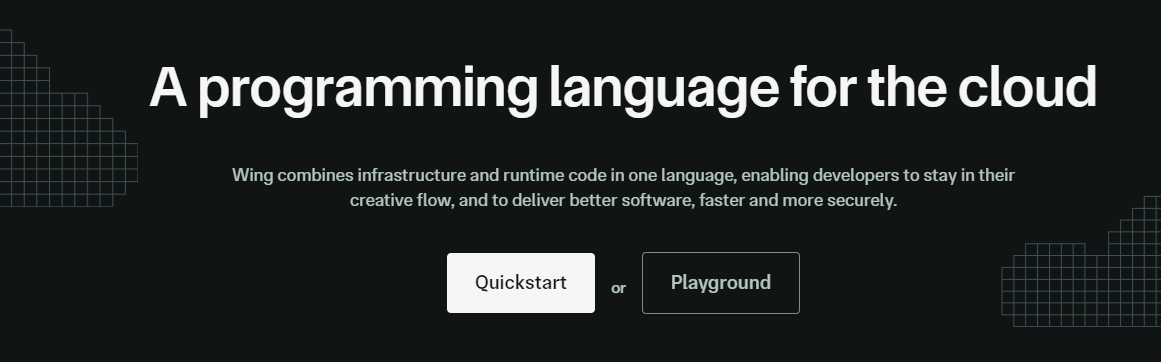 Winglang 是一種專為雲端(又稱「面向雲端」)設計的新型開源程式語言。它允許您在雲端中建立應用程式,並且具有相當簡單的語法。 Wing 程式可以使用功能齊全的模擬器在本地執行(是的,不需要網路),也可以部署到任何雲端供應商。 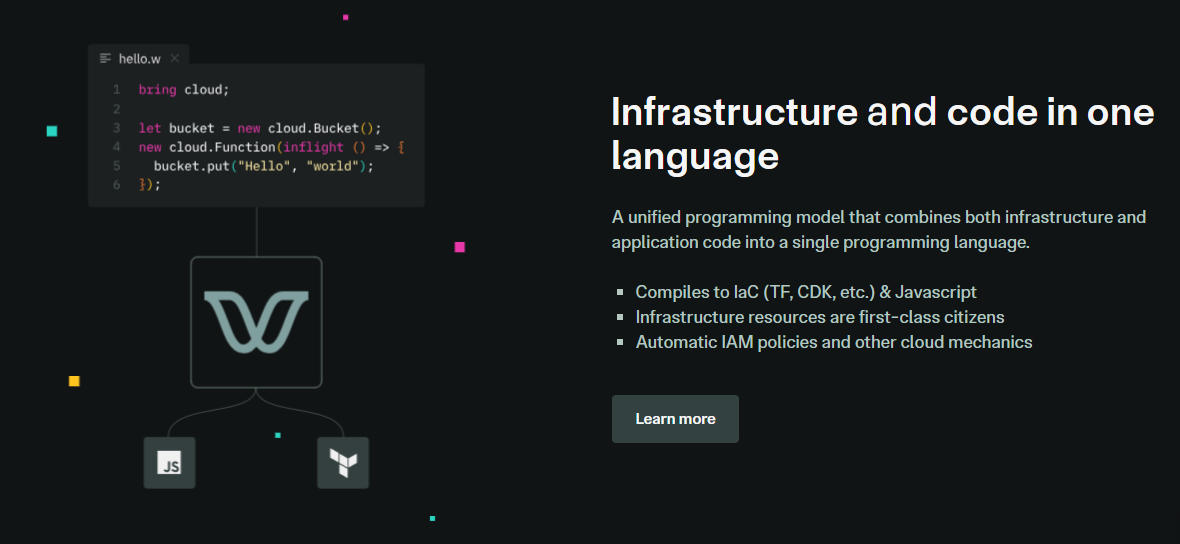 Wing 需要 Node `v20 or higher` 。 建立一個父目錄(我們使用的`shared-counter` )並使用 Vite 使用新的 React 應用程式設定前端。您可以使用這個 npm 指令。 ``` npm create -y vite frontend -- --template react-ts // once installed, you can check if it's running properly. cd frontend npm install npm run dev ``` 您可以使用此 npm 命令安裝 Wing。 ``` npm install -g winglang ``` 您可以使用`wing -V`驗證安裝。 Wing 還提供官方[VSCode 擴充功能](https://marketplace.visualstudio.com/items?itemName=Monada.vscode-wing)和[IntelliJ](https://plugins.jetbrains.com/plugin/22353-wing) ,後者提供語法突出顯示、補全、轉到定義和嵌入式 Wing 控制台支援。您可以在建立應用程式之前安裝它! 建立後端目錄。 ``` mkdir ~/shared-counter/backend cd ~/shared-counter/backend ``` 建立一個新的空 Wing 專案。 ``` wing new empty // This will generate three files: package.json, package-lock.json and main.w file with a simple "hello world" program wing it // to run it in the Wing simulator // The Wing Simulator will be opened in your browser and will show a map of your app with a single function. //You can invoke the function from the interaction panel and check out the result. ``` 使用指令`wing new empty`後的結構如下。 ``` bring cloud; // define a queue, a bucket, and a counter let bucket = new cloud.Bucket(); let counter = new cloud.Counter(initial: 1); let queue = new cloud.Queue(); // When a message is received in the queue -> it should be consumed // by the following closure queue.setConsumer(inflight (message: str) => { // Increment the distributed counter, the index variable will // store the value before the increment let index = counter.inc(); // Once two messages are pushed to the queue, e.g. "Wing" and "Queue". // Two files will be created: // - wing-1.txt with "Hello Wing" // - wing-2.txt with "Hello Queue" bucket.put("wing-{index}.txt", "Hello, {message}"); log("file wing-{index}.txt created"); }); ``` 您可以安裝`@winglibs/vite`來啟動開發伺服器,而不是使用`npm run dev`來啟動本機 Web 伺服器。 ``` // in the backend directory npm i @winglibs/vite ``` 您可以使用`backend/main.w`中提供的 publicEnv 將資料傳送到前端。 讓我們來看一個小例子。 ``` // backend/main.w bring vite; new vite.Vite( root: "../frontend", publicEnv: { TITLE: "Wing + Vite + React" } ); // import it in frontend // frontend/src/App.tsx import "../.winglibs/wing-env.d.ts" //You can access that value like this. <h1>{window.wing.env.TITLE}</h1> ``` 你還可以做更多: - 讀取/更新 API 路線並使用 Wing Simulator 檢查它。 - 使用後端獲取值。 - 使用`@winglibs/websockets`同步瀏覽器,它在後端部署一個 WebSocket 伺服器,您可以連接此 WebSocket 來接收即時通知。 您可以閱讀完整的逐步指南,以了解[如何使用 React 作為前端和 Wing 作為後端建立簡單的 Web 應用程式](https://www.winglang.io/docs/guides/react-vite-websockets)。測試是使用 Wing Simulator 完成的,並使用 Terraform 部署到 AWS。 部署後的AWS架構是這樣的。 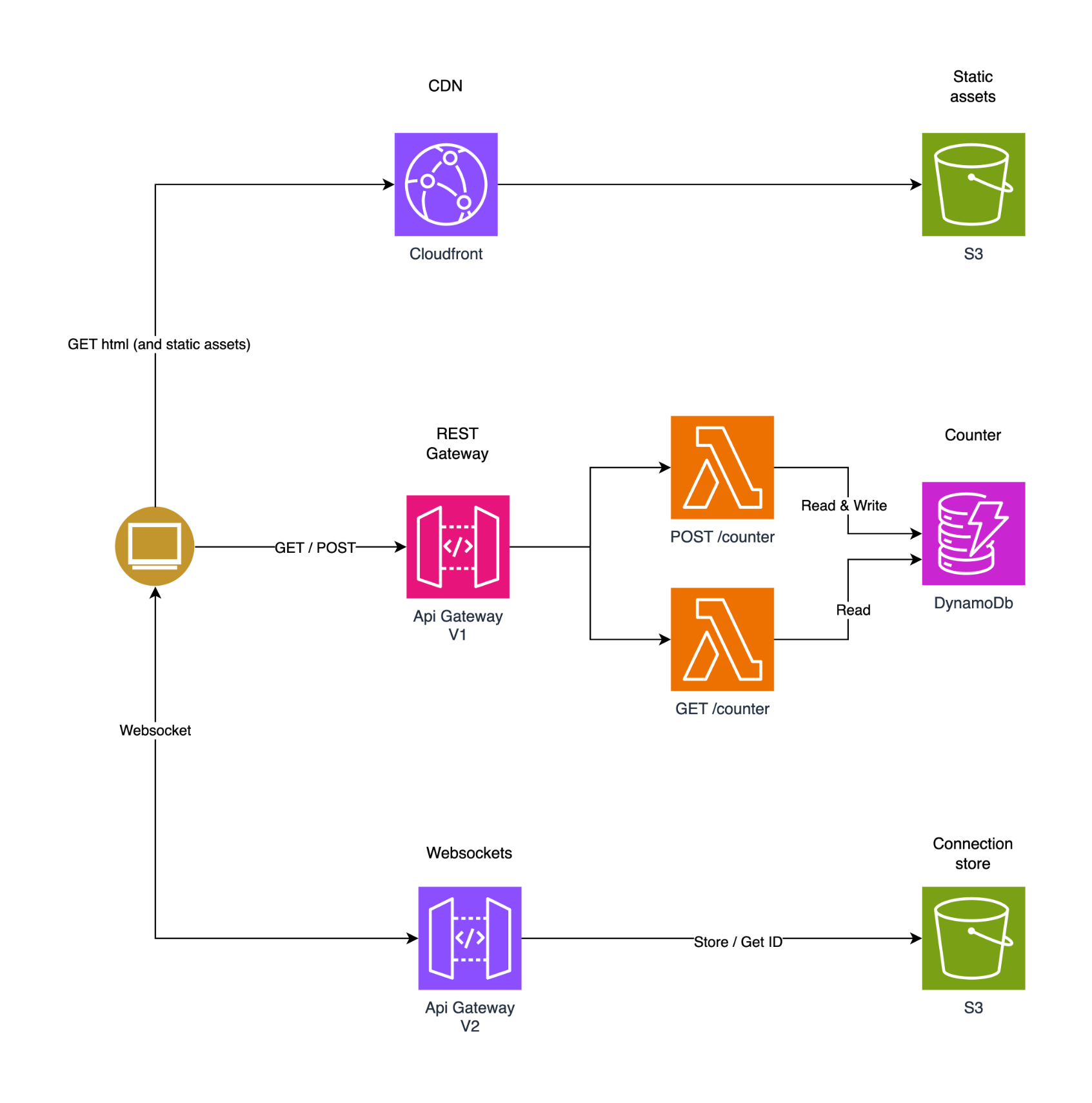 為了提供開發者選擇和更好的體驗,Wing 推出了對[TypeScript (Wing)](https://www.winglang.io/docs/typescript/)等其他語言的全面支援。唯一強制性的事情是您必須安裝 Wing SDK。 這也將使控制台完全可用於本地偵錯和測試,而無需學習 Wing 語言。 Wing 甚至還有其他[指南](https://www.winglang.io/docs/category/guides),因此更容易遵循。 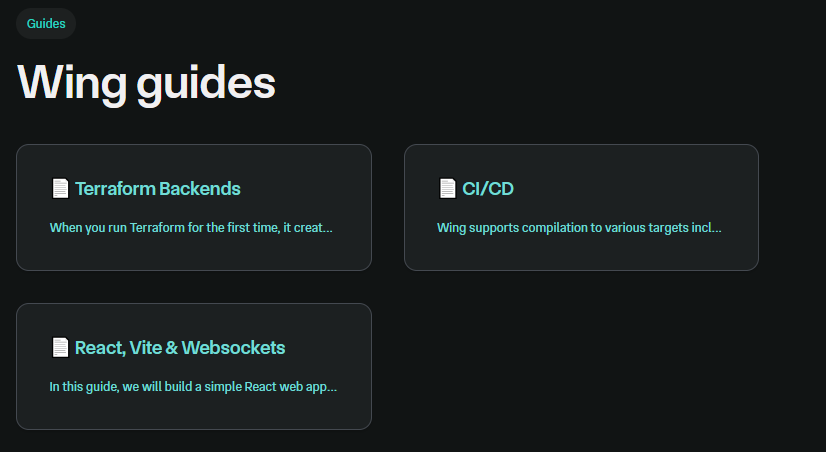 您可以閱讀[文件](https://www.winglang.io/docs)並查看[範例](https://www.winglang.io/docs/category/examples)。 您也可以在[Playground](https://www.winglang.io/play/?code=LwAvACAAVABoAGkAcwAgAGkAcwAgAHQAaABlACAAaQBtAHAAbwByAHQAIABzAHQAYQB0AGUAbQBlAG4AdAAgAGkAbgAgAFcAaQBuAGcALgAKAC8ALwAgAEgAZQByAGUAIAB3AGUAIABiAHIAaQBuAGcAIAB0AGgAZQAgAFcAaQBuAGcAIABzAHQAYQBuAGQAYQByAGQAIABsAGkAYgByAGEAcgB5ACAAdABoAGEAdAAgAAoALwAvACAAYwBvAG4AdABhAGkAbgBzACAAYQBiAHMAdAByAGEAYwB0AGkAbwBuAHMAIABvAGYAIABwAG8AcAB1AGwAYQByACAAYwBsAG8AdQBkACAAcwBlAHIAdgBpAGMAZQBzAC4ACgBiAHIAaQBuAGcAIABjAGwAbwB1AGQAOwAKAAoALwAvACAAVABoAGkAcwAgAGMAbwBkAGUAIABkAGUAZgBpAG4AZQBzACAAYQAgAGIAdQBjAGsAZQB0ACAAYQBzACAAcABhAHIAdAAgAG8AZgAgAHkAbwB1AHIAIABhAHAAcAAuAAoALwAvACAAVwBoAGUAbgAgAGMAbwBtAHAAaQBsAGkAbgBnACAAdABvACAAYQAgAHMAcABlAGMAaQBmAGkAYwAgAGMAbABvAHUAZAAgAHAAcgBvAHYAaQBkAGUAcgAKAC8ALwAgAGkAdAAgAHcAaQBsAGwAIABiAGUAIABzAHUAYgBzAHQAaQB0AHUAdABlAGQAIABiAHkAIABhAG4AIABpAG0AcABsAGUAbQBlAG4AdABhAHQAaQBvAG4AIABmAG8AcgAKAC8ALwAgAHQAaABhAHQAIABjAGwAbwB1AGQALgAgAEkALgBlACwAIABmAG8AcgAgAEEAVwBTACAAaQB0ACAAdwBpAGwAbAAgAGIAZQAgAGEAbgAgAFMAMwAgAEIAdQBjAGsAZQB0AC4ACgBsAGUAdAAgAGIAdQBjAGsAZQB0ACAAPQAgAG4AZQB3ACAAYwBsAG8AdQBkAC4AQgB1AGMAawBlAHQAKAApADsACgAKAC8ALwAgACEAIQAhACEAIQAhACEAIQAhACEAIQAhACEAIQAhACEAIQAhACEAIQAhACEAIQAhACEAIQAhACEAIQAhACEAIQAhACEAIQAhACEAIQAhACEAIQAhACEAIQAhACEAIQAhACEAIQAKAC8ALwAgAFkAbwB1ACAAYwBhAG4AIABpAG4AdABlAHIAYQBjAHQAIAB3AGkAdABoACAAdABoAGUAIABhAHAAcAAgAGkAbgAgAHQAaABlACAAYwBvAG4AcwBvAGwAZQAgAC0ALQA%2BAAoALwAvACAACgAvAC8AIABDAGwAaQBjAGsAIABvAG4AIAB0AGgAZQAgAEYAdQBuAGMAdABpAG8AbgAsACAAYQBuAGQAIAB0AGgAZQBuACAAaQBuAHYAbwBrAGUAIABpAHQAIABpAG4AIAB0AGgAZQAKAC8ALwAgAGwAbwB3AGUAcgAgAHIAaQBnAGgAdAAgAHAAYQBuAGUAbAAsACAAbwByACAAYwBsAGkAYwBrACAAbwBuACAAdABoAGUAIABCAHUAYwBrAGUAdAAKAC8ALwAgAHQAbwAgAHMAZQBlACAAaQB0AHMAIABjAG8AbgB0AGUAbgB0AHMAIABpAG4AIAB0AGgAZQAgAHAAYQBuAGUAbAAsACAAZQB0AGMALgAKAC8ALwAgACEAIQAhACEAIQAhACEAIQAhACEAIQAhACEAIQAhACEAIQAhACEAIQAhACEAIQAhACEAIQAhACEAIQAhACEAIQAhACEAIQAhACEAIQAhACEAIQAhACEAIQAhACEAIQAhACEAIQAKAAoALwAvACAAYABpAG4AZgBsAGkAZwBoAHQAcwBgACAAcgBlAHAAcgBlAHMAZQBuAHQAIABjAG8AZABlACAAdABoAGEAdAAgAHIAdQBuAHMAIABsAGEAdABlAHIALAAgAG8AbgAKAC8ALwAgAG8AdABoAGUAcgAgAG0AYQBjAGgAaQBuAGUAcwAsACAAaQBuAHQAZQByAGEAYwB0AGkAbgBnACAAdwBpAHQAaAAgAGMAYQBwAHQAdQByAGUAZAAgAGQAYQB0AGEAIABhAG4AZAAKAC8ALwAgAHIAZQBzAG8AdQByAGMAZQBzACAAZgByAG8AbQAgAHQAaABlACAAcAByAGUALQBmAGwAaQBnAGgAdAAgAHAAaABhAHMAZQAuAAoAbABlAHQAIABoAGUAbABsAG8AXwB3AG8AcgBsAGQAIAA9ACAAaQBuAGYAbABpAGcAaAB0ACAAKAApACAAPQA%2BACAAewAKACAAIABiAHUAYwBrAGUAdAAuAHAAdQB0ACgAIgBoAGUAbABsAG8ALgB0AHgAdAAiACwAIAAiAEgAZQBsAGwAbwAsACAAVwBvAHIAbABkACEAIgApADsACgB9ADsACgAKAC8ALwAgAEkAbgBmAGwAaQBnAGgAdABzACAAYwBhAG4AIABiAGUAIABkAGUAcABsAG8AeQBlAGQAIABhAHMAIABzAGUAcgB2AGUAcgBsAGUAcwBzACAAZgB1AG4AYwB0AGkAbwBuAHMACgBuAGUAdwAgAGMAbABvAHUAZAAuAEYAdQBuAGMAdABpAG8AbgAoAGgAZQBsAGwAbwBfAHcAbwByAGwAZAApADsACgAgACAAIAAgACAAIAAgACAAIAAgACAAIAAgACAAIAAgACAAIAAgACAAIAAgACAAIAAgACAAIAAgACAAIAAgACAAIAAgACAAIAAgACAACgAvAC8AIACRISAAUwB3AGkAdABjAGgAIABmAGkAbABlAHMAIABhAG4AZAAgAHMAZQBlACAAbwB0AGgAZQByACAAZQB4AGEAbQBwAGwAZQBzACAAdwBpAHQAaAAgAG0AbwByAGUACgAvAC8AIABlAHgAcABsAGUAbgBhAHQAaQBvAG4AcwAgAGEAYgBvAHYAZQAuAA%3D%3D)中使用 Wing 查看結構和範例。 如果你比較像輔導員。看這個! https://www.youtube.com/watch?v=wzqCXrsKWbo Wing 在 GitHub 上擁有超過 3500 個 Star,發布了 1500 多個版本,但仍未進入 v1 版本,這意味著意義重大。 去嘗試一下,做一些很酷的事情吧! https://git.new/wing-repo 星翼 ⭐️ --- 開發者生態系統不斷發展,許多開發者圍繞 React 建置了一些獨特的東西。 我不會介紹如何使用 React,因為這是一個非常廣泛的主題,我在最後貼了一些資源來幫助您學習 React。 但為了幫助您建立出色的 React 專案,我們介紹了 25 個開源專案,您可以使用它們來使您的工作更輕鬆。 這將有大量的資源、想法和概念。 我甚至會給你一些學習資源,以及一些產品的專案範例來學習 React。 一切都是免費的,而且只有 React。 讓我們涵蓋這一切! --- 1. [Mantine Hooks](https://www.npmjs.com/package/@mantine/hooks) - 用於狀態和 UI 管理的 React hooks。 -------------------------------------------------------------------------------------------- 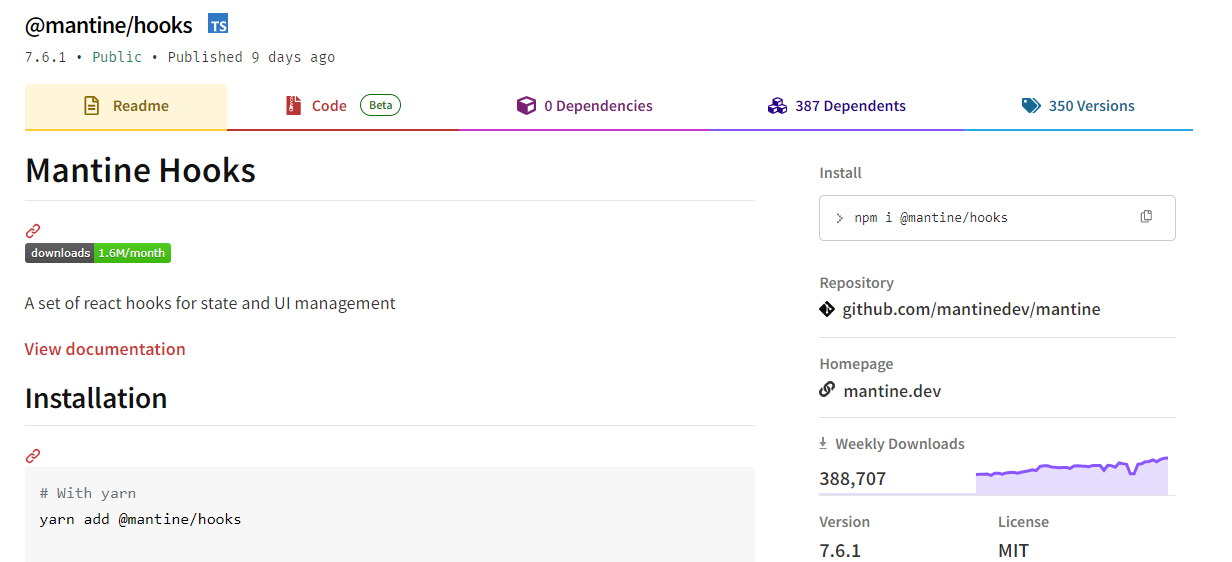 這可能不是專門針對 React 的,但是您可以使用這些鉤子來使您的工作更輕鬆。這些鉤子隨時可用,每個鉤子都有許多選項。 如果我必須評價的話,這將是每個人都可以使用的最有用的專案,而不是從頭開始編寫程式碼。 相信我,獲得 60 多個 Hooks 是一件大事,因為他們有一個簡單的方法讓您可以透過簡單的文件查看每個 Hooks 的演示。 開始使用以下 npm 指令。 ``` npm install @mantine/hooks ``` 這就是如何使用`useScrollIntoView`作為 mantine 掛鉤的一部分。 ``` import { useScrollIntoView } from '@mantine/hooks'; import { Button, Text, Group, Box } from '@mantine/core'; function Demo() { const { scrollIntoView, targetRef } = useScrollIntoView<HTMLDivElement>({ offset: 60, }); return ( <Group justify="center"> <Button onClick={() => scrollIntoView({ alignment: 'center', }) } > Scroll to target </Button> <Box style={{ width: '100%', height: '50vh', backgroundColor: 'var(--mantine-color-blue-light)', }} /> <Text ref={targetRef}>Hello there</Text> </Group> ); } ``` 它們幾乎擁有從本地儲存到分頁、滾動視圖、交叉點,甚至一些非常酷的實用程式(例如滴管和文字選擇)的所有功能。這實在太有幫助了! 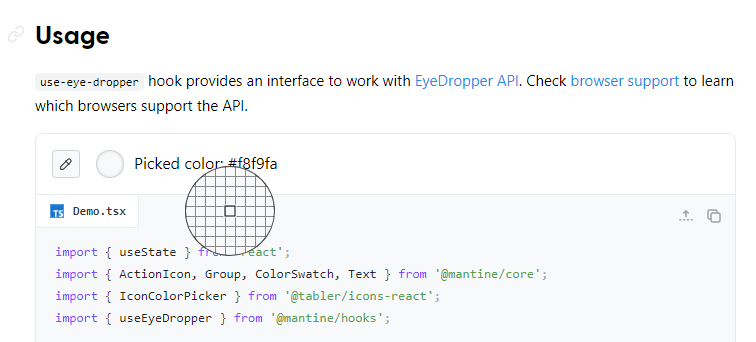 您可以閱讀[文件](https://mantine.dev/hooks/use-click-outside/)。 如果您正在尋找更多選項,您也可以使用[替代庫](https://antonioru.github.io/beautiful-react-hooks/)。 他們在 GitHub 上擁有超過 23k star,但這不僅僅是為了 hooks,因為他們是 React 的元件庫。 隨著`v7`版本的發布,它的每週下載量已超過 38 萬次,這表明它們正在不斷改進且值得信賴。 https://github.com/mantinedev/mantine Star Mantine Hooks ⭐️ --- 2. [React Grid Layout](https://github.com/react-grid-layout/react-grid-layout) - 可拖曳且可調整大小的網格佈局,具有響應式斷點。 -------------------------------------------------------------------------------------------------------- 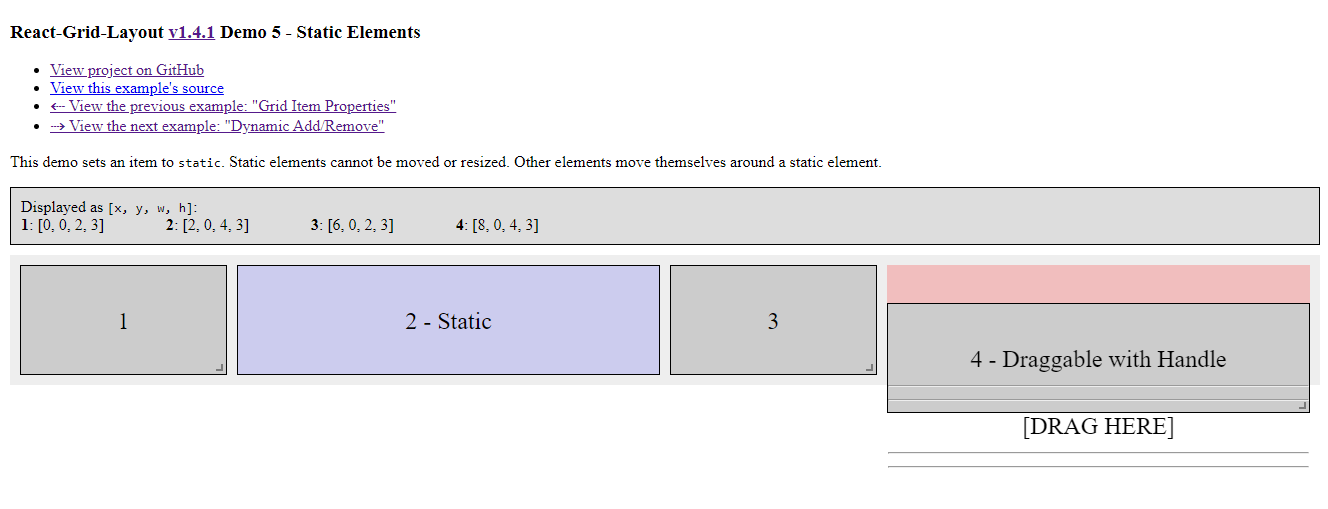 React-Grid-Layout 是專為 React 應用程式建構的響應式網格佈局系統。 透過支援可拖曳、可調整大小和靜態小部件,它提供了使用網格的簡單解決方案。 與 Packery 或 Gridster 等類似系統不同,React-Grid-Layout 不含 jQuery,確保輕量級且高效的實作。 它與伺服器渲染應用程式的無縫整合以及序列化和恢復佈局的能力使其成為開發人員在 React 專案中使用網格佈局的寶貴工具。 開始使用以下 npm 指令。 ``` npm install react-grid-layout ``` 這就是如何使用響應式網格佈局。 ``` import { Responsive as ResponsiveGridLayout } from "react-grid-layout"; class MyResponsiveGrid extends React.Component { render() { // {lg: layout1, md: layout2, ...} const layouts = getLayoutsFromSomewhere(); return ( <ResponsiveGridLayout className="layout" layouts={layouts} breakpoints={{ lg: 1200, md: 996, sm: 768, xs: 480, xxs: 0 }} cols={{ lg: 12, md: 10, sm: 6, xs: 4, xxs: 2 }} > <div key="1">1</div> <div key="2">2</div> <div key="3">3</div> </ResponsiveGridLayout> ); } } ``` 您可以閱讀[文件](https://github.com/react-grid-layout/react-grid-layout?tab=readme-ov-file#installation)並查看[演示](https://react-grid-layout.github.io/react-grid-layout/examples/0-showcase.html)。有一系列[演示](https://github.com/react-grid-layout/react-grid-layout?tab=readme-ov-file#demos),甚至可以透過點擊“查看下一個範例”來獲得。 您也可以嘗試[codesandbox](https://codesandbox.io/p/devbox/github/gilbarbara/react-joyride-demo/tree/main/?embed=1)上的東西。 該專案在 GitHub 上有超過 19k+ 的星星,有超過 16k+ 的開發者使用,並且[npm 套件](https://www.npmjs.com/package/react-grid-layout)的每週下載量超過 600k+。 https://github.com/react-grid-layout/react-grid-layout 明星 React 網格佈局 ⭐️ --- 3. [React Spectrum](https://github.com/adobe/react-spectrum) - 提供出色使用者體驗的程式庫和工具的集合。 ----------------------------------------------------------------------------------- 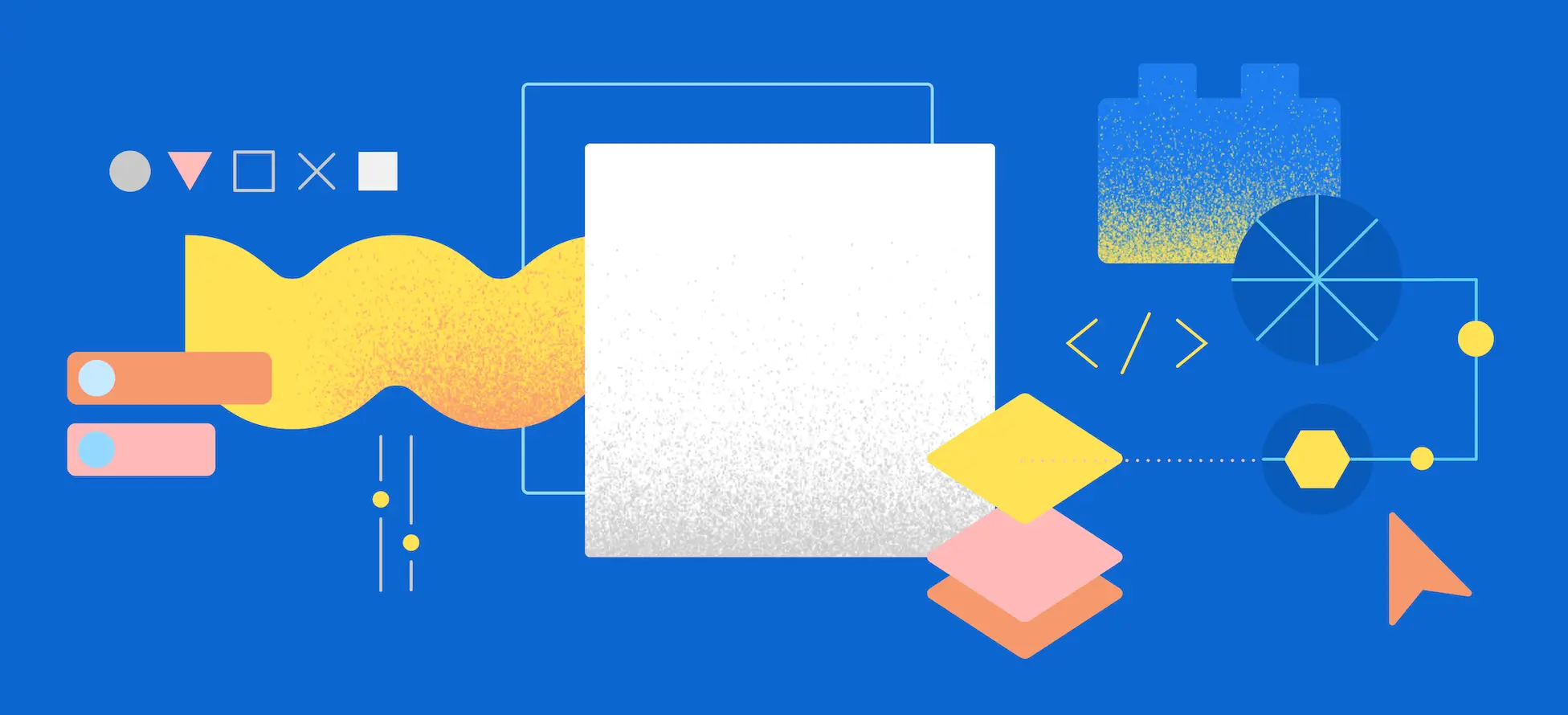 React Spectrum 是一個庫和工具的集合,可幫助您建立自適應、可存取且強大的使用者體驗。 它們提供了太多的東西,以至於很難在一篇文章中涵蓋所有內容。 總的來說,他們提供了這四個庫。 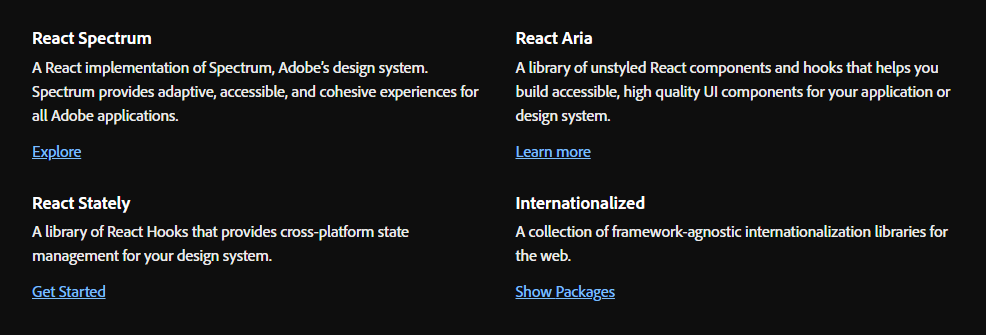 - [反應譜](https://react-spectrum.adobe.com/react-spectrum/index.html) - [React Stately](https://react-spectrum.adobe.com/react-stately/index.html) - 一組龐大的 React Hooks,為您的設計系統提供跨平台狀態管理。 - [反應詠嘆調](https://react-spectrum.adobe.com/react-aria/index.html) - [國際化](https://react-spectrum.adobe.com/internationalized/index.html) 我們將了解一些有關 React Aria 的內容,它是一個無樣式 React 元件和鉤子庫,可幫助您為應用程式建立可存取的、高品質的 UI 元件。 它經過了各種設備、互動方式和輔助技術的精心測試,以確保為所有用戶提供最佳體驗。 開始使用以下 npm 指令。 ``` npm i react-aria-components ``` 這就是建立自訂`select`的方法。 ``` import {Button, Label, ListBox, ListBoxItem, Popover, Select, SelectValue} from 'react-aria-components'; <Select> <Label>Favorite Animal</Label> <Button> <SelectValue /> <span aria-hidden="true">▼</span> </Button> <Popover> <ListBox> <ListBoxItem>Cat</ListBoxItem> <ListBoxItem>Dog</ListBoxItem> <ListBoxItem>Kangaroo</ListBoxItem> </ListBox> </Popover> </Select> ``` 相信我,出於學習目的,這是一座金礦。 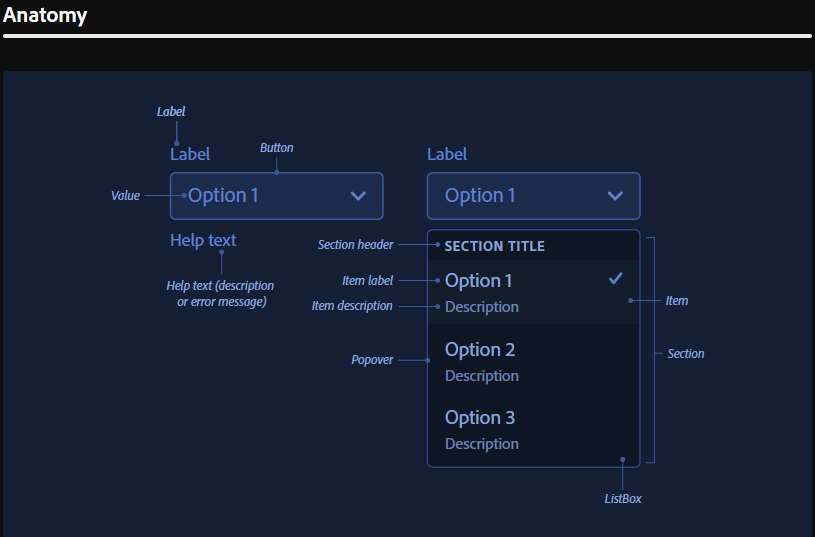 他們使用自己強大的[40 多個樣式元件](https://opensource.adobe.com/spectrum-css/),這比通常提供的要多得多。他們也有自己的一套[設計系統,](https://spectrum.adobe.com/)例如字體、UI、版面、動作等等。 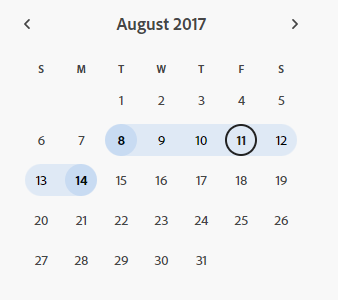 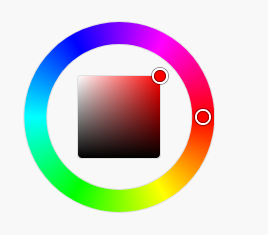 您可以詳細了解[Spectrum](https://react-spectrum.adobe.com/index.html)及其[架構](https://react-spectrum.adobe.com/architecture.html)。 他們在 GitHub 上擁有超過 11,000 顆星,這表明了他們的質量,儘管他們並不廣為人知。研究它們可以為您建立圖書館提供寶貴的見解。 https://github.com/adobe/react-spectrum Star React Spectrum ⭐️ --- 4.[保留 React](https://github.com/StaticMania/keep-react) - Tailwind CSS 和 React.js 的 UI 元件庫。 ------------------------------------------------------------------------------------------- 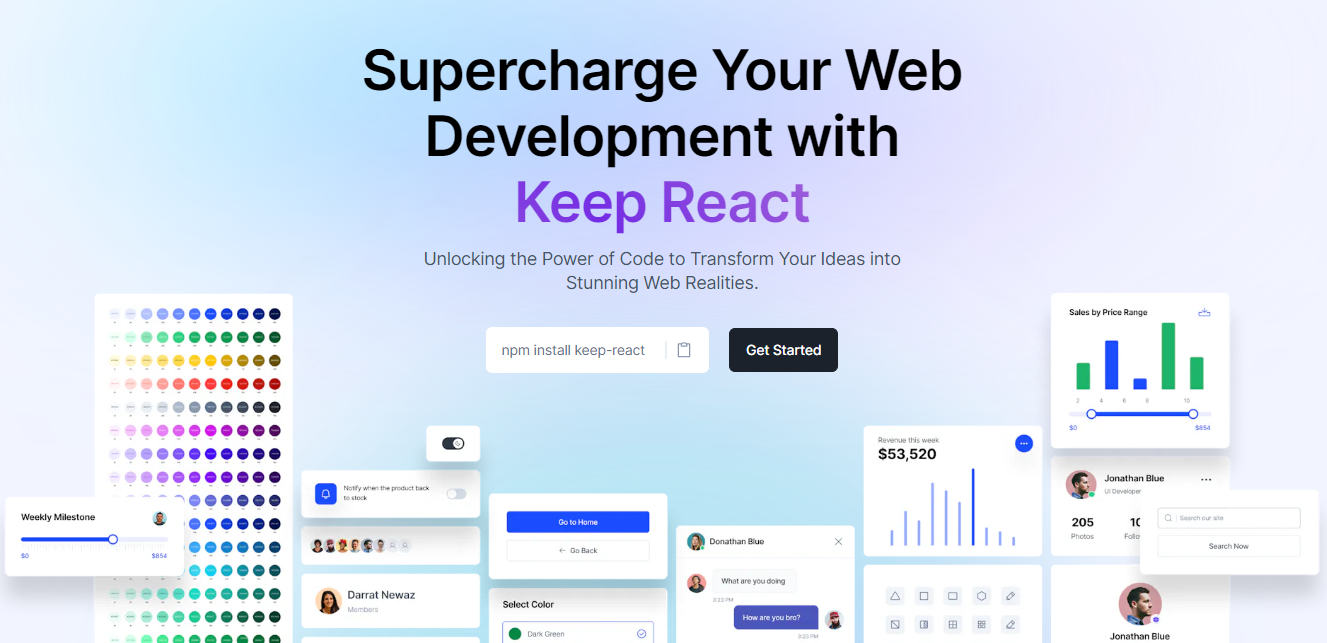 Keep React 是一個基於 Tailwind CSS 和 React.js 建立的開源元件庫。它提供了一組多功能的預先設計的 UI 元件,使開發人員能夠簡化現代、響應式且具有視覺吸引力的 Web 應用程式的建立。 開始使用以下 npm 指令。 ``` npm i keep-react ``` 這就是使用時間軸的方法。 ``` "use client"; import { Timeline } from "keep-react"; import { CalendarBlank } from "phosphor-react"; export const TimelineComponent = () => { return ( <Timeline horizontal={true}> <Timeline.Item> <Timeline.Point icon={<CalendarBlank size={16} />} /> <Timeline.Content> <Timeline.Title>Keep Library v1.0.0</Timeline.Title> <Timeline.Time>Released on December 2, 2021</Timeline.Time> <Timeline.Body> Get started with dozens of web components and interactive elements. </Timeline.Body> </Timeline.Content> </Timeline.Item> <Timeline.Item> <Timeline.Point icon={<CalendarBlank size={16} />} /> <Timeline.Content> <Timeline.Title>Keep Library v1.1.0</Timeline.Title> <Timeline.Time>Released on December 23, 2021</Timeline.Time> <Timeline.Body> Get started with dozens of web components and interactive elements. </Timeline.Body> </Timeline.Content> </Timeline.Item> <Timeline.Item> <Timeline.Point icon={<CalendarBlank size={16} />} /> <Timeline.Content> <Timeline.Title>Keep Library v1.3.0</Timeline.Title> <Timeline.Time>Released on January 5, 2022</Timeline.Time> <Timeline.Body> Get started with dozens of web components and interactive elements. </Timeline.Body> </Timeline.Content> </Timeline.Item> </Timeline> ); } ``` 輸出如下。 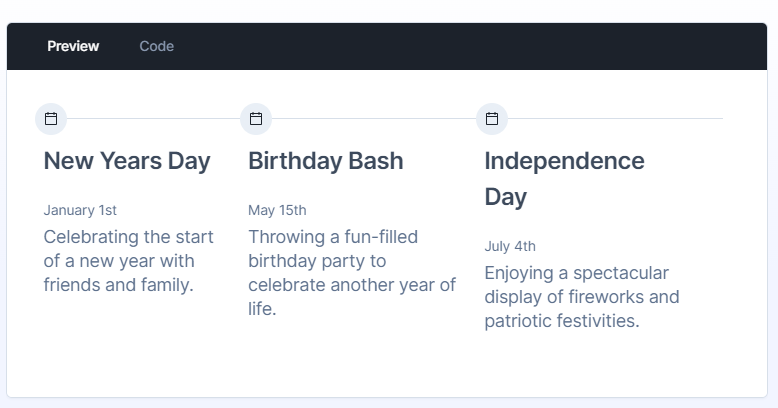 流暢的小動畫讓這一切都是值得的,如果你想快速建立一個 UI,沒有任何麻煩,你可以使用它。 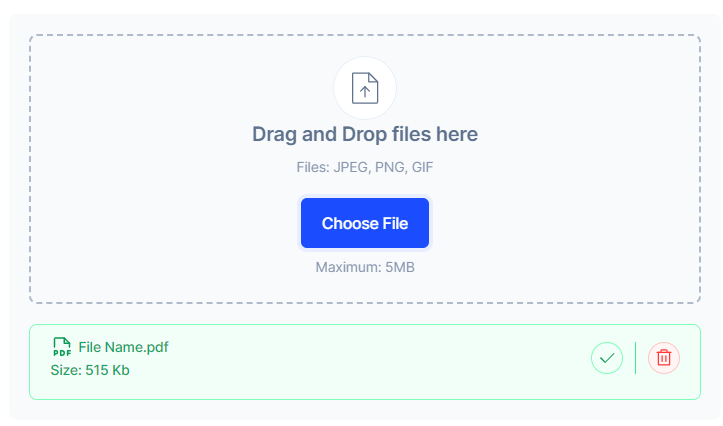 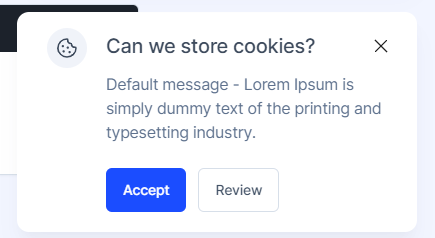 您可以閱讀[文件](https://react.keepdesign.io/docs/getting-started/Introduction)並查看[故事書](https://react-storybook.keepdesign.io/?path=/docs/components-accordion--docs)以進行詳細的使用測驗。 該專案在 GitHub 上有超過 1000 顆星,而且它的一些元件使用起來非常方便。 https://github.com/StaticMania/keep-react Star Keep React ⭐️ --- 5. [React Content Loader](https://github.com/danilowoz/react-content-loader) - SVG 支援的元件,可輕鬆建立骨架載入。 --------------------------------------------------------------------------------------------------- 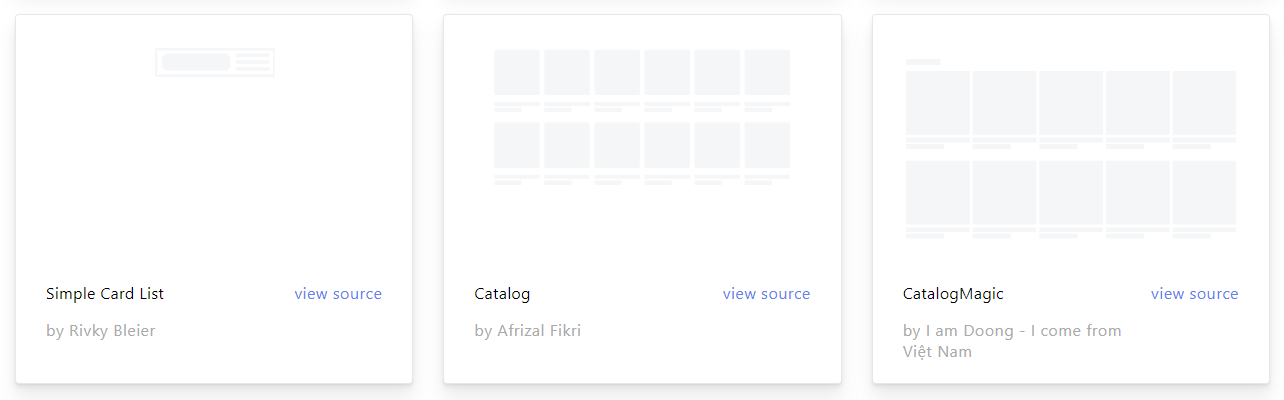 該專案為您提供了一個由 SVG 驅動的元件,可以輕鬆建立佔位符載入(如 Facebook 的卡片載入)。 在載入狀態期間使用骨架來向使用者指示內容仍在載入。 總的來說,這是一個非常方便的專案,可以增強整體使用者體驗。 開始使用以下 npm 指令。 ``` npm i react-content-loader --save ``` 您可以這樣使用它。 ``` import React from "react" import ContentLoader from "react-content-loader" const MyLoader = (props) => ( <ContentLoader speed={2} width={400} height={160} viewBox="0 0 400 160" backgroundColor="#f3f3f3" foregroundColor="#ecebeb" {...props} > <rect x="48" y="8" rx="3" ry="3" width="88" height="6" /> <rect x="48" y="26" rx="3" ry="3" width="52" height="6" /> <rect x="0" y="56" rx="3" ry="3" width="410" height="6" /> <rect x="0" y="72" rx="3" ry="3" width="380" height="6" /> <rect x="0" y="88" rx="3" ry="3" width="178" height="6" /> <circle cx="20" cy="20" r="20" /> </ContentLoader> ) export default MyLoader ``` 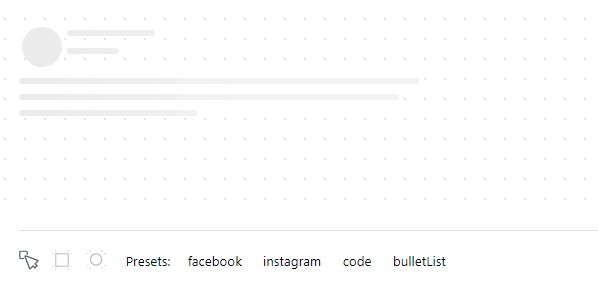 您甚至可以拖曳單一骨架或使用為 Facebook 和 Instagram 等不同社群媒體預先定義的骨架。 您可以閱讀[文件](https://github.com/danilowoz/react-content-loader?tab=readme-ov-file#gettingstarted)並查看[演示](https://skeletonreact.com/)。 該專案在 GitHub 上擁有 13k+ Stars,並在 GitHub 上有 45k+ 開發人員使用。 https://github.com/danilowoz/react-content-loader Star React 內容載入器 ⭐️ --- 6. [React PDF](https://github.com/diegomura/react-pdf) - 使用 React 建立 PDF 檔案。 ---------------------------------------------------------------------------- 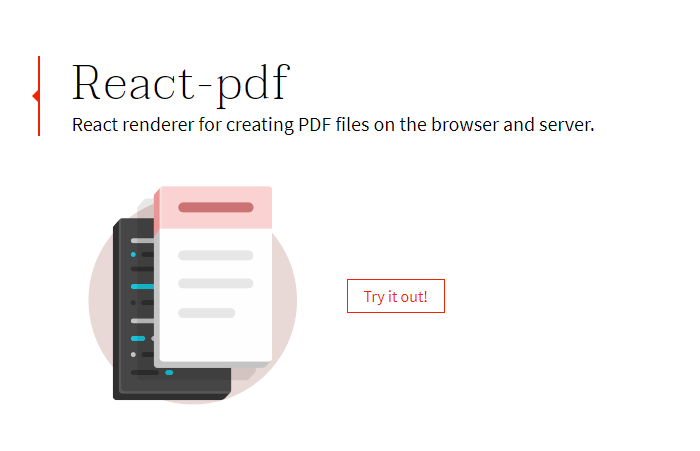 該套件用於使用 React 建立 PDF。 開始使用以下 npm 指令。 ``` npm install @react-pdf/renderer --save ``` 您可以這樣使用它。 ``` import React from 'react'; import { Document, Page, Text, View, StyleSheet } from '@react-pdf/renderer'; // Create styles const styles = StyleSheet.create({ page: { flexDirection: 'row', backgroundColor: '#E4E4E4', }, section: { margin: 10, padding: 10, flexGrow: 1, }, }); // Create Document Component const MyDocument = () => ( <Document> <Page size="A4" style={styles.page}> <View style={styles.section}> <Text>Section #1</Text> </View> <View style={styles.section}> <Text>Section #2</Text> </View> </Page> </Document> ); ``` 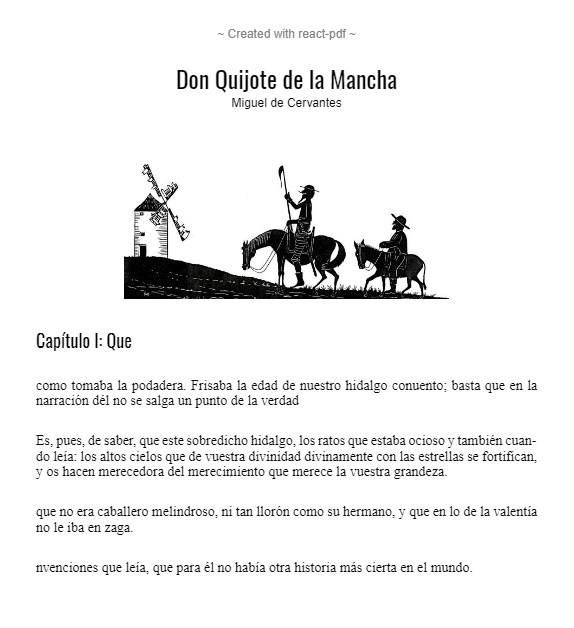 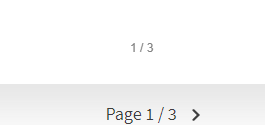 您可以閱讀[文件](https://react-pdf.org/)並查看[演示](https://react-pdf.org/repl)。 React-pdf 現在提供了一個名為`usePDF`的鉤子,可以透過 React hook API 存取所有 PDF 建立功能。如果您需要更多控製文件的呈現方式或更新頻率,這非常有用。 ``` const [instance, update] = usePDF({ document }); ``` 該專案在 GitHub 上有 13k+ Stars,有超過 270 個版本,[每週下載量超過 400k](https://www.npmjs.com/package/@react-pdf/renderer) ,這是一個好兆頭。 https://github.com/diegomura/react-pdf Star React PDF ⭐️ --- 7. [Recharts](https://github.com/recharts/recharts) - 使用 React 和 D3 建立的重新定義的圖表庫。 -------------------------------------------------------------------------------- 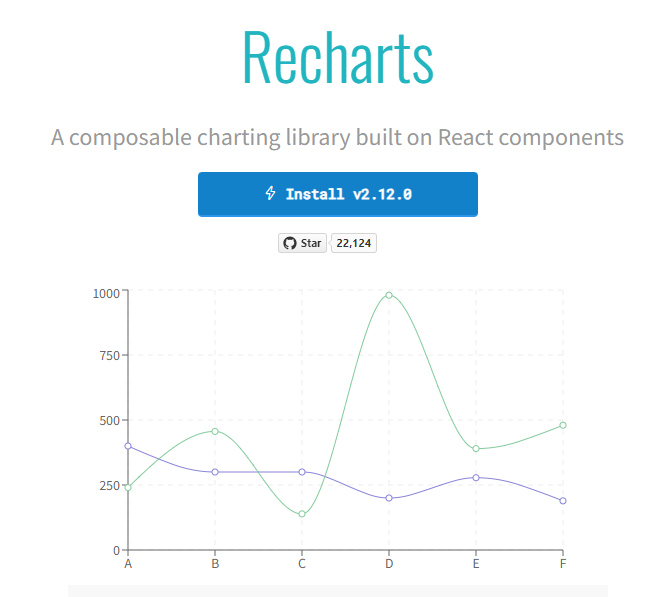 該庫的主要目的是幫助您輕鬆地在 React 應用程式中編寫圖表。 Recharts 的主要原則是。 1. 只需使用 React 元件進行部署即可。 2. 原生 SVG 支持,輕量級,僅依賴一些 D3 子模組。 3. 聲明性元件、圖表元件純粹是表示性的。 開始使用以下 npm 指令。 ``` npm install recharts ``` 您可以這樣使用它。 ``` <LineChart width={500} height={300} data={data} accessibilityLayer> <XAxis dataKey="name"/> <YAxis/> <CartesianGrid stroke="#eee" strokeDasharray="5 5"/> <Line type="monotone" dataKey="uv" stroke="#8884d8" /> <Line type="monotone" dataKey="pv" stroke="#82ca9d" /> <Tooltip/> </LineChart> ``` 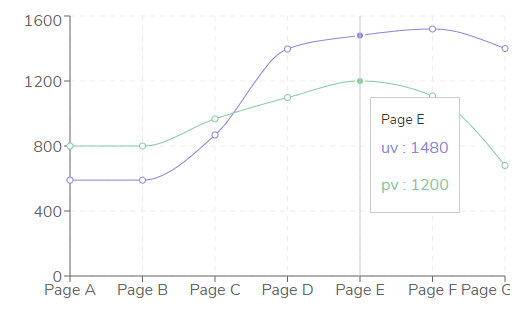 您可以閱讀[文件](https://recharts.org/en-US/guide)並查看有關[Storybook](https://recharts.org/en-US/storybook)的更多資訊。 他們提供了大量的選項來自訂它,這就是開發人員喜歡它的原因。他們也提供一般常見問題的[wiki](https://github.com/recharts/recharts/wiki)頁面。 您也可以在此處的codesandbox 上嘗試。 https://codesandbox.io/embed/kec3v?view=Editor+%2B+Preview&module=%2Fsrc%2Findex.tsx 該專案在 GitHub 上有 22k+ Stars,有 200k+ 開發人員使用。 https://github.com/recharts/recharts 明星 Recharts ⭐️ --- 8. [React Joyride](https://github.com/gilbarbara/react-joyride) - 在您的應用程式中建立導遊。 -------------------------------------------------------------------------------  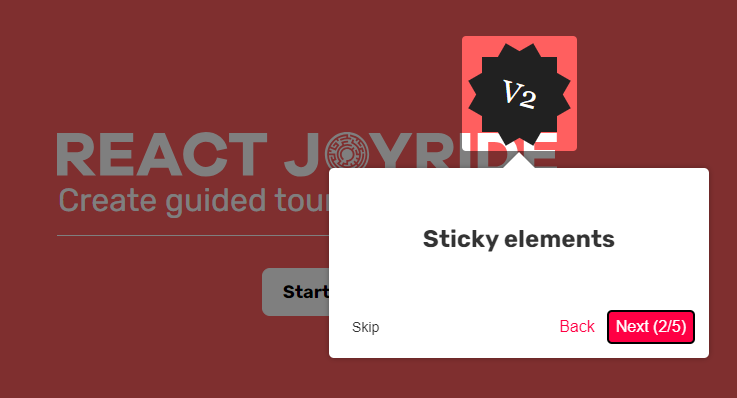 導覽是向新用戶展示您的應用程式或解釋新功能的絕佳方式。它改善了用戶體驗並可以創造個人化的觸感。 開始使用以下 npm 指令。 ``` npm i react-joyride ``` 您可以這樣使用它。 ``` import React, { useState } from 'react'; import Joyride from 'react-joyride'; /* * If your steps are not dynamic you can use a simple array. * Otherwise you can set it as a state inside your component. */ const steps = [ { target: '.my-first-step', content: 'This is my awesome feature!', }, { target: '.my-other-step', content: 'This another awesome feature!', }, ]; export default function App() { // If you want to delay the tour initialization you can use the `run` prop return ( <div> <Joyride steps={steps} /> ... </div> ); } ``` 它們還提供[元件列表](https://docs.react-joyride.com/custom-components)以及自訂預設用戶介面的簡單方法。 您可以閱讀[文件](https://docs.react-joyride.com/)並查看[演示](https://react-joyride.com/)。 您也可以嘗試[codesandbox](https://codesandbox.io/p/devbox/github/gilbarbara/react-joyride-demo/tree/main/?embed=1)上的東西。 他們在 GitHub 上有超過 6k 顆星,npm 套件每週下載量超過 25 萬次。 https://github.com/gilbarbara/react-joyride Star React Joyride ⭐️ --- 9. [SVGR](https://github.com/gregberge/svgr) - 將 SVG 轉換為 React 元件。 ------------------------------------------------------------------  SVGR 是一個將 SVG 轉換為 React 元件的通用工具。 它需要一個原始的 SVG 並將其轉換為隨時可用的 React 元件。 開始使用以下 npm 指令。 ``` npm install @svgr/core ``` 例如,您採用這個 SVG。 ``` <?xml version="1.0" encoding="UTF-8"?> <svg width="48px" height="1px" viewBox="0 0 48 1" version="1.1" xmlns="http://www.w3.org/2000/svg" xmlns:xlink="http://www.w3.org/1999/xlink" > <!-- Generator: Sketch 46.2 (44496) - http://www.bohemiancoding.com/sketch --> <title>Rectangle 5</title> <desc>Created with Sketch.</desc> <defs></defs> <g id="Page-1" stroke="none" stroke-width="1" fill="none" fill-rule="evenodd"> <g id="19-Separator" transform="translate(-129.000000, -156.000000)" fill="#063855" > <g id="Controls/Settings" transform="translate(80.000000, 0.000000)"> <g id="Content" transform="translate(0.000000, 64.000000)"> <g id="Group" transform="translate(24.000000, 56.000000)"> <g id="Group-2"> <rect id="Rectangle-5" x="25" y="36" width="48" height="1"></rect> </g> </g> </g> </g> </g> </g> </svg> ``` 執行SVGR後,將轉換為. ``` import * as React from 'react' const SvgComponent = (props) => ( <svg width="1em" height="1em" viewBox="0 0 48 1" {...props}> <path d="M0 0h48v1H0z" fill="currentColor" fillRule="evenodd" /> </svg> ) export default SvgComponent ``` 它使用[SVGO](https://github.com/svg/svgo)優化 SVG,並使用 Prettier 格式化程式碼。 將 HTML 轉換為 JSX 需要幾個步驟: 1. 將 SVG 轉換為 HAST (HTML AST) 2. 將 HAST 轉換為 Babel AST (JSX AST) 3. 使用 Babel 轉換 AST(重新命名屬性、更改屬性值…) 您可以在[Playground](https://react-svgr.com/playground/)閱讀[文件](https://react-svgr.com/docs/getting-started)並檢查內容。 該專案在 GitHub 上擁有 10k+ Stars,有超過 800 萬開發者使用,npm 上每週下載量超過 800k。 https://github.com/gregberge/svgr 明星 SVGR ⭐️ --- 10. [React Sortable Tree](https://github.com/frontend-collective/react-sortable-tree) - 用於巢狀資料和層次結構的拖放可排序元件。 ------------------------------------------------------------------------------------------------------------ 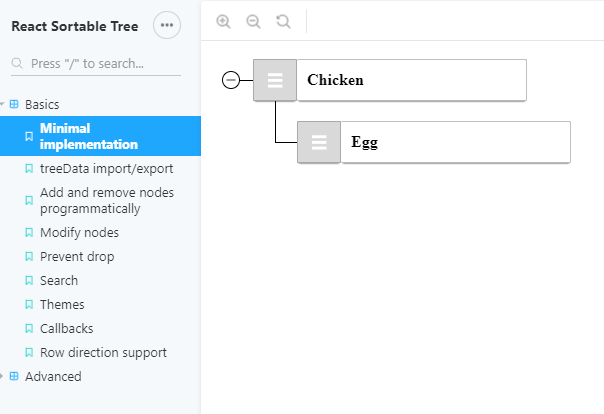 一個 React 元件,支援對分層資料進行拖放排序。 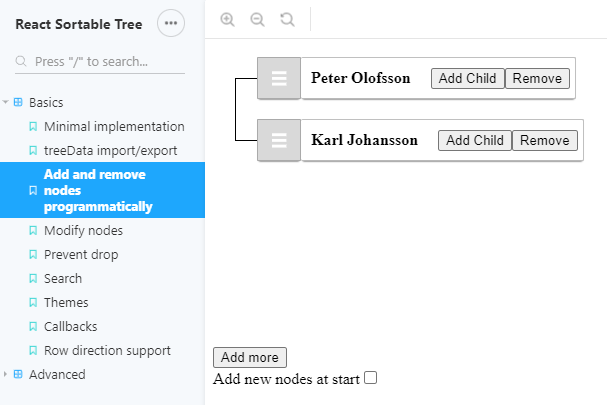 開始使用以下 npm 指令。 ``` npm install react-sortable-tree --save ``` 您可以這樣使用它。 ``` import React, { Component } from 'react'; import SortableTree from 'react-sortable-tree'; import 'react-sortable-tree/style.css'; // This only needs to be imported once in your app export default class Tree extends Component { constructor(props) { super(props); this.state = { treeData: [ { title: 'Chicken', children: [{ title: 'Egg' }] }, { title: 'Fish', children: [{ title: 'fingerline' }] }, ], }; } render() { return ( <div style={{ height: 400 }}> <SortableTree treeData={this.state.treeData} onChange={treeData => this.setState({ treeData })} /> </div> ); } } ``` 檢查由此獲得的各種[道具選項](https://github.com/frontend-collective/react-sortable-tree?tab=readme-ov-file#props)和[主題](https://github.com/frontend-collective/react-sortable-tree?tab=readme-ov-file#featured-themes)。 您可以閱讀[文件](https://github.com/frontend-collective/react-sortable-tree?tab=readme-ov-file#getting-started)並查看[Storybook](https://frontend-collective.github.io/react-sortable-tree/?path=/story/basics--minimal-implementation) ,以獲取一些基本和高級功能的演示。 它可能不會被積極維護(仍然沒有存檔),因此您也可以使用[維護的 fork 版本](https://github.com/nosferatu500/react-sortable-tree)。 該專案在 GitHub 上擁有超過 4,500 個 Star,並被超過 5,000 名開發人員使用。 https://github.com/frontend-collective/react-sortable-tree Star React 可排序樹 ⭐️ --- 11. [React Hot Toast](https://github.com/timolins/react-hot-toast) - 冒煙的 Hot React 通知。 -------------------------------------------------------------------------------------- 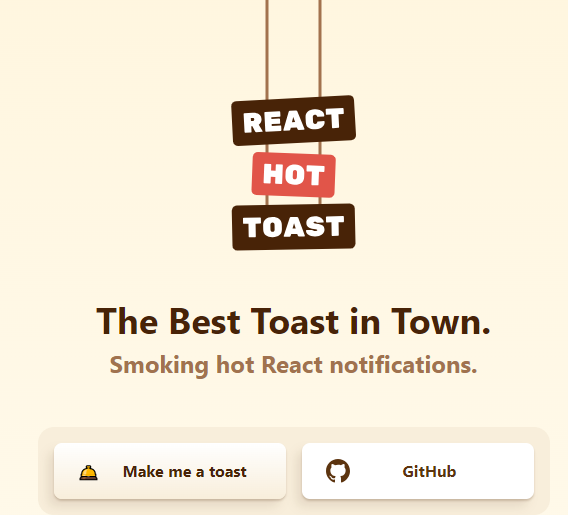 React Hot Toast 透過簡單的自訂選項提供了驚人的 🔥 預設體驗。它利用 Promise API 進行自動加載,確保平穩過渡。 它重量輕,不到 5kb,但仍然可以存取,同時為開發人員提供了像`useToaster()`這樣的無頭鉤子。 首先將 Toaster 加入到您的應用程式中。它將負責渲染發出的所有通知。現在您可以從任何地方觸發 toast() ! 開始使用以下 npm 指令。 ``` npm install react-hot-toast ``` 這就是它的易用性。 ``` import toast, { Toaster } from 'react-hot-toast'; const notify = () => toast('Here is your toast.'); const App = () => { return ( <div> <button onClick={notify}>Make me a toast</button> <Toaster /> </div> ); }; ```  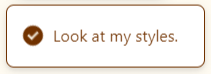 他們有很多自訂選項,但`useToaster()`掛鉤為您提供了一個無頭系統,可以為您管理通知狀態。這使得建立您的通知系統變得更加容易。 您可以閱讀[文件](https://react-hot-toast.com/docs)、[樣式指南](https://react-hot-toast.com/docs/styling)並查看[示範](https://react-hot-toast.com/)。 該專案在 GitHub 上有 8k+ Stars,有 230k+ 開發者使用。 https://github.com/timolins/react-hot-toast Star React Hot Toast ⭐️ --- 12. [Payload](https://github.com/payloadcms/payload) - 建立現代後端+管理 UI 的最佳方式。 -------------------------------------------------------------------------- 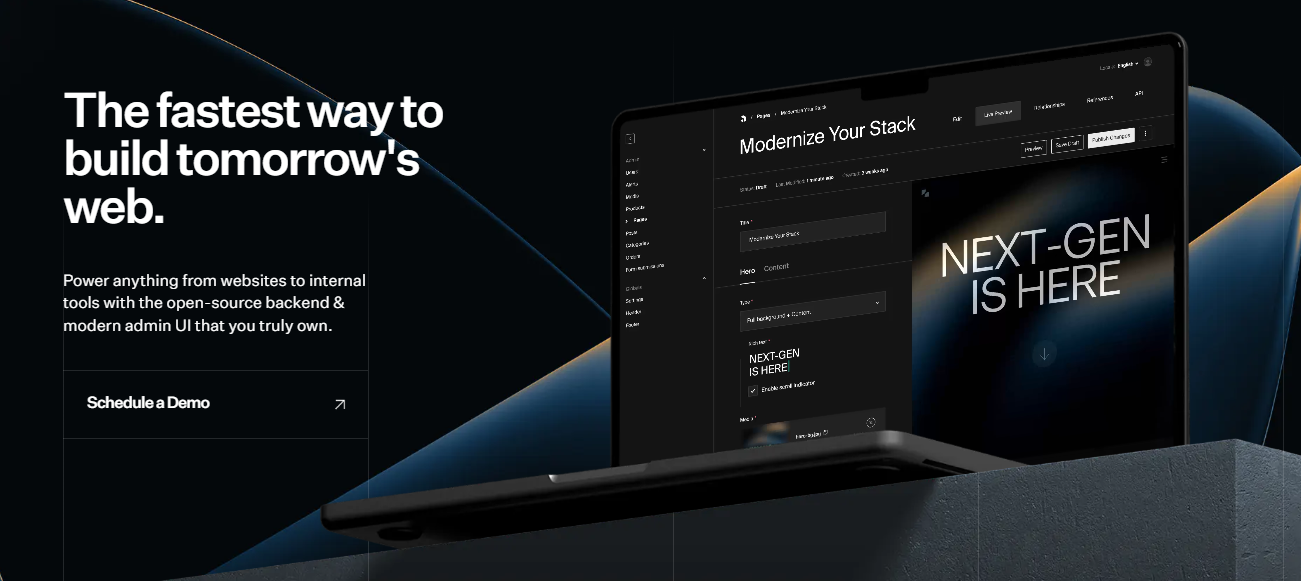 Payload 是一個無頭 CMS 和應用程式框架。它旨在促進您的開發過程,但重要的是,當您的應用程式變得更加複雜時,不要妨礙您。 Payload 沒有黑魔法,完全開源,它既是一個應用程式框架,也是一個無頭 CMS。它確實是適用於 TypeScript 的 Rails,並且您會獲得一個管理面板。您可以使用此[YouTube 影片](https://www.youtube.com/watch?v=In_lFhzmbME)了解有關 Payload 的更多資訊。 https://www.youtube.com/watch?v=In\_lFhzmbME 您可以透過使用Payload來了解[其中涉及的概念](https://payloadcms.com/docs/getting-started/concepts)。 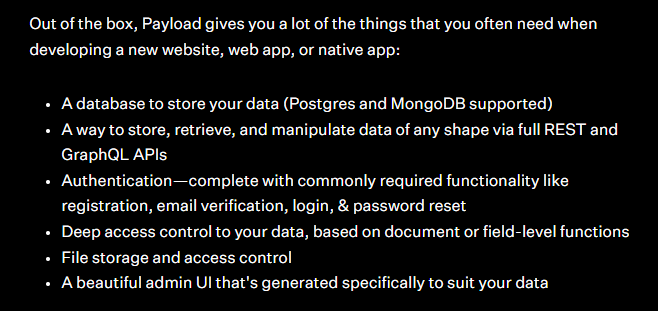 有效負載透過您選擇的資料庫適配器與您的資料庫進行互動。目前,Payload 正式支援兩種資料庫適配器: 1. MongoDB 與 Mongoose 2. Postgres 帶毛毛雨 開始使用以下命令。 ``` npx create-payload-app@latest ``` 您必須產生 Payload 金鑰並更新`server.ts`以初始化 Payload。 ``` import express from 'express' import payload from 'payload' require('dotenv').config() const app = express() const start = async () => { await payload.init({ secret: process.env.PAYLOAD_SECRET, express: app, }) app.listen(3000, async () => { console.log( "Express is now listening for incoming connections on port 3000." ) }) } start() ``` 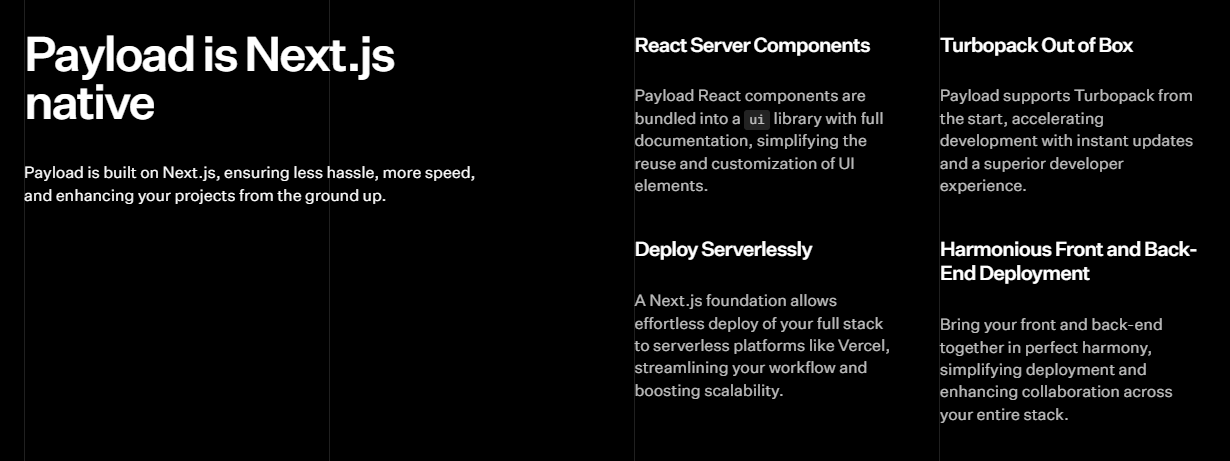 您可以閱讀[文件](https://payloadcms.com/docs/getting-started/what-is-payload)並查看[演示](https://demo.payloadcms.com/?_gl=1*9x0za3*_ga*NzEzMzkwNzIuMTcxMDE2NDk1MA..*_ga_FLQ5THRMZQ*MTcxMDE2NDk1MC4xLjEuMTcxMDE2NDk1MS4wLjAuMA..)。 他們還提供與 Payload + Stripe 無縫整合的[電子商務模板](https://github.com/payloadcms/payload/tree/main/templates/ecommerce)。此範本具有令人驚嘆的、功能齊全的前端,包括購物車、結帳流程、訂單管理等元件。 Payload 在 GitHub 上擁有 18k+ Stars,並且有超過 290 個版本,因此它們不斷改進,尤其是在資料庫支援方面。 https://github.com/payloadcms/payload 明星有效負載 ⭐️ --- 13. [React Player](https://github.com/cookpete/react-player) - 用於播放各種 URL 的 React 元件。 ------------------------------------------------------------------------------------- 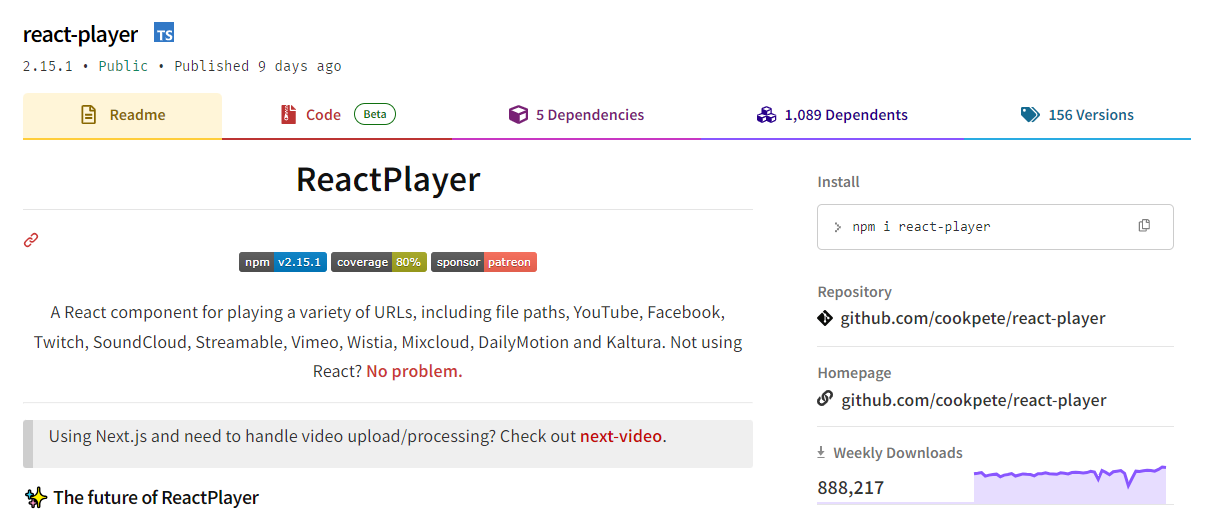 用於播放各種 URL 的 React 元件,包括檔案路徑、YouTube、Facebook、Twitch、SoundCloud、Streamable、Vimeo、Wistia、Mixcloud、DailyMotion 和 Kaltura。您可以看到[支援的媒體](https://github.com/cookpete/react-player?tab=readme-ov-file#supported-media)清單。 ReactPlayer 的維護工作由 Mux 接管,這使它們成為一個不錯的選擇。 開始使用以下 npm 指令。 ``` npm install react-player ``` 您可以這樣使用它。 ``` import React from 'react' import ReactPlayer from 'react-player' // Render a YouTube video player <ReactPlayer url='https://www.youtube.com/watch?v=LXb3EKWsInQ' /> // If you only ever use one type, use imports such as react-player/youtube to reduce your bundle size. // like this: import ReactPlayer from 'react-player/youtube' ``` 您也可以使用`react-player/lazy`為您傳入的URL 延遲載入適當的播放器。這會為您的輸出加入幾個reactPlayer 區塊,但會減少主包的大小。 ``` import React from 'react' import ReactPlayer from 'react-player/lazy' // Lazy load the YouTube player <ReactPlayer url='https://www.youtube.com/watch?v=ysz5S6PUM-U' /> ``` 您可以閱讀[文件](https://github.com/cookpete/react-player?tab=readme-ov-file#props)並查看[演示](https://cookpete.github.io/react-player/)。他們提供了大量的選項,包括加入字幕並以簡單的方式使其響應。 它們在 GitHub 上擁有超過 8000 顆星,被超過 135,000 名開發人員使用,並且 npm 軟體包[每週的下載量超過 800k](https://www.npmjs.com/package/react-player) 。 https://github.com/cookpete/react-player 明星 React 播放器 ⭐️ --- 14. [Victory](https://github.com/FormidableLabs/victory) - 用於建立互動式資料視覺化的 React 元件。 ---------------------------------------------------------------------------------- 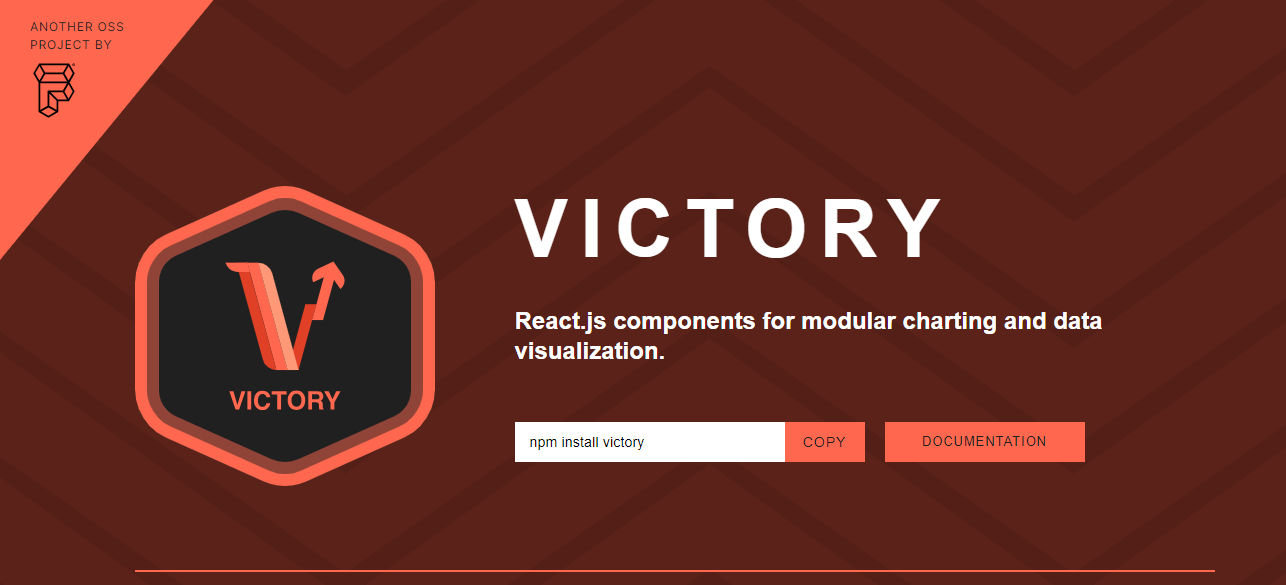 Victory 是一個可組合 React 元件的生態系統,用於建立互動式資料視覺化。 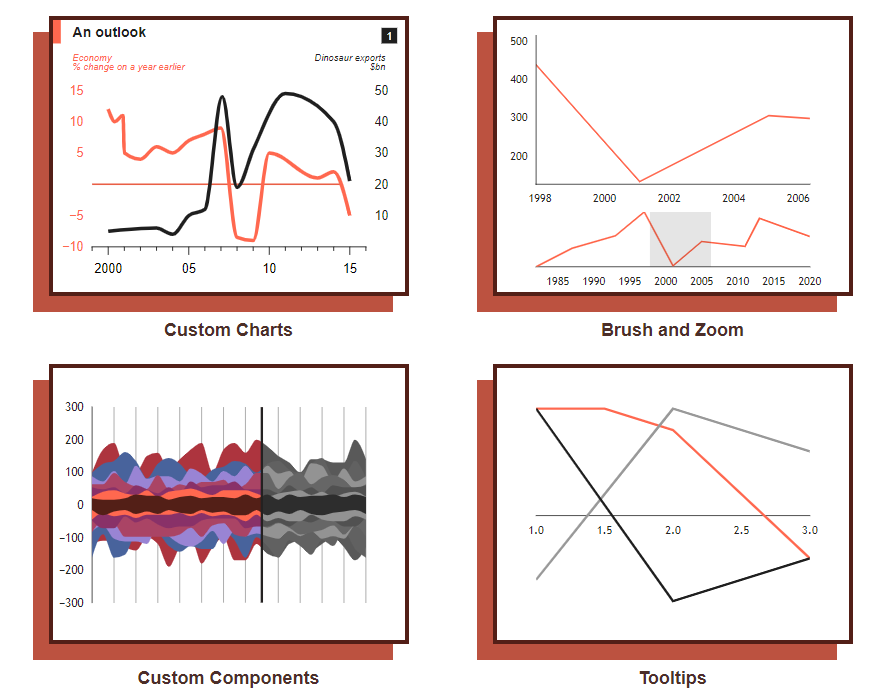 開始使用以下 npm 指令。 ``` npm i --save victory ``` 您可以這樣使用它。 ``` <VictoryChart domainPadding={{ x: 20 }} > <VictoryHistogram style={{ data: { fill: "#c43a31" } }} data={sampleHistogramDateData} bins={[ new Date(2020, 1, 1), new Date(2020, 4, 1), new Date(2020, 8, 1), new Date(2020, 11, 1) ]} /> </VictoryChart> ``` 這就是它的渲染方式。他們還提供通常有用的動畫和主題選項。 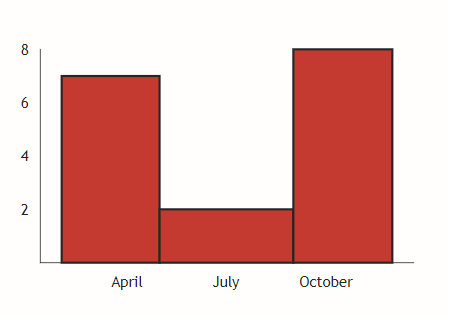 您可以閱讀[文件](https://commerce.nearform.com/open-source/victory/docs)並按照[教學](https://commerce.nearform.com/open-source/victory/docs/native)開始。他們提供大約 15 種不同的圖表選項。 它也可用於[React Native(文件)](https://commerce.nearform.com/open-source/victory/docs/native) ,所以這是一個優點。我還建議您查看他們的常見[問題解答](https://commerce.nearform.com/open-source/victory/docs/faq#frequently-asked-questions-faq),其中描述了常見問題的程式碼解決方案和解釋,例如樣式、註釋(標籤)、處理軸。 該專案在 GitHub 上擁有 10k+ Stars,並在 GitHub 上有 23k+ 開發人員使用。 https://github.com/FormidableLabs/victory 勝利之星 ⭐️ --- 15. [React Slick](https://github.com/akiran/react-slick) - React 輪播元件。 ---------------------------------------------------------------------- 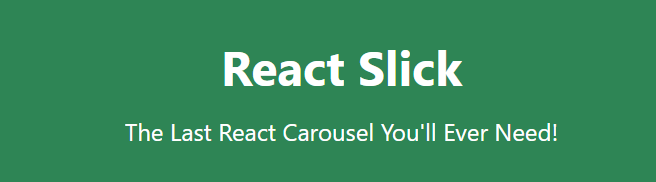 React Slick 是一個使用 React 建構的輪播元件。它是一個光滑的旋轉木馬的反應端口 開始使用以下 npm 指令。 ``` npm install react-slick --save ``` 這是使用自訂分頁的方法。 ``` import React, { Component } from "react"; import Slider from "react-slick"; import { baseUrl } from "./config"; function CustomPaging() { const settings = { customPaging: function(i) { return ( <a> <img src={`${baseUrl}/abstract0${i + 1}.jpg`} /> </a> ); }, dots: true, dotsClass: "slick-dots slick-thumb", infinite: true, speed: 500, slidesToShow: 1, slidesToScroll: 1 }; return ( <div className="slider-container"> <Slider {...settings}> <div> <img src={baseUrl + "/abstract01.jpg"} /> </div> <div> <img src={baseUrl + "/abstract02.jpg"} /> </div> <div> <img src={baseUrl + "/abstract03.jpg"} /> </div> <div> <img src={baseUrl + "/abstract04.jpg"} /> </div> </Slider> </div> ); } export default CustomPaging; ``` 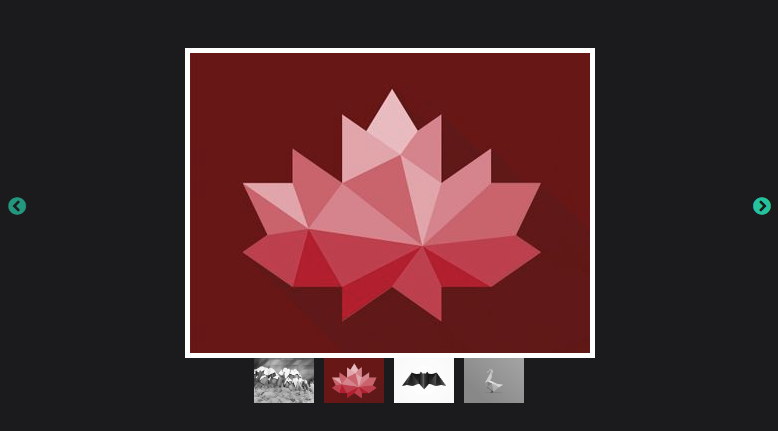 您可以閱讀有關可用的[prop 選項](https://react-slick.neostack.com/docs/api)和[方法](https://react-slick.neostack.com/docs/api#methods)的資訊。 您可以閱讀[文件](https://react-slick.neostack.com/docs/get-started)和所有帶有程式碼和輸出[的範例集](https://react-slick.neostack.com/docs/example/)。 他們在 GitHub 上有超過 11k 顆星,並且有超過 36 萬開發者在 GitHub 上使用它。 https://github.com/akiran/react-slick Star React Slick ⭐️ --- 16. [Medusa](https://github.com/medusajs/medusa) - 數位商務的建構模組。 ------------------------------------------------------------- 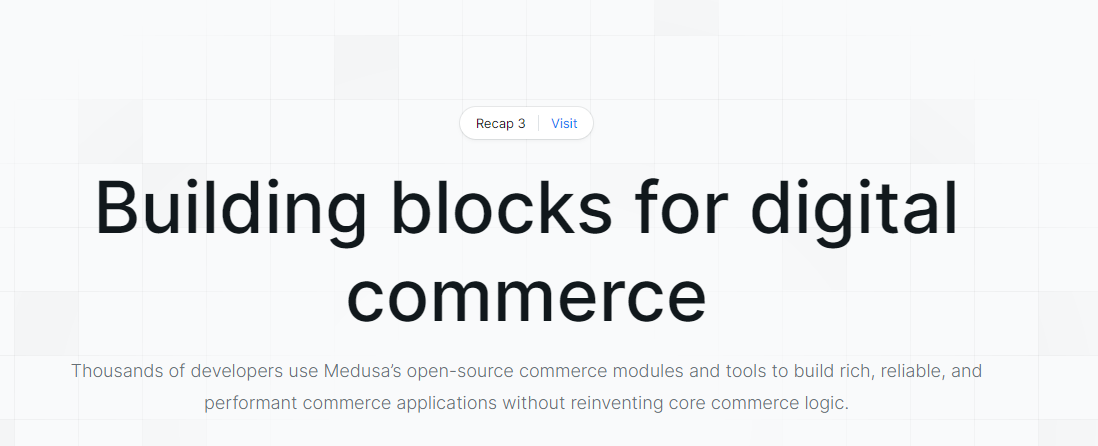 Medusa 是一組商務模組和工具,可讓您建立豐富、可靠且高效能的商務應用程式,而無需重新發明核心商務邏輯。 這些模組可以客製化並用於建立高級電子商務商店、市場或任何需要基礎商務原語的產品。所有模組都是開源的,可以在 npm 上免費取得。 開始使用以下 npm 指令。 ``` npm install medusa-react @tanstack/[email protected] @medusajs/medusa ``` 將其包含在`app.ts`中。 只有 MedusaProvider 的子級才能從其鉤子中受益。因此,Storefront 元件及其子元件現在可以使用 Medusa React 公開的鉤子。 ``` import { MedusaProvider } from "medusa-react" import Storefront from "./Storefront" import { QueryClient } from "@tanstack/react-query" import React from "react" const queryClient = new QueryClient() const App = () => { return ( <MedusaProvider queryClientProviderProps={{ client: queryClient }} baseUrl="http://localhost:9000" > <Storefront /> </MedusaProvider> ) } export default App ``` 例如,這就是您如何使用突變來建立購物車。 ``` import { useCreateCart } from "medusa-react" const Cart = () => { const createCart = useCreateCart() const handleClick = () => { createCart.mutate({}) // create an empty cart } return ( <div> {createCart.isLoading && <div>Loading...</div>} {!createCart.data?.cart && ( <button onClick={handleClick}> Create cart </button> )} {createCart.data?.cart?.id && ( <div>Cart ID: {createCart.data?.cart.id}</div> )} </div> ) } export default Cart ``` 他們提供了一套電子商務模組(大量選項),例如折扣、價目表、禮品卡等。 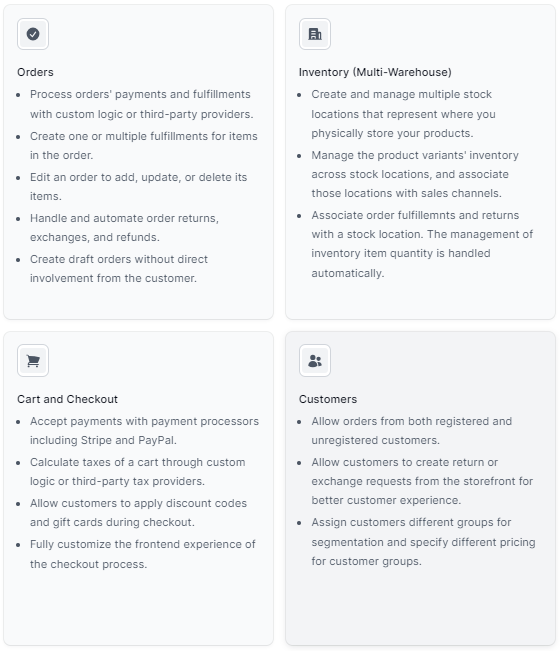 它們還提供了一種簡單的管理員和客戶身份驗證方法,您可以在[文件](https://docs.medusajs.com/)中閱讀。 他們提供了[nextjs 入門模板](https://docs.medusajs.com/starters/nextjs-medusa-starter)和[Medusa React](https://docs.medusajs.com/medusa-react/overview)作為 SDK。 該專案在 GitHub 上有 22k+ Stars,有 4k+ 開發者使用。 https://github.com/medusajs/medusa 明星美杜莎 ⭐️ --- 17. [React Markdown](https://github.com/remarkjs/react-markdown) - React 的 Markdown 元件. --------------------------------------------------------------------------------------- 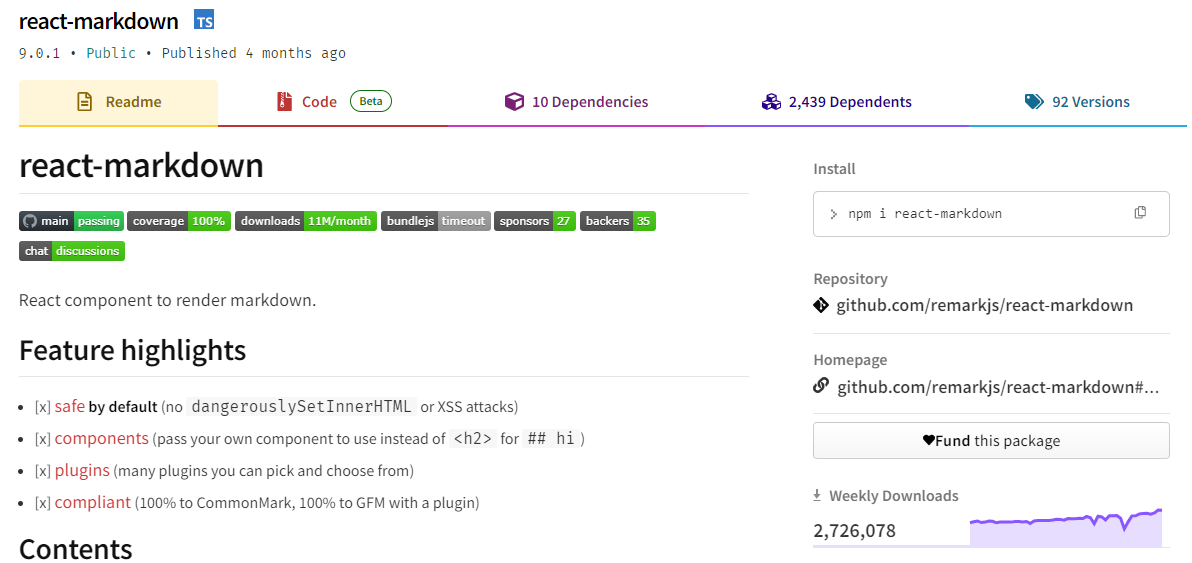 Markdown 至關重要,使用 React 渲染它對於各種場景都非常有用。 它提供了一個 React 元件,能夠安全地將一串 Markdown 渲染到 React 元素中。您可以透過傳遞外掛程式並指定要使用的元件而不是標準 HTML 元素來自訂 Markdown 的轉換。 開始使用以下 npm 指令。 ``` npm i react-markdown ``` 您可以這樣使用它。 ``` import React from 'react' import {createRoot} from 'react-dom/client' import Markdown from 'react-markdown' import remarkGfm from 'remark-gfm' const markdown = `Just a link: www.nasa.gov.` createRoot(document.body).render( <Markdown remarkPlugins={[remarkGfm]}>{markdown}</Markdown> ) ``` 等效的 JSX 是。 ``` <p> Just a link: <a href="http://www.nasa.gov">www.nasa.gov</a>. </p> ``` 他們還提供了一份[備忘錄](https://commonmark.org/help/)和一個十分鐘的逐步[教學](https://commonmark.org/help/tutorial/)。 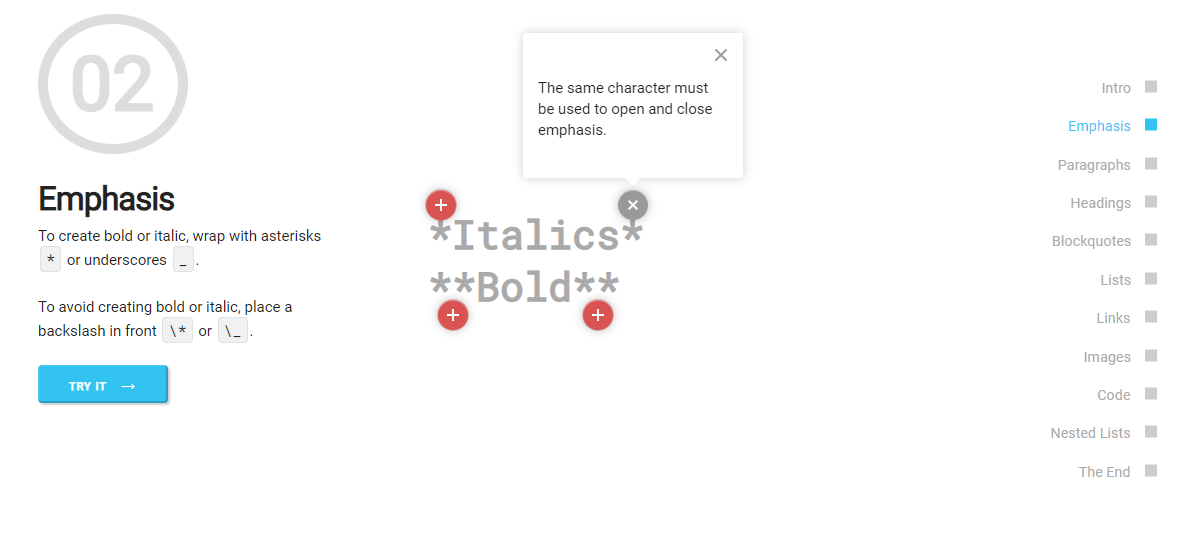 您可以閱讀[文件](https://github.com/remarkjs/react-markdown?tab=readme-ov-file#install)並查看[演示](https://remarkjs.github.io/react-markdown/)。 該專案在 GitHub 上有 12k+ Stars,[每週下載量超過 2700k](https://www.npmjs.com/package/react-markdown) ,並被 200k+ 開發人員使用,證明了它的真正有用性。 https://github.com/remarkjs/react-markdown Star React Markdown ⭐️ --- 18. [React JSONSchema Form](https://github.com/rjsf-team/react-jsonschema-form) - 用於從 JSON Schema 建立 Web 表單。 ------------------------------------------------------------------------------------------------------------ 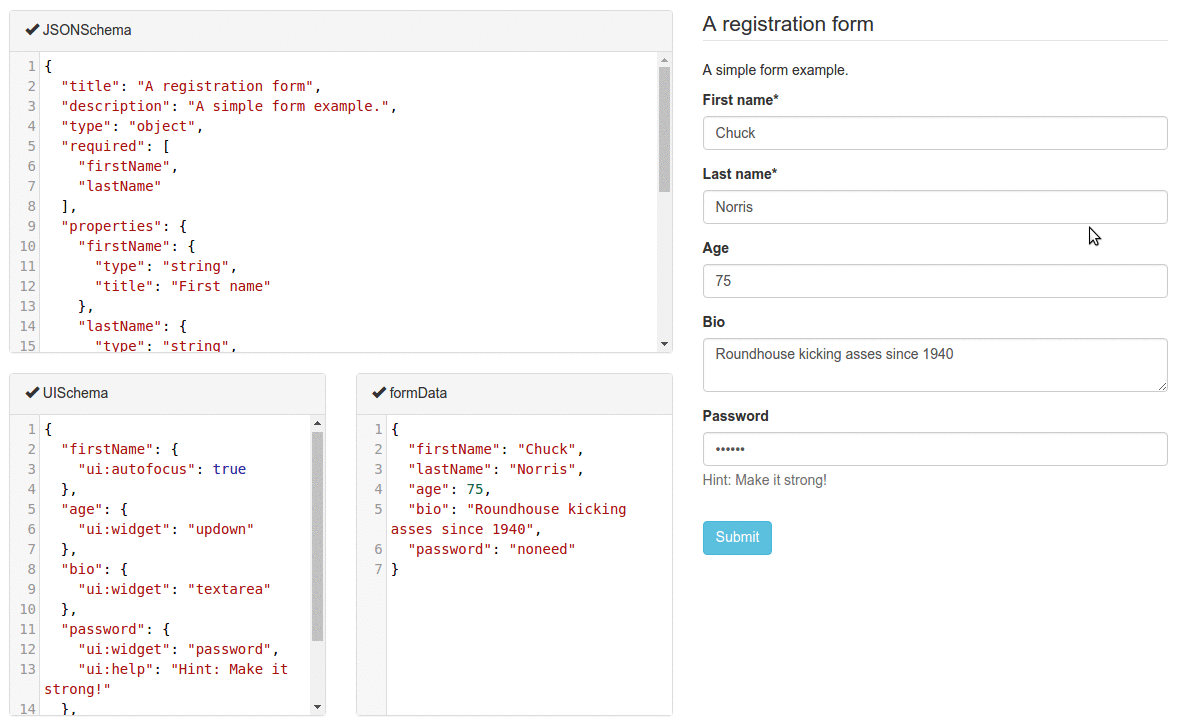 `react-jsonschema-form`會自動從 JSON Schema 產生 React 表單,使其非常適合僅使用 JSON schema 為任何資料產生表單。它提供了像 uiSchema 這樣的自訂選項來自訂預設主題之外的表單外觀。 開始使用以下 npm 指令。 ``` npm install @rjsf/core @rjsf/utils @rjsf/validator-ajv8 --save ``` 您可以這樣使用它。 ``` import { RJSFSchema } from '@rjsf/utils'; import validator from '@rjsf/validator-ajv8'; const schema: RJSFSchema = { title: 'Todo', type: 'object', required: ['title'], properties: { title: { type: 'string', title: 'Title', default: 'A new task' }, done: { type: 'boolean', title: 'Done?', default: false }, }, }; const log = (type) => console.log.bind(console, type); render( <Form schema={schema} validator={validator} onChange={log('changed')} onSubmit={log('submitted')} onError={log('errors')} />, document.getElementById('app') ); ``` 他們提供[高級定制](https://rjsf-team.github.io/react-jsonschema-form/docs/advanced-customization/)選項,包括定制小部件。 您可以閱讀[文件](https://rjsf-team.github.io/react-jsonschema-form/docs/)並查看[即時遊樂場](https://rjsf-team.github.io/react-jsonschema-form/)。 它在 GitHub 上擁有超過 13k 個 Star,並被 5k+ 開發人員使用。他們在`v5`上發布了 190 多個版本,因此他們正在不斷改進。 https://github.com/rjsf-team/react-jsonschema-form Star React JSONSchema 表單 ⭐️ --- 19. [Craft.js](https://github.com/prevwong/craft.js) - 建立可擴充的拖放頁面編輯器。 --------------------------------------------------------------------- 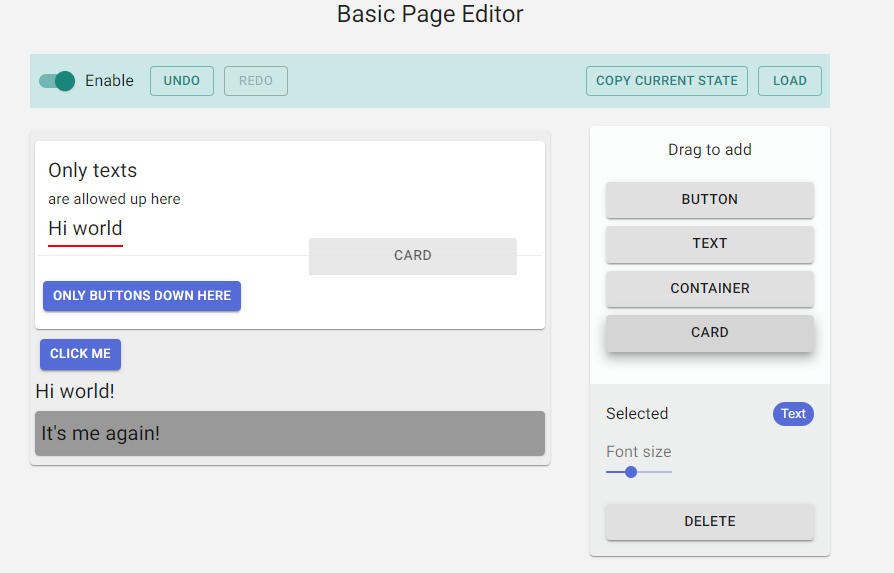 頁面編輯器可以增強使用者體驗,但從頭開始建立頁面編輯器可能會令人望而生畏。現有庫提供具有可編輯元件的預先建置編輯器,但自訂通常需要修改庫本身。 Craft.js 透過模組化頁面編輯器元件、透過拖放功能簡化自訂以及渲染管理來解決這個問題。在 React 中設計你的編輯器,無需複雜的插件系統,專注於你的特定需求和規格。 開始使用以下 npm 指令。 ``` npm install --save @craftjs/core ``` 他們還提供了有關如何入門的[簡短教程](https://craft.js.org/docs/guides/basic-tutorial)。我不會介紹它,因為它非常簡單且詳細。 您可以閱讀[文件](https://craft.js.org/docs/overview)並查看[即時演示](https://craft.js.org/)以及另一個[即時範例](https://craft.js.org/examples/basic)。 它在 GitHub 上有大約 6k+ Stars,但考慮到它們正在改進,仍然很有用。 https://github.com/prevwong/craft.js Star Craft.js ⭐️ --- 20. [Gatsby](https://github.com/gatsbyjs/gatsby) - 最好的基於 React 的框架,具有內建的效能、可擴展性和安全性。 ------------------------------------------------------------------------------------ 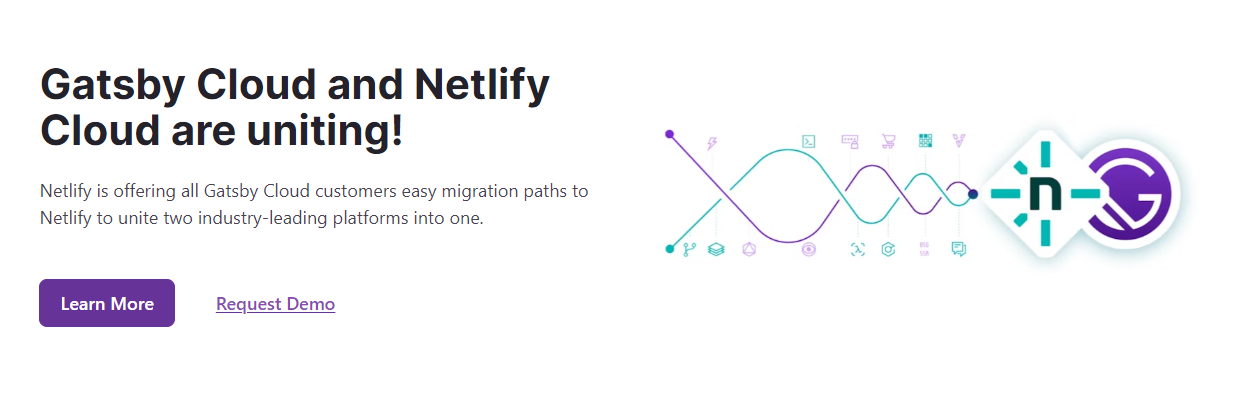 Gatsby 是一個基於 React 的框架,使開發人員能夠建立閃電般快速的網站和應用程式,將動態渲染的靈活性與靜態網站生成的速度融為一體。 憑藉可自訂的 UI 和對各種資料來源的支援等功能,Gatsby 提供了無與倫比的控制和可擴展性。此外,它還可以自動進行效能最佳化,使其成為靜態網站的首選。 開始使用以下 npm 指令。 ``` npm init gatsby ``` 這就是如何在 Gatsby(反應元件)中使用`Link` 。 ``` import React from "react" import { Link } from "gatsby" const Page = () => ( <div> <p> Check out my <Link to="/blog">blog</Link>! </p> <p> {/* Note that external links still use `a` tags. */} Follow me on <a href="https://twitter.com/gatsbyjs">Twitter</a>! </p> </div> ) ``` 他們提供了一組[入門模板,](https://www.gatsbyjs.com/starters/)其中包含如何使用它、涉及的依賴項以及每個模板的演示。 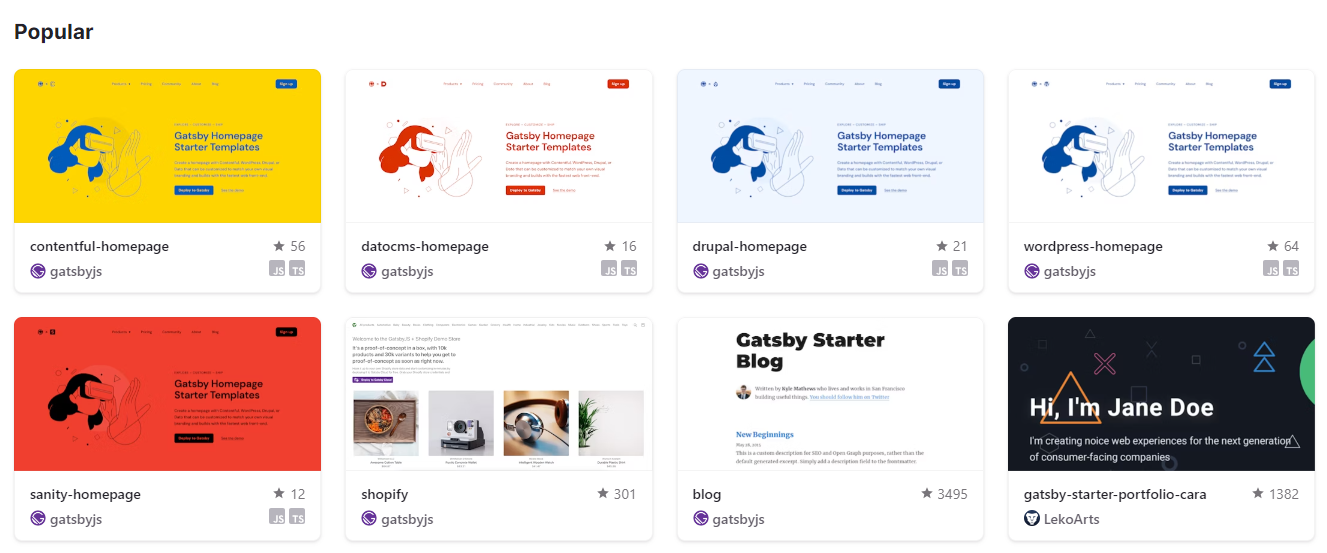 您可以閱讀有關 Gatsby 的一些[常見概念,](https://www.gatsbyjs.com/docs/conceptual/gatsby-concepts/)例如 React Hydration、Gatsby 建置流程等。 您可以閱讀[文件](https://www.gatsbyjs.com/docs/)並查看入門[教學課程](https://www.gatsbyjs.com/docs/tutorial/)。 Gatsby 在 GitHub 上擁有超過 55,000 顆星,並被超過 240,000 名開發者使用 https://github.com/gatsbyjs/gatsby 明星蓋茲比 ⭐️ --- 21. [Chat UI Kit React](https://github.com/chatscope/chat-ui-kit-react) - 在幾分鐘內使用 React 建立您的聊天 UI。 -------------------------------------------------------------------------------------------------- 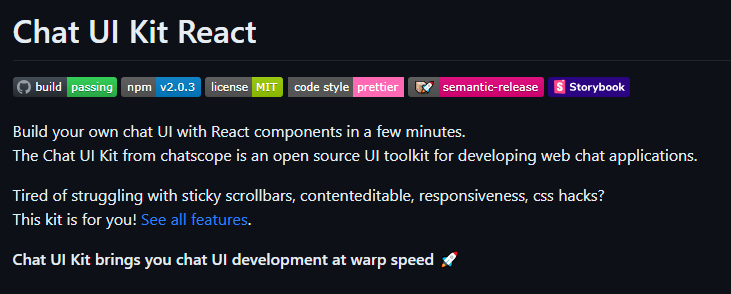 Chatscope 的聊天 UI 工具包是一個用於開發網頁聊天應用程式的開源 UI 工具包。 儘管該專案並未廣泛使用,但這些功能對於剛剛查看該專案的初學者來說還是很有用的。 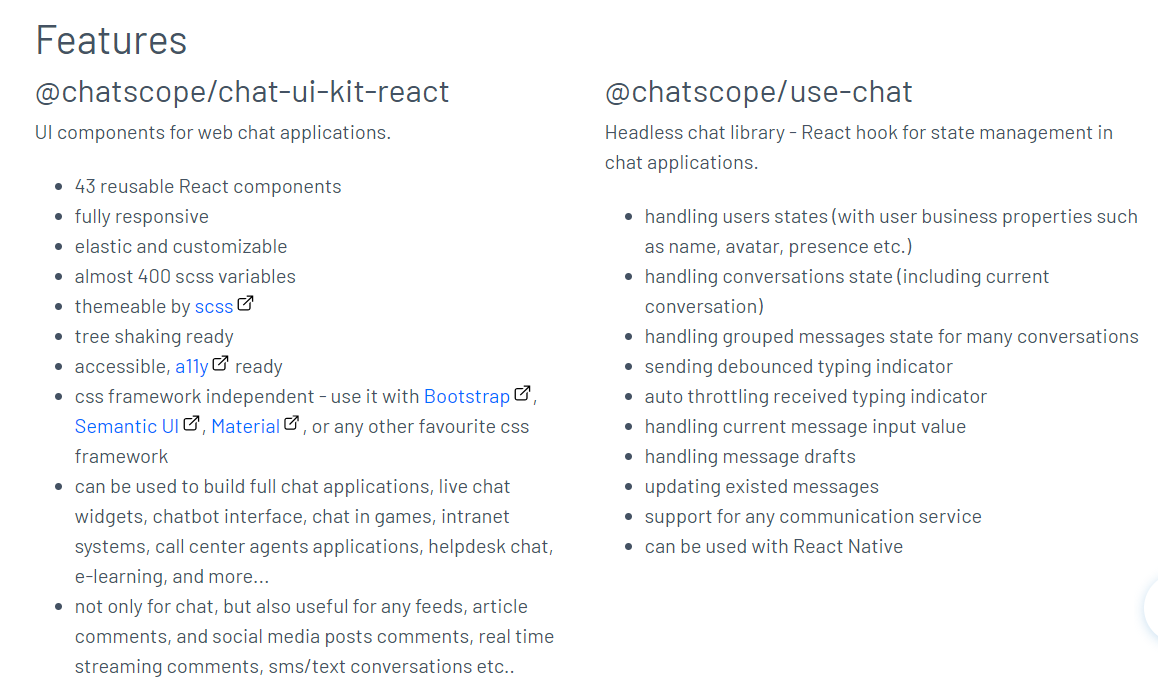 開始使用以下 npm 指令。 ``` npm install @chatscope/chat-ui-kit-react ``` 這就是建立 GUI 的方法。 ``` import styles from '@chatscope/chat-ui-kit-styles/dist/default/styles.min.css'; import { MainContainer, ChatContainer, MessageList, Message, MessageInput } from '@chatscope/chat-ui-kit-react'; <div style={{ position:"relative", height: "500px" }}> <MainContainer> <ChatContainer> <MessageList> <Message model={{ message: "Hello my friend", sentTime: "just now", sender: "Joe" }} /> </MessageList> <MessageInput placeholder="Type message here" /> </ChatContainer> </MainContainer> </div> ``` 您可以閱讀[文件](https://chatscope.io/docs/)。 故事書中有更[詳細的文件](https://chatscope.io/storybook/react/?path=/docs/documentation-introduction--docs)。 它提供了一些方便的元件,例如[`TypingIndicator`](https://chatscope.io/storybook/react/?path=/docs/components-typingindicator--docs) 、 [`Multiline Incoming`](https://chatscope.io/storybook/react/?path=/story/components-message--multiline-incoming)等等。 我知道你們中的一些人更喜歡透過部落格來了解整個結構,因此你可以閱讀使用 Chat UI Kit React 的 Rollbar 的[如何將 ChatGPT 與 React 整合](https://rollbar.com/blog/how-to-integrate-chatgpt-with-react/)。 您可以看到的一些演示: - [聊天機器人使用者介面](https://mars.chatscope.io/) - [與朋友聊天](https://chatscope.io/demo/chat-friends/)- 看看這個! 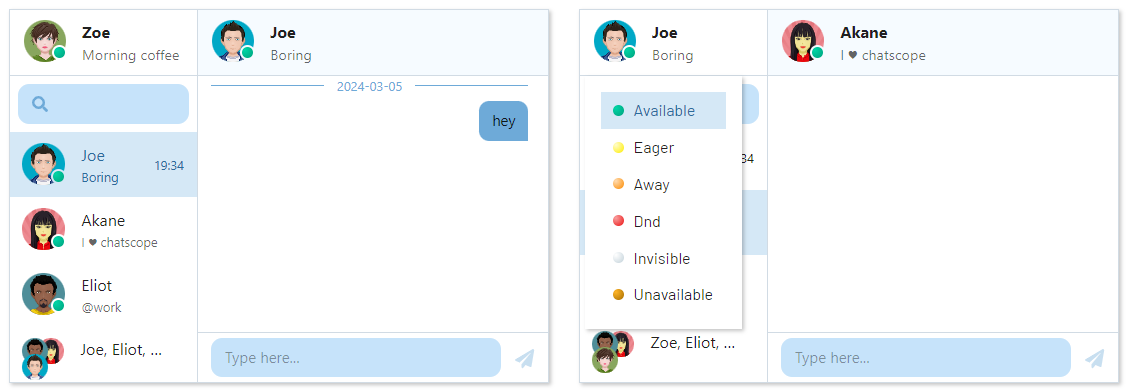 https://github.com/chatscope/chat-ui-kit-react Star Chat UI Kit React ⭐️ --- 22. [Botonic](https://github.com/hubtype/botonic) - 用於建立會話應用程式的 React 框架。 ------------------------------------------------------------------------- 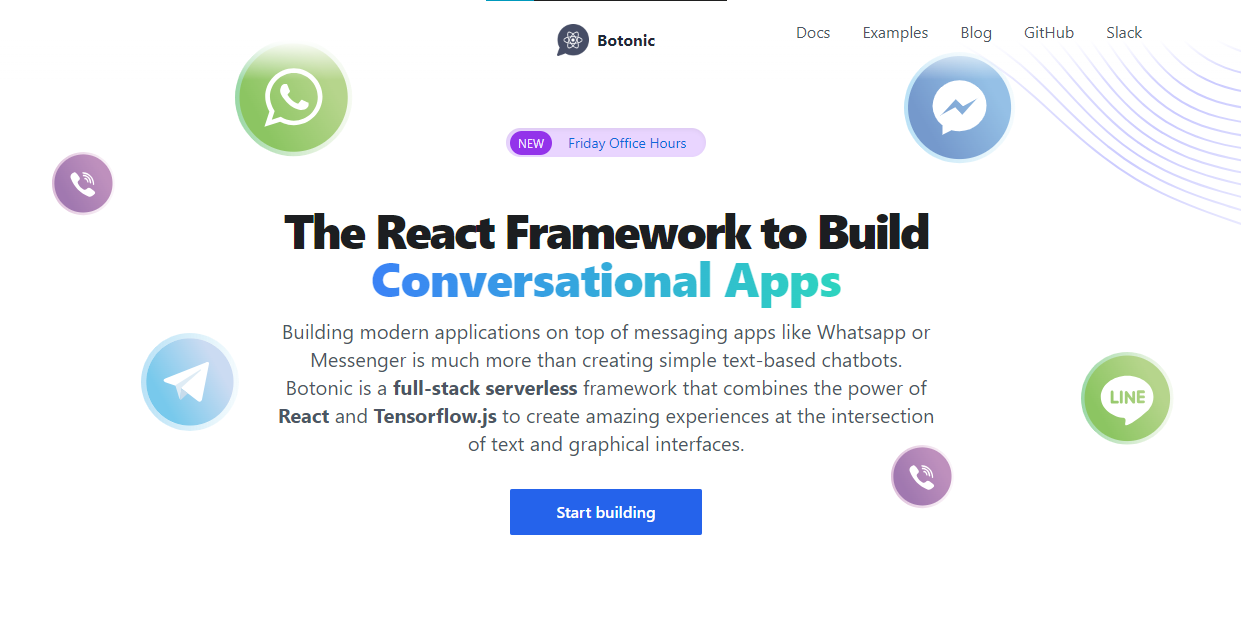 Botonic 是一個全端 Javascript 框架,用於建立在多個平台上執行的聊天機器人和現代對話應用程式:Web、行動和訊息應用程式(Messenger、WhatsApp、Telegram 等)。它建構在 ⚛️ React、Serverless 和 Tensorflow.js 之上。 如果您不了解對話應用程式的概念,可以在[官方部落格](https://www.hubtype.com/blog/what-are-conversational-apps)上閱讀它們。 使用 Botonic,您可以建立包含最佳文字外介面(簡單性、自然語言互動)和圖形介面(多媒體、視覺上下文、豐富互動)的會話應用程式。 這是一個強大的組合,可以提供比僅依賴文字和 NLP 的傳統聊天機器人更好的用戶體驗。 這就是 Botonic 的簡單方式。 ``` export default class extends React.Component { static async botonicInit({ input, session, params, lastRoutePath }) { await humanHandOff(session)) } render() { return ( <Text> Thanks for contacting us! One of our agents will attend you as soon as possible. </Text> ) } } ``` 它們也支援 TypeScript,所以這是一個優點。 您可以看到一些使用 Botonic 建置的[範例](https://botonic.io/examples/)及其原始程式碼。 您可以閱讀[文件](https://botonic.io/docs/welcome)以及如何[從頭開始建立會話應用程式](https://botonic.io/docs/create-convapp)。 https://github.com/hubtype/botonic Star Botonic ⭐️ --- 23. [React Flowbite](https://github.com/themesberg/flowbite-react) - 為 Flowbite 和 Tailwind CSS 建構的 React 元件. ------------------------------------------------------------------------------------------------------------ 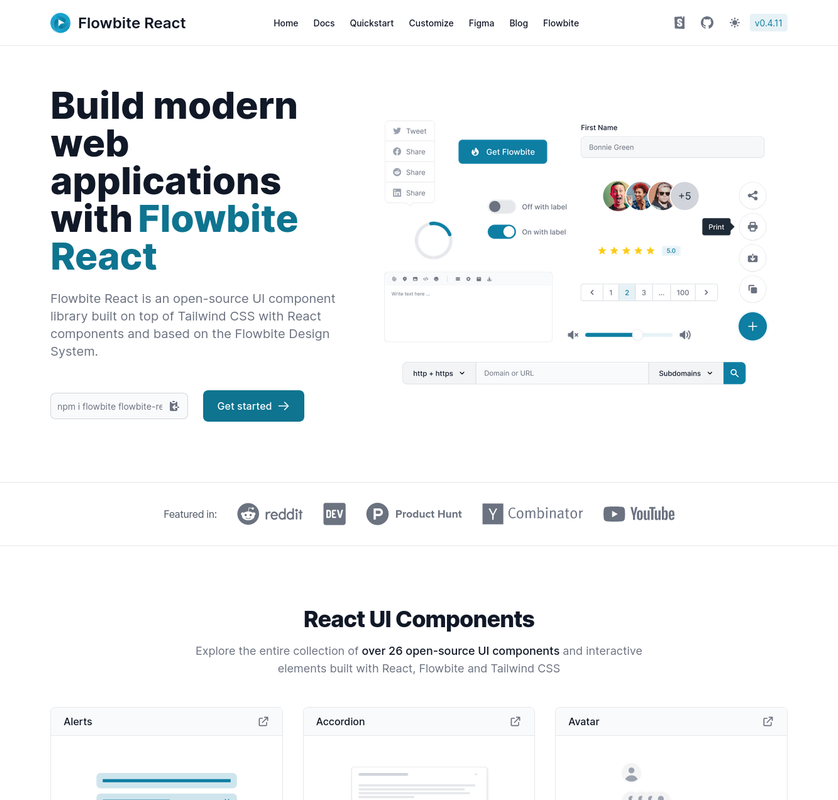 每個人對他們想要用來建立網站的使用者介面都有不同的偏好。 Flowbite React 是 UI 元件的開源集合,在 React 中建置,具有來自 Tailwind CSS 的實用程式類,您可以將其用作使用者介面和網站的起點。 開始使用以下 npm 指令。 ``` npm i flowbite-react ``` 這是一起使用表格和鍵盤元件的方法。 ``` 'use client'; import { Kbd, Table } from 'flowbite-react'; import { MdKeyboardArrowDown, MdKeyboardArrowLeft, MdKeyboardArrowRight, MdKeyboardArrowUp } from 'react-icons/md'; function Component() { return ( <Table> <Table.Head> <Table.HeadCell>Key</Table.HeadCell> <Table.HeadCell>Description</Table.HeadCell> </Table.Head> <Table.Body className="divide-y"> <Table.Row className="bg-white dark:border-gray-700 dark:bg-gray-800"> <Table.Cell className="whitespace-nowrap font-medium text-gray-900 dark:text-white"> <Kbd>Shift</Kbd> <span>or</span> <Kbd>Tab</Kbd> </Table.Cell> <Table.Cell>Navigate to interactive elements</Table.Cell> </Table.Row> <Table.Row className="bg-white dark:border-gray-700 dark:bg-gray-800"> <Table.Cell className="whitespace-nowrap font-medium text-gray-900 dark:text-white"> <Kbd>Enter</Kbd> or <Kbd>Spacebar</Kbd> </Table.Cell> <Table.Cell>Ensure elements with ARIA role="button" can be activated with both key commands.</Table.Cell> </Table.Row> <Table.Row className="bg-white dark:border-gray-700 dark:bg-gray-800"> <Table.Cell className="whitespace-nowrap font-medium text-gray-900 dark:text-white"> <span className="inline-flex gap-1"> <Kbd icon={MdKeyboardArrowUp} /> <Kbd icon={MdKeyboardArrowDown} /> </span> <span> or </span> <span className="inline-flex gap-1"> <Kbd icon={MdKeyboardArrowLeft} /> <Kbd icon={MdKeyboardArrowRight} /> </span> </Table.Cell> <Table.Cell>Choose and activate previous/next tab.</Table.Cell> </Table.Row> </Table.Body> </Table> ); } ``` 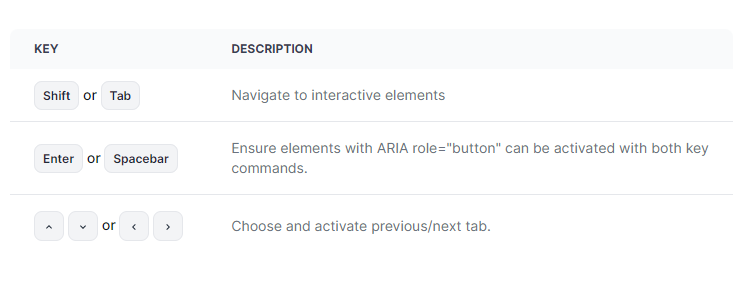 您可以閱讀[文件](https://www.flowbite-react.com/docs/getting-started/introduction)並查看[Storybook](https://storybook.flowbite-react.com/?path=/story/components-accordion--always-open)中的功能。您也可以查看[元件](https://www.flowbite-react.com/docs/components/accordion)清單。 在我看來,如果您想快速設定 UI,但又不想最終為高品質的開源專案使用預先定義的庫元件,那麼這很好。 該專案在 GitHub 上擁有超過 1,500 顆星,擁有超過 37,000 名開發者的用戶群,並受到社群的廣泛認可和信任,使其成為一個可靠的選擇。 https://github.com/themesberg/flowbite-react Star React Flowbite ⭐️ --- 24. [DND 套件](https://github.com/clauderic/dnd-kit)- 輕量級、高效能、可存取且可擴展的拖放功能。 ------------------------------------------------------------------------- 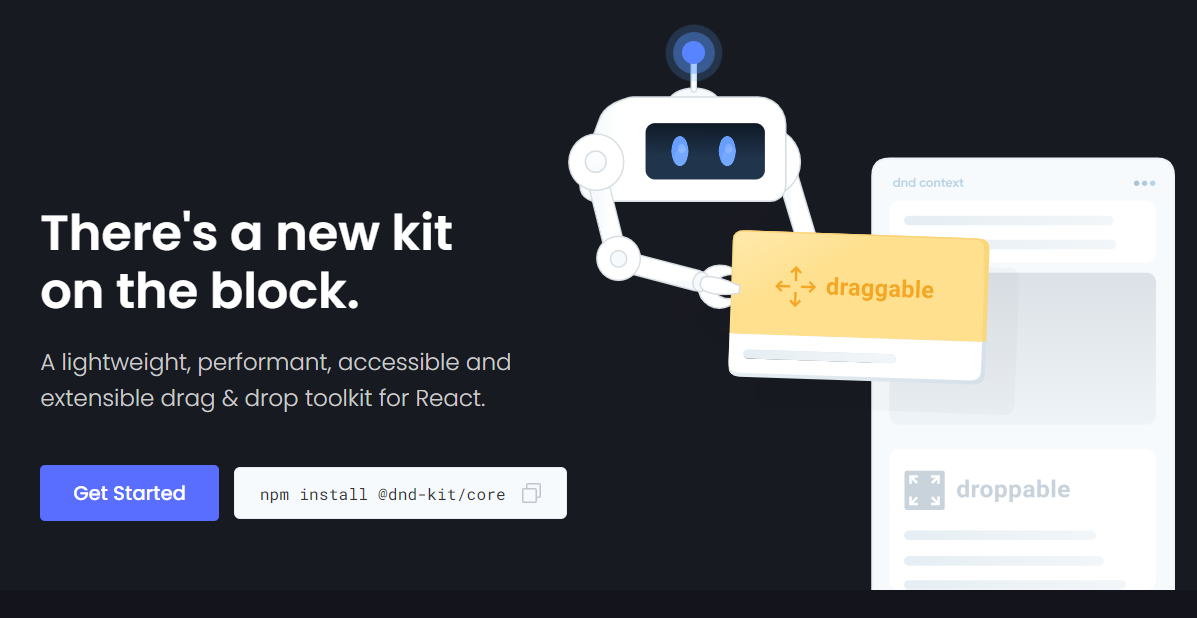 這是一個強大的 React 拖放工具包,擁有可自訂的碰撞檢測、多個啟動器和自動滾動等功能。 它的設計考慮到了 React,提供了方便集成的鉤子,無需進行重大的架構更改。支援從清單到網格和虛擬化清單的各種用例,它既是動態的又是輕量級的,沒有外部相依性。 開始使用以下 npm 指令。 ``` npm install @dnd-kit/core ``` 這就是建立可拖放元件的方法。 `Example.jsx` ``` import React, {useState} from 'react'; import {DndContext} from '@dnd-kit/core'; import {Draggable} from './Draggable'; import {Droppable} from './Droppable'; function Example() { const [parent, setParent] = useState(null); const draggable = ( <Draggable id="draggable"> Go ahead, drag me. </Draggable> ); return ( <DndContext onDragEnd={handleDragEnd}> {!parent ? draggable : null} <Droppable id="droppable"> {parent === "droppable" ? draggable : 'Drop here'} </Droppable> </DndContext> ); function handleDragEnd({over}) { setParent(over ? over.id : null); } } ``` `Droppable.jsx` ``` import React from 'react'; import {useDroppable} from '@dnd-kit/core'; export function Droppable(props) { const {isOver, setNodeRef} = useDroppable({ id: props.id, }); const style = { opacity: isOver ? 1 : 0.5, }; return ( <div ref={setNodeRef} style={style}> {props.children} </div> ); } ``` `Draggable.jsx` ``` import React from 'react'; import {useDraggable} from '@dnd-kit/core'; import {CSS} from '@dnd-kit/utilities'; function Draggable(props) { const {attributes, listeners, setNodeRef, transform} = useDraggable({ id: props.id, }); const style = { // Outputs `translate3d(x, y, 0)` transform: CSS.Translate.toString(transform), }; return ( <button ref={setNodeRef} style={style} {...listeners} {...attributes}> {props.children} </button> ); } ``` 我將可拖曳元件放在可放置元件上。 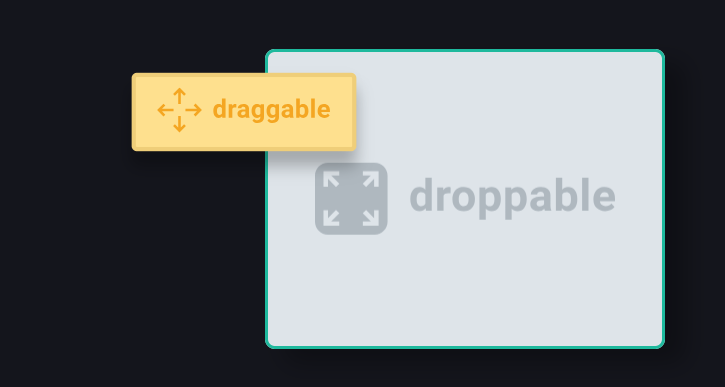 您可以閱讀[文件](https://docs.dndkit.com/)以及滑鼠和指標等[感測器的選項](https://docs.dndkit.com/introduction/installation#core-library)。 它在 GitHub 上擁有 10k+ Stars,並被 GitHub 上 47k+ 開發人員使用。 https://github.com/clauderic/dnd-kit 明星免打擾套件 ⭐️
我已經看過相當多的 React 教程,但是每當他們談論使用 React-router 進行導航時,他們都只展示使用 Link 元件的方式。一旦有人開始處理他/她自己的專案,他們遇到的第一個問題就是如何以程式設計方式進行路由,這基本上意味著除了點擊 \\ 中包含的內容之外的其他方式進行路由。成分。 這個部落格的主要目的是為那些來這裡尋找這個問題答案的人提供一個避難所。 --- 1.\\成分 ------ 我們可以使用 \\ 進行重定向只需傳遞我們想要重定向到的路由並渲染元件即可。它已經載入到react-router-dom 庫中。 ``` import { Redirect } from "react-router-dom"; ``` 使用此方法最簡單的方法是在元件狀態內維護重定向屬性。 ``` state = { redirect: null }; render() { if (this.state.redirect) { return <Redirect to={this.state.redirect} /> } return( // Your Code goes here ) } ``` 每當你想要重定向到另一個路徑時,你可以簡單地改變狀態來重新渲染元件,從而渲染\\成分。 ``` this.setState({ redirect: "/someRoute" }); ``` **筆記** 這是除 \\ 之外的建議導航方式。方法。 在帖子的最後詳細討論了。 這種方法的缺點是,當我們想要直接從 redux 操作重新導向時,我們無法這樣做。 --- 2.使用歷史鉤子 -------- 從 5.1.2 版本開始,react-router 附帶了一些新的鉤子,可以幫助我們存取路由器的狀態。 現在,我們只需要討論 useHistory 鉤子。 ``` import { useHistory } from "react-router-dom"; function App() { let history = useHistory(); } ``` 之後,我們可以使用 .push() 方法重定向到我們想要的任何路由。 ``` history.push('/someRoute') ``` --- 3.歷史道具 ------ 作為 \\ 的直接子級的每個元件元件接收歷史物件作為道具。這是保存 React Router 會話歷史記錄的同一個歷史記錄(庫)。因此,我們可以使用它的屬性來導航到所需的路徑。 ``` this.props.history.push("/first"); ``` 我們在這裡遇到的一個常見問題是,在不是 \\ 的直接子級的元件中元件中,不存在歷史道具。使用 withRouter 函數可以輕鬆解決這個問題。 ### 3.1.帶路由器 withRouter 是react-router-dom庫中提供的一個函數,它可以幫助我們存取不是 \\ 直接子級的元件中的歷史記錄道具成分。 使用 Router 導入 ``` import { withRouter } from "react-router-dom"; ``` 現在為了在我們的元件中取得歷史屬性,我們需要在匯出它時用 withRouter 包裝我們的元件。 ``` export default withRouter(yourComponent); ``` 我們現在可以像上面一樣存取歷史記錄來完成我們所需的導航。 --- 4.建立歷史 ------ 我們上面學到的方法可以涵蓋我們在建立 React 應用程式時遇到的大多數情況,那麼為什麼要使用第四種方法呢? 每次我們需要從 redux 操作重定向時,我們總是必須將歷史記錄傳遞給該操作,從而不必要地增加參數數量。因此,可以使用此方法來獲得更簡潔的程式碼。 在此方法中,我們建立自訂歷史記錄實例,可以將其匯入其他文件中以進行重定向。 ``` // Inside /utils/history.js import createHistory from "history/createBrowserHistory"; export default createHistory(); ``` 作為 \\使用它自己的歷史記錄並且不接受任何外部歷史記錄屬性,我們必須使用 \\而不是它。 ``` import { Router } from "react-router-dom"; import history from "./utils/history"; function App(){ return( <Router history={history}> // Your Routes go here <Router> ) } ``` 之後,我們可以將此歷史實例匯入到我們想要重新導向的任何檔案中。 ``` import history from "./utils/history"; history.push("/somePath"); ``` --- 筆記 -- 從本質上講,React 是一種建立 UI 的聲明式方法。 聲明式方法是一種表達計算邏輯而不描述其控制流或不描述幕後實際發生的情況的方法。 由於這個原因,推薦的導航方式除\\正在使用\\成分。 使用這裡提到的其他方法並沒有什麼壞處,只是它們並不完全符合 React 的願景。 --- 儲存庫 --- 我的 Github 個人資料上提供了上述方法的完整工作實作。如果有人想看到這些方法在專案中實際執行,請隨意探索。 {% github https://github.com/projectescape/blogs-reference %} --- --- 原文出處:https://dev.to/projectescape/programmatic-navigation-in-react-3p1l
下面的函數對於 Web 開發和 JavaScript 程式設計來說是基礎,它們簡化了任務,例如*使用新舊 console.log()***進行偵錯**、**操作 DOM 以及處理 JSON 資料。** 了解和使用這些函數就像*建立該語言的基礎支柱*一樣。 掌握這些工具也肯定會簡化編碼流程,進而帶來良好的開發人員體驗。 --- 長話短說 ---- **控制台和除錯** -> 控制台.log(...args) **定時** -> setTimeout(回呼, 延遲) -> setInterval(回呼, 間隔) **DOM 操作和事件處理** -> 查詢選擇器全部(選擇器) -> addEventListener(事件,回呼) **JSON 處理** -> JSON.parse(jsonString) -> JSON.stringify(物件) **陣列運算(高階函數)** -> forEach(回呼) -> 地圖(回呼) -> 過濾器(回調) -> 減少(回調,初始值) **陣列運算** -> 切片(開始,結束) -> 拼接(開始,刪除計數,...專案) ->indexOf(元素) -> 包含(元素) -> 排序(比較函數) -> 反向() -> isArray(值) **字串操作** -> 分割(分隔符號) -> 連接(分隔符號) -> toLowerCase(), toUpperCase() -> 修剪() --- 控制台和除錯: ------- ### 0️⃣1️⃣ console.log(...args) ⇒ 將訊息或物件輸出到控制台以進行偵錯。 ``` // console.log(...args) console.log("Hello World!"); ``` --- 定時: --- ### 0️⃣2️⃣ setTimeout(回呼、延遲) ⇒ 在指定的延遲(以毫秒為單位)後執行函數。 ### 0️⃣3️⃣ setInterval(回調,間隔) ⇒ 以指定的時間間隔重複執行某個功能。 ``` // setTimeout(callback, delay) setTimeout(function() { console.log("This message will appear after 3 seconds."); }, 3000); // Runs the anonymous function after 3000 milliseconds (3 seconds) // setInterval(callback, interval) function printCounter() { let count = 0; setInterval(function() { console.log("Count:", count++); }, 1000); } printCounter(); // Prints count every second ``` --- DOM 操作與事件處理: ------------ ### 0️⃣4️⃣ querySelectorAll(選擇器) ⇒ 傳回一個 NodeList,其中包含與指定選擇器相符的所有元素。 ### 0️⃣5️⃣ addEventListener(事件,回呼) ⇒ 將事件處理函數附加到 HTML 元素。 ``` // querySelectorAll(selector) console.log("querySelectorAll(selector)"); const container = document.getElementById('container'); const links = container.querySelectorAll('a'); // Accessing the href attribute of each link // Iterate over the NodeList links.forEach(link => { console.log(link.href); }); // addEventListener(event, callback) console.log("addEventListener(event, callback)"); const button = document.getElementById('myButton'); button.addEventListener('click', function() { console.log('Button clicked!'); }); ``` --- JSON 處理: -------- ### 0️⃣6️⃣ JSON.parse(jsonString) ⇒ 解析 JSON 字串並傳回 JavaScript 物件。 ### 0️⃣7️⃣ JSON.stringify(物件) ⇒ 將 JavaScript 物件轉換為 JSON 字串。 ``` // JSON.parse(jsonString) console.log("JSON.parse(jsonString)"); const jsonString = '{"name": "John", "age": 30, "city": "New York"}'; const jsonObject = JSON.parse(jsonString); console.log(jsonObject.name); // Output: John console.log(jsonObject.age); // Output: 30 console.log(jsonObject.city); // Output: New York // JSON.stringify(object) console.log("JSON.stringify(object)"); const person = { name: 'John', age: 30, city: 'New York' }; const jsonString2 = JSON.stringify(person); console.log(jsonString2); // Output: {"name":"John","age":30,"city":"New York"} ``` --- 陣列運算(高階函數): ----------- ### 0️⃣8️⃣ forEach(回呼) ⇒ 對每個陣列元素執行一次提供的函數。 ### 0️⃣9️⃣地圖(回調) ⇒ 使用對每個元素呼叫提供的函數的結果來建立一個新陣列。 ### 1️⃣0️⃣過濾器(回呼) ⇒ 建立一個新陣列,其中的元素滿足給定的條件。 ### 1️⃣1️⃣減少(回調,初始值) ⇒ 透過對每個元素應用函數將陣列縮減為單一值。 ``` const numbers = [1, 2, 3, 4, 5]; // forEach(callback) console.log("forEach:"); numbers.forEach(num => { console.log(num); }); // Output: // 1 // 2 // 3 // 4 // 5 // map(callback) const doubledNumbers = numbers.map(num => num * 2); // Output: [2, 4, 6, 8, 10] // filter(callback) const evenNumbers = numbers.filter(num => num % 2 === 0); // [2, 4] // reduce(callback, initialValue) const sum = numbers.reduce((accumulator, currentValue) => accumulator + currentValue, 0); // 15 ``` --- 陣列操作: ----- ### 1️⃣2️⃣片(開始,結束) ⇒ 傳回指定起始索引和結束索引之間的陣列部分的淺表副本。 ### 1️⃣3️⃣ 拼接(開始,刪除計數,...專案) ⇒ 透過刪除/取代元素和/或新增元素來變更陣列內容。 ### 1️⃣4️⃣indexOf(元素) ⇒ 傳回在陣列中可以找到給定元素的第一個索引,如果不存在則傳回 -1。 ### 1️⃣5️⃣包含(元素) ⇒ 判斷陣列是否包含某個元素,傳回 true 或 false。 ### 1️⃣6️⃣排序(比較函數) ⇒ 根據提供的函數或預設排序順序對陣列元素進行排序。 ### 1️⃣7️⃣反向() ⇒ 反轉陣列中元素的順序。 ### 1️⃣8️⃣ isArray(值) ⇒ 檢查給定值是否為陣列,傳回 true 或 false。 ``` // slice(start, end) const array = [1, 2, 3, 4, 5]; const slicedArray = array.slice(1, 4); console.log("slice:", slicedArray); // Output: [2, 3, 4] // splice(start, deleteCount, ...items) const spliceArray = [1, 2, 3, 4, 5]; spliceArray.splice(2, 2, 'a', 'b'); console.log("splice:", spliceArray); // Output: [1, 2, "a", "b", 5] // indexOf(element) const indexOfArray = ['apple', 'banana', 'cherry']; const indexOfCherry = indexOfArray.indexOf('cherry'); console.log("indexOf:", indexOfCherry); // Output: 2 // includes(element) const includesArray = [1, 2, 3, 4, 5]; const includesValue = includesArray.includes(3); console.log("includes:", includesValue); // Output: true // sort(compareFunction) const sortArray = [3, 1, 4, 1, 5]; sortArray.sort((a, b) => a - b); console.log("sort:", sortArray); // Output: [1, 1, 3, 4, 5] // reverse() const reverseArray = ['a', 'b', 'c', 'd']; reverseArray.reverse(); console.log("reverse:", reverseArray); // Output: ['d', 'c', 'b', 'a'] // isArray(value) const isArrayValue = [1, 2, 3]; const isArray = Array.isArray(isArrayValue); console.log("isArray:", isArray); // Output: true ``` --- 字串操作: ----- ### 1️⃣9️⃣分割(分隔符號) ⇒ 根據指定的分隔符號將字串分割為子字串陣列。 ### 2️⃣0️⃣加入(分隔符號) ⇒ 將陣列的所有元素連接成一個字串,並以指定的分隔符號分隔。 ### 2️⃣1️⃣ toLowerCase(), toUpperCase() ⇒ 將字串轉換為小寫或大寫。 ### 2️⃣2️⃣修剪() ⇒ 刪除字串兩端的空格。 ``` // split(separator) const sentence = "Hello, world! How are you?"; const words = sentence.split(' '); console.log("split:", words); // Output: ["Hello,", "world!", "How", "are", "you?"] // join(separator) const fruits = ['Apple', 'Banana', 'Orange']; const fruitString = fruits.join(', '); console.log("join:", fruitString); // Output: "Apple, Banana, Orange" // toLowerCase(), toUpperCase() const mixedCase = "Hello WoRLd"; const lowerCase = mixedCase.toLowerCase(); const upperCase = mixedCase.toUpperCase(); console.log("toLowerCase:", lowerCase); // Output: "hello world" console.log("toUpperCase:", upperCase); // Output: "HELLO WORLD" // trim() const stringWithWhitespace = " Hello, world! "; const trimmedString = stringWithWhitespace.trim(); console.log("trim:", trimmedString); // Output: "Hello, world!" ``` 🙌 最後的想法 ------- 當我們結束對上述功能的討論時,我請您分享您的見解。 **您認為在 Web 開發或主要是 JavaScript 專案中還需要哪些其他功能?** 請隨時在下面的評論中分享您的想法和有用的功能! 我希望你喜歡這篇文章! ❤️ 與我聯絡: [Linktree。](https://linktr.ee/arjuncodess/) 快樂編碼! 🚀 感謝22097! 🤗 --- 原文出處:https://dev.to/arjuncodess/18-javascript-functions-youll-use-99-of-the-time-2bl4
長話短說 ==== 我收集了您應該了解的 React 庫,以建立許多不同類型的專案並成為 React 奇才🧙♂️。 其中每一項都是獨一無二的,並且都有自己的用例。 別忘了給他們加星號🌟 讓我們開始吧! 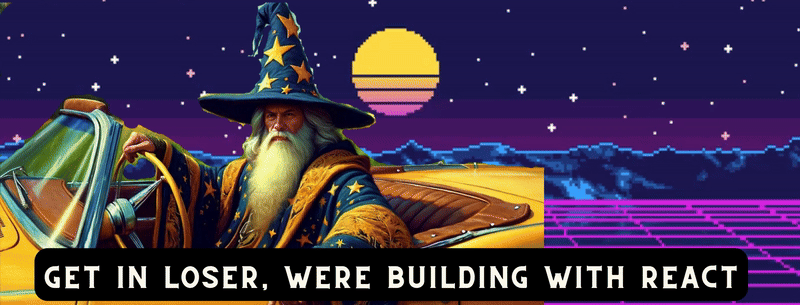 --- 1. [CopilotKit](https://github.com/CopilotKit/CopilotKit) - 建立應用內人工智慧聊天機器人、代理程式和文字區域 ------------------------------------------------------------------------------------ 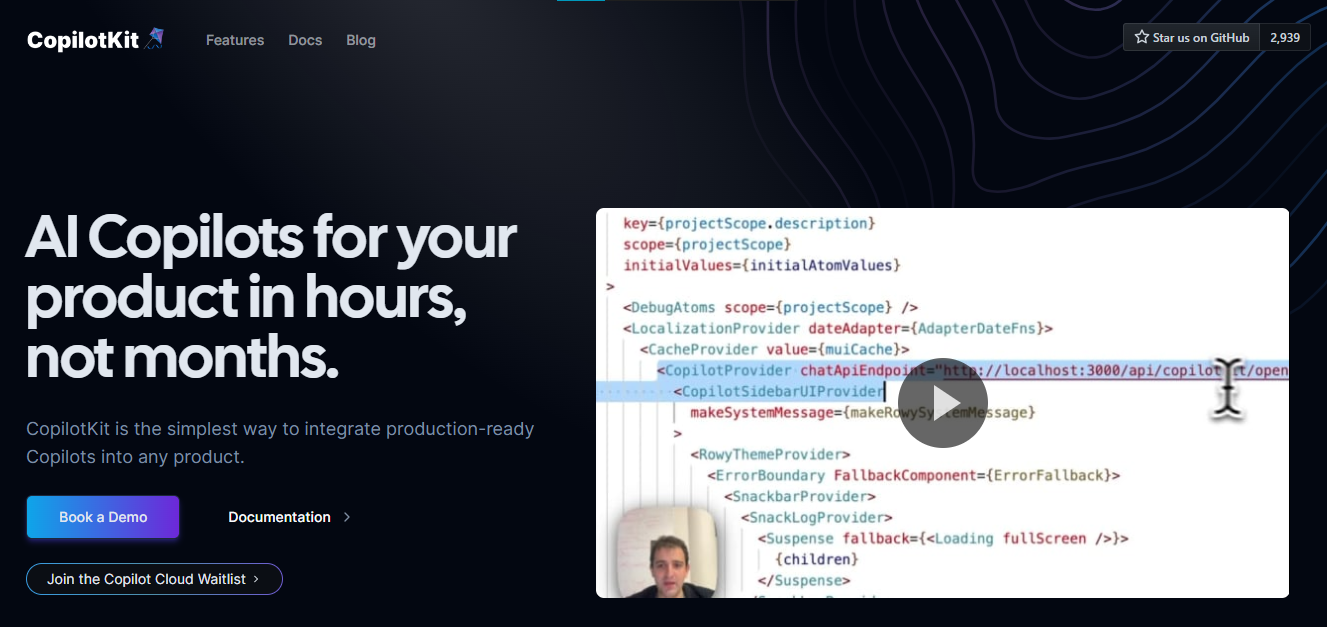 將 AI 功能整合到 React 中是很困難的,這就是 Copilot 的用武之地。一個簡單快速的解決方案,可將可投入生產的 Copilot 整合到任何產品中! 您可以使用兩個 React 元件將關鍵 AI 功能整合到 React 應用程式中。它們還提供內建(完全可自訂)Copilot 原生 UX 元件,例如`<CopilotKit />` 、 `<CopilotPopup />` 、 `<CopilotSidebar />` 、 `<CopilotTextarea />` 。 開始使用以下 npm 指令。 ``` npm i @copilotkit/react-core @copilotkit/react-ui ``` Copilot Portal 是 CopilotKit 提供的元件之一,CopilotKit 是一個應用程式內人工智慧聊天機器人,可查看目前應用狀態並在應用程式內採取操作。它透過插件與應用程式前端和後端以及第三方服務進行通訊。 這就是整合聊天機器人的方法。 `CopilotKit`必須包裝與 CopilotKit 互動的所有元件。建議您也開始使用`CopilotSidebar` (您可以稍後切換到不同的 UI 提供者)。 ``` "use client"; import { CopilotKit } from "@copilotkit/react-core"; import { CopilotSidebar } from "@copilotkit/react-ui"; import "@copilotkit/react-ui/styles.css"; export default function RootLayout({children}) { return ( <CopilotKit url="/path_to_copilotkit_endpoint/see_below"> <CopilotSidebar> {children} </CopilotSidebar> </CopilotKit> ); } ``` 您可以使用此[快速入門指南](https://docs.copilotkit.ai/getting-started/quickstart-backend)設定 Copilot 後端端點。 之後,您可以讓 Copilot 採取行動。您可以閱讀如何提供[外部上下文](https://docs.copilotkit.ai/getting-started/quickstart-chatbot#provide-context)。您可以使用`useMakeCopilotReadable`和`useMakeCopilotDocumentReadable`反應掛鉤來執行此操作。 ``` "use client"; import { useMakeCopilotActionable } from '@copilotkit/react-core'; // Let the copilot take action on behalf of the user. useMakeCopilotActionable( { name: "setEmployeesAsSelected", // no spaces allowed in the function name description: "Set the given employees as 'selected'", argumentAnnotations: [ { name: "employeeIds", type: "array", items: { type: "string" } description: "The IDs of employees to set as selected", required: true } ], implementation: async (employeeIds) => setEmployeesAsSelected(employeeIds), }, [] ); ``` 您可以閱讀[文件](https://docs.copilotkit.ai/getting-started/quickstart-textarea)並查看[演示影片](https://github.com/CopilotKit/CopilotKit?tab=readme-ov-file#demo)。 您可以輕鬆整合 Vercel AI SDK、OpenAI API、Langchain 和其他 LLM 供應商。您可以按照本[指南](https://docs.copilotkit.ai/getting-started/quickstart-chatbot)將聊天機器人整合到您的應用程式中。 基本概念是在幾分鐘內建立可用於基於 LLM 的應用程式的 AI 聊天機器人。 用例是巨大的,作為開發人員,我們絕對應該在下一個專案中嘗試使用 CopilotKit。 https://github.com/CopilotKit/CopilotKit Star CopilotKit ⭐️ --- 2. [xyflow](https://github.com/xyflow/xyflow) - 使用 React 建立基於節點的 UI。 -------------------------------------------------------------------- 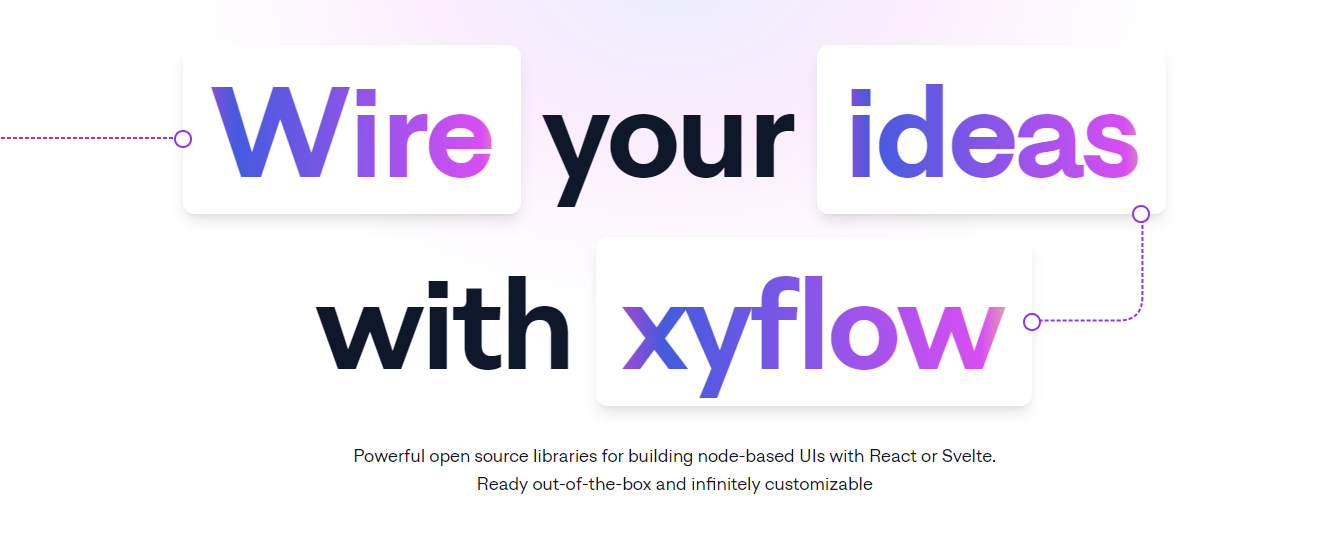 XYFlow 是一個功能強大的開源程式庫,用於使用 React 或 Svelte 建立基於節點的 UI。它是一個 monorepo,提供[React Flow](https://reactflow.dev)和[Svelte Flow](https://svelteflow.dev) 。讓我們更多地了解可以使用 React flow 做什麼。 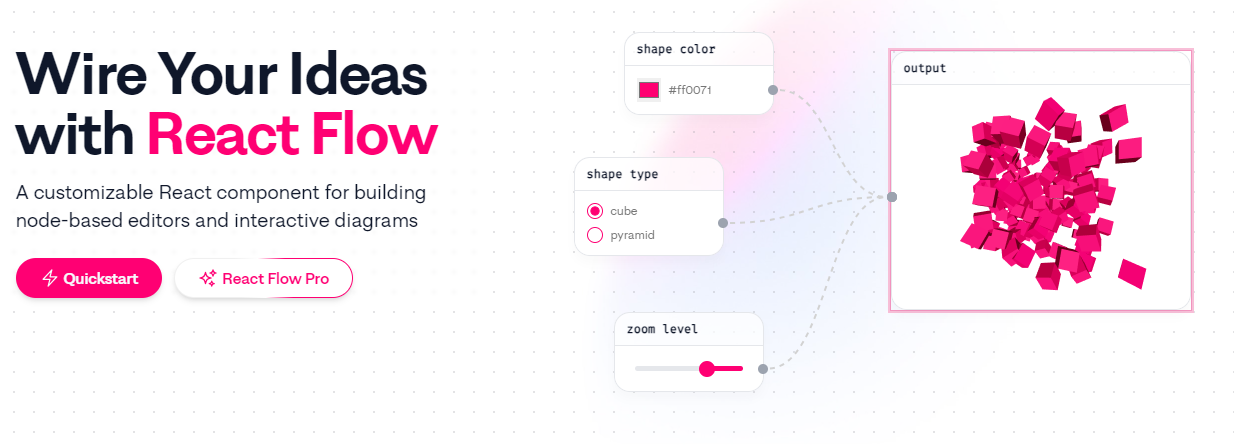 您可以觀看此影片,在 60 秒內了解 React Flow。 https://www.youtube.com/watch?v=aUBWE41a900 有些功能在專業模式下可用,但免費層中的功能足以形成一個非常互動的流程。 React 流程以 TypeScript 編寫並使用 Cypress 進行測試。 開始使用以下 npm 指令。 ``` npm install reactflow ``` 以下介紹如何建立兩個節點( `Hello`和`World` ,並透過邊連接。節點具有預先定義的初始位置以防止重疊,並且我們還應用樣式來確保有足夠的空間來渲染圖形。 ``` import ReactFlow, { Controls, Background } from 'reactflow'; import 'reactflow/dist/style.css'; const edges = [{ id: '1-2', source: '1', target: '2' }]; const nodes = [ { id: '1', data: { label: 'Hello' }, position: { x: 0, y: 0 }, type: 'input', }, { id: '2', data: { label: 'World' }, position: { x: 100, y: 100 }, }, ]; function Flow() { return ( <div style={{ height: '100%' }}> <ReactFlow nodes={nodes} edges={edges}> <Background /> <Controls /> </ReactFlow> </div> ); } export default Flow; ``` 這就是它的樣子。您還可以新增標籤、更改類型並使其具有互動性。 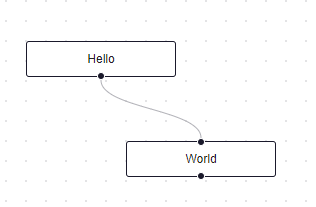 您可以在 React Flow 的 API 參考中查看[完整的選項清單](https://reactflow.dev/api-reference/react-flow)以及元件、鉤子和實用程式。 最好的部分是您還可以加入[自訂節點](https://reactflow.dev/learn/customization/custom-nodes)。在您的自訂節點中,您可以渲染您想要的一切。您可以定義多個來源和目標句柄並呈現表單輸入或圖表。您可以查看此[codesandbox](https://codesandbox.io/p/sandbox/pensive-field-z4kv3w?file=%2FApp.js&utm_medium=sandpack)作為範例。 您可以閱讀[文件](https://reactflow.dev/learn)並查看 Create React App、Next.js 和 Remix 的[範例 React Flow 應用程式](https://github.com/xyflow/react-flow-example-apps)。 React Flow 附帶了幾個額外的[插件](https://reactflow.dev/learn/concepts/plugin-components)元件,可以幫助您使用 Background、Minimap、Controls、Panel、NodeToolbar 和 NodeResizer 元件製作更高級的應用程式。 例如,您可能已經注意到許多網站的背景中有圓點,增強了美觀性。要實現此模式,您可以簡單地使用 React Flow 中的後台元件。 ``` import { Background } from 'reactflow'; <Background color="#ccc" variant={'dots'} /> // this will be under React Flow component. Just an example. ``` 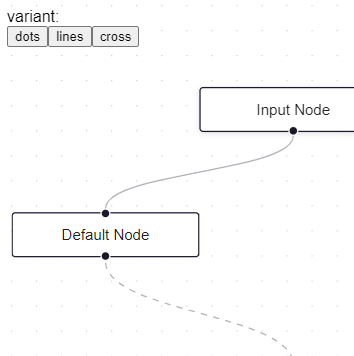 如果您正在尋找一篇快速文章,我建議您查看 Webkid 的[React Flow - A Library for Rendering Interactive Graphs](https://webkid.io/blog/react-flow-node-based-graph-library/) 。 React Flow 由 Webkid 開發和維護。 它在 GitHub 上有超過 19k 顆星,並且在`v11.10.4`上顯示它們正在不斷改進,npm 套件每週下載量超過 40 萬次。您可以輕鬆使用的最佳專案之一。 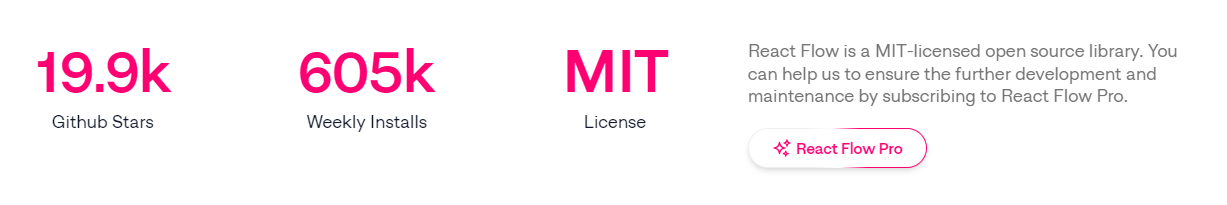 https://github.com/xyflow/xyflow 星 xyflow ⭐️ --- 3. [Zod](https://github.com/colinhacks/zod) + [React Hook Form](https://github.com/react-hook-form) - 致命的驗證組合。 -------------------------------------------------------------------------------------------------------------- 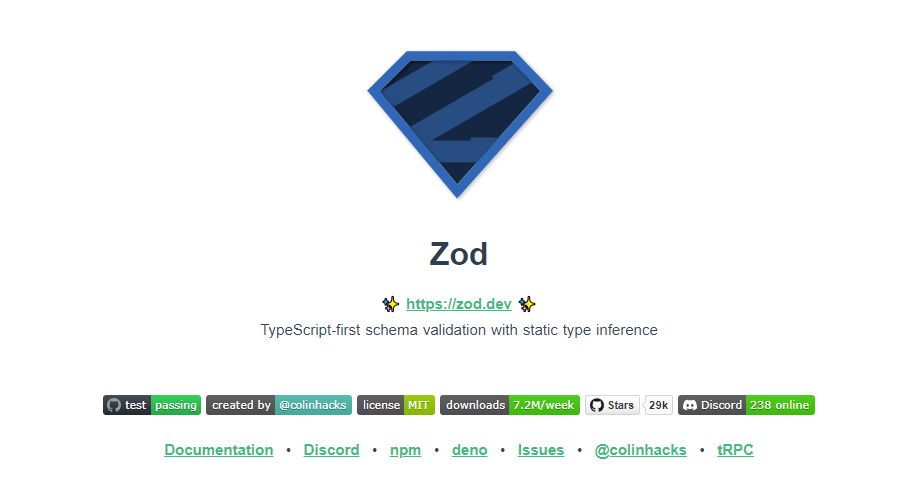 第一個問題是:為什麼我在同一個選項中包含 Zod 和 React Hook 表單?好吧,請閱讀它來找出答案。 Zod 的目標是透過最大限度地減少重複的類型聲明來對開發人員友好。使用 Zod,您聲明一次驗證器,Zod 將自動推斷靜態 TypeScript 類型。將更簡單的類型組合成複雜的資料結構很容易。 開始使用以下 npm 指令。 ``` npm install zod ``` 這是您在建立字串架構時自訂一些常見錯誤訊息的方法。 ``` const name = z.string({ required_error: "Name is required", invalid_type_error: "Name must be a string", }); ``` ``` // It does provide lots of options // validations z.string().min(5, { message: "Must be 5 or more characters long" }); z.string().max(5, { message: "Must be 5 or fewer characters long" }); z.string().length(5, { message: "Must be exactly 5 characters long" }); z.string().email({ message: "Invalid email address" }); z.string().url({ message: "Invalid url" }); z.string().emoji({ message: "Contains non-emoji characters" }); z.string().uuid({ message: "Invalid UUID" }); z.string().includes("tuna", { message: "Must include tuna" }); z.string().startsWith("https://", { message: "Must provide secure URL" }); z.string().endsWith(".com", { message: "Only .com domains allowed" }); z.string().datetime({ message: "Invalid datetime string! Must be UTC." }); z.string().ip({ message: "Invalid IP address" }); ``` 請閱讀[文件](https://zod.dev/)以了解有關 Zod 的更多資訊。 它適用於 Node.js 和所有現代瀏覽器。 現在,第二部分來了。 有很多可用的表單整合。 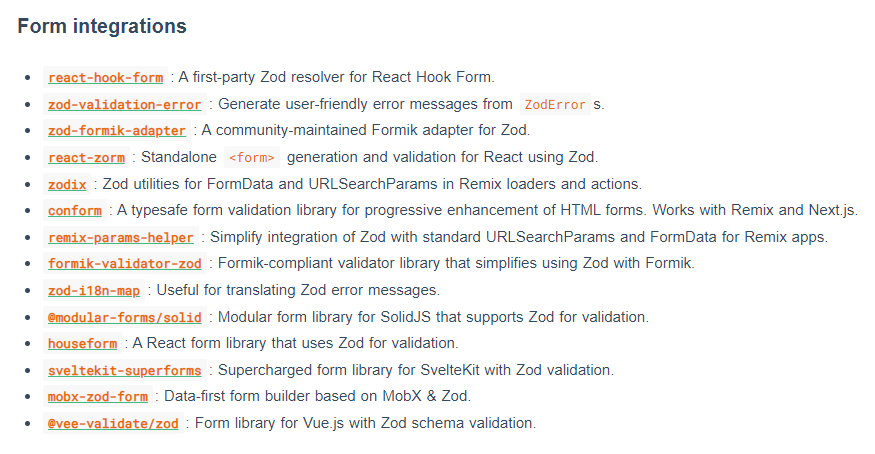 雖然 Zod 可以驗證物件,但如果沒有自訂邏輯,它不會影響您的用戶端和後端。 React-hook-form 是用於客戶端驗證的優秀專案。例如,它可以顯示輸入錯誤。 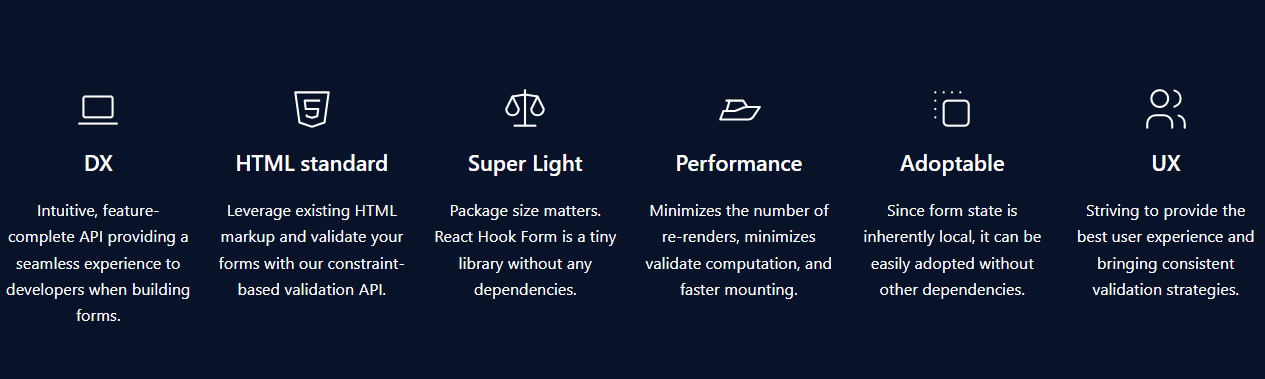 開始使用以下 npm 指令。 ``` npm install react-hook-form ``` 這就是如何使用`React Hook Form` 。 ``` import { useForm, SubmitHandler } from "react-hook-form" type Inputs = { example: string exampleRequired: string } export default function App() { const { register, handleSubmit, watch, formState: { errors }, } = useForm<Inputs>() const onSubmit: SubmitHandler<Inputs> = (data) => console.log(data) console.log(watch("example")) // watch input value by passing the name of it return ( /* "handleSubmit" will validate your inputs before invoking "onSubmit" */ <form onSubmit={handleSubmit(onSubmit)}> {/* register your input into the hook by invoking the "register" function */} <input defaultValue="test" {...register("example")} /> {/* include validation with required or other standard HTML validation rules */} <input {...register("exampleRequired", { required: true })} /> {/* errors will return when field validation fails */} {errors.exampleRequired && <span>This field is required</span>} <input type="submit" /> </form> ) } ``` 您甚至可以隔離重新渲染,從而提高整體效能。 您可以閱讀[文件](https://react-hook-form.com/get-started)。 兩者結合起來就是一個很好的組合。嘗試一下! 我透過 Shadcn 發現了它,它使用它作為表單元件的預設值。我自己在幾個專案中使用過它,效果非常好。它提供了很大的靈活性,這確實很有幫助。 https://github.com/colinhacks/zod Star Zod ⭐️ https://github.com/react-hook-form Star React Hook Form ⭐️ --- 4. [React DND](https://github.com/react-dnd/react-dnd) - 用於 React 的拖放。 ---------------------------------------------------------------------- 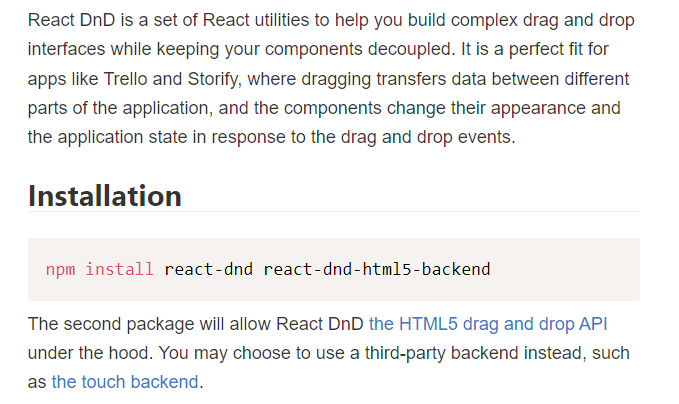 我還沒有完全實現拖放功能,而且我經常發現自己對選擇哪個選項感到困惑。我遇到的另一個選擇是[interactjs.io](https://interactjs.io/) ,根據我讀過的文件,它似乎非常有用。由於他們提供了詳細的範例,這非常容易。 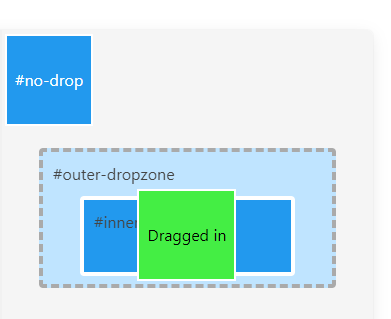 但我現在只介紹 React DND。 開始使用以下 npm 指令。 ``` npm install react-dnd react-dnd-html5-backend ``` 除非您正在編寫自訂後端,否則您可能想要使用 React DnD 隨附的 HTML5 後端。 這是安裝`react-dnd-html5-backend`方法。閱讀[文件](https://react-dnd.github.io/react-dnd/docs/backends/html5)。 這是起點。 ``` import { HTML5Backend } from 'react-dnd-html5-backend' import { DndProvider } from 'react-dnd' export default class YourApp { render() { return ( <DndProvider backend={HTML5Backend}> /* Your Drag-and-Drop Application */ </DndProvider> ) } } ``` 透過這種方式,您可以非常輕鬆地實現卡片的拖放操作。 ``` // Let's make <Card text='Write the docs' /> draggable! import React from 'react' import { useDrag } from 'react-dnd' import { ItemTypes } from './Constants' export default function Card({ isDragging, text }) { const [{ opacity }, dragRef] = useDrag( () => ({ type: ItemTypes.CARD, item: { text }, collect: (monitor) => ({ opacity: monitor.isDragging() ? 0.5 : 1 }) }), [] ) return ( <div ref={dragRef} style={{ opacity }}> {text} </div> ) } ``` 請注意,HTML5 後端不支援觸控事件。因此它不適用於平板電腦和行動裝置。您可以將`react-dnd-touch-backend`用於觸控裝置。閱讀[文件](https://react-dnd.github.io/react-dnd/docs/backends/touch)。 ``` import { TouchBackend } from 'react-dnd-touch-backend' import { DndProvider } from 'react-dnd' class YourApp { <DndProvider backend={TouchBackend} options={opts}> {/* Your application */} </DndProvider> } ``` 這個codesandbox規定了我們如何正確使用React DND。 https://codesandbox.io/embed/3y5nkyw381?view=Editor+%2B+Preview&module=%2Fsrc%2Findex.tsx&hidenavigation=1 你可以看看React DND的[例子](https://react-dnd.github.io/react-dnd/examples)。 它們甚至有一個乾淨的功能,您可以使用 Redux 檢查內部發生的情況。 您可以透過為提供者新增 debugModeprop 來啟用[Redux DevTools](https://github.com/reduxjs/redux-devtools) ,其值為 true。 ``` <DndProvider debugMode={true} backend={HTML5Backend}> ``` 它提供了多種元件選項,我需要親自測試一下。總的來說,這看起來相當不錯,特別是如果你剛開始的話。 React DND 已獲得`MIT`許可,並在 GitHub 上擁有超過 20k Stars,這使其具有令人難以置信的可信度。 https://github.com/react-dnd/react-dnd Star React DND ⭐️ --- 5. [Cypress](https://github.com/cypress-io/cypress) - 快速測試瀏覽器中執行的內容。 -------------------------------------------------------------------- 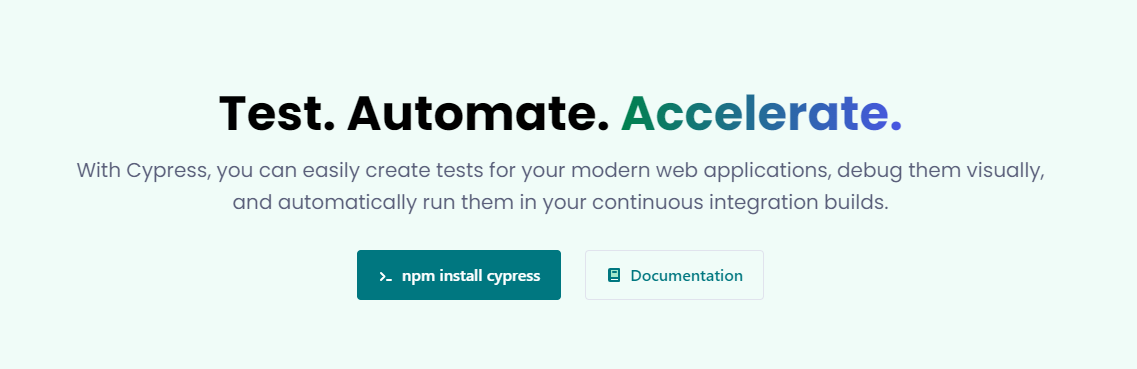 近年來已經證明了測試的重要性,而 Jest 和 Cypress 等選項使其變得異常簡單。 但我們只會介紹 Cypress,因為它本身就很方便。 只需一張圖片就能證明 Cypress 值得付出努力。 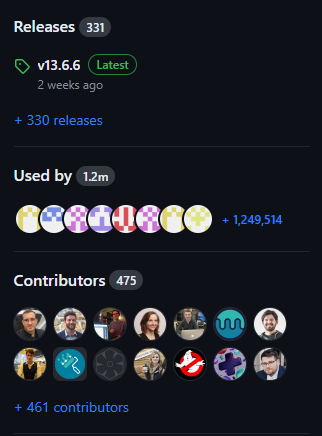 開始使用以下 npm 指令。 ``` npm install cypress -D ``` 如果您在專案中沒有使用 Node 或套件管理器,或者您想快速試用 Cypress,您始終可以[直接從 CDN 下載 Cypress](https://download.cypress.io/desktop) 。 一旦安裝並打開它。您必須使用`.cy.js`建立一個規範檔案。 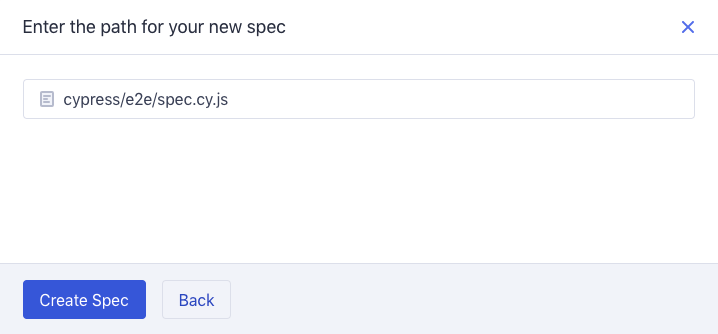 現在,您可以編寫並測試您的應用程式(範例程式碼)。 ``` describe('My First Test', () => { it('Does not do much!', () => { expect(true).to.equal(true) }) }) ``` Cypress 提供了多種選項,例如`cy.visit()`或`cy.contains()` 。由於我沒有廣泛使用 Cypress,因此您需要在其[文件](https://docs.cypress.io/guides/end-to-end-testing/writing-your-first-end-to-end-test)中進一步探索它。 如果它看起來很可怕,那麼請前往這個[為初學者解釋 Cypress 的](https://www.youtube.com/watch?v=u8vMu7viCm8&pp=ygUQY3lwcmVzcyB0dXRvcmlhbA%3D%3D)freeCodeCamp 教程。 Freecodecamp 影片確實是金礦 :D Cypress 在 GitHub 上擁有超過 45,000 顆星,並且在目前的 v13 版本中,它正在不斷改進。 https://github.com/cypress-io/cypress 星柏 ⭐️ --- [6.Refine](https://github.com/refinedev/refine) - 面向企業的開源 Retool。 -----------------------------------------------------------------  Refine 是一個元 React 框架,可以快速開發各種 Web 應用程式。 從內部工具到管理面板、B2B 應用程式和儀表板,它可作為建立任何類型的 CRUD 應用程式(例如 DevOps 儀表板、電子商務平台或 CRM 解決方案)的全面解決方案。 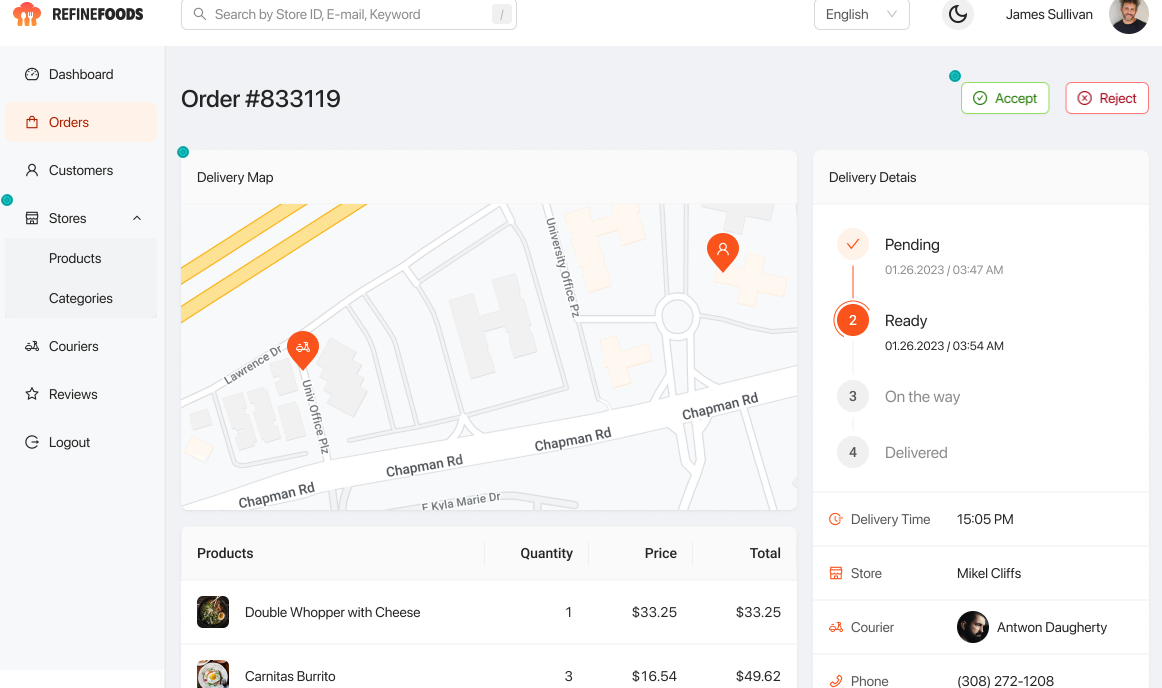 您可以在一分鐘內使用單一 CLI 命令進行設定。 它具有適用於 15 多個後端服務的連接器,包括 Hasura、Appwrite 等。 您可以查看可用的[整合清單](https://refine.dev/integrations/)。 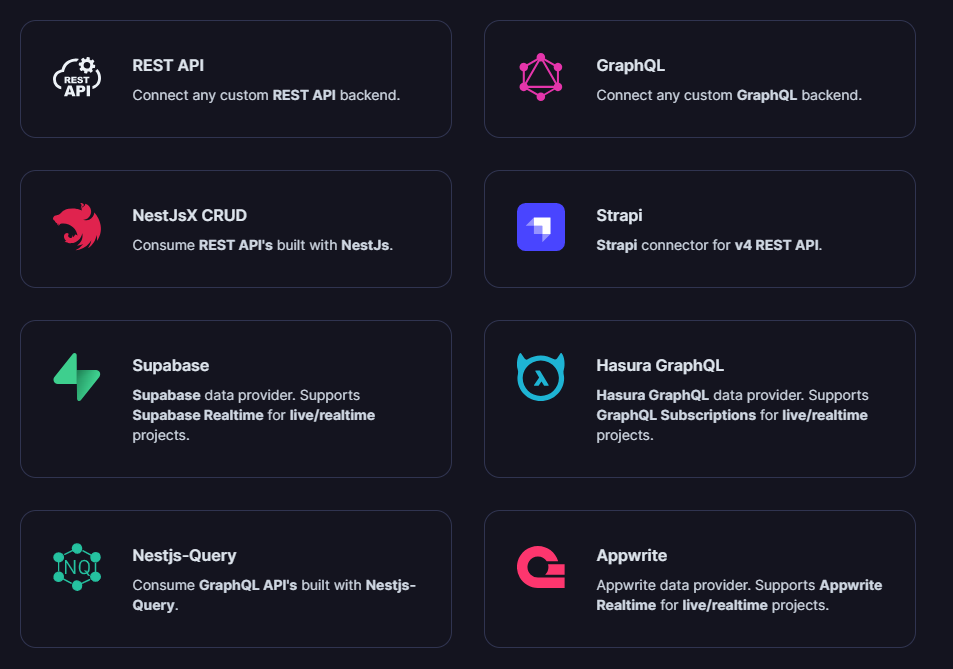 但最好的部分是,Refine `headless by design` ,從而提供無限的樣式和自訂選項。 由於該架構,您可以使用流行的 CSS 框架(如 TailwindCSS)或從頭開始建立樣式。 這是最好的部分,因為我們不希望最終受到與特定庫的兼容性的樣式限制,因為每個人都有自己的風格並使用不同的 UI。 開始使用以下 npm 指令。 ``` npm create refine-app@latest ``` 這就是使用 Refine 新增登入資訊的簡單方法。 ``` import { useLogin } from "@refinedev/core"; const { login } = useLogin(); ``` 使用 Refine 概述程式碼庫的結構。 ``` const App = () => ( <Refine dataProvider={dataProvider} resources={[ { name: "blog_posts", list: "/blog-posts", show: "/blog-posts/show/:id", create: "/blog-posts/create", edit: "/blog-posts/edit/:id", }, ]} > /* ... */ </Refine> ); ``` 您可以閱讀[文件](https://refine.dev/docs/)。 您可以看到一些使用 Refine 建立的範例應用程式: - [全功能管理面板](https://example.admin.refine.dev/) - [優化不同的用例場景](https://github.com/refinedev/refine/tree/master/examples)。 他們甚至提供模板,這就是為什麼這麼多用戶喜歡Refine。 你可以看到[模板](https://refine.dev/templates/)。 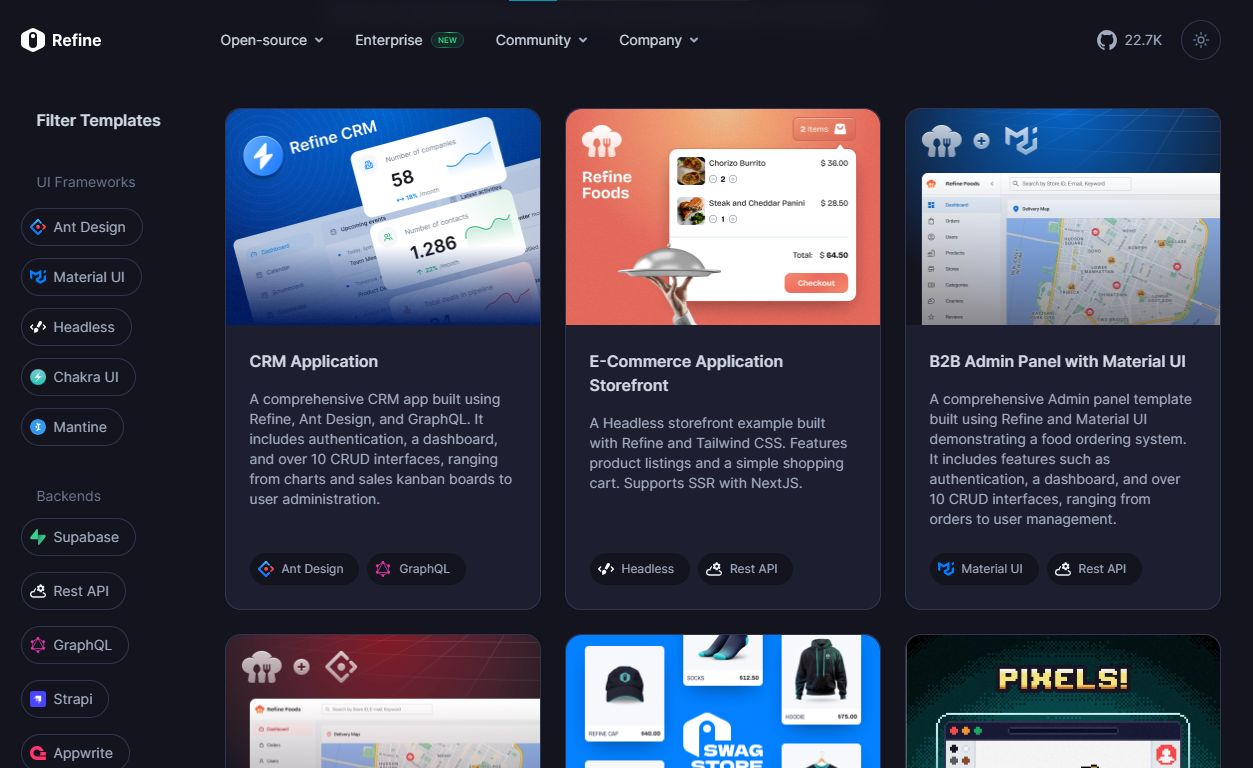 他們在 GitHub 上擁有大約 22k+ 顆星。 https://github.com/refinedev/refine 星際精煉 ⭐️ --- 7. [Tremor](https://github.com/tremorlabs/tremor) - React 元件來建立圖表和儀表板。 ---------------------------------------------------------------------- 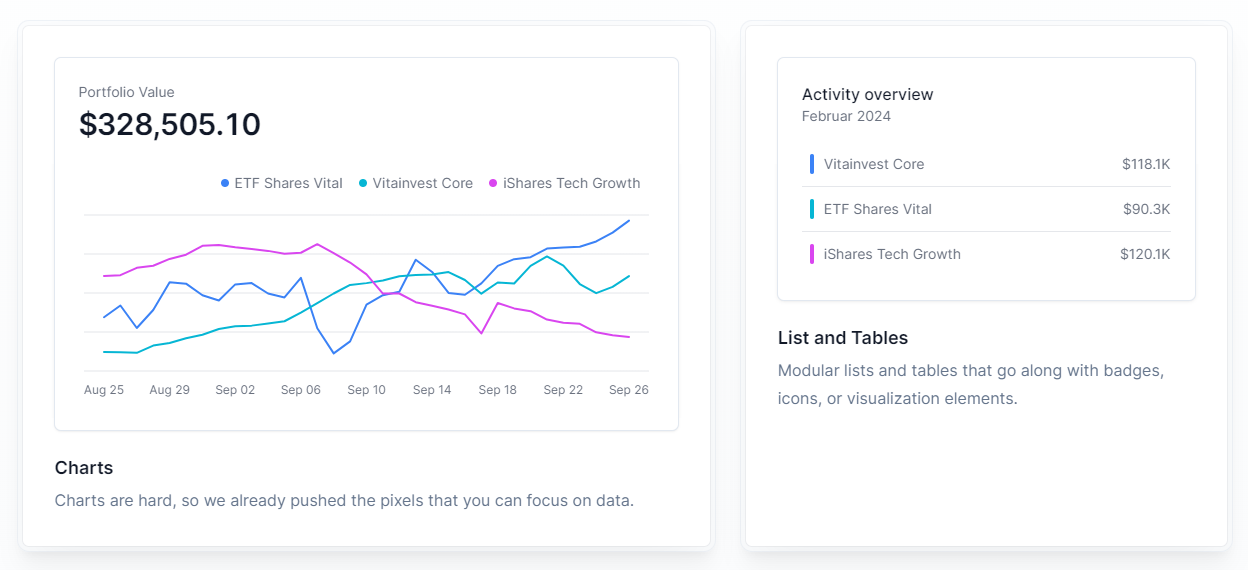 Tremor 提供了 20 多個開源 React 元件,用於建立基於 Tailwind CSS 的圖表和儀表板,使資料視覺化再次變得簡單。 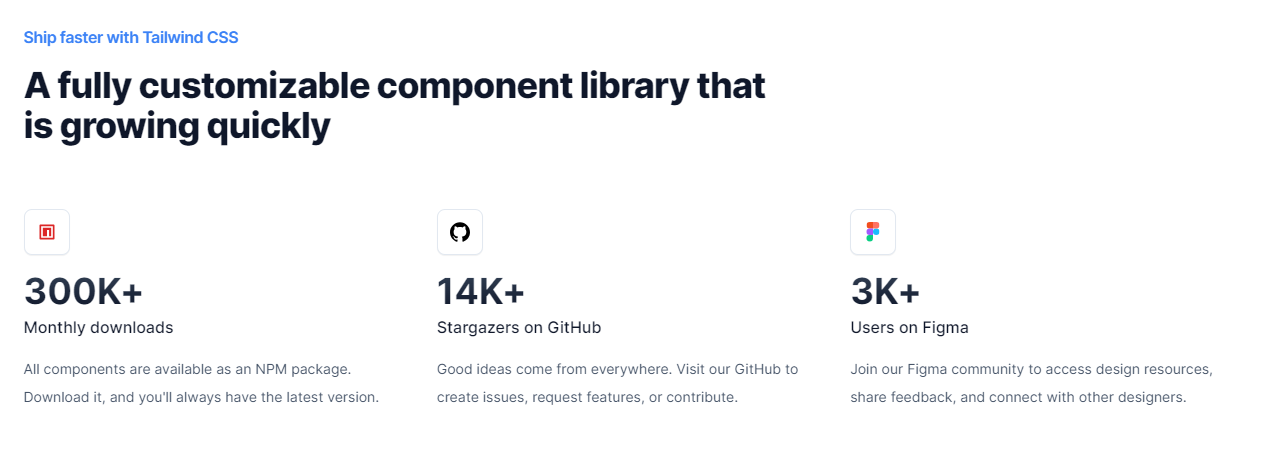 開始使用以下 npm 指令。 ``` npm i @tremor/react ``` 這就是您如何使用 Tremor 快速建立東西。 ``` import { Card, ProgressBar } from '@tremor/react'; export default function Example() { return ( <Card className="mx-auto max-w-md"> <h4 className="text-tremor-default text-tremor-content dark:text-dark-tremor-content"> Sales </h4> <p className="text-tremor-metric font-semibold text-tremor-content-strong dark:text-dark-tremor-content-strong"> $71,465 </p> <p className="mt-4 flex items-center justify-between text-tremor-default text-tremor-content dark:text-dark-tremor-content"> <span>32% of annual target</span> <span>$225,000</span> </p> <ProgressBar value={32} className="mt-2" /> </Card> ); } ``` 這就是基於此生成的內容。 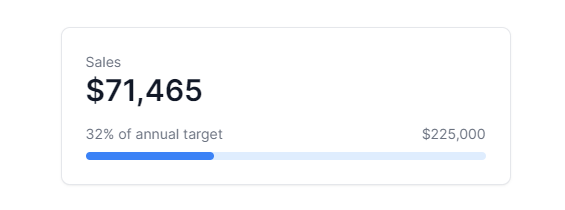 您可以閱讀[文件](https://www.tremor.so/docs/getting-started/installation)。其間,他們在引擎蓋下使用混音圖標。 從我見過的各種元件來看,這是一個很好的起點。相信我! Tremor 還提供了一個[乾淨的 UI 工具包](https://www.figma.com/community/file/1233953507961010067)。多麼酷啊! 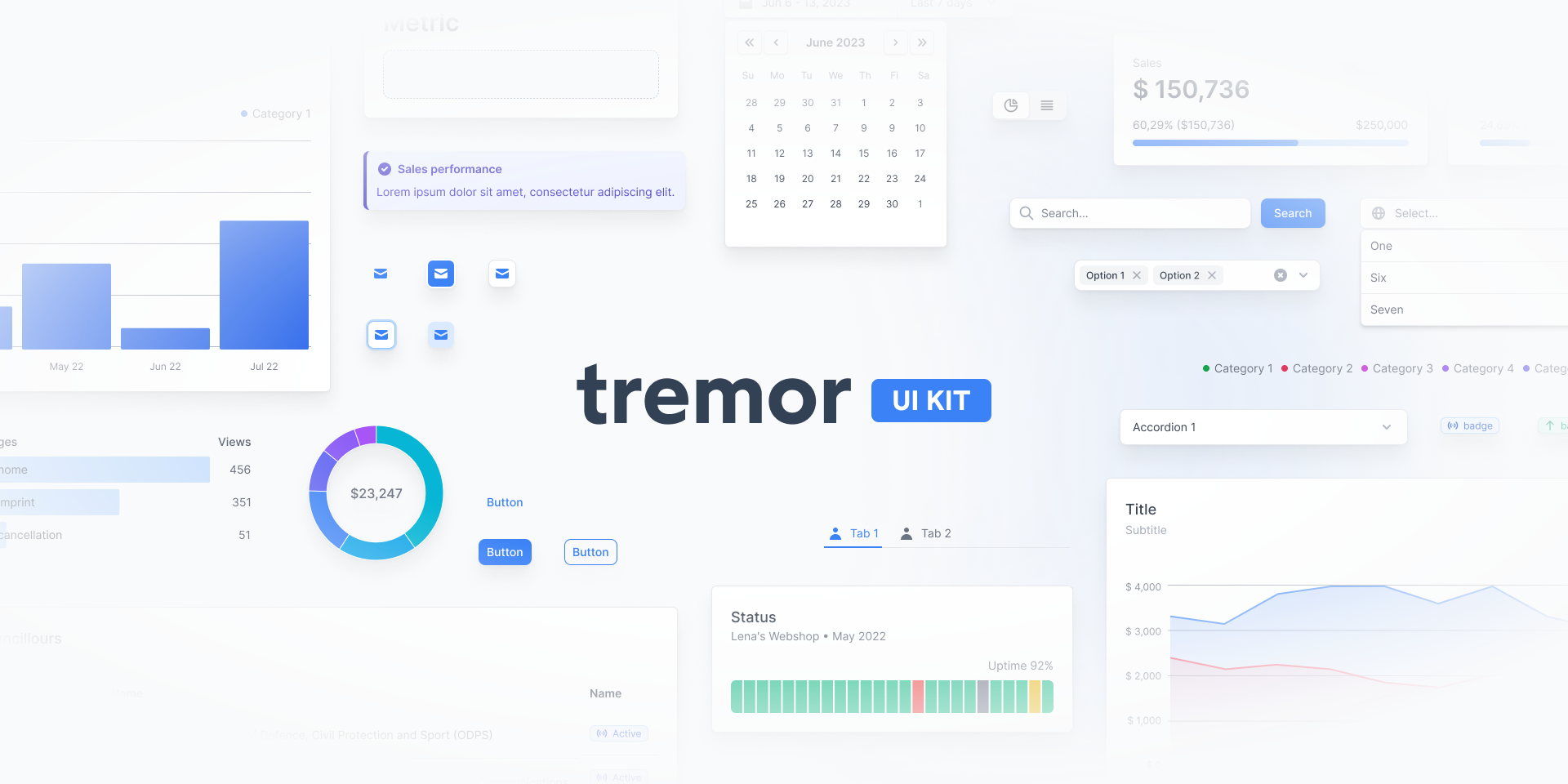 Tremor 在 GitHub 上擁有超過 14k 顆星,並有超過 280 個版本,這意味著它正在不斷改進。 https://github.com/tremorlabs/tremor 星震 ⭐️ --- 8. [Watermelon DB](https://github.com/Nozbe/WatermelonDB) - 用於 React 和 React Native 的反應式和非同步資料庫。 ------------------------------------------------------------------------------------------------ 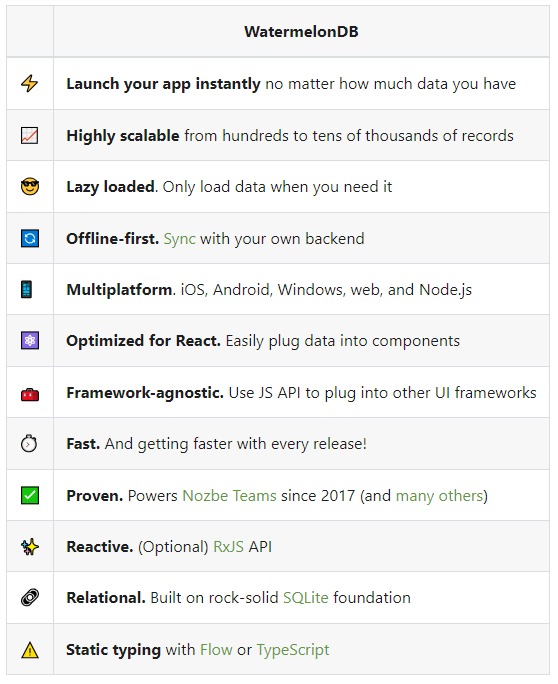 我不知道為什麼資料庫有這麼多選項;甚至很難全部數清。但如果我們使用 React,Watermelon DB 是一個不錯的選擇。即使在 4k+ 提交之後,它們仍然處於`v0.28`版本,這是一個相當大的問題。 Rocket.chat 使用 Watermelon DB,這給了他們巨大的可信度。 開始使用以下 npm 指令。 ``` npm install @nozbe/watermelondb ``` 您需要做的第一件事是建立模型和後續遷移(閱讀文件)。 ``` import { appSchema, tableSchema } from '@nozbe/watermelondb' export default appSchema({ version: 1, tables: [ // We'll add to tableSchemas here ] }) ``` 根據文件,使用 WatermelonDB 時,您正在處理模型和集合。然而,在 Watermelon 之下有一個底層資料庫(SQLite 或 LokiJS),它使用不同的語言:表格和欄位。這些一起稱為資料庫模式。 您可以閱讀有關[CRUD 操作的](https://watermelondb.dev/docs/CRUD)[文件](https://watermelondb.dev/docs/Installation)和更多內容。 https://github.com/Nozbe/WatermelonDB 明星 WatermelonDB ⭐️ --- 9. [Evergreen UI](https://github.com/segmentio/evergreen) - 按 Segment 劃分的 React UI 框架。 -------------------------------------------------------------------------------------- 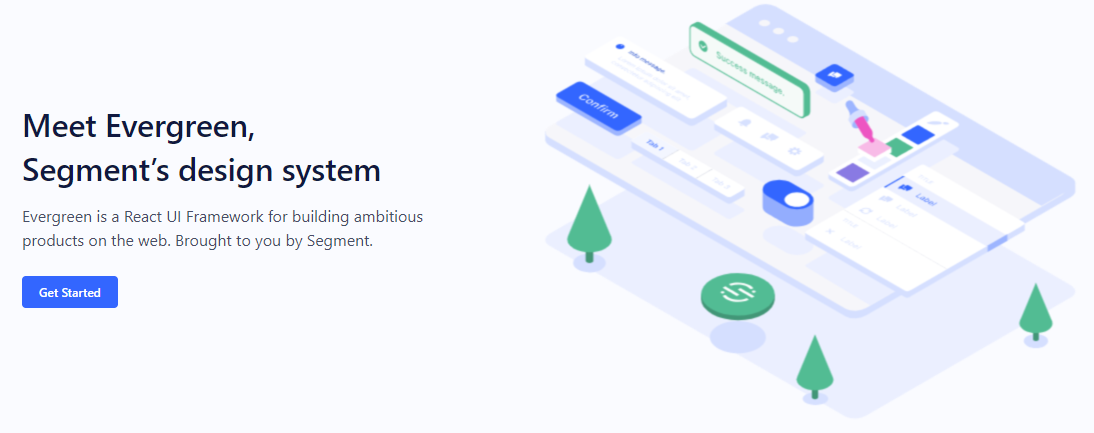 沒有 UI 框架的清單幾乎是不可能的。有許多受歡迎的選項,例如 Material、Ant Design、Next UI 等等。 但我們正在報道 Evergreen,它本身就非常好。 開始使用以下 npm 指令。 ``` $ npm install evergreen-ui ``` [Evergreen Segment 網站](https://evergreen.segment.com/foundations)上顯示了任何使用者介面的基礎以及詳細的選項。 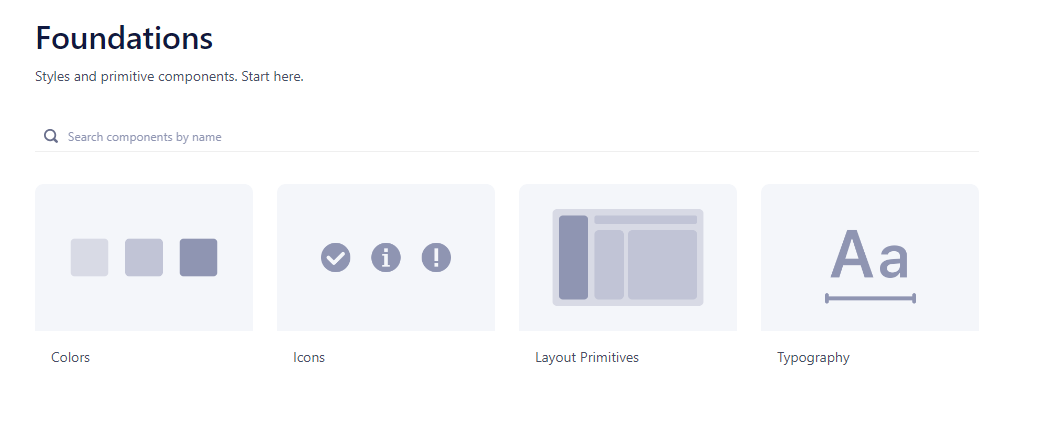 它提供了很多元件,其中一些非常好,例如`Tag Input`或`File uploader` 。 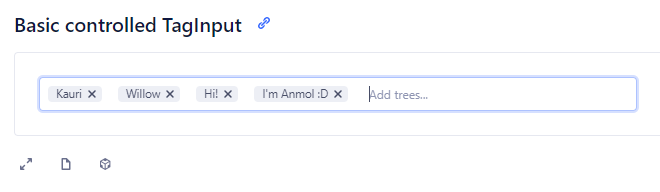 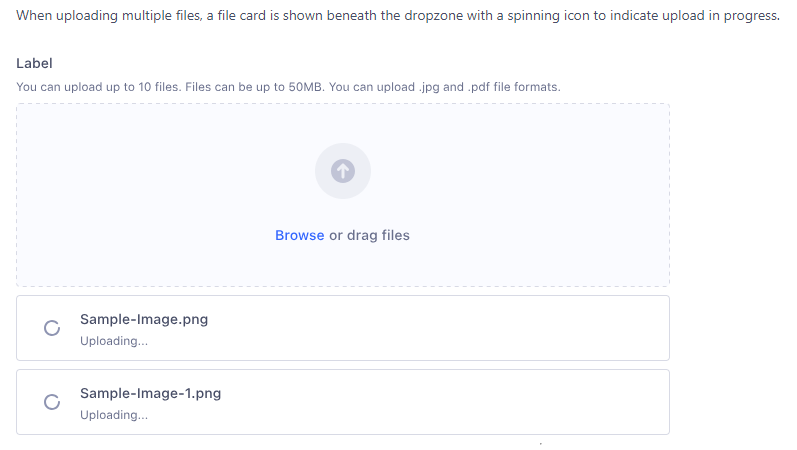 您可以看到 Evergreen UI 提供的所有[元件](https://evergreen.segment.com/components)。 https://github.com/segmentio/evergreen Star Evergreen UI ⭐️ --- 10. [React Spring](https://www.react-spring.dev/) - 流暢的動畫來提升 UI 和互動。 -------------------------------------------------------------------- 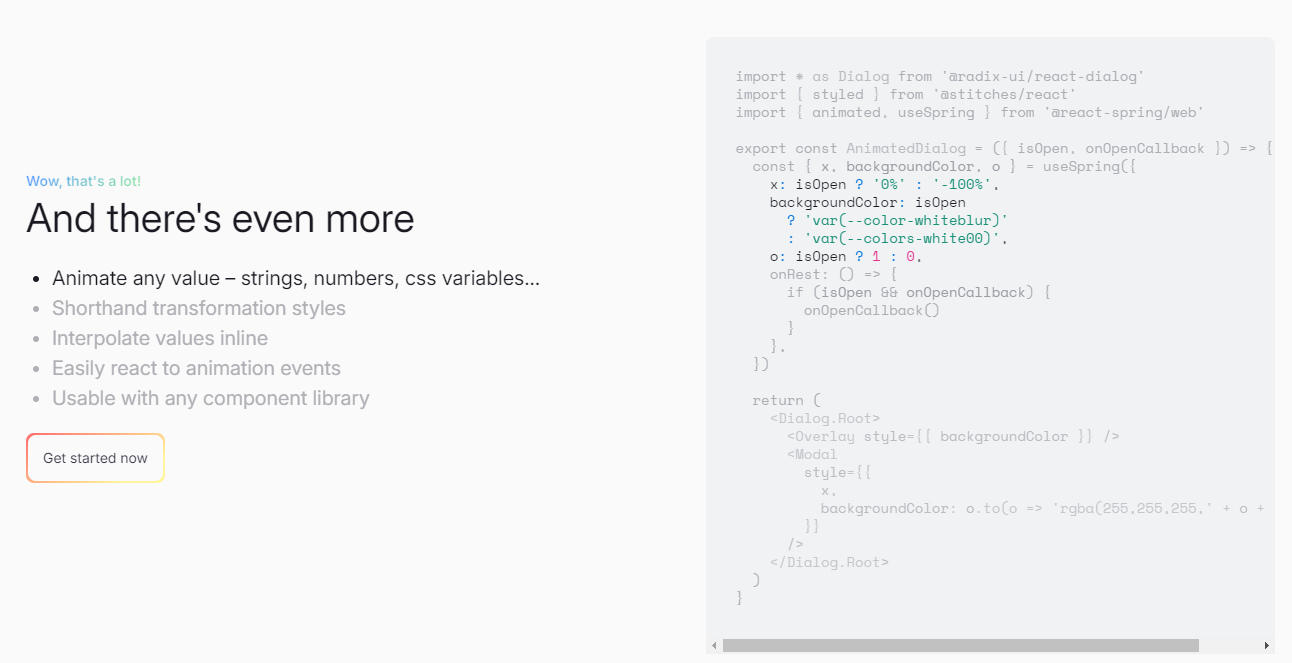 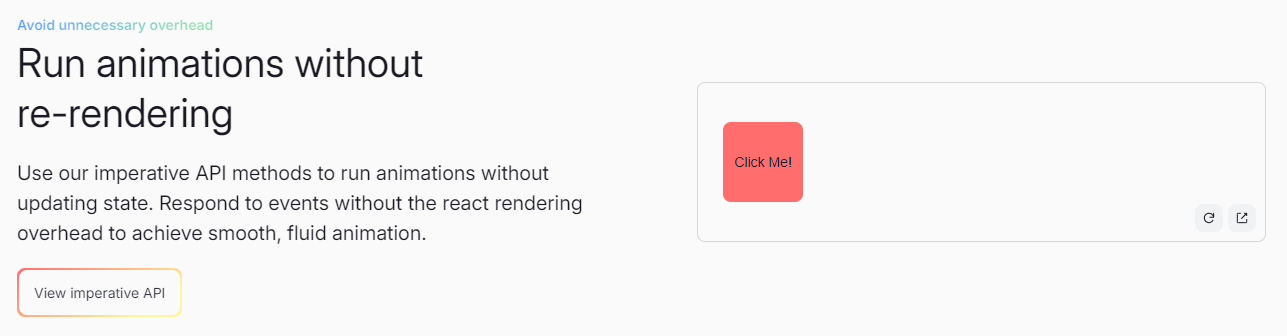 如果您喜歡 React-Motion 但感覺過渡不流暢,那是因為它專門使用 React 渲染。 如果你喜歡 Popmotion,但感覺自己的能力受到限制,那是因為它完全跳過了 React 渲染。 `react-spring`提供了兩種選擇,試試看! 開始使用以下 npm 指令。 ``` npm i @react-spring/web ``` 這就是導入高階元件來包裝動畫的方法。 ``` import { animated } from '@react-spring/web' // use it. export default function MyComponent() { return ( <animated.div style={{ width: 80, height: 80, background: '#ff6d6d', borderRadius: 8, }} /> ) } ``` 由於以下程式碼和框,我決定嘗試 React Spring。令人驚訝的是,我們可以使用 React Spring 做很多事情。 https://codesandbox.io/embed/mdovb?view=Editor+%2B+Preview&module=%2Fsrc%2Findex.tsx&hidenavigation=1 您可以閱讀[文件](https://www.react-spring.dev/docs/getting-started)。 他們還提供了很多您可以學習的[範例](https://www.react-spring.dev/examples)。 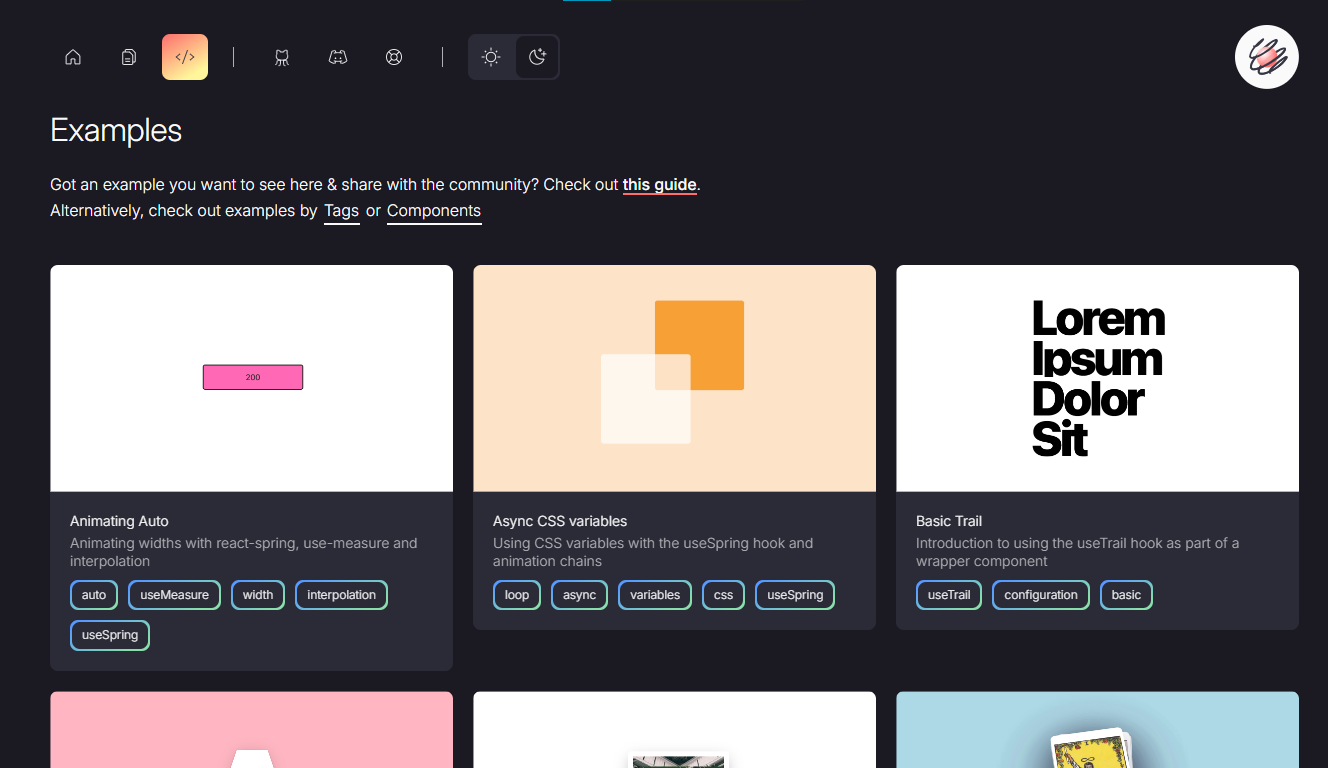 它提供了大量的選項,例如`useScroll` ,它允許您建立滾動連結動畫。 例如,這個codesandbox告訴了`useScroll`的用法。 https://codesandbox.io/embed/b07dmz?view=Editor+%2B+Preview&module=%2Fsrc%2Findex.tsx&hidenavigation=1 React Spring 在 GitHub 上有大約 27k+ Stars。 https://github.com/pmndrs/react-spring Star React Spring ⭐️ --- 11. [React Tweet](https://github.com/vercel/react-tweet) - 將推文嵌入到你的 React 應用程式中。 -------------------------------------------------------------------------------- 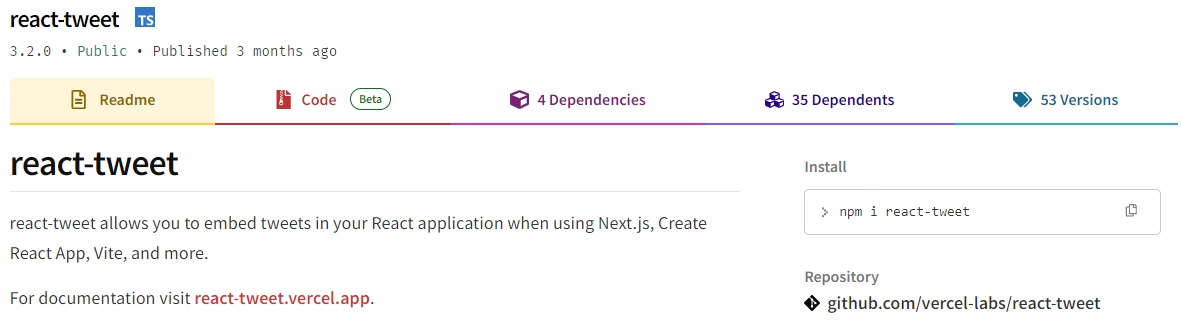 `React Tweet`可讓您在使用 Next.js、Create React App、Vite 等時將推文嵌入到 React 應用程式中。 該函式庫不需要使用 Twitter API。推文可以靜態呈現,從而無需包含 iframe 和額外的客戶端 JavaScript。 它是 Vercel 的開源專案。 開始使用以下 npm 指令。 ``` npm i react-tweet ``` 為了顯示推文,我們需要從 Twitter 的 API 請求資料。透過此 API 進行速率限制具有挑戰性,但如果您僅依賴我們提供的 SWR 端點 ( `react-tweet.vercel.app/api/tweet/:id` ),這是可能的,因為伺服器的IP 位址向Twitter 發出了許多請求API。這也適用於 RSC,其中 API 端點不是必需的,但伺服器仍然從相同 IP 位址發送請求。 為了避免 API 限制,您可以使用 Redis 或 Vercel KV 等資料庫快取推文。例如,您可以使用 Vercel KV。 ``` import { Suspense } from 'react' import { TweetSkeleton, EmbeddedTweet, TweetNotFound } from 'react-tweet' import { fetchTweet, Tweet } from 'react-tweet/api' import { kv } from '@vercel/kv' async function getTweet( id: string, fetchOptions?: RequestInit ): Promise<Tweet | undefined> { try { const { data, tombstone, notFound } = await fetchTweet(id, fetchOptions) if (data) { await kv.set(`tweet:${id}`, data) return data } else if (tombstone || notFound) { // remove the tweet from the cache if it has been made private by the author (tombstone) // or if it no longer exists. await kv.del(`tweet:${id}`) } } catch (error) { console.error('fetching the tweet failed with:', error) } const cachedTweet = await kv.get<Tweet>(`tweet:${id}`) return cachedTweet ?? undefined } const TweetPage = async ({ id }: { id: string }) => { try { const tweet = await getTweet(id) return tweet ? <EmbeddedTweet tweet={tweet} /> : <TweetNotFound /> } catch (error) { console.error(error) return <TweetNotFound error={error} /> } } const Page = ({ params }: { params: { tweet: string } }) => ( <Suspense fallback={<TweetSkeleton />}> <TweetPage id={params.tweet} /> </Suspense> ) export default Page ``` 您可以直接使用它,方法非常簡單。 ``` <div className="dark"> <Tweet id="1629307668568633344" /> </div> ``` 如果您不喜歡使用 Twitter 主題,您也可以使用多個選項建立自己的[自訂主題](https://react-tweet.vercel.app/custom-theme)。 例如,您可以建立自己的推文元件,但沒有回覆按鈕,如下所示: ``` import type { Tweet } from 'react-tweet/api' import { type TwitterComponents, TweetContainer, TweetHeader, TweetInReplyTo, TweetBody, TweetMedia, TweetInfo, TweetActions, QuotedTweet, enrichTweet, } from 'react-tweet' type Props = { tweet: Tweet components?: TwitterComponents } export const MyTweet = ({ tweet: t, components }: Props) => { const tweet = enrichTweet(t) return ( <TweetContainer> <TweetHeader tweet={tweet} components={components} /> {tweet.in_reply_to_status_id_str && <TweetInReplyTo tweet={tweet} />} <TweetBody tweet={tweet} /> {tweet.mediaDetails?.length ? ( <TweetMedia tweet={tweet} components={components} /> ) : null} {tweet.quoted_tweet && <QuotedTweet tweet={tweet.quoted_tweet} />} <TweetInfo tweet={tweet} /> <TweetActions tweet={tweet} /> {/* We're not including the `TweetReplies` component that adds the reply button */} </TweetContainer> ) } ``` 您可以閱讀[文件](https://react-tweet.vercel.app/#installation)。 您可以查看[React Tweet 的演示,](https://react-tweet-next.vercel.app/light/1761133168772489698)以了解它如何在頁面上呈現。 它們已發布`v3.2`版本,這表明它們正在不斷改進,並且[每週下載量超過 46k+](https://www.npmjs.com/package/react-tweet) 。 https://github.com/vercel/react-tweet Star React 推文 ⭐️ --- 12. [React 360](https://github.com/facebookarchive/react-360) - 使用 React 建立令人驚嘆的 360 度和 VR 內容。 ---------------------------------------------------------------------------------------------- 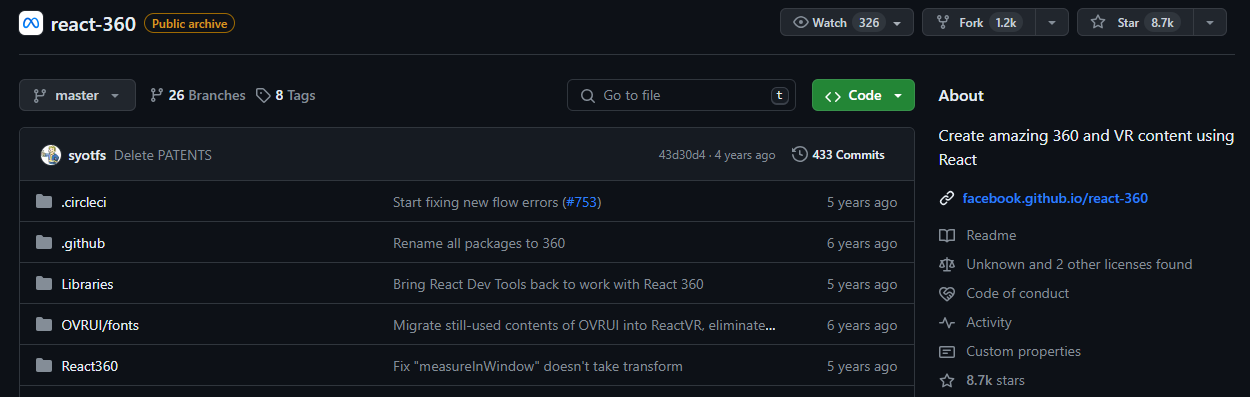 儘管 Facebook 已將其存檔,但許多開發人員仍然發現它足夠有用,因此繼續使用。 React 360 是一個函式庫,它利用大量 React Native 功能來建立在 Web 瀏覽器中執行的虛擬實境應用程式。 它使用 Three.js 進行渲染,並作為 npm 套件提供。透過將 WebGL 和 WebVR 等現代 API 與 React 的聲明性功能結合,React 360 有助於簡化建立跨平台 VR 體驗的過程。 開始使用以下 npm 指令。 ``` npm install -g react-360-cli ``` 涉及的事情有很多,但您可以使用 VrButton 加入重要的互動功能到您的 React VR 應用程式。 ``` import { AppRegistry, StyleSheet, Text, View, VrButton } from 'react-360'; state = { count: 0 }; _incrementCount = () => { this.setState({ count: this.state.count + 1 }) } <View style={styles.panel}> <VrButton onClick={this._incrementCount} style={styles.greetingBox}> <Text style={styles.greeting}> {`You have visited Simmes ${this.state.count} times`} </Text> </VrButton> </View> ``` 除了許多令人驚奇的東西之外,您還可以加入聲音。請參閱[使用 React 360 的 React Resources](https://reactresources.com/topics/react-360)範例。 您也可以閱讀 Log Rocket 撰寫的關於[使用 React 360 建立 VR 應用](https://blog.logrocket.com/building-a-vr-app-with-react-360/)程式的部落格。 這個codesandbox代表了我們可以使用React 360做什麼的一個常見範例。 https://codesandbox.io/embed/2bye27?view=Editor+%2B+Preview&module=%2Fsrc%2Findex.js&hidenavigation=1 https://github.com/facebookarchive/react-360 Star React 360 ⭐️ --- 13. [React Advanced Cropper](https://github.com/advanced-cropper/react-advanced-cropper) - 建立適合您網站的裁剪器。 -------------------------------------------------------------------------------------------------------  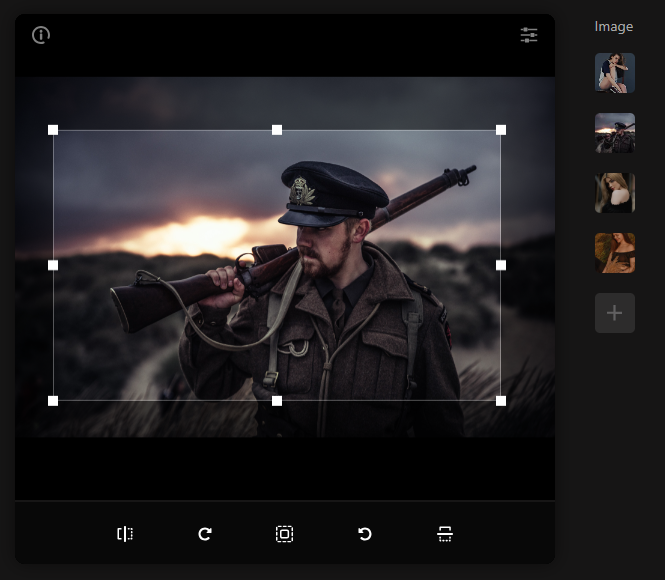 React Advanced Cropper 是一個高級庫,可讓您建立適合任何網站設計的裁剪器。這意味著您不僅可以更改裁剪器的外觀,還可以自訂其行為。 它們仍處於測試版本,這意味著 API 可能會在未來版本中發生變化。 簡單的用例是設計軟體和裁剪圖像表面以獲得進一步的見解。 他們有很多選擇,因此值得。 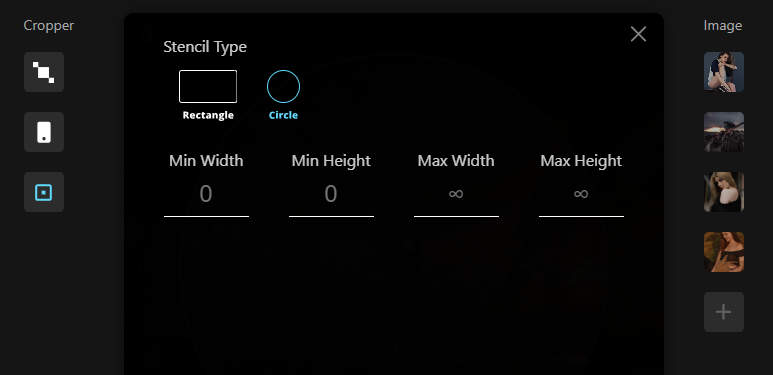  開始使用以下 npm 指令。 ``` npm install --save react-advanced-cropper ``` 您可以這樣使用它。 ``` import React, { useState } from 'react'; import { CropperRef, Cropper } from 'react-advanced-cropper'; import 'react-advanced-cropper/dist/style.css' export const GettingStartedExample = () => { const [image, setImage] = useState( 'https://images.unsplash.com/photo-1599140849279-1014532882fe?ixlib=rb-1.2.1&ixid=eyJhcHBfaWQiOjEyMDd9&auto=format&fit=crop&w=1300&q=80', ); const onChange = (cropper: CropperRef) => { console.log(cropper.getCoordinates(), cropper.getCanvas()); }; return ( <Cropper src={image} onChange={onChange} className={'cropper'} /> ) }; ``` 您可以閱讀[文件](https://advanced-cropper.github.io/react-advanced-cropper/docs/intro),它們提供了[20 多個自訂選項](https://github.com/advanced-cropper/react-advanced-cropper?tab=readme-ov-file#cropper)。 他們主要提供三種類型的[裁剪器選項](https://advanced-cropper.github.io/react-advanced-cropper/docs/guides/cropper-types/):固定、經典和混合以及範例和程式碼。 您可以使用 React Advanced Cropper 製作一些令人興奮的東西來向世界展示:) https://github.com/advanced-cropper/react-advanced-cropper Star React 進階裁剪器 ⭐️ --- 14. [Mobx](https://github.com/mobxjs/mobx) - 簡單、可擴展的狀態管理。 --------------------------------------------------------- 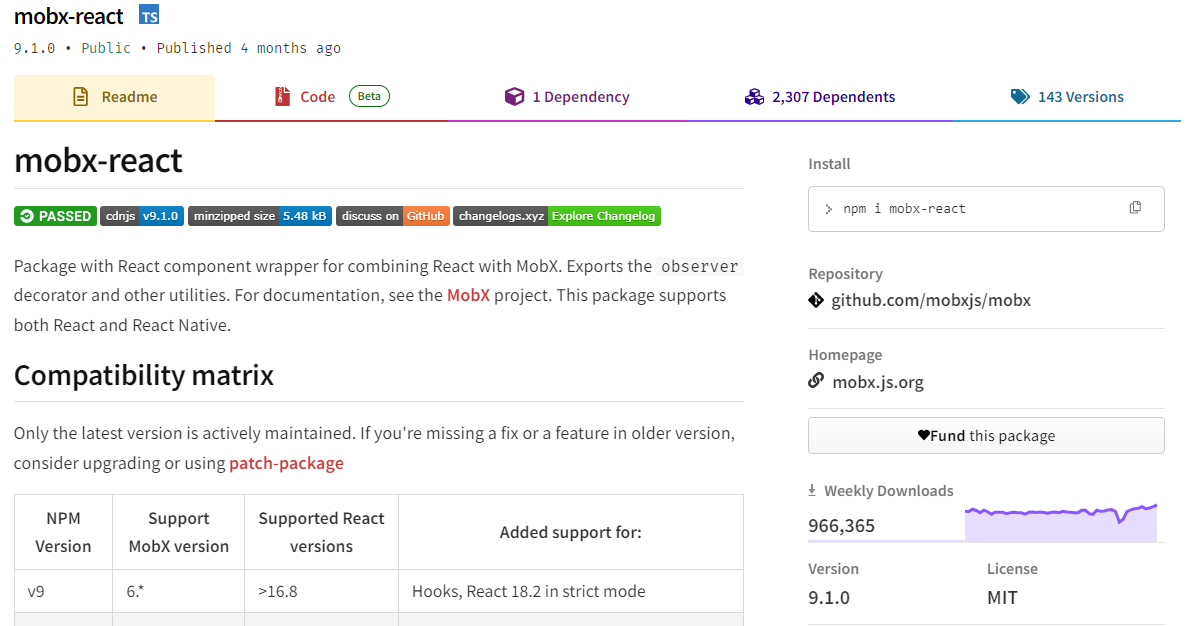 MobX 是一個經過驗證的基於訊號的函式庫,可透過函數反應式程式設計簡化和擴展狀態管理。它提供了靈活性,使您能夠獨立於任何 UI 框架來管理應用程式狀態。 這種方法會產生解耦、可移植且易於測試的程式碼。 以下是使用 MobX 的任何應用程式中處理事件的方式。 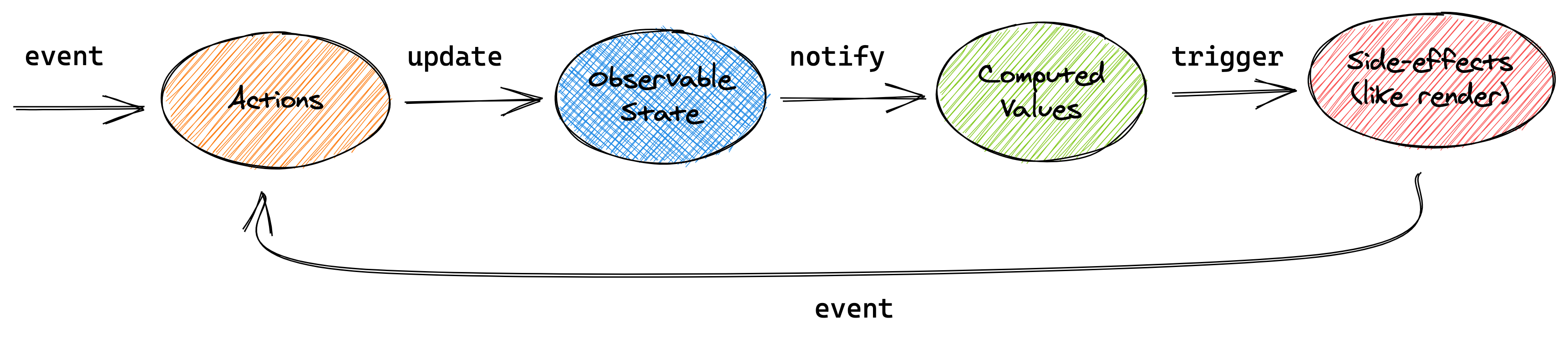 圖片來自文件 開始使用以下 npm 指令。 ``` npm install mobx-react --save // CDN is also available ``` 這就是它的樣子。 ``` import { observer } from "mobx-react" // ---- ES6 syntax ---- const TodoView = observer( class TodoView extends React.Component { render() { return <div>{this.props.todo.title}</div> } } ) // ---- ESNext syntax with decorator syntax enabled ---- @observer class TodoView extends React.Component { render() { return <div>{this.props.todo.title}</div> } } // ---- or just use function components: ---- const TodoView = observer(({ todo }) => <div>{todo.title}</div>) ``` 您可以使用 props、全域變數或使用 React Context 在觀察者中使用外部狀態。 您可以閱讀[有關 React Integration](https://mobx.js.org/react-integration.html)和[npm docs](https://www.npmjs.com/package/mobx-react#api-documentation)的文件。 您也可以閱讀[MobX 和 React 的 10 分鐘互動介紹](https://mobx.js.org/getting-started)。 MobX 在 GitHub 上擁有超過 27k 顆星,並在 GitHub 上被超過 140K 開發者使用。 https://github.com/mobxjs/mobx 明星 Mobx ⭐️ --- 15. [React Virtualized](https://github.com/bvaughn/react-virtualized) - 渲染大型清單和表格資料。 ------------------------------------------------------------------------------------ 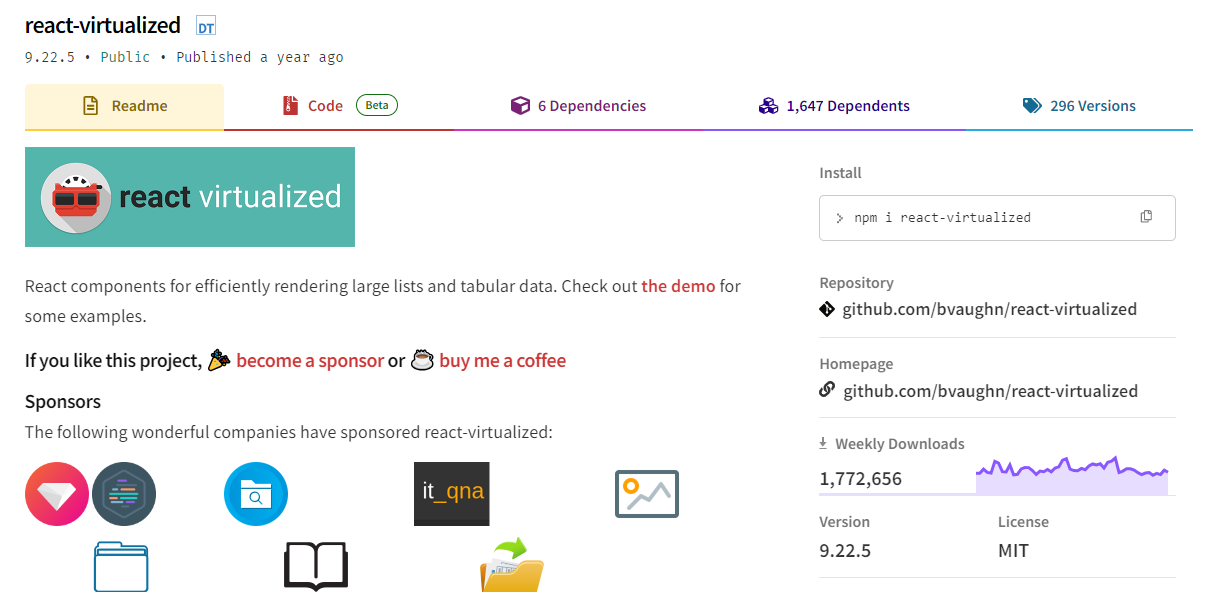 開始使用以下 npm 指令。 ``` npm install react-virtualized --save ``` 以下是如何在網格中使用 ColumnSizer 元件。探索演示(文件)以詳細了解可用選項。 ``` import React from 'react'; import ReactDOM from 'react-dom'; import {ColumnSizer, Grid} from 'react-virtualized'; import 'react-virtualized/styles.css'; // only needs to be imported once // numColumns, numRows, someCalculatedHeight, and someCalculatedWidth determined here... // Render your list ReactDOM.render( <ColumnSizer columnMaxWidth={100} columnMinWidth={50} columnCount={numColumns} width={someCalculatedWidth}> {({adjustedWidth, getColumnWidth, registerChild}) => ( <Grid ref={registerChild} columnWidth={getColumnWidth} columnCount={numColumns} height={someCalculatedHeight} cellRenderer={someCellRenderer} rowHeight={50} rowCount={numRows} width={adjustedWidth} /> )} </ColumnSizer>, document.getElementById('example'), ); ``` 您可以閱讀[文件](https://github.com/bvaughn/react-virtualized/tree/master/docs#documentation)和[演示](https://bvaughn.github.io/react-virtualized/#/components/List)。 他們提供了 React-window 作為輕量級的替代方案,但這個在發布和明星方面更受歡迎,所以我介紹了這個選項。您可以閱讀哪個選項更適合您: [React-Window 與 React-Virtualized 有何不同?](https://github.com/bvaughn/react-window?tab=readme-ov-file#how-is-react-window-different-from-react-virtualized) 。 它被超過 85,000 名開發人員使用,並在 GitHub 上擁有超過 25,000 顆星。它還擁有令人印象深刻的[170 萬+ 每週下載量](https://www.npmjs.com/package/react-virtualized)。 https://github.com/bvaughn/react-virtualized Star React 虛擬化 ⭐️ --- 16.React [Google Analytics](https://github.com/react-ga/react-ga) - React Google Analytics 模組。 ---------------------------------------------------------------------------------------------- 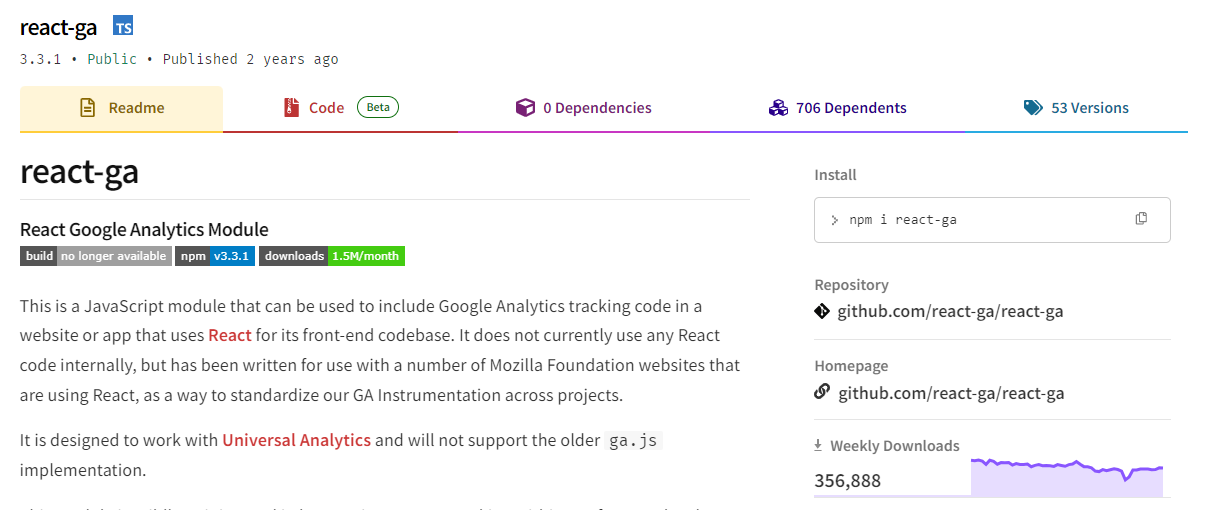 這是一個 JavaScript 模組,可用於在使用 React 作為前端程式碼庫的網站或應用程式中包含 Google Analytics 追蹤程式碼。 該模組對我們如何在前端程式碼中進行追蹤有一定的看法。我們的 API 比核心 Google Analytics 庫稍微詳細一些,以使程式碼更易於閱讀。 開始使用以下 npm 指令。 ``` npm install react-ga --save ``` 您可以這樣使用它。 ``` import ReactGA from 'react-ga'; ReactGA.initialize('UA-000000-01'); ReactGA.pageview(window.location.pathname + window.location.search); <!-- The core React library --> <script src="https://unpkg.com/[email protected]/dist/react.min.js"></script> <!-- The ReactDOM Library --> <script src="https://unpkg.com/[email protected]/dist/react-dom.min.js"></script> <!-- ReactGA library --> <script src="/path/to/bower_components/react-ga/dist/react-ga.min.js"></script> <script> ReactGA.initialize('UA-000000-01', { debug: true }); </script> ``` 執行`npm install` `npm start`並前往`port 8000 on localhost`後,您可以閱讀[文件](https://github.com/react-ga/react-ga?tab=readme-ov-file#installation)並查看[演示](https://github.com/react-ga/react-ga/tree/master/demo)。 它每週的下載量超過 35 萬次,在 GitHub 上擁有超過 5,000 顆星(已存檔)。 https://github.com/react-ga/react-ga Star React Google Analytics ⭐️ --- 17.react [-i18next](https://github.com/i18next/react-i18next) - React 的國際化做得很好。 ------------------------------------------------------------------------------- 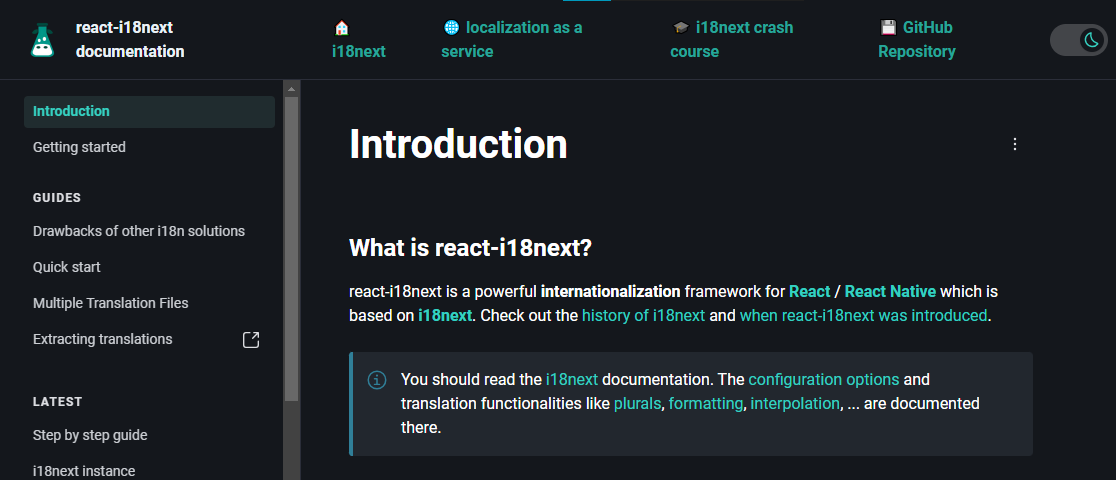 無需更改 webpack 配置或加入額外的 babel 轉譯器。 開始使用以下 npm 指令。 ``` npm i react-i18next ``` 我們來比較一下程式碼結構。 > 在使用react-i18next之前。 ``` ... <div>Just simple content</div> <div> Hello <strong title="this is your name">{name}</strong>, you have {count} unread message(s). <Link to="/msgs">Go to messages</Link>. </div> ... ``` > 使用react-i18next後。 ``` ... <div>{t('simpleContent')}</div> <Trans i18nKey="userMessagesUnread" count={count}> Hello <strong title={t('nameTitle')}>{{name}}</strong>, you have {{count}} unread message. <Link to="/msgs">Go to messages</Link>. </Trans> ... ``` 您可以閱讀[文件](https://react.i18next.com/)並前往[Codesandbox 的互動式遊樂場](https://codesandbox.io/s/1zxox032q)。 該工具已被超過 182,000 名開發人員使用,在 GitHub 上擁有超過 8,000 顆星。軟體包中令人印象深刻的 3400k+ 下載量進一步鞏固了它的可信度,使其成為您下一個 React 專案的絕佳選擇。 您也可以閱讀 Locize 關於[React Localization - Internationalize with i18next](https://locize.com/blog/react-i18next/)的部落格。 https://github.com/i18next/react-i18next 明星react-i18next ⭐️ --- 哇!如此長的有用專案清單。 我知道您有更多想法,分享它們,讓我們一起建造:D 現在就這些了! 在開展新專案時,開發人員經驗至關重要,這就是為什麼有些專案擁有龐大的社區,而有些則沒有。 React 社群非常龐大,所以成為這些社群的一部分,並使用這些開源專案將您的專案提升到一個新的水平。 祝你有美好的一天!直到下一次。 在 GitHub 上關注我。 https://github.com/Anmol-Baranwal 請關注 CopilotKit 以了解更多此類內容。 https://dev.to/copilotkit --- 原文出處:https://dev.to/copilotkit/libraries-you-should-know-if-you-build-with-react-1807
經過數月的開發和測試,我們很高興地宣布 AnalogJS 1.0 版本發布! `1.0`版本包含許多功能,可協助開發人員使用 Angular 更快地交付網站和應用程式。 此版本標誌著 Analog 的第一個主要版本,為開發人員使用 Analog 進行建置提供了更穩定的起點。我們將繼續從開發人員那裡獲得回饋,幫助我們繼續改進和創新專案。 特點⭐️ ---- Analog 是建構在 Angular 之上的元框架,由下一代開源建置工具[Vite](https://vitejs.dev)和開源伺服器引擎框架[Nitro](https://nitro.unjs.io)提供支援。以下是它的一些功能,包括: - 對 Vite 生態系統的一流支援(Vitest、Playwright、Cypress 等) - [基於檔案系統的路由](https://analogjs.org/docs/features/routing/overview) - [支援 Markdown](https://analogjs.org/docs/features/routing/content)頁面和博客 - [支援 API/伺服器路由](https://analogjs.org/docs/features/api/overview) - 具有網站地圖和 RSS 提要支援的混合[SSR](https://analogjs.org/docs/features/server/server-side-rendering) / [SSG](https://analogjs.org/docs/features/server/static-site-generation) - 支援 Angular CLI/ [Nx 工作區](https://analogjs.org/docs/integrations/nx) - 與[tRPC](https://trpc.io)整合以實現類型安全的伺服器交互 - 伺服器和部署支援 - 和更多! 貢獻和社區🤓 ------ 如果沒有核心貢獻者和合作者團隊,AnalogJS 就不會有今天的成就。 [羅賓·戈茨](https://twitter.com/goetzrobin) [馬爾科·斯塔尼米羅維奇](https://twitter.com/markostdev) [路易斯·卡斯特羅](https://twitter.com/LuisHCCDev) [週陳](https://twitter.com/nartc1410) [約書亞·莫羅尼](https://twitter.com/joshuamorony) [安德烈斯·維拉紐瓦](https://twitter.com/villanuevand) 此外,也要感謝該專案的[80 多名貢獻者](https://github.com/analogjs/analog#contributors-),無論是透過程式碼、文件、測試,還是只是嘗試該專案。 該專案已經在[GitHub](https://github.com/analogjs/analog)上擁有超過 2000 顆星,在[Discord](https://chat.analogjs.org)上擁有超過 500 名成員,在[Twitter/X](https://twitter.com/analogjs)上擁有超過 1000 名追蹤者,並被納入第一批[GitHub 加速器隊列](https://accelerator.github.com/)。 {% youtube H4U6udLcM-Q %} 如果您想嘗試 Analog,請查看這篇有關使用 Analog 和 Angular[建立部落格](https://dev.to/analogjs/how-to-build-a-blog-with-analog-and-angular-4pk2)的部落格文章。如果您想參與該專案,請查看[GitHub 儲存庫](https://github.com/analogjs/analog)。 下一步是什麼 ------ 我們將繼續使用 Analog 和 Angular 盡可能無縫地建立全端網站和應用程式,並透過與[Astro](https://astro.build) 、 [Nx](https://nx.dev) 、 [Vitest](https://analogjs.org/docs/features/testing/vitest) 、 [Storybook](https://storybook.js.org)等整合來擴展 Angular 生態系統。 我們還在 Analog 中引入了一種新的單文件元件格式,用於編寫元件和指令。 以下是`hello.analog`檔案的範例: ``` <script lang="ts"> import { signal } from '@angular/core'; const count = signal(0); function increment() { count.update(total => ++total); } </script> <template> <h2>Hello Analog</h2> Count: {{ count() }} <button (click)="increment()"> Increment </button> </template> <style> h2 { color: red; } </style> ``` 最初是使用 Angular 的元件和指令的`.ng`檔案副檔名,現已發展成為模擬 SFC,其功能包括支援[自動導入](https://github.com/analogjs/analog/discussions/901)、內聯 Markdown 模板、頁面路由等。隨著 Analog 未來的發展,我們將繼續迭代這種方法,並探索在 Angular 應用程式中啟用這種格式的選項。 我們已經收到了非常積極的回饋,甚至還收到了支援這種格式的進一步開發,包括[用於模擬 SFC 的 IDEA 插件](https://plugins.jetbrains.com/plugin/23913-analog?noRedirect=true),該插件可在 WebStorm 的 EAP 版本中使用。感謝 JetBrains 團隊的[Jan-Niklas Wortmann](https://twitter.com/niklas_wortmann)和[Piotr Tomiak](https://twitter.com/PiotrekTomiak)對此外掛程式的初步開發。您也可以在[GitHub](https://github.com/analogjs/idea-plugin)上為該插件做出貢獻。 與 Analog 合作🤝 ------------ 我們正在尋找與模擬專案合作的公司,以支持該專案的開發。感謝[Snyder Technologies](https://snyder.tech/)作為 Analog 的早期採用者和推動者,[感謝 Nx](https://nx.dev)作為贊助商加入我們,[感謝 House of Angular](https://houseofangular.io)以及該專案的許多其他支持者。 了解有關我們[合作機會](https://analogjs.org/docs/sponsoring)的更多資訊或直接聯繫贊助商\[at\]analogjs.org。 加入社群🥇 ----- - 存取[GitHub 儲存庫](https://github.com/analogjs/analog)並為其加註星標 - 加入[不和諧](https://chat.analogjs.org) - 在[推特](https://twitter.com/analogjs)上關注我們 如果您喜歡這篇文章,請點擊 :heart: 這樣其他人就會看到它。在 Twitter/X 上關注[AnalogJS](https://twitter.com/analogjs)和 \[me\] (https://twitter.com/brandontroberts),並訂閱我的[YouTube 頻道](https://youtube.com/brandonrobertsdev?sub_confirmation=1)以獲取更多內容! --- 原文出處:https://dev.to/analogjs/announcing-analogjs-10-19an
你的轉職路上,還缺少一份自學作業包!寫完這幾包,直接拿作品去面試上班!
本論壇另有附設一個 LINE 新手發問&交流群組!歡迎加入討論!